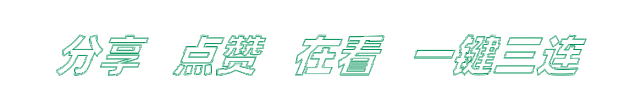使用Java 将PPT转换为PDF、XPS等格式
来源:SegmentFault 思否社区
作者:Tina_Tang
XPS(XML Paper Specification)是一个基于XML格式,以页为单位的电子文档格式。与PDF格式类似,其内容无法轻易变更,便于使用者进行保存、浏览及打印。本文将介绍如何用Java程序来将PPT文档转换为PDF及XPS格式,同时也将演示PPT与PPTX格式之间互转的方式。
本文代码的测试环境:
Intellij Idea2019.1 JDK 1.8.0 Spire.Presentation.jar
Jar包导入方式:
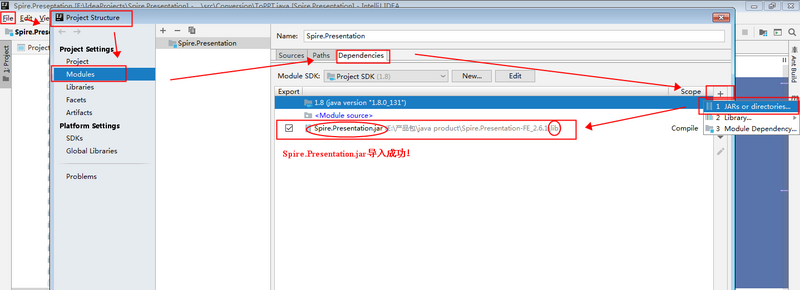
<repositories><repository><id>com.e-iceblueid><url>http://repo.e-iceblue.cn/repository/maven-public/url>repository>repositories><dependencies><dependency><groupId> e-iceblue groupId><artifactId>spire.presentation.freeartifactId><version>2.6.1version>dependency>dependencies>

代码示例
示例1:PPT转PDF
import com.spire.presentation.FileFormat;import com.spire.presentation.Presentation;public class ToPDF {public static void main(String[] args) throws Exception {//创建Presentation实例Presentation presentation = new Presentation();//加载PPT示例文档presentation.loadFromFile("C:\\Users\\Test1\\Desktop\\Sample.pptx");//保存为PDFpresentation.saveToFile("output/toPDF.pdf", FileFormat.PDF);presentation.dispose();}}
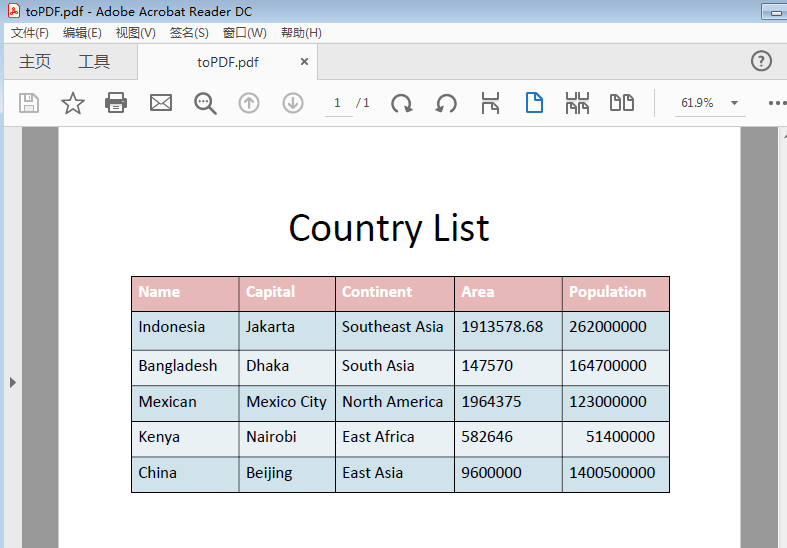
示例2:PPT转XPS
import com.spire.presentation.*;public class ToXPS {public static void main(String[] args) throws Exception {//创建Presentation实例Presentation ppt = new Presentation();//加载PPT示例文档ppt.loadFromFile("C:\\Users\\Test1\\Desktop\\Sample.pptx");//保存为xps格式ppt.saveToFile("output/toXPS.xps", FileFormat.XPS);ppt.dispose();}}
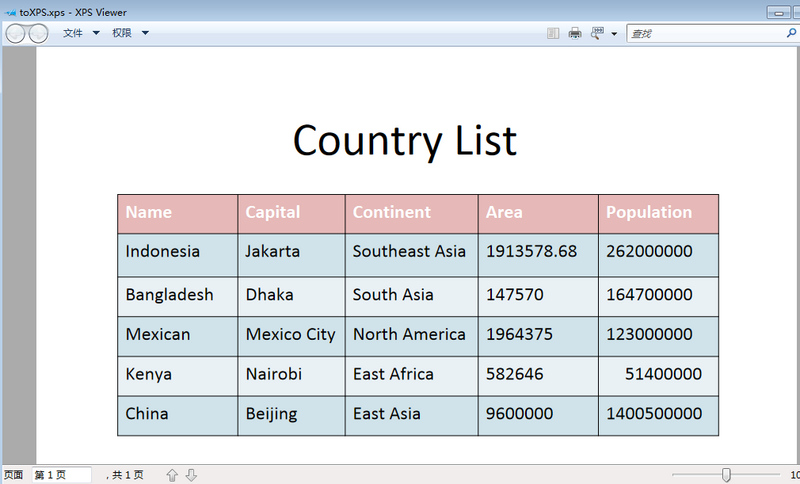
示例3:PPT、PPTX格式互转
import com.spire.presentation.FileFormat;import com.spire.presentation.Presentation;public class ToPPT {public static void main(String[] args) throws Exception {//创建Presentation对象Presentation ppt = new Presentation();//加载PPTX文档 ppt.loadFromFile("C:\\Users\\Test1\\Desktop\\Sample.pptx");//保存为PPT文档ppt.saveToFile("output/ToPPT.ppt", FileFormat.PPT);//PPT转PPTX//ppt.loadFromFile("C:/Users/Administrator/Desktop/example.ppt");//ppt.saveToFile("output/ToPPTX.pptx",FileFormat.PPTX_2013);ppt.dispose();}}点击左下角阅读原文,到 SegmentFault 思否社区 和文章作者展开更多互动和交流。 - END -
评论