GitHub 骚操作,个人页还能这么玩?
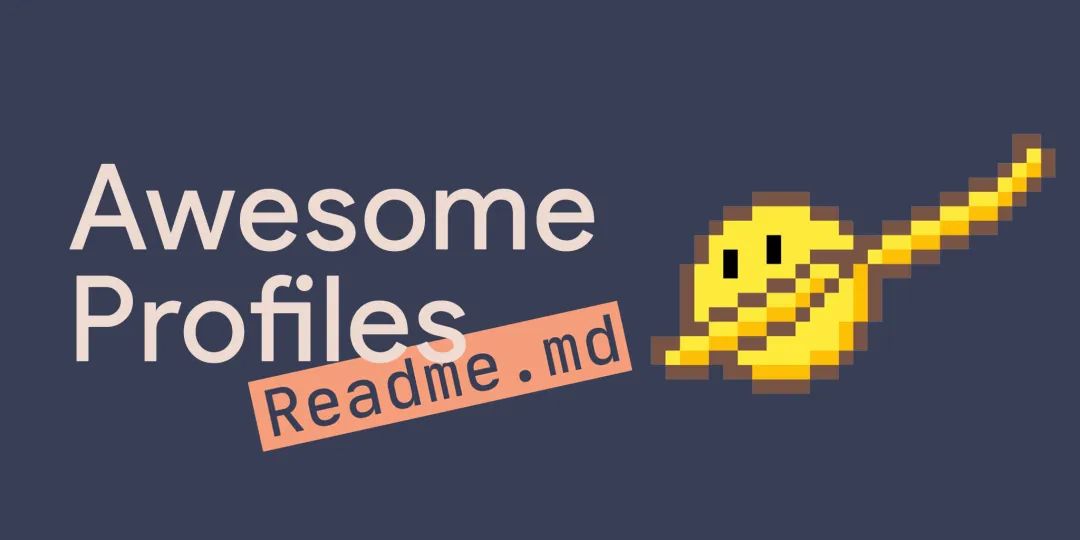
之前写过一篇 GitHub 骚操作的文章 GitHub 竟然有这些骚操作,真是涨姿势,今天要介绍的算是骚样式
虽然代码写的少,但是逼格不能丢呀
继『全球最大同性交友平台』GitHub 被微软收购之后,经常会有一些新花样,ui变化,界面变化,最近一次的改版相信大家已经看到了,布局上增加了右边栏,显示了更多的信息,同时整个 Repo 上侧所占的宽度达到了屏幕的 100%。
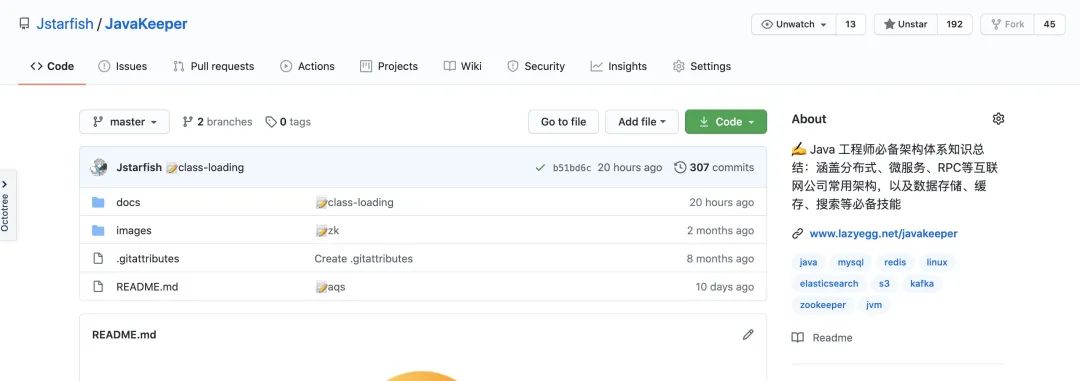
之前如果我们想在首页有一个自我介绍,一般都是用 Gists,现在有了Github Profile ReadMe 可以帮我们实现自定义个人主页介绍,看看我新搞的主页:https://github.com/Jstarfish。
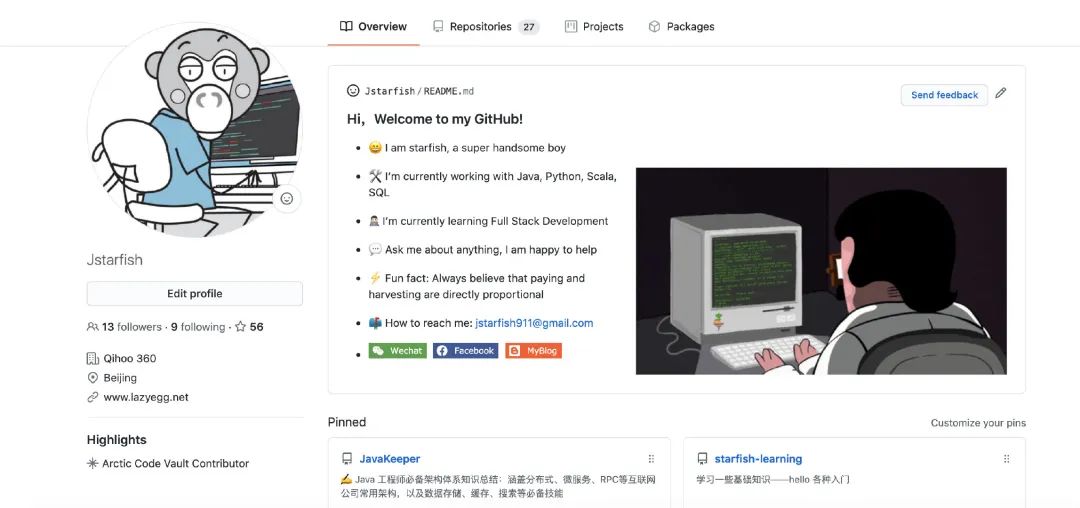
一、首先在 GitHub 上建立一个与自己 GitHub 账户同名的仓库,记得勾选 README。
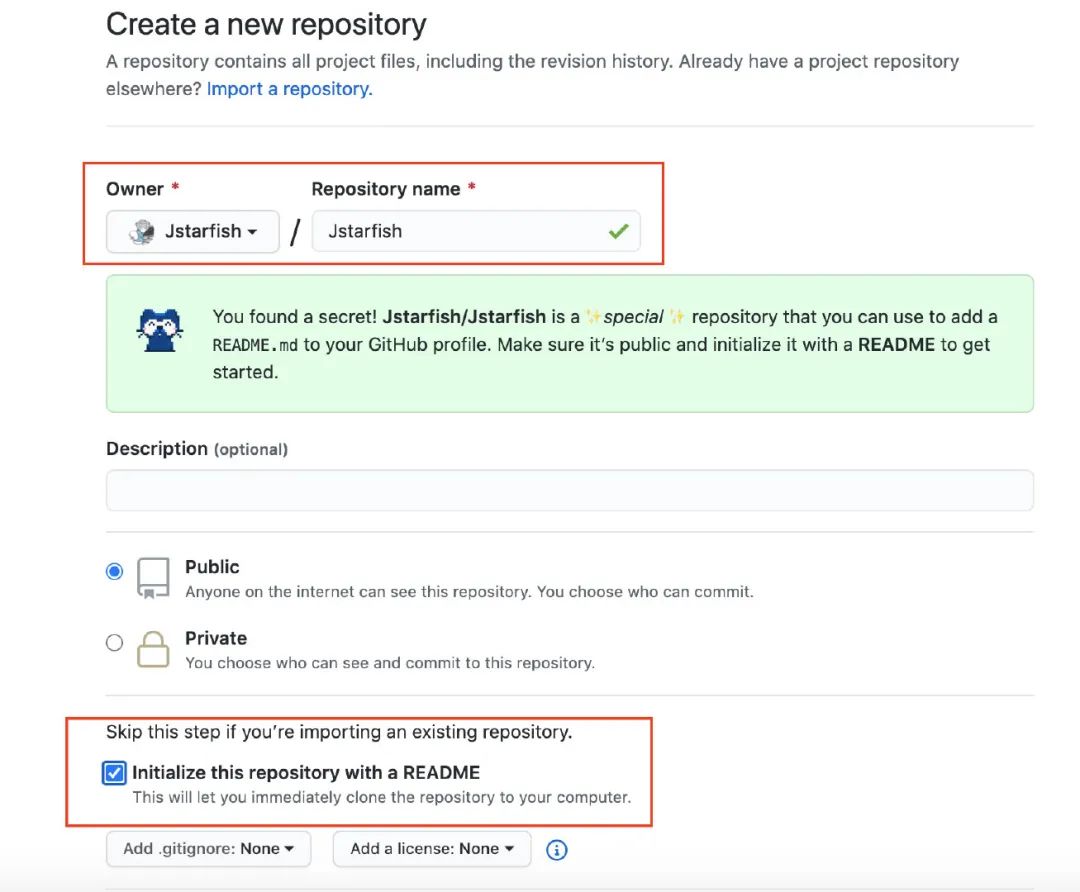
二、该仓库的 README.md 就会显示在首页了,直接编辑就可以,接着就靠自己随意发挥了。
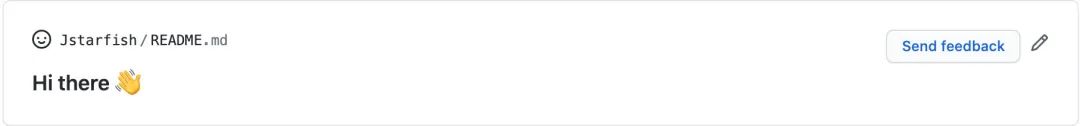
三、“抄袭”大牛们的创意
https://github.com/anuraghazra/github-readme-stats 可以在你的 README 中 获取动态生成的 GitHub 统计信息
https://github.com/kautukkundan/Awesome-Profile-README-templates 这个仓库收集了很多比较有创意的README 模板,我们可以参考着自己修改。
最后,让我们为同性的友谊干杯?,秀出自己的主页。
评论
