Springboot+MySQL+durid+JPA整合
点击上方蓝色字体,选择“标星公众号”
优质文章,第一时间送达
练习Springboot数据库的操作,JPA的使用
1.添加maven依赖
包括:MySQL连接驱动、Druid连接池、JPA依赖、lombok、fastjson
mysql
mysql-connector-java
8.0.19
compile
com.alibaba
druid
1.1.10
org.springframework.boot
spring-boot-starter-data-jpa
org.projectlombok
lombok
1.18.8
com.alibaba
fastjson
1.2.60
2.配置文件配置数据库、连接池、JPA
#配置mysql
spring.datasource.type=com.alibaba.druid.pool.DruidDataSource
spring.datasource.driver-class-name=com.mysql.jdbc.Driver
#resource数据源
spring.datasource.druid.resource.jdbc-url=jdbc:mysql://localhost:3306/resource?serverTimezone=UTC&useUnicode=true&characterEncoding=utf8&useSSL=false
spring.datasource.druid.resource.username=root
spring.datasource.druid.resource.password=admin
# 初始化大小,最小,最大
spring.datasource.initialSize=5
spring.datasource.minIdle=5
spring.datasource.maxActive=20
spring.datasource.validationQuery=SELECT 'x'
spring.datasource.testWhileIdle=true
spring.datasource.testOnBorrow=false
spring.datasource.testOnReturn=false
# 打开PSCache,并且指定每个连接上PSCache的大小
spring.datasource.poolPreparedStatements=true
spring.datasource.maxPoolPreparedStatementPerConnectionSize=20
# 配置监控统计拦截的filters,去掉后监控界面sql无法统计,'wall'用于防火墙
spring.datasource.filters=stat,wall,log4j
# 通过connectProperties属性来打开mergeSql功能;慢SQL记录
spring.datasource.connectionProperties=druid.stat.mergeSql=true;druid.stat.slowSqlMillis=5000
# 合并多个DruidDataSource的监控数据
spring.datasource.useGlobalDataSourceStat=true
#jpa
spring.jpa.show-sql=true
spring.jpa.hibernate.ddl-auto=none
spring.jpa.database-platform=org.hibernate.dialect.MySQLDialect
3.数据源配置类
关联数据库、实体类(pojo)、Repository(Dao)
@Configuration
@EntityScan(basePackages = "com.xx.xx.pojo")
@EnableJpaRepositories(
basePackages = "com.xx.xx.Repository",
entityManagerFactoryRef = "resourceEntityManagerFactoryBean",
transactionManagerRef = "resourceTransactionManager")
@EnableTransactionManagement
数据源配置bean的关系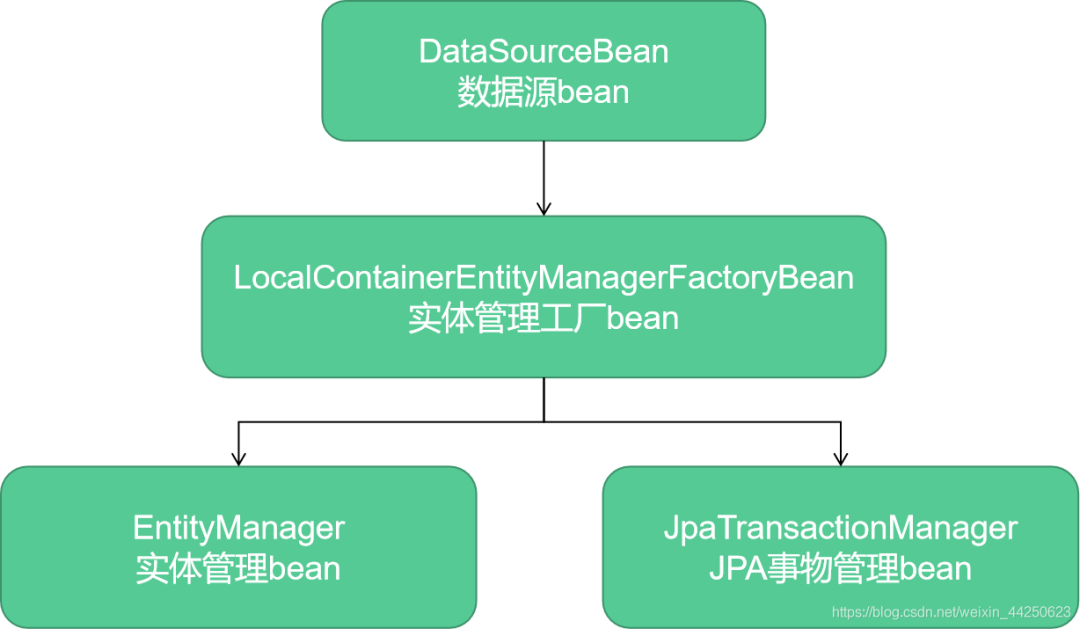
4. pojo vs Repository
实体类
@Data
@Entity
@Table(name = "Server_Msg")
@AllArgsConstructor
@NoArgsConstructor
@ApiModel("服务器信息")
public class ServerResourceMsg {
@Id
@GeneratedValue(strategy= GenerationType.IDENTITY)
@Column(name = "id")
@ApiModelProperty(value = "主键id")
private int id;
@ApiModelProperty(value = "区域")
@Column(name = "region")
private String region;
@ApiModelProperty(value = "资源节点")
@Column(name = "resource_node")
private String resource_node;
@ApiModelProperty(value = "IPMI IP")
@Column(name = "ipmi_ip")
private String ipmiIp;
@ApiModelProperty(value = "项目所属")
@Column(name = "affiliation")
private String affiliation;
@ApiModelProperty(value = "CPU(颗)")
@Column(name = "cpu_num")
private String cpu_num;
@ApiModelProperty(value = "CPU(核)")
@Column(name = "cpu_cores")
private String cpu_cores;
@ApiModelProperty(value = "内存")
@Column(name = "memory")
private String memory;
@ApiModelProperty(value = "硬盘")
@Column(name = "disk_capacity")
private String disk_capacity;
@ApiModelProperty(value = "网卡(块)")
@Column(name = "mvc_num")
private String mvc_num;
@ApiModelProperty(value = "状态")
@Column(name = "status")
private String status;
@ApiModelProperty(value = "致命警告")
@Column(name = "fatal_warning")
private String fatal_warning;
@ApiModelProperty(value = "预警")
@Column(name = "early_warning")
private String early_warning;
@ApiModelProperty(value = "提醒")
@Column(name = "remind")
private String remind;
@ApiModelProperty(value = "未知")
@Column(name = "unknown")
private String unknown;
}
继承JpaRepository,可基于方法名或者注解
public interface ServerResourceMsgRepository extends JpaRepository {
//基于注解
//依据区域和资源节点查询
@Query(value = "select * from Server_Msg where region = ? and resource_node = ? ",nativeQuery = true)
List FindServer(String region, String resource_node);
@Query(value = "select * from Server_Msg where region = ? ",nativeQuery = true)
List FindServerByRegion(String region);
// 资源节点查询
@Query(value = "select * from Server_Msg where resource_node = ? ",nativeQuery = true)
List FindServerByResourceNode(String resource_node);
//依据IPMIIP查询
@Query(value = "select * from Server_Msg where ipmi_ip = ? ",nativeQuery = true)
List FindServerByIPMIIP(String ipmi_ip);
//基于方法名
ServerResourceMsg findById(int id);
}
5 Service层封装Repository
@Service
public class ServerResourceMsgService {
public List FindServerByIPMIIP(String ipmiip){
return serverResourceMsgRepository.FindServerByIPMIIP(ipmiip);
}
public void add(ServerResourceMsg serverResourceMsg){
serverResourceMsgRepository.save(serverResourceMsg);
}
public ServerResourceMsg FindById(int id){
return serverResourceMsgRepository.findById(id);
}
}
6.Controller接口
@PostMapping("/add")
@ApiOperation("填加服务器信息到数据库")
public String AddServerMsg(@ApiParam("服务器信息") ServerResourceMsg serverResourceMsg)
{ serverResourceMsgService.add(serverResourceMsg);
return "success";
}
@GetMapping("/getbyid")
@ApiOperation("依据id从数据库获取服务器信息")
public ServerResourceMsg GetServerMsg(@ApiParam("id") int id)
{
return serverResourceMsgService.FindById(id);
}
版权声明:本文为博主原创文章,遵循 CC 4.0 BY-SA 版权协议,转载请附上原文出处链接和本声明。
本文链接:
https://blog.csdn.net/weixin_44250623/article/details/111357179
粉丝福利:Java从入门到入土学习路线图
???

?长按上方微信二维码 2 秒
感谢点赞支持下哈 
评论
