Android使用视频播放器的流程介绍
视频播放器功能相对来说还是比较常见的功能,如果自己写的话可能需要花费比较多的时间,今天就给大家介绍第三方库NurVideoPlayer,使用还是比较方便的。
支持屏幕滑动--滑动时间,亮度,声音,支持全屏-单屏,双击暂停--继续,锁定屏幕
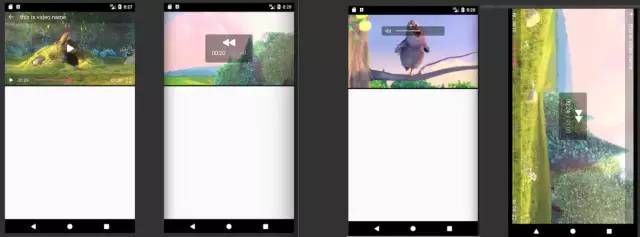
使用
1、不要忘记项目的根build.gradle配置
allprojects {repositories {...maven { url 'https://jitpack.io' }}}
2、使用前需要先在项目中添加OkHttp的依赖库
使用最新版本地址:
https://jitpack.io/#nurApplication/NurVideoPlayer/1.0.7
implementation 'com.gitee.nurApplication:NurVideoPlayer:1.0.7'3、添加网络权限
<uses-permission android:name="android.permission.INTERNET"/>xml
<com.nurmemet.nur.nurvideoplayer.NurVideoPlayerandroid:id="@+id/videoView"android:layout_width="match_parent"android:layout_height="match_parent"app:video_height="200dp" />
android:layout_height= 一定要"match_parent"参数xml中只有一个app:video_height也就是视频播放器的高度,默认值"match_parent"


第一张图app:video_height="200dp"
第二张图-默认
代码:
String url = "http://clips.vorwaerts-gmbh.de/big_buck_bunny.mp4";nurVideoPlayer = findViewById(R.id.videoView);nurVideoPlayer.setUp(this, url, "this is video name");nurVideoPlayer.start();
参数
| return | 方法 | 注释 | 作用 |
|---|---|---|---|
void | setUp(Activity activity, String url, String videoName) | url视频的地址,videoName | 初始化 |
void | start(); | 开始播放 | |
void | pause(); | 暂停 | |
void | resume(); | 继续 | |
void | setChangeScreen(boolean fullScreen) | fullScreen=true>全屏 | 更改-(全屏-单屏) |
void | setOnBackPress(OnBackPressListener onBackPressListener) | 没有调用就不会显示(🔙) | 点击返回按钮 |
void | setMonoMode(@NonNull MonoMode mode) | NORMAL LEFT_CHANNEL RIGHT_CHANNEL | 单声道模式 |
void | seekTo(int msec); | msec---time | 进度 |
ImageView | getThumbImageView(); | 你可以用把返回的imageView设置视频的封面 | 封面 |
到这里就完成了。
评论
