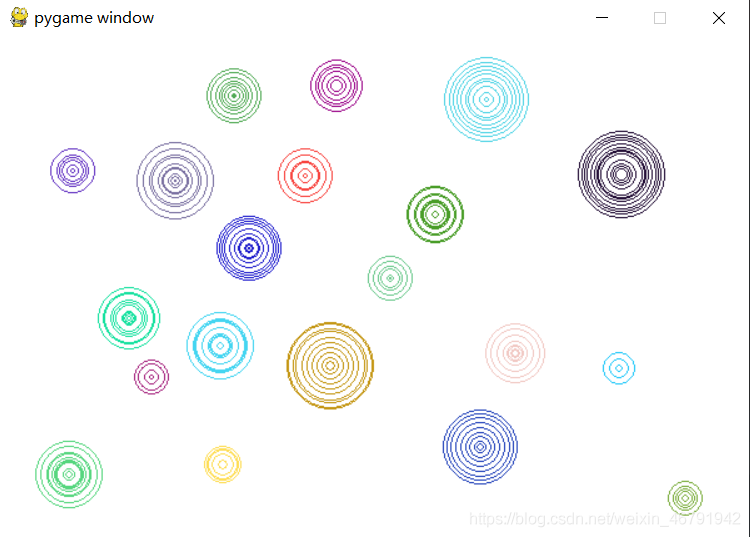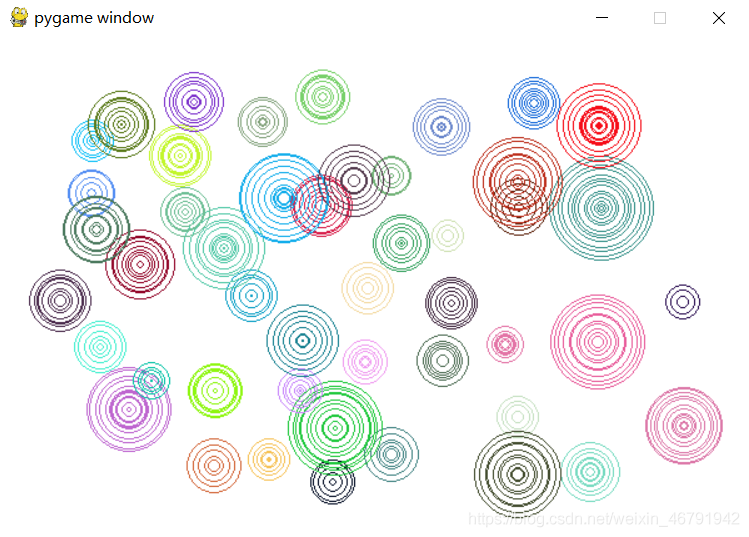用pygame做一个简单的python小游戏—七彩同心圆
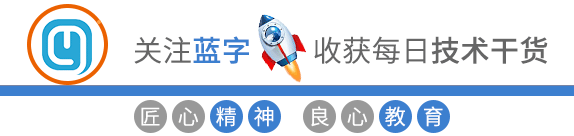
import pygame, random, sys, timepygame.init()screen = pygame.display.set_mode([600, 400])screen.fill((255, 255, 255))radiusr = 0arrradiusr = [0] * 10 # 圆的半径arraddradiusr = [0] * 10 # 圆的半径增量arrradiusbool = [False] * 10 # 圆是否存在 False代表该索引值下的圆不存在,True代表存在arrradiusx = [0] * 10 # 圆的坐标x轴arrradiusy = [0] * 10 # 圆的坐标y轴RGBx = [0] * 10 # 颜色RGB值第一个值RGBy = [0] * 10 # 颜色RGB值第二个值RGBz = [0] * 10 # 颜色RGB值第三个值while True:time.sleep(0.1) # 0.1秒for event in pygame.event.get(): # 监听器if event.type == pygame.MOUSEBUTTONDOWN: # 鼠标按下num = arrradiusbool.index(False) #获取圆不存在的索引值arrradiusbool[num] = True #将该索引值的圆设置为存在arrradiusr[num] = 0 #该圆的半径设置为0arrradiusx[num], arrradiusy[num] = pygame.mouse.get_pos() #获取鼠标坐标RGBx[num] = random.randint(0, 255) #获取颜色值RGBy[num] = random.randint(0, 255) #获取颜色值RGBz[num] = random.randint(0, 255) #获取颜色值pygame.draw.circle(screen, pygame.Color(RGBx[num], RGBy[num], RGBz[num]), #画圆(arrradiusx[num], arrradiusy[num]), arrradiusr[num], 1)if event.type == pygame.QUIT:pygame.quit()sys.exit()for i in range(10):if arrradiusbool[i] == False: #如果圆不存在则跳过循环passelse:if (arrradiusr[i] < random.randint(10, 50)): #随机圆的大小arraddradiusr[i] = random.randint(0, 5) #圆的随机半径增量arrradiusr[i] += arraddradiusr[i]pygame.draw.circle(screen, pygame.Color(RGBx[i], RGBy[i], RGBz[i]), #画圆(arrradiusx[i], arrradiusy[i]), arrradiusr[i], 1)else:arrradiusbool[i] = False #若圆已达到最大,这将该索引值的圆设置为不存在pygame.display.update()
原文链接:https://blog.csdn.net/weixin_46791942/article/details/111088527
文章转载:Python编程学习圈
(版权归原作者所有,侵删)

点击下方“阅读原文”查看更多
评论