Python入门知识点总结
Python基础的重要性不言而喻,是每一个入门Python学习者所必备的知识点,作为Python入门,这部分知识点显得很庞杂,内容分支很多,大部分同学在刚刚学习时一头雾水。
本节将Python的知识点进行总结与归纳,节选部分在数据分析过程中用到比较多的一些知识,例如字符串、列表、元组、字典等的用法,以及控制流if、for、while的用法,下面一起来学习。

Python 是一种解释型、面向对象、动态数据类型的高级程序设计语言。Python基础知识包含Python数据类型,数据结构,控制流等,与其他高级语言类似,顺序语句、条件语句、循环语句等是其基本结构。
1.Python基本命令
1.1 列出已安装的包
pip list1.2 查看可升级的包
pip list -o1.3 安装包
pip install SomePackage # 最新版本pip install SomePackage==1.5.0 # 指定版本
1.4 镜像站安装
pip install -i https://pypi.tuna.tsinghua.edu.cn/simple some-package1.5 升级包
pip install --upgrade SomePackage # 升级至最新版本pip install --upgrade SomePackage==1.5.0 # 升级为指定版本
1.6 卸载包
pip uninstall SomePackage#导入sys库只是为了确认一下Python的版本import sys#导入pandasimport pandas as pdimport numpyimport matplotlibprint('Python 版本为:' + sys.version)print('Pandas 版本为:' + pd.__version__)print('Numpy 版本为:' + pd.__version__)print('Matplotlib 版本为:' + matplotlib.__version__)

2.变量与保留字
2.1 变量
变量相当于一个内存容器,可以指定存入不同的数据类型,可以是整数,小数或字符。
#Jupyter notebook打印多个变量结果from IPython.core.interactiveshell import InteractiveShellInteractiveShell.ast_node_interactivity='all'
使用如上的代码可以使得变量结果多行显示。
name = "大话数据分析" # 字符串age = 18 # 赋值整型变量height = 178.4 # 浮点型nameageheight
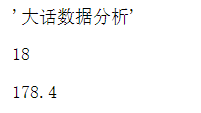
2.2 保留字
Python中的保留字不能用作变量名称,常见的Python保留字如下所示。
import keywordprint(keyword.kwlist)
3. 三大数据类型
3.1 str
3.1.1 初识字符串
# 字符串定义a = 'hello world'a
'hello world'
type(a)#类型len(a)#长度
str
Out[82]:11
3.1.2 索引和切片
使用[头下标:尾下标]来切片,其中下标是从 0 开始算起,切片的范围前闭后开,表示方括号的左边可以切切到,而右边切不到。
# 切片索引a[0:5],a[:5]
('hello', 'hello')
a[:],a[::1]('hello world', 'hello world')
#负号代表从右边开始截取,这里表示取反a[::-1]
'dlrow olleh'
3.1.3 方法
'-'.join(a)a.replace('world','boy')a.zfill(15)today=['2015','10','15']print("-".join(today))
'h-e-l-l-o- -w-o-r-l-d'
Out[6]:'hello boy'
Out[6]:'0000hello world'
2015-10-15
a.count('o') #字符串计数a.index('o') #字符串索引a.find('o') #字符串查找a.capitalize()#首字母大写a.title() #设置为标题a.upper() #字母大写a.lower() #字母小写a.startswith('h') #开头包含的字符
2
Out[70]:4
Out[70]:4
Out[70]:'Hello world'
Out[70]:'Hello World'
Out[70]:'HELLO WORLD'
Out[70]:'hello world'
Out[70]:True
s = '**2021/12/16**'s.strip('*')#去除头和尾部字符s.lstrip('*')#去除左边字符s.rstrip('*')#去除右边字符s.strip('*').split('/') #去除头和尾部字符,并按照/分隔开
'2021/12/16'
'2021/12/16**'
'**2021/12/16'
['2021', '12', '16']
3.1.4 字符运算
# 运算符运算:+ 和 *s = '大话数据分析''Hello' + ' ' + ss * 3
'Hello 大话数据分析'
'大话数据分析大话数据分析大话数据分析'
3.2 int
num = 10print(type(num))#基本的算术运算print('加法:',num + 2)print('减法:',num - 2)print('乘法:',num * 2)print('除法',num / 2)print('地板除法',num // 2)print('幂运算',num ** 2)print('余数',num % 2)
加法: 12
减法: 8
乘法: 20
除法 5.0
地板除法 5
幂运算 100
余数 0
#算术运算的顺序,先计算括号里边的内容,再乘除后加减print(num * (2 + 1))
30
#数字自增长num = 10num = num + 1print(num)#或者+=方式num = 10num += 1print(num)#数字自乘积num = 10num = num * 5print(num)#使用*=num = 10num *= 5print(num)
11
11
50
50
3.3 float
num = 10.01print(type(num))
#基本的算术运算print('加法:',num + 2)print('减法:',num - 2)print('乘法:',num * 2)print('除法',num / 2)print('地板除法',num // 2)print('幂运算',num ** 2)print('余数',num % 2)
加法: 12.01
减法: 8.01
乘法: 20.02
除法 5.005
地板除法 5.0
幂运算 100.20009999999999
余数 0.009999999999999787
#算术运算的顺序,先计算括号里边的内容,再乘除后加减print(num * (2 + 1))
30.03
#数字自增长num = 10.0num = num + 1print(num)#或者+=方式num = 10.0num += 1print(num)#数字自乘积num = 10.0num = num * 5print(num)#或者*=num = 10.0num *= 5print(num)
11.0
11.0
50.0
50.0
3.4 类型转化
str,int,float数据类型相互转化。
#将string内容为数字,字符串相连num1 = '10'num2 = '20'num3 = '30.0'print('字符串相连:',num1+num2+num3)#使用int()函数将字符型转换为int,float函数将字符型转换为floatnum1_int = int(num1)num2_int = int(num2)num3_int = int(float(num3))print('数值相加:',num1_int + num2_int + num3_int)
4. 三大数据结构
4.1 列表
4.1.1 初识列表
列表是 Python 中使用最频繁的数据类型,列表中的每个元素都可变的,可以对每个元素进行修改和删除,且列表是有序的,每个元素的位置是确定的,可以用索引去访问每个元素,并且,列表中的元素可以是Python中的任何对象,比如字符串、整数、元组、也可以是list等Python中的对象。
# 列表定义lst = [1,2,3,4,5,6,7,8,9]lst
[1, 2, 3, 4, 5, 6, 7, 8, 9]
lst = list(range(5))lst
[0, 1, 2, 3, 4]
# 类型和长度type(lst)len(lst)
4.1.2 索引和切片
使用[头下标:尾下标]来截取部分字符串,其中下标是从 0 开始算起,可以是正数或负数,下标可以为空表示取到头或尾。
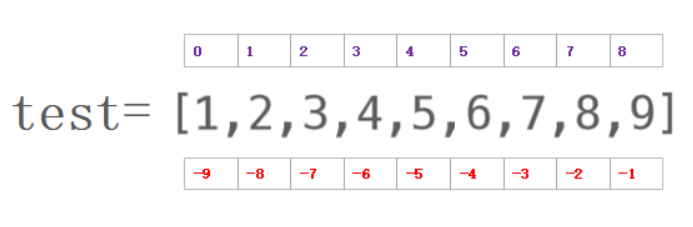
# 索引lst = [1,2,3,4,5,6,7,8,9]lst[0]lst[-1]
9
# 切片lst[0:4]lst[:4]lst[0:4:1]lst[:]lst[::-1]
[0, 1, 2, 3]
[0, 1, 2, 3]
[0, 1, 2, 3]
[0, 1, 2, 3, 4]
[4, 3, 2, 1, 0]
lst[::1] #缺省为1,默认间隔一个位置提取lst[::2] #步长为 2(间隔一个位置)来截取
[0, 1, 2, 3, 4]
[0, 2, 4]
4.1.3 方法
# append,列表末尾添加新的对象lst = [0,1,2,3,4]lst.append(5)lst
[0, 1, 2, 3, 4, 5]
#extend合并列表内容lst = [0,1,2,3,4]lst.extend([5])lst
[0, 1, 2, 3, 4, 5]
#insert指定位置插入数据lst = [0,1,2,3,4]lst.insert(1,5)lst
[0, 5, 1, 2, 3, 4]
lst = [0,1,2,3,4]lst.copy()
[0, 1, 2, 3, 4]
# removelst = [0,1,2,3,4]lst.remove(4)lst
[0, 1, 2, 3]
# count,indexlst = [7,8,5,4,3,3,5,6,7,5]lst.count(5)lst.index(3)
3
4
# 默认升序排列lst = [7,8,5,4,3,3,5,6,7,5]lst.sort()lst
[3, 3, 4, 5, 5, 5, 6, 7, 7, 8]
4.1.4 列表运算
# 运算符运算:+ 和 *lst = [1,2,3,4]lst + [3,4,5]lst * 2
[1, 2, 3, 4, 3, 4, 5]
[1, 2, 3, 4, 1, 2, 3, 4]
4.2 元组
元组可理解为一个固定列表,一旦初始化其中的元素便不可修改,只能对元素进行查询。
4.2.1 初识元组
# 元组的定义t = (0, 1, 2, 3, 4)t
(0, 1, 2, 3, 4)
t = tuple(range(5))t
(0, 1, 2, 3, 4)
# 属性和长度type(t)len(t)
tuple
Out[8]:5
4.2.2 索引和切片
# 索引t = (0, 1, 2, 3, 4)t[0]t[1]t[-1]
0
1
4
# 切片t = (0, 1, 2, 3, 4)t[0:4]t[:4]t[0:4:1]
(0, 1, 2, 3)
Out[10]:(0, 1, 2, 3)
Out[10]:(0, 1, 2, 3)
t = (0, 1, 2, 3, 4)t[:]t[::-1]
(0, 1, 2, 3, 4)
Out[14]:(4, 3, 2, 1, 0)
t = (0, 1, 2, 3, 4)t[::1]t[::2]
(0, 1, 2, 3, 4)
Out[13]:(0, 2, 4)
# count---indext = (2, 1, 2, 4, 2)t.count(2)t.index(2)t.index(4)
3
Out[16]:0
Out[16]:3
4.2.3 元组运算
# 运算符运算:+ 和 *t = (1, 2, 3, 4)t + (4,5,6)t * 2
(1, 2, 3, 4, 4, 5, 6)
Out[17]:(1, 2, 3, 4, 1, 2, 3, 4)
4.3 字典
字典中的数据必须以键值对的形式出现,其中,键是唯一的,不可重复,值可重复,字典中键(key)是不可变的,为不可变对象,不能进行修改;而值(value)是可以修改的,可以是任何对象。
4.3.1 初识字典
# 字典的定义: 键值对d = {'a':10,'b':20,'c':30}d
{'a': 10, 'b': 20, 'c': 30}
# 属性和长度d = {'a':10,'b':20,'c':30}type(d)len(d)
4.3.2 索引和切片
# 索引d = {'a':10,'b':20,'c':30}d['b']
20
4.3.3 方法
# keys---values---itemsd = {'a':10,'b':20,'c':30}d.keys()d.values()d.items()
dict_keys(['a', 'b', 'c'])
Out[24]:dict_values([10, 20, 30])
Out[24]:dict_items([('a', 10), ('b', 20), ('c', 30)])
# updated = {'a':10,'b':20,'c':30}d.update({'d':40})d
# popd = {'a':10,'b':20,'c':30}d.pop('a')
d = {'a':10,'b':20,'c':30}d.get('b')
5. 三大控制流
5.1 if语句
当 if "判断条件" 成立时,则执行后面的语句,else 为可选语句,当条件不成立时可以执行该语句。
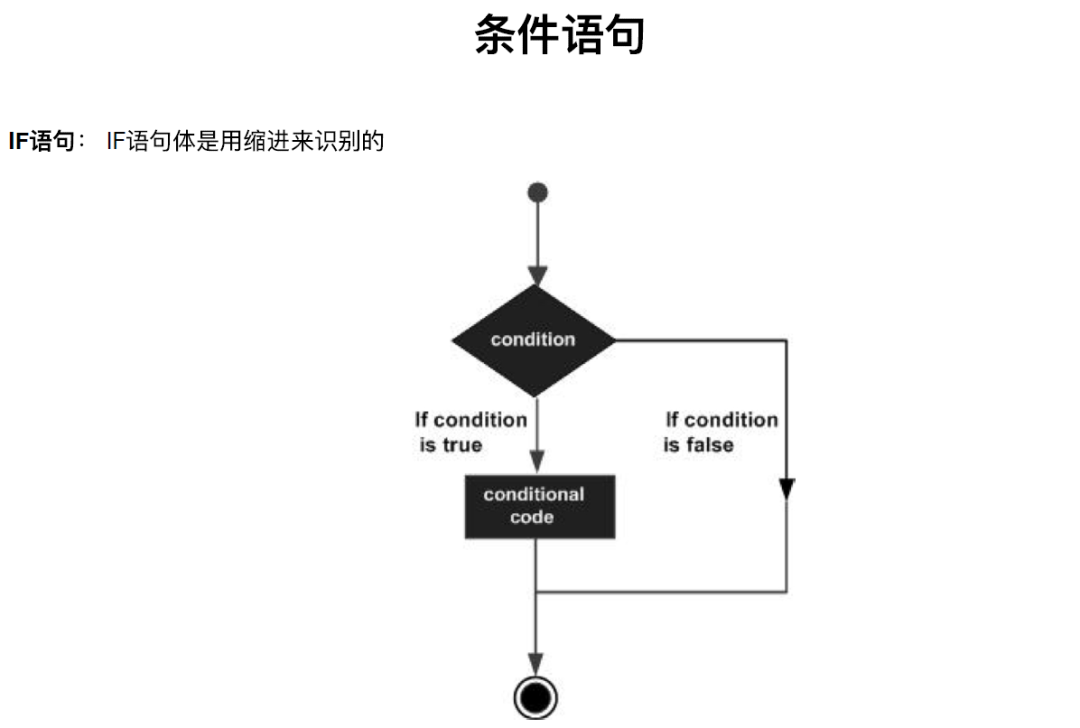
#if...else语句score = 60if score <60:print('不及格')print('还需要在努力!')else:print('很棒!及格了')
很棒!及格了
#if...elif语句score = 75if score <60:print('不及格')print('还需要在努力!')elif score <70:print('成绩:{}'.format('及格'))elif score <80:print('成绩:{}'.format('中等'))elif score <90:print('成绩:{}'.format('良好'))elif score <100:print('成绩:{}'.format('优秀'))
成绩:中等
5.2 while语句
在某特定条件下,循环执行某命令。
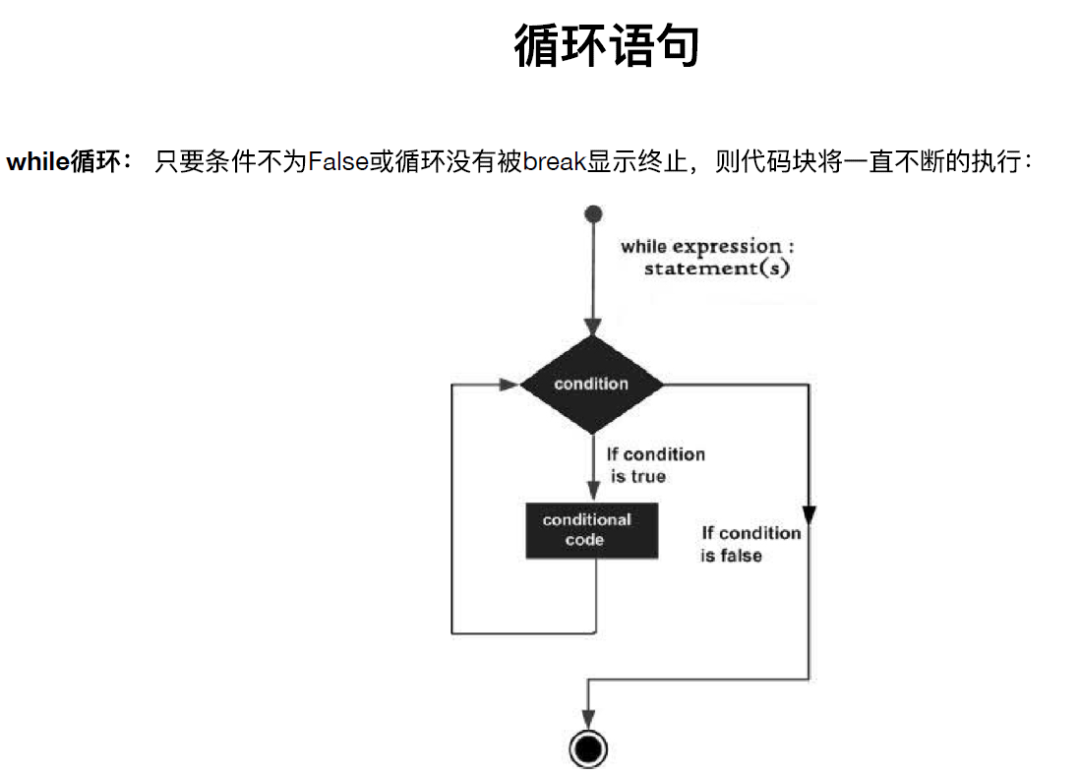
#whilea = 0i = 100while i < 100:a=a+i=i+1print(a)
5050
5.3 while……else……语句
else中的语句会在循环正常执行完(即不是通过break跳出而中断的)的情况下执行。
#while…else…a = 1b = 1while a > b:print(a)else:print('数值大小相等')
数值大小相等
#while…if…else…a = 1b = 1while a > b:print(a)if a < b:print(b)else:print('数值大小相等')
数值大小相等
#break 语句,跳出当前循环,结束语句a = 10b = 50while a < b:print(b)a += 10
a = 10b = 50while a < b:print(b)a += 10break
对集合(如列表或元组)或迭代器进行迭代。
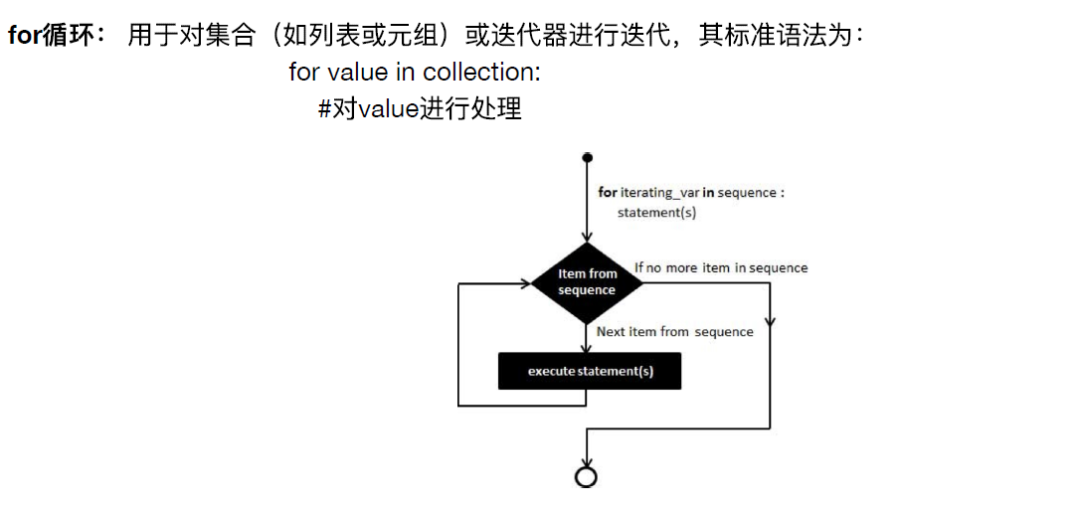
range函数用于产生一组间隔相等的整数序列的可迭代对象,可以指定起始值、终止值以及步长,常用于按索引对序列进行迭代。
a=0for i in range(1,101):a = a+iprint(a)
5050
#forfor i in range(1,5):print(i * 10)
10
20
30
40
#for…if…else…for i in range(1,5):if i < 3:print(str(i) + 'Python')else:print(str(i) + 'Java')
1Python
2Python
3Java
4Java
for i in range(1,5):print(i)if i > 2:break
1
2
3
5.5循环控制语句
break:结束(终止)循环
continue:中止当前循环,跳到下一次循环的开始
while true/break:实现一个永远不会自己停止的循环
else:在使用break时,可以使用else语句在没有调用break时执行对应的语句
pass:不做任何事情,一般用做占位语句
for a in 'This is Python!':if a == ' ':passprint('passed!')breakprint(a)
对比Excel系列图书累积销量达15w册,让你轻松掌握数据分析技能,可以在全网搜索书名进行了解:

