分享30个超级好用的Pandas实战技巧
↑ 关注 + 星标 ,每天学Python新技能
后台回复【大礼包】送你Python自学大礼包
今天小编来和大家分享几个Pandas实战技巧,相信大家看了之后肯定会有不少的收获。
读取数据
read_csv()用来读取csv格式的数据集,当然我们这其中还是有不少玄机在其中的
pd.read_csv("data.csv")
只读取数据集当中的某几列
我们只是想读取数据集当中的某几列,就可以调用其中的usecols参数,代码如下
df = pd.read_csv("house_price.csv", usecols=["Id", "SalePrice"])
df.head()
output
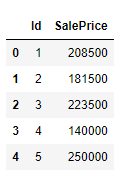
时间类型的数据解析
主要用到的是parse_dates参数,代码如下
df = pd.read_csv("Tesla.csv", parse_dates=["Date"])
df.head()
output
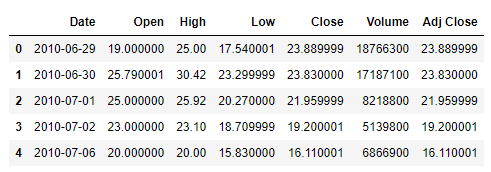
对于数据类型加以设定
主要调用的是dtype这个参数,同时合适的数据类型能够为数据集节省不少的内存空间,代码如下
df = pd.read_csv("data.csv", dtype={"house_type": "category"})
设置索引
用到的是index_col这个参数,代码如下
df = pd.read_csv("Tesla.csv", index_col="Date")
df.head()
output
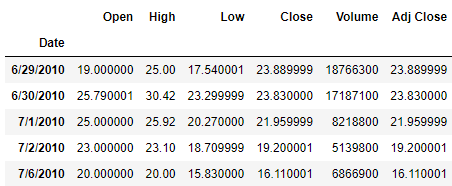
只读取部分读取
用到的是nrows参数,代码如下
df = pd.read_csv("Tesla.csv", nrows=100)
df.shape
output
(100, 7)
跳过某些行
要是数据集当中存在着一些我们并不想包括在内的内容,可以直接跳过,skiprows参数,代码如下
pd.read_csv("data.csv", skiprows=[1, 5]) # 跳过第一和第五行
pd.read_csv("data.csv", skiprows=100) # 跳过前100行
pd.read_csv("data.csv", skiprows=lambda x: x > 0 and np.random.rand() > 0.1) # 抽取10%的数据
遇到了空值咋办呢?
要是遇到了空值,我们可以将空值用其他的值来代替,代码如下
df = pd.read_csv("data.csv", na_values=["?"])
那么布尔值呢?
对于布尔值而言,我们也可以设定换成是其他的值来代替,代码如下
df = pd.read_csv("data.csv", true_values=["yes"], false_values=["no"])
从多个csv文件中读取数据
还可以从多个csv文件当中来读取数据,通过glob模块来实现,代码如下
import glob
import os
files = glob.glob("file_*.csv")
result = pd.concat([pd.read_csv(file) for file in files], ignore_index=True)
要是从PDF文件当中来读取数据
我们的表格数据存在于pdf文件当中,需要从pdf文件当中来读取数据,代码如下
# 安装tabula-py模块
# %pip install tabula-py
from tabula import read_pdf
df = read_pdf('test.pdf', pages='all')
探索性数据分析
三行代码直接生成
通过调用pandas_profilling模块,三行代码直接生成数据分析的报告,代码如下
# 安装pandas-profilling模块
# %pip install pandas-profiling
import pandas_profiling
df = pd.read_csv("data.csv")
profile = df.profile_report(title="Pandas Profiling Report")
profile.to_file(output_file="output.html")
基于数据类型的操作
pandas能够表示的数据类型有很多
基于数据类型来筛选数据
我们希望筛选出来的数据包含或者是不包含我们想要的数据类型的数据,代码如下
# 筛选数据
df.select_dtypes(include="number")
df.select_dtypes(include=["category", "datetime"])
# 排除数据
df.select_dtypes(exclude="object")
推断数据类型
主要调用的是infer_objects()方法,代码如下
df.infer_objects().dtypes
手动进行数据类型的转换
我们手动地进行数据类型的转换,要是遇到不能转换的情况时,errors='coerce'将其换转成NaN,代码如下
# 针对整个数据集都有效
df = df.apply(pd.to_numeric, errors="coerce")
# 将空值用零来填充
pd.to_numeric(df.numeric_column, errors="coerce").fillna(0)
一次性完成数据类型的转换
用到的是astype方法,代码如下
df = df.astype(
{
"date": "datetime64[ns]",
"price": "int",
"is_weekend": "bool",
"status": "category",
}
)
列的操作
重命名
rename()方法进行列的重命名,代码如下
df = df.rename({"PRICE": "price", "Date (mm/dd/yyyy)": "date", "STATUS": "status"}, axis=1)
添加前缀或者是后缀
add_prefix()方法以及add_suffix()方法,代码如下
df.add_prefix("pre_")
df.add_suffix("_suf")
新建一个列
调用的是assign方法,当然除此之外还有其他的方法可供尝试,代码如下
# 摄氏度与华氏度之间的数制转换
df.assign(temp_f=lambda x: x.temp_c * 9 / 5 + 32)
在指定的位置插入新的一列
同样也是用到insert方法,代码如下
random_col = np.random.randint(10, size=len(df))
df.insert(3, 'random_col', random_col) # 在第三列的地方插入
if-else逻辑判断
df["price_high_low"] = np.where(df["price"] > 5, "high", "low")
去掉某些列
调用的是drop()方法,代码如下
df.drop('col1', axis=1, inplace=True)
df = df.drop(['col1','col2'], axis=1)
df.drop(df.columns[0], inplace=True)
字符串的操作
列名的操作
要是我们想要对列名做出一些改变,代码如下
# 对于列名的字符串操作
df.columns = df.columns.str.lower()
df.columns = df.columns.str.replace(' ', '_')
Contains()方法
## 是否包含了某些字符串
df['name'].str.contains("John")
## 里面可以放置正则表达式
df['phone_num'].str.contains('...-...-....', regex=True) # regex
findall()方法
## 正则表达式
pattern = '([A-Z0-9._%+-]+)@([A-Z0-9.-]+)\\.([A-Z]{1,9})'
df['email'].str.findall(pattern, flags=re.IGNORECASE)
缺失值
查看空值的比例
我们要是想要查看在数据集当中空值所占的比例,代码如下
def missing_vals(df):
"""空值所占的百分比"""
missing = [
(df.columns[idx], perc)
for idx, perc in enumerate(df.isna().mean() * 100)
if perc > 0
]
if len(missing) == 0:
return "没有空值数据的存在"
# 排序
missing.sort(key=lambda x: x[1], reverse=True)
print(f"总共有 {len(missing)} 个变量存在空值\n")
for tup in missing:
print(str.ljust(f"{tup[0]:<20} => {round(tup[1], 3)}%", 1))
output
总共有 19 个变量存在空值
PoolQC => 99.521%
MiscFeature => 96.301%
Alley => 93.767%
Fence => 80.753%
FireplaceQu => 47.26%
LotFrontage => 17.74%
GarageType => 5.548%
GarageYrBlt => 5.548%
GarageFinish => 5.548%
GarageQual => 5.548%
GarageCond => 5.548%
BsmtExposure => 2.603%
BsmtFinType2 => 2.603%
BsmtQual => 2.534%
BsmtCond => 2.534%
BsmtFinType1 => 2.534%
MasVnrType => 0.548%
MasVnrArea => 0.548%
Electrical => 0.068%
空值的处理方式
我们可以选择将空值去除掉,或者用平均值或者其他数值来进行填充,代码如下
# 去除掉空值
df.dropna(axis=0)
df.dropna(axis=1)
# 换成其他值来填充
df.fillna(0)
df.fillna(method="ffill")
df.fillna(method='bfill')
# 取代为其他的数值
df.replace( -999, np.nan)
df.replace("?", np.nan)
# 推测其空值应该为其他什么数值
ts.interpolate() # time series
df.interpolate() # fill all consecutive values forward
df.interpolate(limit=1) # fill one consecutive value forward
df.interpolate(limit=1, limit_direction="backward")
df.interpolate(limit_direction="both")
日期格式的数据处理
获取指定时间的数据
# 从今天开始算,之后的N天或者N个礼拜或者N个小时
date.today() + datetime.timedelta(hours=30)
date.today() + datetime.timedelta(days=30)
date.today() + datetime.timedelta(weeks=30)
# 过去的一年
date.today() - datetime.timedelta(days=365)
通过日期时间来获取数据
df[(df["Date"] > "2015-10-01") & (df["Date"] < "2018-01-05")]
通过指定日期来获取数据
# 筛选出某一天的数据
df[df["Date"].dt.strftime("%Y-%m-%d") == "2022-03-05"]
# 筛选出某一个月的数据
df[df["Date"].dt.strftime("%m") == "12"]
# 筛选出每一年的数据
df[df["Date"].dt.strftime("%Y") == "2020"]
将格式化数据集
保留指定位数
对于一些浮点数的数据,我们希望可以保留小数点后的两位或者是三位,代码如下
format_dict = {
"Open": "${:.2f}",
"Close": "${:.2f}",
"Volume": "{:,}",
}
df.style.format(format_dict)
output
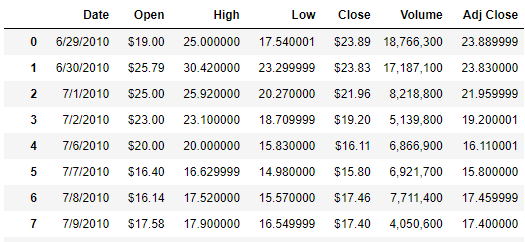
高亮显示数据
对于指定的一些数据,我们希望是高亮显示,代码如下
(
df.style.format(format_dict)
.hide_index()
.highlight_min(["Open"], color="blue")
.highlight_max(["Open"], color="red")
.background_gradient(subset="Close", cmap="Greens")
.bar('Volume', color='lightblue', align='zero')
.set_caption('Tesla Stock Prices in 2017')
)
output



