量化投资的强化学习神器!FinRL 入门指南
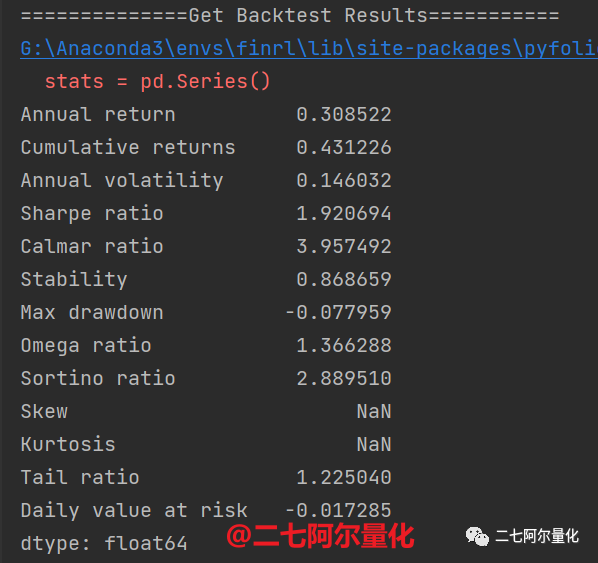
本文将基于FinRL教你实现一个超额收益7%的强化学习模型。关于强化学习的基础知识,可以阅读我们以前发表的一篇基础文章:
使用强化学习预测股价,类似于心理学中的操作性条件反射原理,你需要在决策的时候采取合适的行动 (Action) 使奖励最大化。与监督学习预测未来的数值不同,强化学习根据输入的状态(如当日开盘价、收盘价等),输出系列动作(例如:买进、持有、卖出),并对好的动作结果不断进行奖励,对差的动作结果不断进行惩罚,使得最后的收益最大化,实现自动交易。
如果你从头开始编写一套强化学习的代码,时间成本和试错成本会比较高。而本文的主角 FinRL 框架,能够帮助你极大地减少学习成本、时间成本和试错成本。下面就介绍一下 FinRL 的使用方法。
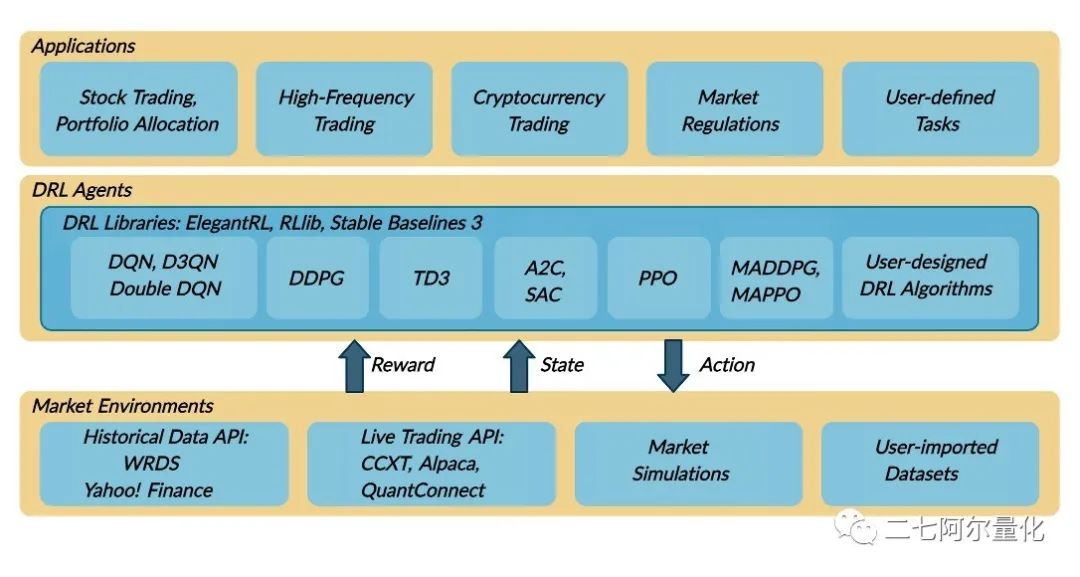
1.准备
开始之前,你要确保Python和pip已经成功安装在电脑上,如果没有,可以访问这篇文章:超详细Python安装指南 进行安装。
(可选1) 如果你用Python的目的是数据分析,可以直接安装Anaconda:Python数据分析与挖掘好帮手—Anaconda,它内置了Python和pip.
(可选2) 此外,推荐大家用VSCode编辑器,它有许多的优点:Python 编程的最好搭档—VSCode 详细指南。
请选择以下任一种方式输入命令安装依赖:
1. Windows 环境 打开 Cmd (开始-运行-CMD)。
2. MacOS 环境 打开 Terminal (command+空格输入Terminal)。
3. 如果你用的是 VSCode编辑器 或 Pycharm,可以直接使用界面下方的Terminal.
# 首先克隆项目
git clone https://github.com/AI4Finance-Foundation/FinRL.git
# 进入刚克隆的项目,安装依赖
cd FinRL
pip install请注意 Python 版本要大于等于 3.7。此外,如果你的当前Python环境下安装了 zipline,请 pip uninstall 掉 zipline,因为Zipline与FinRL不兼容。
可能出现的错误:
如果你出现以下红字提示:
error: command 'swig.exe' failed: No such file or directory请使用conda安装swig:
conda install swig然后重新执行 pip install . 即可。
2.模型训练
运行官方示例的时候会使用到雅虎财经的数据,雅虎财经在中国已经关闭服务,因此你会需要VPN才能下载雅虎财经的数据。
cd FinRL
python Stock_NeurIPS2018.py运行的时候大概率会遇到这个问题(2022-07-03):
FileNotFoundError: Please set your own ALPACA_API_KEY and ALPACA_API_SECRET in config_private.py这是官网的一个不严谨实现导致的,你可以将 finrl/main.py 中25~30行的代码移动到第100行,如下所示:
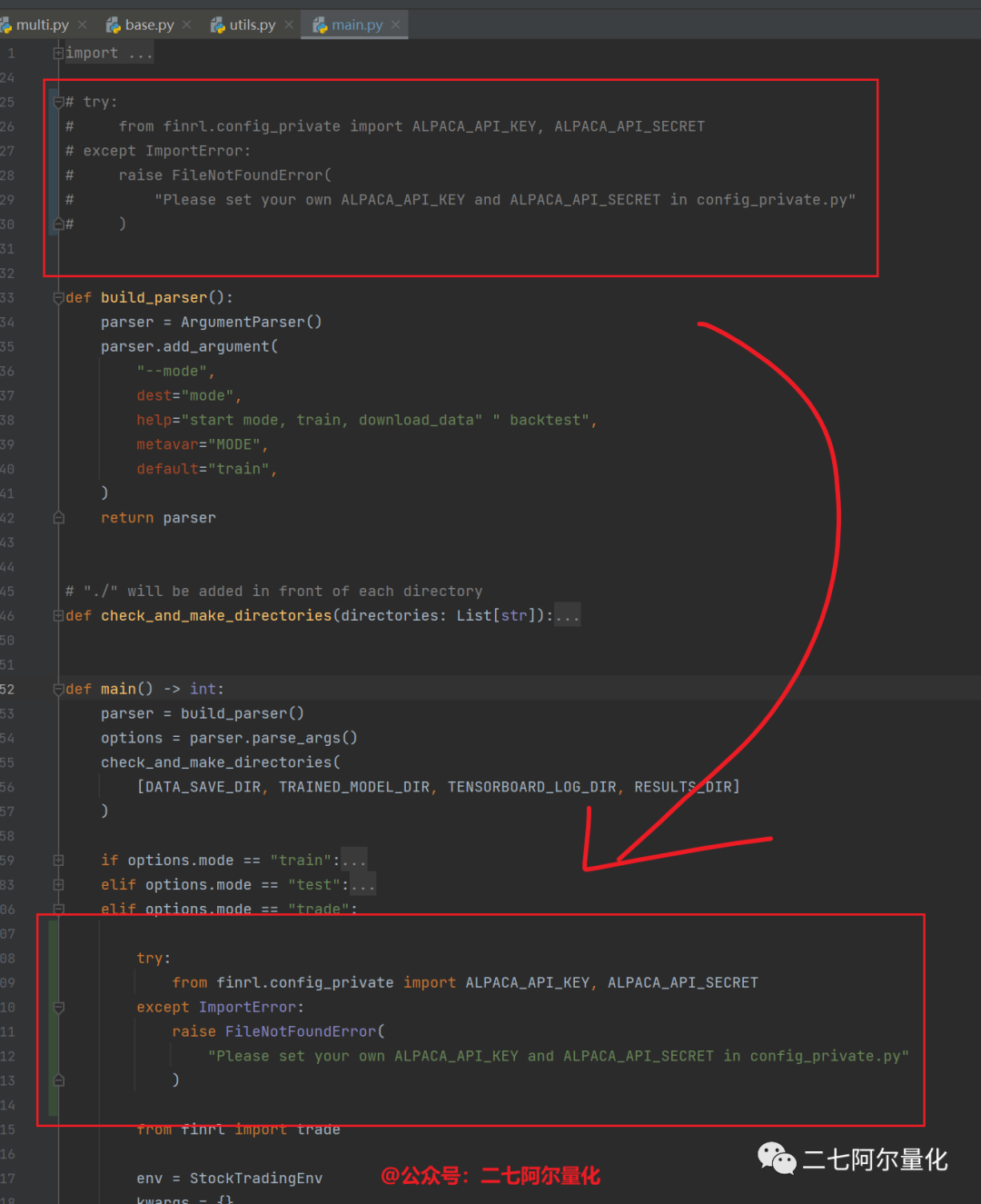
此外,在运行代码的时候,你可能会遇到无法下载数据的问题,这是因为雅虎财经在中国已经关闭服务,你需要在 Stock_NeurIPS2018.py 的第172行代码 fetch_data 函数中添加proxy参数:
# 公众号:二七阿尔量化
# 此处我的代理是10809端口,你应该按需修改
df = YahooDownloader(start_date = '2009-01-01',
end_date = '2021-10-31',
ticker_list = config_tickers.DOW_30_TICKER
).fetch_data(proxy={"http": "http://127.0.0.1:10809", "https": "https://127.0.0.1:10809"})此外,在 finrl/finrl_meta/preprocessor/preprocessors.py 的第191行,你也需要增加proxy参数:
# 公众号:二七阿尔量化
# 此处我的代理是10809端口,你应该按需修改
df_vix = YahooDownloader(
start_date=df.date.min(), end_date=df.date.max(), ticker_list=["^VIX"]
).fetch_data(proxy={"http": "http://127.0.0.1:10809", "https": "https://127.0.0.1:10809"})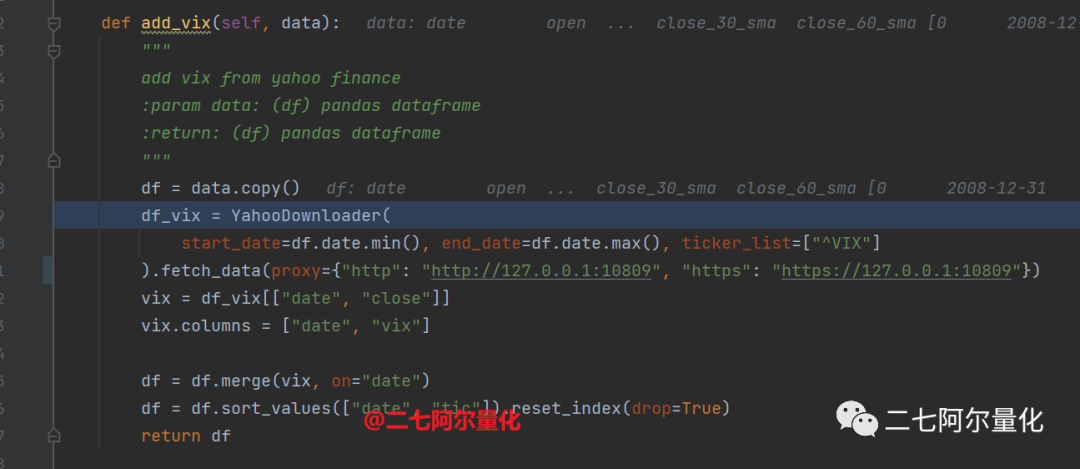
正常运行起来的模型训练如下图所示:
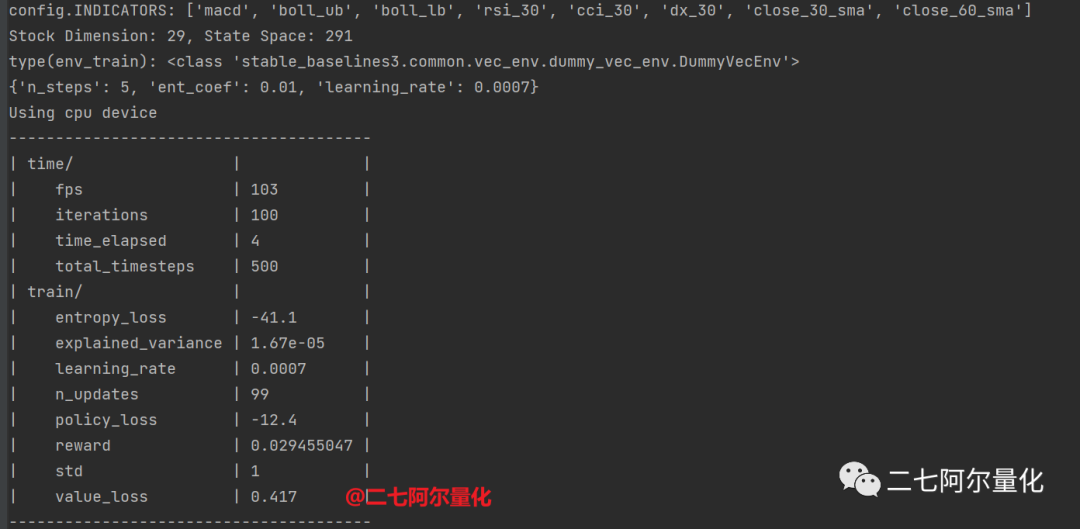
下面是我简化版的到SAC模型训练为止的全部代码:
3.模型测试
在这一部分,我们将使用测试集进行模拟交易,检验模型的效果。
在env_kwargs中,我们设置了初始资金为1000000美元,测试也会以这个初始资金为起点。
# 测试
e_trade_gym = StockTradingEnv(df=trade, turbulence_threshold=70, risk_indicator_col='vix', **env_kwargs)
df_account_value, df_actions = DRLAgent.DRL_prediction(
model=trained_sac,
environment=e_trade_gym
)
print(f"df_account_value.tail(): {df_account_value.tail()}")如下:
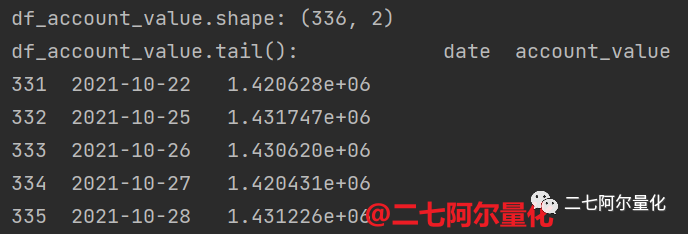
此外,df_actions内保存了每天的持仓记录:
print(f"df_actions.head(): {df_actions.head()}")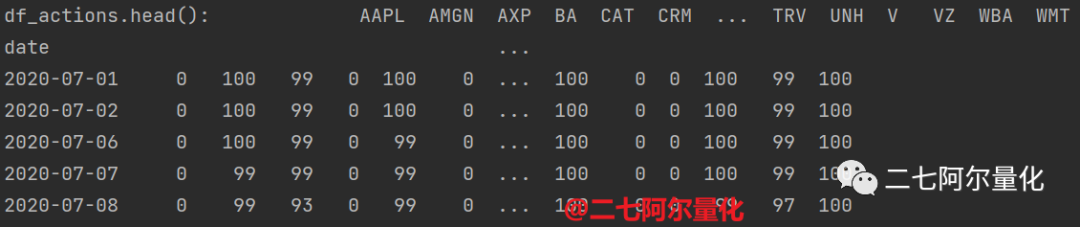
调用 backtest_stats 函数,能获得完整的回测结果:
print("==============Get Backtest Results===========")
now = datetime.datetime.now().strftime('%Y%m%d-%Hh%M')
perf_stats_all = backtest_stats(account_value=df_account_value)
perf_stats_all = pd.DataFrame(perf_stats_all)
perf_stats_all.to_csv("./"+config.RESULTS_DIR+"/perf_stats_all_"+now+'.csv')结果如下所示:
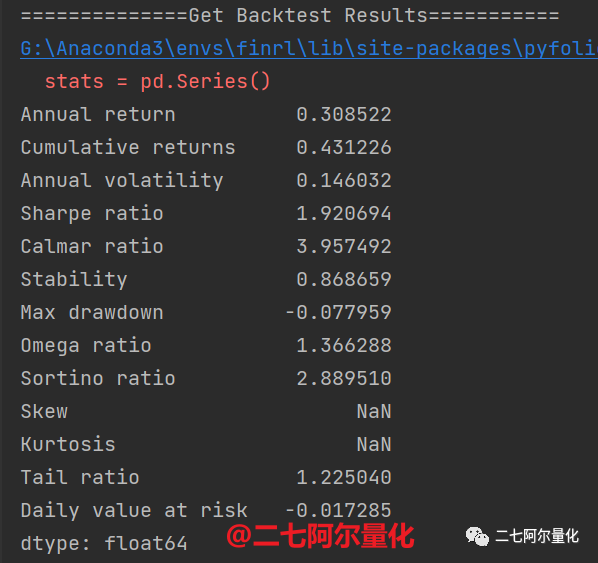
可以见到,模型的年化收益为30%,累计净值收益为43%.
但是这段时间为美股的牛市,我们还需要以道琼斯指数为基准计算超额收益,才能更直观地展示模型的效果:
print("==============Get Baseline Stats===========")
baseline_df = get_baseline(
ticker="^DJI",
start = df_account_value.loc[0,'date'],
end = df_account_value.loc[len(df_account_value)-1,'date'])
stats = backtest_stats(baseline_df, value_col_name = 'close')
可见模型还是具有超额收益的,我们将其绘制为图表更清晰地表达:
backtest_result = backtest_plot(df_account_value,
baseline_ticker = '^DJI',
baseline_start = df_account_value.loc[0,'date'],
baseline_end = df_account_value.loc[len(df_account_value)-1,'date'])
with open("backtest_result.html", "w") as file:
file.write(backtest_result)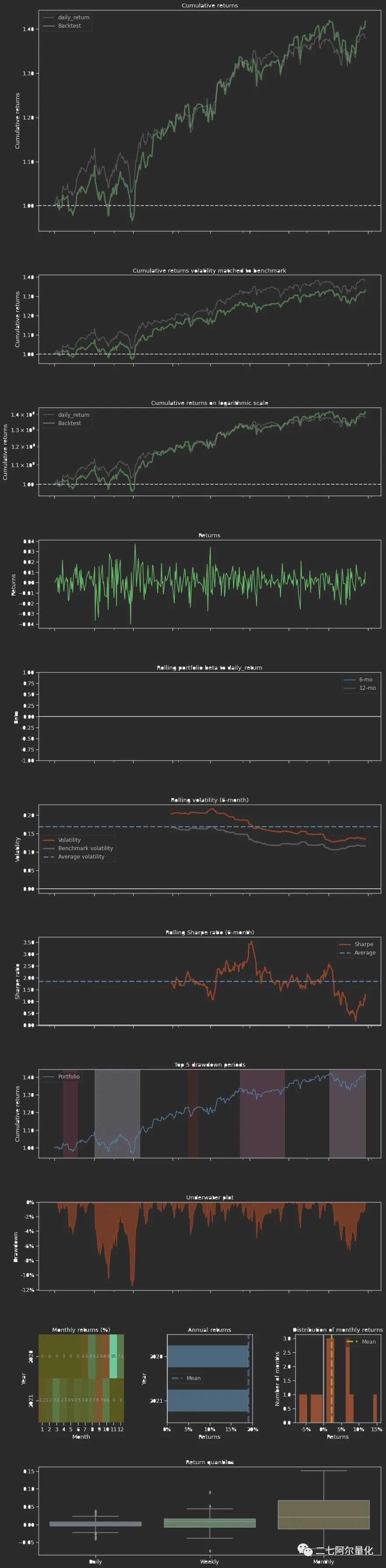
作者给我们内置了许多漂亮的回测图表,非常好用。但我们只需要看最关键的cumulative returns. 从图中可以看到这个模型(绿色的线条)一开始的表现并不如指数,但是到了后面,它的表现渐渐优于指数。
当然,这是官方给的示例数据,大家可以用自己的因子补充数据,将模型完善地更好。本文的示例中使用的是SAC模型,你也可以尝试其他的强化学习模型。
总之,Finrl 只能提供你一双”巨人的肩膀“,你应该根据自己的实际业务场景和数据类型使用不同的优化方法。
4.其他
FinRL不只能支持美股,它还支持A股的部分数据源,如聚宽、米筐和Tushare:

以downloader为例,用法很简单,库中提供了 Tushare 的 downloader, 你只需要把:
from finrl.finrl_meta.preprocessor.yahoodownloader import YahooDownloader
替换为:
from finrl.finrl_meta.preprocessor.tusharedownloader import TushareDownloader并进行相应的代码修改即可,当然,除此之外还有许多细节问题需要处理,由于文章篇幅的问题,我们留到下篇文章再给大家介绍。
我们的文章到此就结束啦,如果你喜欢今天的量化投资内容,请持续关注二七阿尔量化。
有任何问题,可以在公众号后台回复:加群,回答相应红字验证信息,进入互助群询问。
希望你能在下面点个赞和在看支持我继续创作,谢谢!
欢迎关注公众号:二七阿尔量化
