Springboot进行Http接口交互实现邮件告警
一个努力中的公众号
长的好看的人都关注了

本项目采用idea编辑器,依赖maven环境,相关搭建请自行百度
一、引入相关依赖
本文Http接口交互使用hutool工具类与阿里FastJson解析报文。
<dependencies>
<dependency>
<groupId>org.springframework.boot</groupId>
<artifactId>spring-boot-starter</artifactId>
</dependency>
<dependency>
<groupId>org.springframework.boot</groupId>
<artifactId>spring-boot-starter-web</artifactId>
</dependency>
<dependency>
<groupId>org.springframework.boot</groupId>
<artifactId>spring-boot-starter-test</artifactId>
<scope>test</scope>
</dependency>
<dependency>
<groupId>org.projectlombok</groupId>
<artifactId>lombok</artifactId>
<version>RELEASE</version>
<scope>compile</scope>
</dependency>
<!-- json -->
<dependency>
<groupId>com.alibaba</groupId>
<artifactId>fastjson</artifactId>
<version>1.2.75</version>
</dependency>
<!-- hutool工具类-->
<dependency>
<groupId>cn.hutool</groupId>
<artifactId>hutool-all</artifactId>
<version>5.3.8</version>
</dependency>
<!-- https://mvnrepository.com/artifact/com.sun.mail/javax.mail -->
<dependency>
<groupId>com.sun.mail</groupId>
<artifactId>javax.mail</artifactId>
<version>1.6.2</version>
</dependency>
</dependencies>
二、编写相关配置
#本文使用163邮箱演示,邮箱需要开启IMAP/SMTP服务
#在yml文件中配置相关参数
server:
port: 8080
spring:
mail:
host: smtp.163.com
port: 465
username: @163.com
password:
properties:
mail:
smtp:
auth: true
starttls:
enable: true
required: true
scripturl:
url[0]:
sort: 0
url: https://gitee.com/login
type: post
params:
account: 123456
password: 123456
emailParams: @163.com
三、编写工具类
#编写发送邮件工具类SendEmailUtils
#邮件发送方法最好使用异步方式,这样可以保证调用方法执行后及时回馈
package com.auto.script.util;
import org.springframework.beans.factory.annotation.Value;
import org.springframework.scheduling.annotation.Async;
import org.springframework.stereotype.Service;
import javax.mail.*;
import javax.mail.internet.InternetAddress;
import javax.mail.internet.MimeMessage;
import java.security.Security;
import java.util.Date;
import java.util.Properties;
/**
* @Description: 发送邮件
* @Author: bigearchart
* @Date: 2021/4/2
* @return
*/
@Service
public class SendEmailUtils {
/** yml中配置的地址 */
@Value(value = "${spring.mail.host}")
private String host;
/** yml中配置的端口 */
@Value(value = "${spring.mail.port}")
private String port;
/** yml中配置的发件邮箱 */
@Value(value = "${spring.mail.username}")
private String userName;
/** yml中配置的发件邮箱密码 */
@Value(value = "${spring.mail.password}")
private String passWord;
/**
* 使用加密的方式,利用465端口进行传输邮件,开启ssl
* @param to 为收件人邮箱
* @param message 发送的消息
*/
@Async
public void sendEmil(String to,String subject, String message) {
try {
Security.addProvider(new com.sun.net.ssl.internal.ssl.Provider());
final String SSL_FACTORY = "javax.net.ssl.SSLSocketFactory";
//设置邮件会话参数
Properties props = new Properties();
//邮箱的发送服务器地址
props.setProperty("mail.smtp.host", host);
props.setProperty("mail.smtp.socketFactory.class", SSL_FACTORY);
props.setProperty("mail.smtp.socketFactory.fallback", "false");
//邮箱发送服务器端口,这里设置为465端口
props.setProperty("mail.smtp.port", port);
props.setProperty("mail.smtp.socketFactory.port", port);
props.put("mail.smtp.auth", "true");
final String username = userName;
final String password = passWord;
//获取到邮箱会话,利用匿名内部类的方式,将发送者邮箱用户名和密码授权给jvm
Session session = Session.getDefaultInstance(props, new Authenticator() {
@Override
protected PasswordAuthentication getPasswordAuthentication() {
return new PasswordAuthentication(username, password);
}
});
//通过会话,得到一个邮件,用于发送
Message msg = new MimeMessage(session);
//设置发件人
msg.setFrom(new InternetAddress(userName));
//设置收件人
msg.setRecipients(Message.RecipientType.TO, InternetAddress.parse(to, false));
//设置邮件消息
msg.setContent(message, "text/html; charset=utf-8");
//设置邮件标题
msg.setSubject(subject);
//设置发送的日期
msg.setSentDate(new Date());
//调用Transport的send方法去发送邮件
Transport.send(msg);
} catch (Exception e) {
e.printStackTrace();
}
}
}
四、业务代码实现
#编写接口接收类ScriptUrl 需要注意字段名与yml中配置的字段名必须一致,不然会
#自动解析失败
package com.auto.script.entity;
import java.util.Map;
/**
* @author :bigearchart
* @date :Created in 2021/4/1 16:31
* @description:脚本检查接口类
* @version: 1.0
*/
public class ScriptUrl {
/** 排序字段*/
public int sort;
/** 请求路径*/
public String url;
/** 请求类型*/
public String type;
/** 请求参数*/
public Map<String, Object> params;
public int getSort() {
return sort;
}
public void setSort(int sort) {
this.sort = sort;
}
public String getUrl() {
return url;
}
public void setUrl(String url) {
this.url = url;
}
public String getType() {
return type;
}
public void setType(String type) {
this.type = type;
}
public Map<String, Object> getParams() {
return params;
}
public void setParams(Map<String, Object> params) {
this.params = params;
}
}
#编写参数注入类
package com.auto.script.util;
import com.auto.script.entity.ScriptUrl;
import org.springframework.boot.context.properties.ConfigurationProperties;
import org.springframework.boot.context.properties.EnableConfigurationProperties;
import org.springframework.context.annotation.Configuration;
import java.util.List;
/**
* @Description: 脚本检查接口参数注入类
* @Author: bigearchart
* @Date: 2021/4/1
* @return
*/
@Configuration
@ConfigurationProperties(prefix = "scripturl")
@EnableConfigurationProperties(ScriptUrlEnum.class)
public class ScriptUrlEnum {
private List<ScriptUrl> url;
public List<ScriptUrl> getUrl() {
return url;
}
public void setUrl(List<ScriptUrl> url) {
this.url = url;
}
}
#定义接口
package com.auto.script.service;
/**
* @author :bigearchart
* @date :Created in 2021/4/1 15:53
* @description:定时任务配置类
* @version: 1.0
*/
public interface QuazrtAutoService {
/**
* 定时任务每隔一分钟执行验证接口服务是否正常
*/
public void autoCrontab();
}
#编写接口实现类
package com.auto.script.service.impl;
import cn.hutool.core.util.StrUtil;
import cn.hutool.http.HttpUtil;
import com.alibaba.fastjson.JSONObject;
import com.auto.script.entity.ScriptUrl;
import com.auto.script.service.QuazrtAutoService;
import com.auto.script.util.ScriptUrlEnum;
import com.auto.script.util.SendEmailUtils;
import lombok.extern.slf4j.Slf4j;
import org.springframework.beans.factory.annotation.Value;
import org.springframework.scheduling.annotation.Scheduled;
import org.springframework.stereotype.Component;
import javax.annotation.Resource;
import java.util.List;
/**
* @author :bigearchart
* @date :Created in 2021/4/1 15:53
* @description:定时任务配置实现类
* @version: 1.0
*/
@Slf4j
@Component
public class QuazrtAutoServiceImpl implements QuazrtAutoService {
@Value(value = "${emailParams:}")
private String[] emailParams;
@Resource
private ScriptUrlEnum scriptUrlEnum;
@Resource
private SendEmailUtils sendEmailUtils;
/**
* 定时任务每隔一分钟执行验证接口服务是否正常
*/
@Override
@Scheduled(cron = "0 */1 * * * ?")
public void autoCrontab() {
try{
//读取配置接口参数
List<ScriptUrl> url = scriptUrlEnum.getUrl();
//循环测试接口
for (ScriptUrl scriptUrl: url) {
String urlStr = scriptUrl.getUrl();
String type = scriptUrl.getType();
//验证参数非空
if(StrUtil.hasEmpty(urlStr, type)){
throw new RuntimeException("接口路径、请求类型不能为空,返回结果为空");
}
log.info("============================本次测试接口【" + urlStr +"】==================");
//参数转json字符串
String paramsStr = JSONObject.toJSONString(scriptUrl.getParams());
String jsonStr = null;
//验证请求类型
if(type.equals("post")){
//进行接口交互
jsonStr = HttpUtil.post(scriptUrl.getUrl(), paramsStr);
}else{
//验证参数是否为空
if(scriptUrl.getParams().isEmpty() || scriptUrl.getParams().size() <= 0){
//进行接口交互
jsonStr = HttpUtil.get(scriptUrl.getUrl()).toString();
}else {
//进行接口交互
jsonStr = HttpUtil.get(scriptUrl.getUrl(), scriptUrl.getParams());
}
}
log.info("=============================接口返回结果为:" );
log.info(jsonStr);
//验证返回结果是否为空
if(StrUtil.isEmpty(jsonStr)){
throw new RuntimeException("接口路径为【" + urlStr + "】的接口,返回结果为空");
}
//解析返回结果
JSONObject jsonObject = JSONObject.parseObject(jsonStr);
//获取响应码
String code = jsonObject.get("code").toString();
//判断响应码是否正确
if(StrUtil.isEmpty(code) || ! code.equals("200")){
throw new RuntimeException("接口路径为【" + urlStr + "】的接口请求错误,接口返回结果为:" + jsonStr);
}
}
}catch (Exception e){
//发送邮件
sendEmail(e.getMessage());
//控制台输出
log.info(e.toString());
}
}
/**
* 封装邮件参数方法
* @param msg --- 发送文本
*/
public void sendEmail(String msg){
//循环待发送邮件集合
for (String email: emailParams ) {
//非空情况再执行
if(StrUtil.isNotEmpty(email)){
sendEmailUtils.sendEmil(email, "接口测试告警邮件", msg);
}
}
}
}
五、启动类配置
#在启动类添加相关配置
# @EnableScheduling --- 开启对定时任务支持
# @EnableAsync --- 开启异步注解支持
package com.auto.script;
import org.springframework.boot.SpringApplication;
import org.springframework.boot.autoconfigure.SpringBootApplication;
import org.springframework.scheduling.annotation.EnableAsync;
import org.springframework.scheduling.annotation.EnableScheduling;
/**
* @Description: 定时任务实现自动执行接口测试项目启动类
* @Author: bigearchart
* @Date: 2021/4/1
* @return
*/
@SpringBootApplication
@EnableScheduling
@EnableAsync
public class ScriptApplication {
public static void main(String[] args) {
SpringApplication.run(ScriptApplication.class, args);
}
}
六、启动项目
#项目启动后,查看控制台输出结果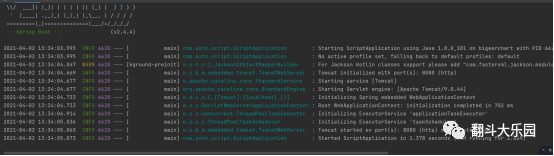
#静等一分钟就可以看到接口请求的输出信息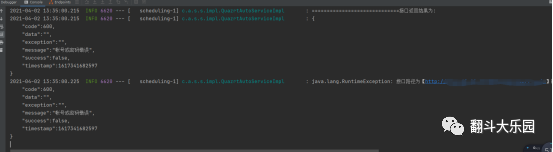
#然后查看邮箱会收到一封告警邮件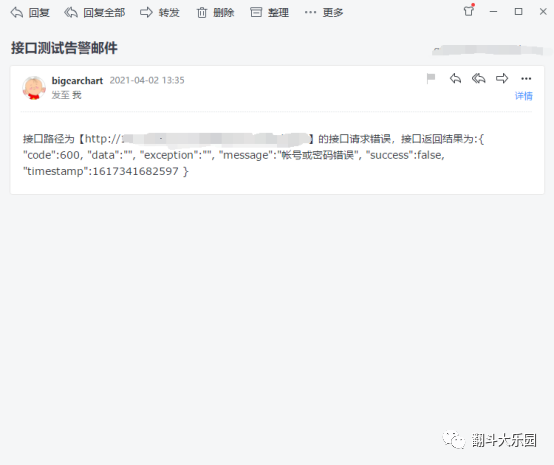
项目源码地址:
https://gitee.com/bigearchart_admin/script.git
本次的学习到这里就结束了,会根据实际使用更新文章。
如果对您有帮助 请点个关注,万分感谢
(QQ招聘群 710566091
微信招聘群 请加图图微信)
评论
