记一次Apache HttpClient使用不当导致的请求超时问题分享排查过程
你知道的越多,不知道的就越多,业余的像一棵小草!
你来,我们一起精进!你不来,我和你的竞争对手一起精进!
编辑:业余草
来源:juejin.cn/post/7124317267407405070
推荐:https://t.zsxq.com/135BocxbM
自律才能自由
记一次Apache HttpClient使用不当导致的请求超时问题分享排查过程
背景
近期负责的线上应用出现调用失败的问题,排查后发现是 HttpClient 相关的问题,特此记录一下。
因为涉及线上数据安全隐私,模拟生产的应用写了 demo,模拟一定的并发请求复现该问题。
问题介绍
收到线上告警通知:外部服务调用某应用 A 大量报错,平均响应时常很长,经常有请求超时的情况。
问题排查
查连接情况
外部请求是 http 请求,所以可以查一下连接的情况。对应 java 进程的连接数:
具体的连接情况:

[root@sky ~]# netstat -tanp | grep 8433 | grep 8080 | wc -l
400
应用的 8080 端口有 400 个连接。
查线程情况
平均响应时常比较长,一般是线程长时间在等待某个步骤完成。查一下应用的线程执行情况:
执行命令 jstack 8433 | less。
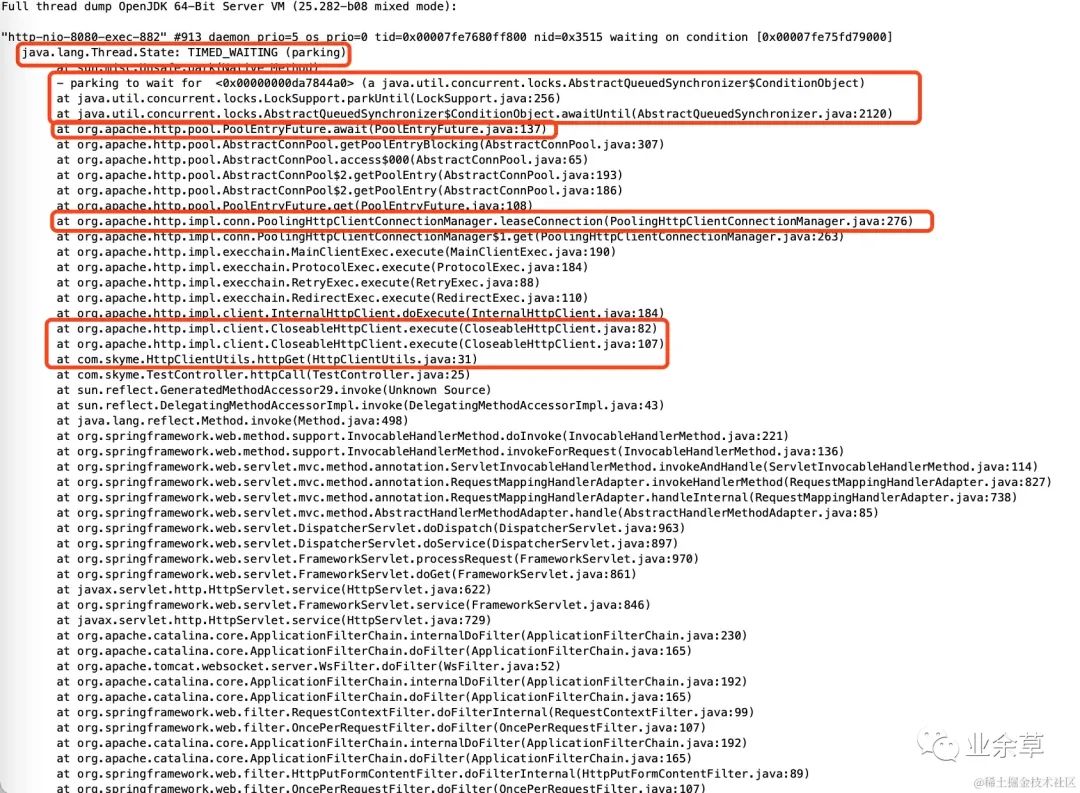
jstack 的日志中有很多类似上面图中的线程,处于 TIME_WAITING状态,而下面的堆栈中,HttpClientUtils.httpGet()是使用 Apache HttpClient 工具封装的 http 请求函数,PoolHttpClientConnectionManager.leaseConnection()看上去是在等待获取连接。大概分析得出:有很多线程在执行过程中,等待HttpClient获取连接。
查应用异常日志
查一下应用的日志,寻找线索,在日志中看到许多下面的异常日志:
2022-07-24 21:47:44.765 ERROR 82381 --- [pool-2-thread-7] com.skyme.TestController : error:
org.apache.http.conn.ConnectionPoolTimeoutException: Timeout waiting for connection from pool
at org.apache.http.impl.conn.PoolingHttpClientConnectionManager.leaseConnection(PoolingHttpClientConnectionManager.java:286) ~[httpclient-4.5.2.jar:4.5.2]
at org.apache.http.impl.conn.PoolingHttpClientConnectionManager$1.get(PoolingHttpClientConnectionManager.java:263) ~[httpclient-4.5.2.jar:4.5.2]
at org.apache.http.impl.execchain.MainClientExec.execute(MainClientExec.java:190) ~[httpclient-4.5.2.jar:4.5.2]
at org.apache.http.impl.execchain.ProtocolExec.execute(ProtocolExec.java:184) ~[httpclient-4.5.2.jar:4.5.2]
at org.apache.http.impl.execchain.RetryExec.execute(RetryExec.java:88) ~[httpclient-4.5.2.jar:4.5.2]
at org.apache.http.impl.execchain.RedirectExec.execute(RedirectExec.java:110) ~[httpclient-4.5.2.jar:4.5.2]
at org.apache.http.impl.client.InternalHttpClient.doExecute(InternalHttpClient.java:184) ~[httpclient-4.5.2.jar:4.5.2]
at org.apache.http.impl.client.CloseableHttpClient.execute(CloseableHttpClient.java:82) ~[httpclient-4.5.2.jar:4.5.2]
at org.apache.http.impl.client.CloseableHttpClient.execute(CloseableHttpClient.java:107) ~[httpclient-4.5.2.jar:4.5.2]
at com.skyme.HttpClientUtils.httpGet(HttpClientUtils.java:31) ~[classes/:na]
at com.skyme.TestController.lambda$batchHttpCall$0(TestController.java:47) ~[classes/:na]
at java.util.concurrent.ThreadPoolExecutor.runWorker(ThreadPoolExecutor.java:1142) ~[na:1.8.0_73]
at java.util.concurrent.ThreadPoolExecutor$Worker.run(ThreadPoolExecutor.java:617) ~[na:1.8.0_73]
at java.lang.Thread.run(Thread.java:745) ~[na:1.8.0_73]
初步结论
外部有大量请求,很多请求的处理线程在等待 HttpClient 获取连接,问题应该在 HttpClient。
进一步排查
分析 HttpClient
日志里两个关键信息:
-
是 HttpClient 内部报错
org.apache.http.conn.ConnectionPoolTimeoutException: Timeout waiting for connection from pool
at org.apache.http.impl.conn.PoolingHttpClientConnectionManager.leaseConnection(PoolingHttpClientConnectionManager.java:286) ~[httpclient-4.5.2.jar:4.5.2]
对应的源码org.apache.http.impl.conn.PoolingHttpClientConnectionManager.leaseConnection(PoolingHttpClientConnectionManager.java:286):
protected HttpClientConnection leaseConnection(
final Future<CPoolEntry> future,
final long timeout,
final TimeUnit tunit) throws InterruptedException, ExecutionException, ConnectionPoolTimeoutException {
final CPoolEntry entry;
try {
entry = future.get(timeout, tunit); // 该处会抛出TimeoutException
if (entry == null || future.isCancelled()) {
throw new InterruptedException();
}
Asserts.check(entry.getConnection() != null, "Pool entry with no connection");
if (this.log.isDebugEnabled()) {
this.log.debug("Connection leased: " + format(entry) + formatStats(entry.getRoute()));
}
return CPoolProxy.newProxy(entry);
} catch (final TimeoutException ex) {
// 捕获TimeoutException异常,再抛出ConnectionPoolTimeoutException
throw new ConnectionPoolTimeoutException("Timeout waiting for connection from pool");
}
}
抛出ConnectionPoolTimeoutException是因为触发了TimeoutException异常,而TimeoutException异常对应于entry = future.get(timeout, tunit);
PoolingHttpClientConnectionManager.leaseConnection 是为了获取连接,分析一下其执行流程,获取 connection 时序图如下:

重点的步骤:
-
如果 route 下有空闲连接,则直接返回空闲连接 -
如果没有空闲连接,且该 connPerRoute 及池中 conn 数均没有达到最大值,的 conn 数没有达到最大值,则创建连接,并放入池中,并返回该连接 -
如果没有空闲连接,且达到了 maxRoute 或 maxPoolsize,则阻塞等待,等待的时常,便是 entry = future.get(timeout, tunit);中的timeout时长。如果指定的时间没有 lease 到 connection ,则entry = future.get(timeout, tunit);会抛出TimeoutException异常。
一般 pool 设计都是和上面的类似,我们继续分析一下 httpclient pool 的结构 :
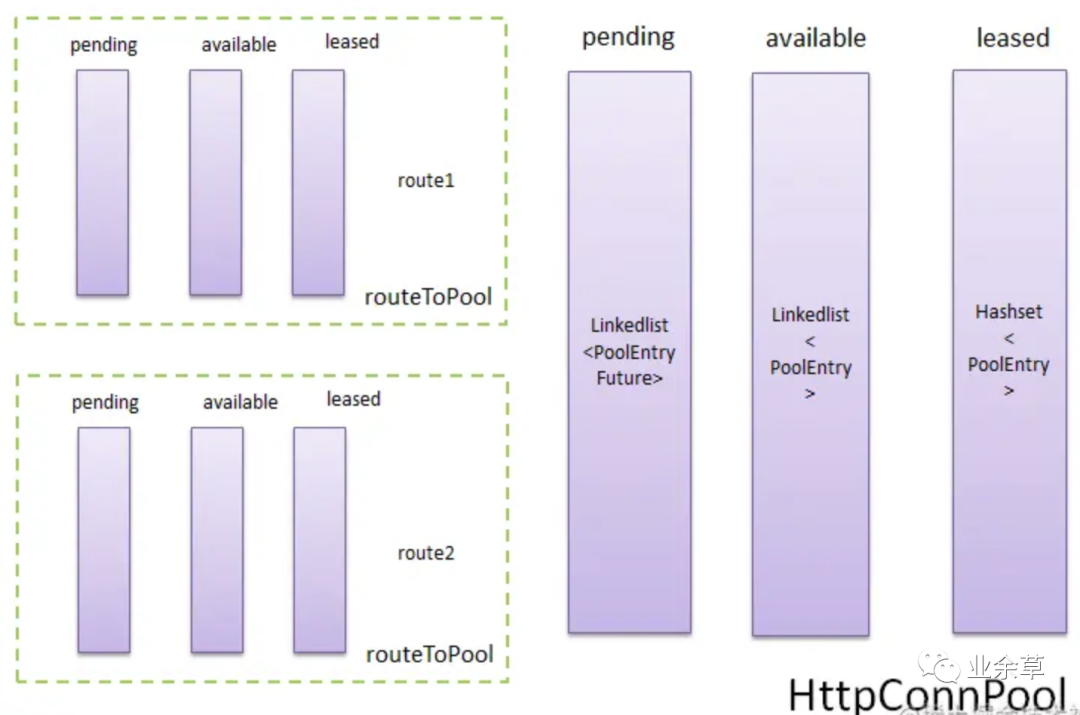
PoolEntry<HttpRoute, OperatedClientConnection>: 路由和连接的对应关系。
routeToPool: 可以多个(图中仅示例两个),图中各队列大小动态变化,并不相等。
maxTotal: 限制的是外层 httpConnPool 中 leased 集合和 available 队列的总和的大小,httpConnPool 的 leased 和 available 的大小没有单独限制。
maxPerRoute: 限制的是每个 routeToPool 中 leased 集合和 available 队列的总和的大小。
一步步跟踪源码entry = future.get(timeout, tunit);,定位到核心调用处 org.apache.http.pool.AbstractConnPool#getPoolEntryBlocking() ,对应源码
private E getPoolEntryBlocking(
final T route, final Object state,
final long timeout, final TimeUnit tunit,
final PoolEntryFuture<E> future)
throws IOException, InterruptedException, TimeoutException {
Date deadline = null; // 阻塞等待的截止时间
if (timeout > 0) {
deadline = new Date
(System.currentTimeMillis() + tunit.toMillis(timeout));
}
// 首先对当前连接池加锁,当前锁是可重入锁ReentrantLockthis.lock.lock();
this.lock.lock();
try {
// 获得一个当前HttpRoute对应的连接池,即routeToPool
final RouteSpecificPool<T, C, E> pool = getPool(route);
E entry = null;
while (entry == null) {
Asserts.check(!this.isShutDown, "Connection pool shut down");
for (;;) {
entry = pool.getFree(state);
if (entry == null) {
break;
}
// 如果拿到的是过期连接或者已关闭连接,就释放资源,继续循环获取
if (entry.isExpired(System.currentTimeMillis())) {
entry.close();
} else if (this.validateAfterInactivity > 0) {
if (entry.getUpdated() + this.validateAfterInactivity <= System.currentTimeMillis()) {
if (!validate(entry)) {
entry.close();
}
}
}
if (entry.isClosed()) {
this.available.remove(entry);
pool.free(entry, false);
} else {
break;
}
}
// 拿到未在使用中的(available)有效连接就退出循环,直接return对应连接
if (entry != null) {
this.available.remove(entry);
this.leased.add(entry);
onReuse(entry);
return entry;
}
// New connection is needed。执行到这说明没有拿到连接,需要新建连接
final int maxPerRoute = getMax(route);
// Shrink the pool prior to allocating a new connection
// pool.getAllocatedCount()=pool.available.size() + pool.leased.size(),可用的加正在租借的即当前池中已有的连接
// 如果route对应的连接池的已有连接数超过了支持的最大连接数量(加1的目的?),则通过LRU清理掉一些连接。
final int excess = Math.max(0, pool.getAllocatedCount() + 1 - maxPerRoute);
if (excess > 0) {
for (int i = 0; i < excess; i++) {
final E lastUsed = pool.getLastUsed();
if (lastUsed == null) {
break;
}
lastUsed.close();
this.available.remove(lastUsed);
pool.remove(lastUsed);
}
}
// 如果route对应的连接池的已有连接数未达到最大最大限制
if (pool.getAllocatedCount() < maxPerRoute) {
final int totalUsed = this.leased.size();
// freeCapacity指大池子里除了已用连接,最多能容纳的空闲连接数(包括已经创建的available连接和后续还允许创建的available连接)
final int freeCapacity = Math.max(this.maxTotal - totalUsed, 0);
if (freeCapacity > 0) {
final int totalAvailable = this.available.size();
// 此时当前route肯定leased已满,无available,若大池子里已达到上限,且大池子里还有available的空闲连接,那可以清理其他route下的无available连接,为新连接挪出位置。所以close的是otherpool中lastUsed的available连接。若大池子没有达到上限,则没必要做清理。
if (totalAvailable > freeCapacity - 1) {
if (!this.available.isEmpty()) {
final E lastUsed = this.available.removeLast();
lastUsed.close();
final RouteSpecificPool<T, C, E> otherpool = getPool(lastUsed.getRoute());
otherpool.remove(lastUsed);
}
}
// 创建一个新连接
final C conn = this.connFactory.create(route);
// 放入route对应的池子的leased集合
entry = pool.add(conn);
// 放入大池子的leased集合
this.leased.add(entry);
// reutrn该连接
return entry;
}
}
// 到这里证明没有从获得route池中获得有效连接,并且想要自己建立连接时当前route连接池已经到达最大值,即已经有连接在使用,但是对当前线程不可用
boolean success = false;
try {
// 将future放入route池中等待,实际就是加入route池的pending集合
pool.queue(future);
// 放入大池子的pending集合
this.pending.add(future);
// 如果等待到了信号量的通知,success为true。如果到截止时间还未等到,则success为false
success = future.await(deadline);
} finally {
// In case of 'success', we were woken up by the
// connection pool and should now have a connection
// waiting for us, or else we're shutting down.
// Just continue in the loop, both cases are checked.
// fanally,从等待队列中移除
pool.unqueue(future);
this.pending.remove(future);
}
// check for spurious wakeup vs. timeout
// 如果没有等到信号量通知并且当前时间已经超时,则退出循环
if (!success && (deadline != null) &&
(deadline.getTime() <= System.currentTimeMillis())) {
break;
}
}
// 最终也没有等到信号量通知,没有拿到可用连接,则抛异常
throw new TimeoutException("Timeout waiting for connection");
} finally {
// 释放对大池子的锁
this.lock.unlock();
}
}
综合分析:
-
通过线程池获取连接要通过 ReetrantLock 加锁,保证线程安全 -
不论是大连接池还是小连接池,当超过数量的时候,都要通过LRU释放一些连接 -
如果拿到了可用连接,则返回给上层使用 -
如果没有拿到可用连接,HttpClient 会判断当前 route 连接池是否已经超过了最大数量,没有到上限就会新建一个连接,并放入池中 -
如果到达了上限,就排队等待,等到了信号量,就重新获得一次,等待不到就抛 TimeoutException
思考
池类的设计,不管是连接池,线程池,一般不够用的场景,都是最大数设置的不够大,不足以应对并发获取连接、线程等?
确认HttpClient实际情况
上面的都是猜想,最终问题定位还是要摸清实际情况。
应用里是如何创建 HttpClient 实例
下面是应用中创建 HttpClient 实例的地方,我们从变量 HTTP_CLIENT开始定位。
private static final CloseableHttpClient HTTP_CLIENT = HttpClients
.custom()
.setDefaultRequestConfig(
RequestConfig.custom()
.setCookieSpec(CookieSpecs.IGNORE_COOKIES)
.setConnectionRequestTimeout(30000)
.build()
).build();
上面代码可知:
-
没有设置 maxPerRoute、maxTotal这类的参数。 -
从连接池获取连接的超时时间的参数 ConnectionRequestTimeout ,设置为30秒。
arthas 定位实际数据
因为不是本地环境,不能方便地 Debug,这时可以用 arthas 来查进行内存中 HttpClient 的实际数据。
在 arthas 中执行:getstatic com.skyme.HttpClientUtils HTTP_CLIENT -x 4,结果如下:

routeToPool中,route [https//github.com] 的使用情况是:leased 为 2,avaibable 为 0,pending 为 198。
leased + avaibable 结果为 2,怎么这么少?难道是 maxPerRoute 参数设置的过小?
在 arthas 结果中我们找到了 maxPerRoute 相关的配置,maxPerRoute 默认值只有2,因为我们创建 HttpClient 实例时,没有设置maxPerRoute的数值,所以每个route 的 maxPerRoute 为2, 这和上面的 leased + avaibable 的结果对应上了。此外,还有一个重要参数 maxToal 为 20。
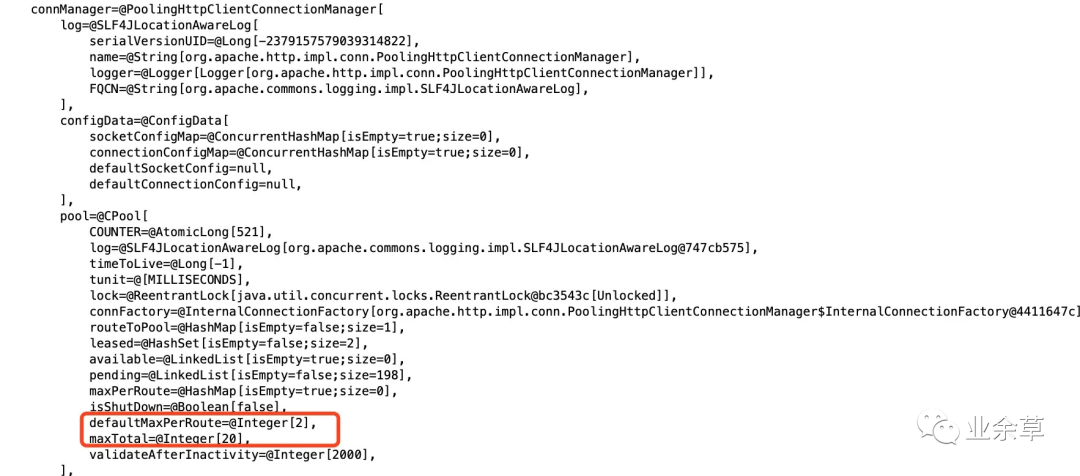
大致结论:默认参数太小
到这里,问题基本定位清楚了。因为应用没有显示地设置 maxPerRoute 和 maxToal ,所以取了默认值,默认值比较小,maxPerRoute 为2, maxToal 为20, 导致并发获取连接时,连接不够用,导致了获取连接的线程一直在等待,等待时间为我们创建 HttpClien 实例时自定义的 30 秒,等待时间过长,导致了外部请求超时。
解决办法
临时办法
可以使用 arthas 的 vmtool 命令将内存中的 defaultMaxPerRoute 、maxTotal 参数修改大一些,该操作过于风骚,一般不符合生产环境的运维操作规范。但是测试环境或者紧急情况可以尝试使用。
[arthas@8433]$ vmtool --action getInstances --className org.apache.http.impl.client.CloseableHttpClient --express 'instances[0].connManager.pool.defaultMaxPerRoute=100'
@Integer[100]
[arthas@8433]$ vmtool --action getInstances --className org.apache.http.impl.client.CloseableHttpClient --express 'instances[0].connManager.pool.maxTotal=500'
修改后,连接池中 leased 明显增多,pending 减少。
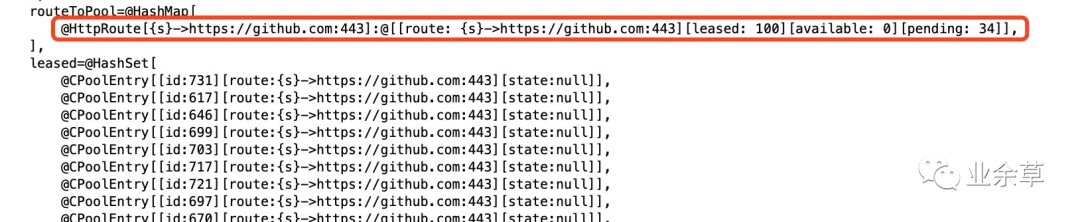
一段时间后,pending 为 0,说明没有阻塞,连接数已足够使用。

注意:
-
该修改不需要应用重启,但应用重启后,内存的设置将销毁,依然还会存在问题。 -
非常规操作,谨慎执行。 -
vmtool 命令在 arthas 3.5.1 版本之后才有。
长期办法
修改代码,配置合理的最大连接数 maxPerRoute、maxTotal、ConnectionRequestTimeout。
当前 HttpClient 版本为 4.5.2,其他版本可能代码有所差异。
private final static PoolingHttpClientConnectionManager POOLING_HTTP_CLIENT_CONNECTION_MANAGER
= new PoolingHttpClientConnectionManager();
static {
// 每个route默认的最大连接数
POOLING_HTTP_CLIENT_CONNECTION_MANAGER.setDefaultMaxPerRoute(100);
// 总的连接池最大连接数
POOLING_HTTP_CLIENT_CONNECTION_MANAGER.setMaxTotal(500);
}
private static final CloseableHttpClient HTTP_CLIENT = HttpClients
.custom()
.setConnectionManager(POOLING_HTTP_CLIENT_CONNECTION_MANAGER)
.setDefaultRequestConfig(
RequestConfig.custom()
.setCookieSpec(CookieSpecs.IGNORE_COOKIES)//
// 从连接池获取连接的超时时间
.setConnectionRequestTimeout(10000)
.build()
).build();
defaultMaxPerRoute 设置为 100,maxTotal 设置为 500,并将 connectionRequestTimeout 从 30 秒减少到 10 秒,没有拿到连接快速失败,防止过多的线程阻塞导致挤压。
总结
-
问题原因是 HttpClient 使用时没有对参数足够了解,对于连接池的框架,最好设置最大数,获取连接的等待超时时间,以及回收的周期,连接是否可用的校验等等参数。其他池类的框架同理,例如线程池。 -
通过源码、日志、线程、连接等多方面进行分析,结论会更准确。 -
arthas 是神器,可以多尝试。
