【NLP】保姆级教程:手把手带你CNN文本分类(附代码)
分享一篇老文章,文本分类的原理和代码详解,非常适合NLP入门!
写在前面
本文是对经典论文《Convolutional Neural Networks for Sentence Classification[1]》的详细复现,(应该是)基于TensorFlow 1.1以及python3.6。从数据预处理、模型搭建、模型训练预测以及可视化一条龙讲解,旨在为刚接触该领域不知道如何下手搭建网络的同学提供一个参考。废话不说直接进入主题吧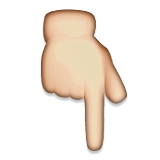
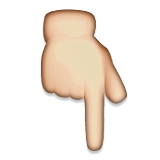
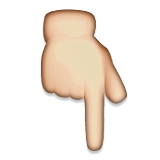
NLP中的CNN
论文中是使用的CNN框架来实现对句子的分类,积极或者消极。当然这里我们首先必须对CNN有个大概的了解,可以参考我之前的这篇【Deep learning】卷积神经网络CNN结构。目前主流来看,CNN主要是应用在computer vision领域,并且可以说由于CNN的出现,使得CV的研究与应用都有了质的飞跃。
目前对NLP的研究分析应用最多的就是RNN系列的框架,比如RNN,GRU,LSTM等等,再加上Attention,基本可以认为是NLP的标配套餐了。但是在文本分类问题上,相比于RNN,CNN的构建和训练更为简单和快速,并且效果也不差,所以仍然会有一些研究。
那么,CNN到底是怎么应用到NLP上的呢?
不同于CV输入的图像像素,NLP的输入是一个个句子或者文档。句子或文档在输入时经过embedding(word2vec或者Glove)会被表示成向量矩阵,其中每一行表示一个词语,行的总数是句子的长度,列的总数就是维度。例如一个包含十个词语的句子,使用了100维的embedding,最后我们就有一个输入为10x100的矩阵。
在CV中,filters是以一个patch(任意长度x任意宽度)的形式滑过遍历整个图像,但是在NLP中,filters会覆盖到所有的维度,也就是形状为 [filter_size, embed_size]。更为具体地理解可以看下图,输入为一个7x5的矩阵,filters的高度分别为2,3,4,宽度和输入矩阵一样为5。每个filter对输入矩阵进行卷积操作得到中间特征,然后通过pooling提取最大值,最终得到一个包含6个值的特征向量。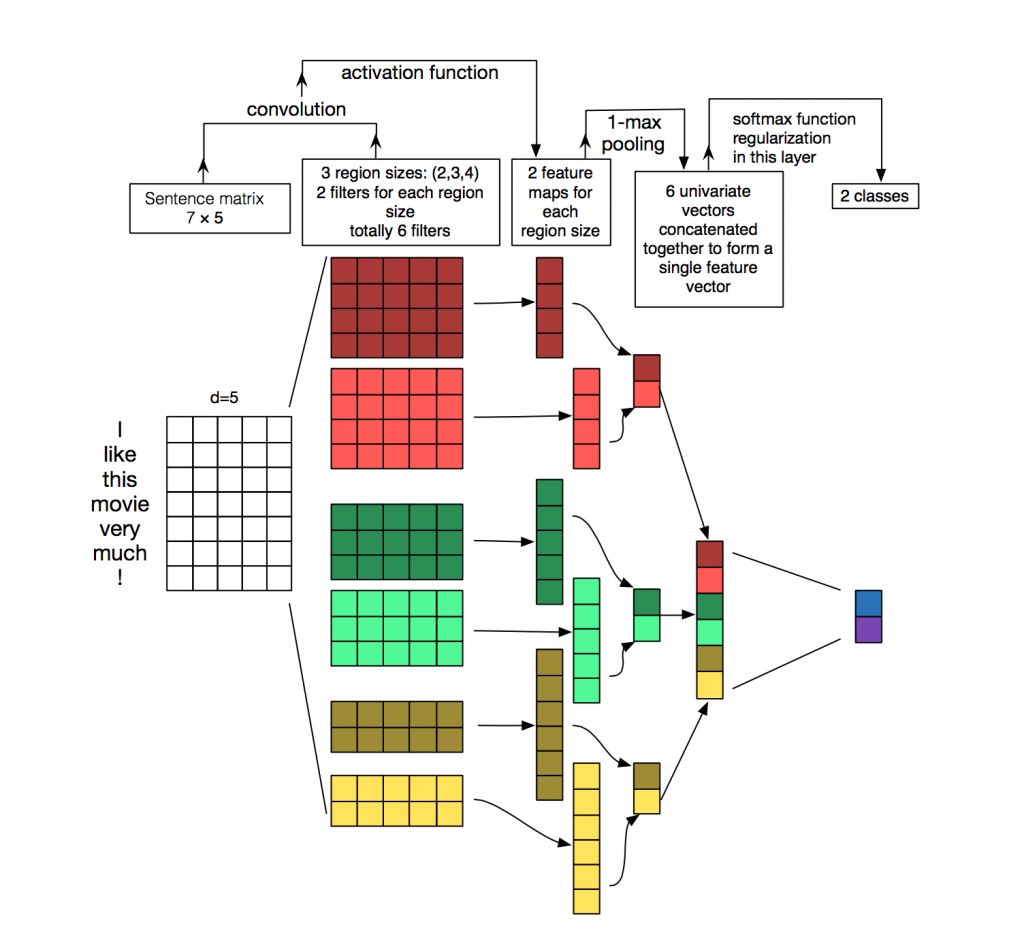
弄清楚了CNN的结构,下面就可以开始实现文本分类任务了。
数据预处理
原论文中使用了好几个数据集,这里我们只选择其中的一个——Movie Review Data from Rotten Tomatoes[2]。该数据集包括了10662个评论,其中一半positive一半negative。
在数据处理阶段,主要包括以下几个部分:
1、load file
def load_data_and_labels(positive_file, negative_file):
#load data from files
positive_examples = list(open(positive_file, "r", encoding='utf-8').readlines())
positive_examples = [s.strip() for s in positive_examples]
negative_examples = list(open(negative_file, "r", encoding='utf-8').readlines())
negative_examples = [s.strip() for s in negative_examples]
# Split by words
x_text = positive_examples + negative_examples
x_text = [clean_str(sent) for sent in x_text]
# Generate labels
positive_labels = [[0, 1] for _ in positive_examples]
negative_labels = [[1, 0] for _ in negative_examples]
y = np.concatenate([positive_labels, negative_labels], 0)
return [x_text, y]
2、clean sentences
def clean_str(string):
string = re.sub(r"[^A-Za-z0-9(),!?\'\`]", " ", string)
string = re.sub(r"\'s", " \'s", string)
string = re.sub(r"\'ve", " \'ve", string)
string = re.sub(r"n\'t", " n\'t", string)
string = re.sub(r"\'re", " \'re", string)
string = re.sub(r"\'d", " \'d", string)
string = re.sub(r"\'ll", " \'ll", string)
string = re.sub(r",", " , ", string)
string = re.sub(r"!", " ! ", string)
string = re.sub(r"\(", " \( ", string)
string = re.sub(r"\)", " \) ", string)
string = re.sub(r"\?", " \? ", string)
string = re.sub(r"\s{2,}", " ", string)
return string.strip().lower()
模型实现
论文中使用的模型如下所示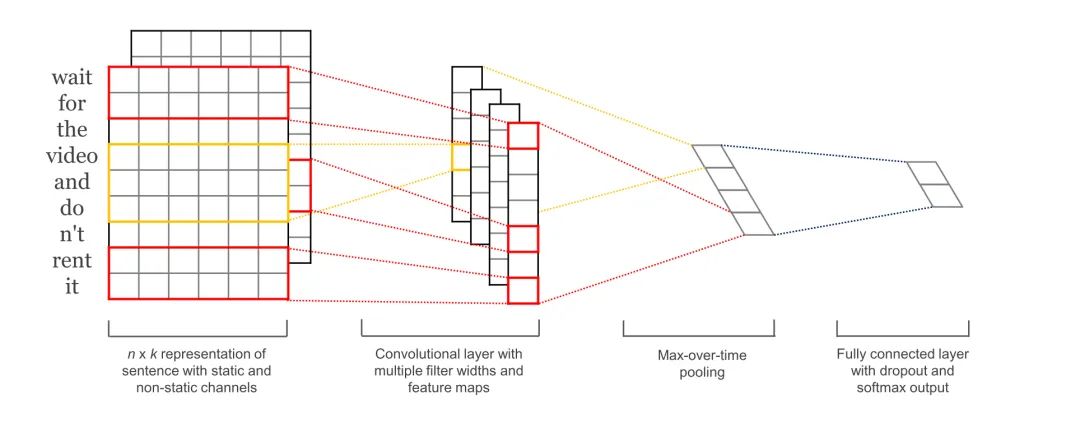 其中第一层为
其中第一层为embedding layer,用于把单词映射到一组向量表示。接下去是一层卷积层,使用了多个filters,这里有3,4,5个单词一次遍历。接着是一层max-pooling layer得到了一列长特征向量,然后在dropout 之后使用softmax得出每一类的概率。
在一个CNN类中实现上述模型
class TextCNN(object):
"""
A CNN class for sentence classification
With a embedding layer + a convolutional, max-pooling and softmax layer
"""
def __init__(self, sequence_length, num_classes, vocab_size,
embedding_size, filter_sizes, num_filters, l2_reg_lambda=0.0):
"""
:param sequence_length: The length of our sentences
:param num_classes: Number of classes in the output layer(pos and neg)
:param vocab_size: The size of our vocabulary
:param embedding_size: The dimensionality of our embeddings.
:param filter_sizes: The number of words we want our convolutional filters to cover
:param num_filters: The number of filters per filter size
:param l2_reg_lambda: optional
这里再注释一下filter_sizes和num_filters。filters_sizes是指filter每次处理几个单词,num_filters是指每个尺寸的处理包含几个filter。
1. Input placeholder
tf.placeholder是tensorflow的一种占位符,与feeed_dict同时使用。在训练或者测试模型阶段,我们可以通过feed_dict来喂入输入变量。
# set placeholders for variables
self.input_x = tf.placeholder(tf.int32, [None, sequence_length], name='input_x')
self.input_y = tf.placeholder(tf.float32, [None, num_classes], name='input_y')
self.dropout_keep_prob = tf.placeholder(tf.float32, name='dropout_keep_prob')
tf.placeholder函数第一个参数是变量类型,第二个参数是变量shape,其中None表示sample的个数,第三个name参数用于指定名字。
dropout_keep_prob变量是在dropout阶段使用的,我们在训练的时候选取50%的dropout,在测试时不使用dropout。
2. Embedding layer
我们需要定义的第一个层是embedding layer,用于将词语转变成为一组向量表示。
# embedding layer
with tf.name_scope('embedding'):
self.W = tf.Variable(tf.random_uniform([vocab_size, embedding_size], -1.0, 1.0), name='weight')
self.embedded_chars = tf.nn.embedding_lookup(self.W, self.input_x)
# TensorFlow’s convolutional conv2d operation expects a 4-dimensional tensor
# with dimensions corresponding to batch, width, height and channel.
self.embedded_chars_expanded = tf.expand_dims(self.embedded_chars, -1)
W 是在训练过程中学习到的参数矩阵,然后通过tf.nn.embedding_lookup来查找到与input_x相对应的向量表示。tf.nn.embedding_lookup返回的结果是一个三维向量,[None, sequence_length, embedding_size]。但是后一层的卷积层要求输入为四维向量(batch, width,height,channel)。所以我们要将结果扩展一个维度,才能符合下一层的输入。
3. Convolution and Max-Pooling Layers
在卷积层中最重要的就是filter。回顾本文的第一张图,我们一共有三种类型的filter,每种类型有两个。我们需要迭代每个filter去处理输入矩阵,将最终得到的所有结果合并为一个大的特征向量。
# conv + max-pooling for each filter
pooled_outputs = []
for i, filter_size in enumerate(filter_sizes):
with tf.name_scope('conv-maxpool-%s' % filter_size):
# conv layer
filter_shape = [filter_size, embedding_size, 1, num_filters]
W = tf.Variable(tf.truncated_normal(filter_shape, stddev=0.1), name='W')
b = tf.Variable(tf.constant(0.1, shape=[num_filters]), name='b')
conv = tf.nn.conv2d(self.embedded_chars_expanded, W, strides=[1,1,1,1],
padding='VALID', name='conv')
# activation
h = tf.nn.relu(tf.nn.bias_add(conv, b), name='relu')
# max pooling
pooled = tf.nn.max_pool(h, ksize=[1, sequence_length-filter_size + 1, 1, 1],
strides=[1,1,1,1], padding='VALID', name='pool')
pooled_outputs.append(pooled)
# combine all the pooled fratures
num_filters_total = num_filters * len(filter_sizes)
self.h_pool = tf.concat(pooled_outputs, 3) # why 3?
self.h_pool_flat = tf.reshape(self.h_pool, [-1, num_filters_total])
这里W 就是filter矩阵, tf.nn.conv2d是tensorflow的卷积操作函数,其中几个参数包括
strides表示每一次filter滑动的距离,它总是一个四维向量,而且首位和末尾必定要是 1,[1, width, height, 1]。padding有两种取值:VALID和SAME。 VALID是指不在输入矩阵周围填充0,最后得到的output的尺寸小于input; SAME是指在输入矩阵周围填充0,最后得到output的尺寸和input一样;
这里我们使用的是‘VALID’,所以output的尺寸为[1, sequence_length - filter_size + 1, 1, 1]。
接下去是一层max-pooling,pooling比较好理解,就是选出其中最大的一个。经过这一层的output尺寸为 [batch_size, 1, 1, num_filters]。
4. Dropout layer
这个比较好理解,就是为了防止模型的过拟合,设置了一个神经元激活的概率。每次在dropout层设置一定概率使部分神经元失效, 每次失效的神经元都不一样,所以也可以认为是一种bagging的效果。
# dropout
with tf.name_scope('dropout'):
self.h_drop = tf.nn.dropout(self.h_pool_flat, self.dropout_keep_prob)
5. Scores and Predictions
我们可以通过对上述得到的特征进行运算得到每个分类的分数score,并且可以通过softmax将score转化成概率分布,选取其中概率最大的一个作为最后的prediction
#score and prediction
with tf.name_scope("output"):
W = tf.get_variable('W', shape=[num_filters_total, num_classes],
initializer = tf.contrib.layers.xavier_initializer())
b = tf.Variable(tf.constant(0.1, shape=[num_classes]), name='b')
l2_loss += tf.nn.l2_loss(W)
l2_loss += tf.nn.l2_loss(b)
self.score = tf.nn.xw_plus_b(self.h_drop, W, b, name='scores')
self.prediction = tf.argmax(self.score, 1, name='prediction')
6. Loss and Accuracy
通过score我们可以计算得出模型的loss,而我们训练的目的就是最小化这个loss。对于分类问题,最常用的损失函数是cross-entropy 损失
# mean cross-entropy loss
with tf.name_scope('loss'):
losses = tf.nn.softmax_cross_entropy_with_logits(logits=self.score, labels=self.input_y)
self.loss = tf.reduce_mean(losses) + l2_reg_lambda * l2_loss
为了在训练过程中实时观测训练情况,我们可以定义一个准确率
# accuracy
with tf.name_scope('accuracy'):
correct_predictions = tf.equal(self.prediction, tf.argmax(self.input_y, 1))
self.accuracy = tf.reduce_mean(tf.cast(correct_predictions, 'float'), name='accuracy')
到目前为止,我们的模型框架已经搭建完成,可以使用Tensorboardd来瞧一瞧到底是个啥样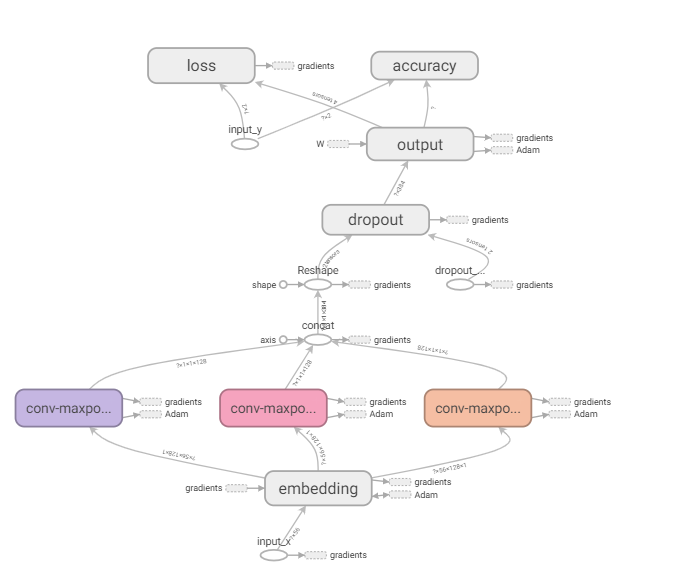
模型训练
接下去我们就要开始使用影评数据来训练网络啦。
创建图和session
对于Tensorflow有两个重要的概念:Graph和Session。
Session会话可以理解为一个计算的环境,所有的operation只有在session中才能返回结果; Graph图就可以理解为上面那个图片,在图里面包含了所有要用到的操作operations和张量tensors。
PS:在一个项目中可以使用多个graph,不过我们一般习惯只用一个就行。同时,在一个graph中可以有多个session,但是在一个session中不能有多个graph。
with tf.Graph().as_default():
session_conf = tf.ConfigProto(
# allows TensorFlow to fall back on a device with a certain operation implemented
allow_soft_placement= FLAGS.allow_soft_placement,
# allows TensorFlow log on which devices (CPU or GPU) it places operations
log_device_placement=FLAGS.log_device_placement
)
sess = tf.Session(config=session_conf)
Initialize CNN
cnn = TextCNN(sequence_length=x_train.shape[1],
num_classes=y_train.shape[1],
vocab_size= len(vocab_processor.vocabulary_),
embedding_size=FLAGS.embedding_dim,
filter_sizes= list(map(int, FLAGS.filter_sizes.split(','))),
num_filters= FLAGS.num_filters,
l2_reg_lambda= FLAGS.l2_reg_lambda)
global_step = tf.Variable(0, name='global_step', trainable=False)
optimizer = tf.train.AdamOptimizer(1e-3)
grads_and_vars = optimizer.compute_gradients(cnn.loss)
train_op = optimizer.apply_gradients(grads_and_vars, global_step=global_step)
这里train_op的作用就是更新参数,每运行一次train_op,global_step都会增加1。
Summaries
Tensorflow有一个特别实用的操作,summary,它可以记录训练时参数或者其他变量的变化情况并可视化到tensorboard。使用tf.summary.FileWriter()函数可以将summaries写入到硬盘保存到本地。
# visualise gradient
grad_summaries = []
for g, v in grads_and_vars:
if g is not None:
grad_hist_summary = tf.summary.histogram('{}/grad/hist'.format(v.name),g)
sparsity_summary = tf.summary.scalar('{}/grad/sparsity'.format(v.name), tf.nn.zero_fraction(g))
grad_summaries.append(grad_hist_summary)
grad_summaries.append(sparsity_summary)
grad_summaries_merged = tf.summary.merge(grad_summaries)
# output dir for models and summaries
timestamp = str(time.time())
out_dir = os.path.abspath(os.path.join(os.path.curdir, 'run', timestamp))
print('Writing to {} \n'.format(out_dir))
# summaries for loss and accuracy
loss_summary = tf.summary.scalar('loss', cnn.loss)
accuracy_summary = tf.summary.scalar('accuracy', cnn.accuracy)
# train summaries
train_summary_op = tf.summary.merge([loss_summary, accuracy_summary])
train_summary_dir = os.path.join(out_dir, 'summaries', 'train')
train_summary_writer = tf.summary.FileWriter(train_summary_dir, sess.graph)
# dev summaries
dev_summary_op = tf.summary.merge([loss_summary, accuracy_summary])
dev_summary_dir = os.path.join(out_dir, 'summaries', 'dev')
dev_summary_writer = tf.summary.FileWriter(dev_summary_dir, sess.graph)
Checkpointing
checkpointing的作用就是可以保存每个阶段训练模型的参数,然后我们可以根据准确率来选取最好的一组参数。
checkpoint_dir = os.path.abspath(os.path.join(out_dir, 'checkpoints'))
checkpoint_prefix = os.path.join(checkpoint_dir, 'model')
if not os.path.exists(checkpoint_dir):
os.makedirs(checkpoint_dir)
saver = tf.train.Saver(tf.global_variables(), max_to_keep=FLAGS.num_checkpoints)
Initializing the variables
在开始训练之前,我们通常会需要初始化所有的变量。一般使用 tf.global_variables_initializer()就可以了。
Defining a single training step
我们可以定义一个单步训练的函数,使用一个batch的数据来更新模型的参数
def train_step(x_batch, y_batch):
"""
A single training step
:param x_batch:
:param y_batch:
:return:
"""
feed_dict = {
cnn.input_x: x_batch,
cnn.input_y: y_batch,
cnn.dropout_keep_prob: FLAGS.dropout_keep_prob
}
_, step, summaries, loss, accuracy = sess.run(
[train_op, global_step, train_summary_op, cnn.loss, cnn.accuracy],
feed_dict=feed_dict
)
time_str = datetime.datetime.now().isoformat()
print("{}: step {}, loss {:g}, acc {:g}".format(time_str, step, loss, accuracy))
train_summary_writer.add_summary(summaries, step)
这里的feed_dict就是我们前面提到的同placeholder一起使用的。必须在feed_dict中给出所有placeholder节点的值,否则程序就会报错。
接着使用sess.run()运行前面定义的操作,最终可以得到每一步的损失、准确率这些信息。
类似地我们定义一个函数在验证集数据上看看模型的准确率等
def dev_step(x_batch, y_batch, writer=None):
"""
Evaluate model on a dev set
Disable dropout
:param x_batch:
:param y_batch:
:param writer:
:return:
"""
feed_dict = {
cnn.input_x: x_batch,
cnn.input_y: y_batch,
cnn.dropout_keep_prob: 1.0
}
step, summaries, loss, accuracy = sess.run(
[global_step, dev_summary_op, cnn.loss, cnn.accuracy],
feed_dict=feed_dict
)
time_str = datetime.datetime.now().isoformat()
print("{}: step {}, loss {:g}, acc {:g}".format(time_str, step, loss, accuracy))
if writer:
writer.add_summary(summaries, step)
Training loop
前面都定义好了以后就可以开始我们的训练了。我们每次调用train_step函数批量的训练数据并保存:
# generate batches
batches = data_process.batch_iter(list(zip(x_train, y_train)), FLAGS.batch_size, FLAGS.num_epochs)
# training loop
for batch in batches:
x_batch, y_batch = zip(*batch)
train_step(x_batch, y_batch)
current_step = tf.train.global_step(sess, global_step)
if current_step % FLAGS.evaluate_every == 0:
print('\n Evaluation:')
dev_step(x_dev, y_dev, writer=dev_summary_writer)
print('')
if current_step % FLAGS.checkpoint_every == 0:
path = saver.save(sess, checkpoint_prefix, global_step=current_step)
print('Save model checkpoint to {} \n'.format(path))
最后输出的效果大概是这样的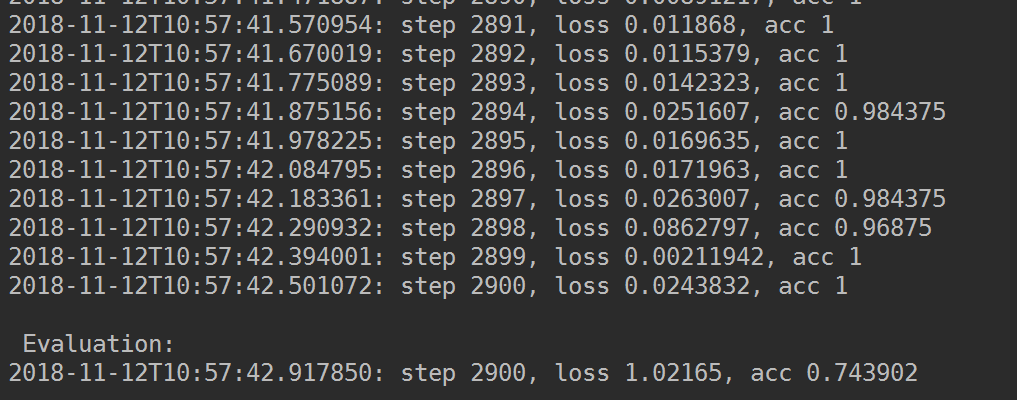
Visualizing Results
我们可以在代码目录下打开终端输入以下代码来启动浏览器的tensorboard:
tensorboard --logdir /runs/xxxxxx/summaries
小结
当然这只是一个利用CNN进行NLP分类任务(文本分类,情感分析等)的baseline,可以看出准确率并不是很高,后续还有很多可以优化的地方,包括使用pre-trained的Word2vec向量、加上L2正则化等等。
完整代码:
https://github.com/KaiyuanGao/text_claasification/tree/master/cnn_classification
往期精彩回顾 本站qq群851320808,加入微信群请扫码:
