elasticsearch轻量搜索的那些事

前言
elasticsearch本身就是为搜索而生的组件,所以搜索才是它的重头戏。从今天我们就学习es的各种检索语法了,但是我大概看了下官方文档,发现他对于各种检索语法的解释比较少,虽然也有好多示例,但是都比较零散,很难让我们看清楚它的语法规则。因此,我们今天也不会有太多内容分享,但是我这边会花两天时间梳理相关规则,争取未来两天整理出它的语法规则。
下面我们就先来看一些简单的检索规则。
elastsearch搜索
轻量搜索
这个检索语法类似于我们传统数据库中不加条件的查询语句,他会查询megacorp索引下所有employee的数据,然会返回
curl -X GET "localhost:9200/megacorp/employee/_search?pretty"
返回结果如下:
{
"took" : 78,
"timed_out" : false,
"_shards" : {
"total" : 1,
"successful" : 1,
"skipped" : 0,
"failed" : 0
},
"hits" : {
"total" : {
"value" : 1,
"relation" : "eq"
},
"max_score" : 1.0,
"hits" : [
{
"_index" : "megacorp",
"_type" : "employee",
"_id" : "1",
"_score" : 1.0,
"_source" : {
"name" : "syske",
"age" : 25,
"about" : "I love to read book",
"interests" : [
"sports",
"music"
]
}
}
]
}
}
下面我们简单解释下搜索结果:
took:这个应该搜索耗时时间,单位一般应该是毫秒,在测试过程中我发现每次的返回结果都会都差异timed_out:请求是否超时_shards:分片,应该和存储有关,类似于传统数据存储中的分库分表,应该就是存储分割的单位。这里返回的是我们分片的汇总信息_shards.total:总分片数_shards.successful:这个应该表示的是搜索到结果的分片数_shards.skipped:这个应该表示未搜索到数据的分片数_shards.failed:那这个就表示搜索失败的分片数了hits:这应该就是我们搜索到的结果hits.total:主要存放返回结果汇总信息hits.total.value:查询到的结果数量hits.total.relation:查询结果的关系,eq表示相等(应该是equals的简写),那ne应该就表示不相等,目前没找到官方给的说明,网上也没有比较靠谱的解释。hits.max_score:返回结果中score的最大值,这个score应该表示匹配度,因为没有文档,所以暂时只能推测hits.hits:这个就是最终的搜索结果了,所有的匹配结果都会在这里面显示。这底下的数据也和我们get返回的结果很类似。hits.hits._index:索引hits.hits._type:数据类型hits.hits._id:数据idhits.hits._score:这个就是我们刚说的匹配度hits.hits._source:最终的搜索结果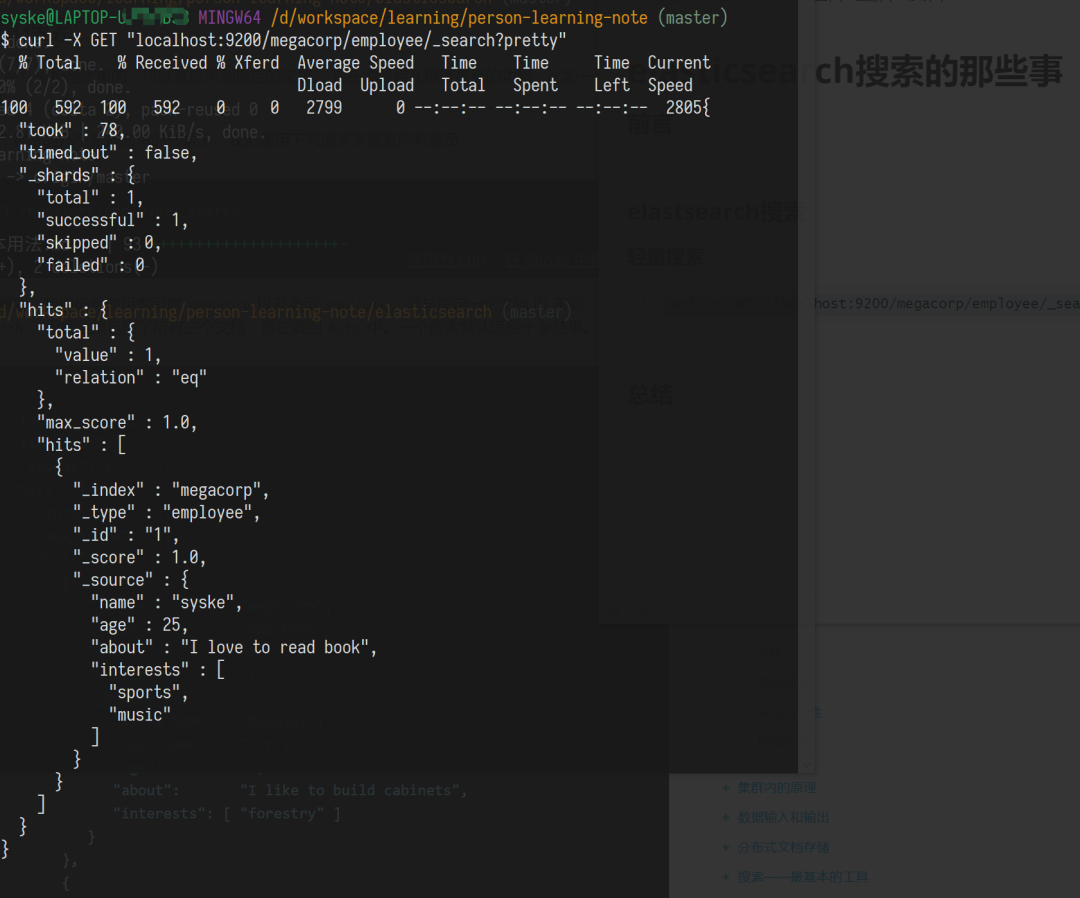
根据关键字搜索
相比于前面的那种查询全部,这种方式查询就比较灵活了,我们可以根据数据中的某个字段名进行查询,具体语法如下:
索引/数据类型/_search?q=字段名:字段值下面是搜索样例:
curl -X GET "localhost:9200/megacorp/employee/_search?q=name:syske&pretty"返回结果如下:
{
"took" : 6,
"timed_out" : false,
"_shards" : {
"total" : 1,
"successful" : 1,
"skipped" : 0,
"failed" : 0
},
"hits" : {
"total" : {
"value" : 1,
"relation" : "eq"
},
"max_score" : 0.2876821,
"hits" : [
{
"_index" : "megacorp",
"_type" : "employee",
"_id" : "1",
"_score" : 0.2876821,
"_source" : {
"name" : "syske",
"age" : 25,
"about" : "I love to read book",
"interests" : [
"sports",
"music"
]
}
}
]
}
}具体返回结果如下:
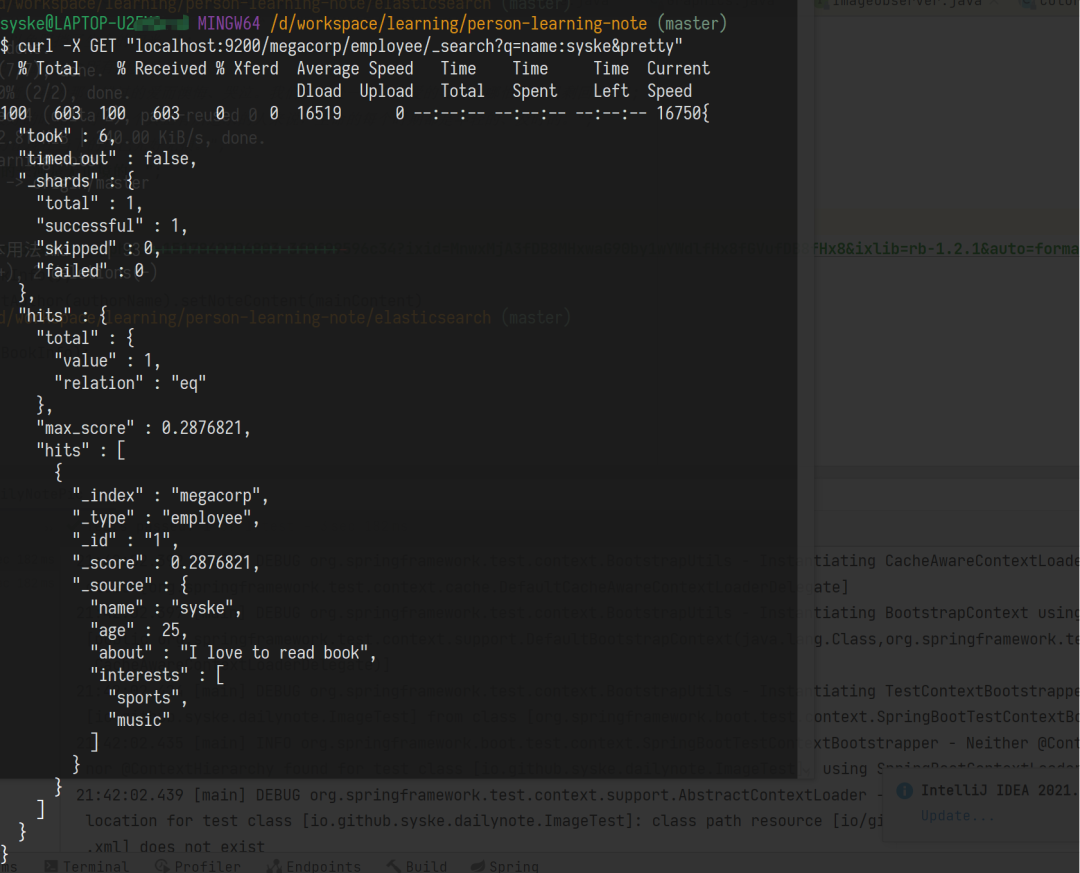
查询不到结果时,返回结果如下:
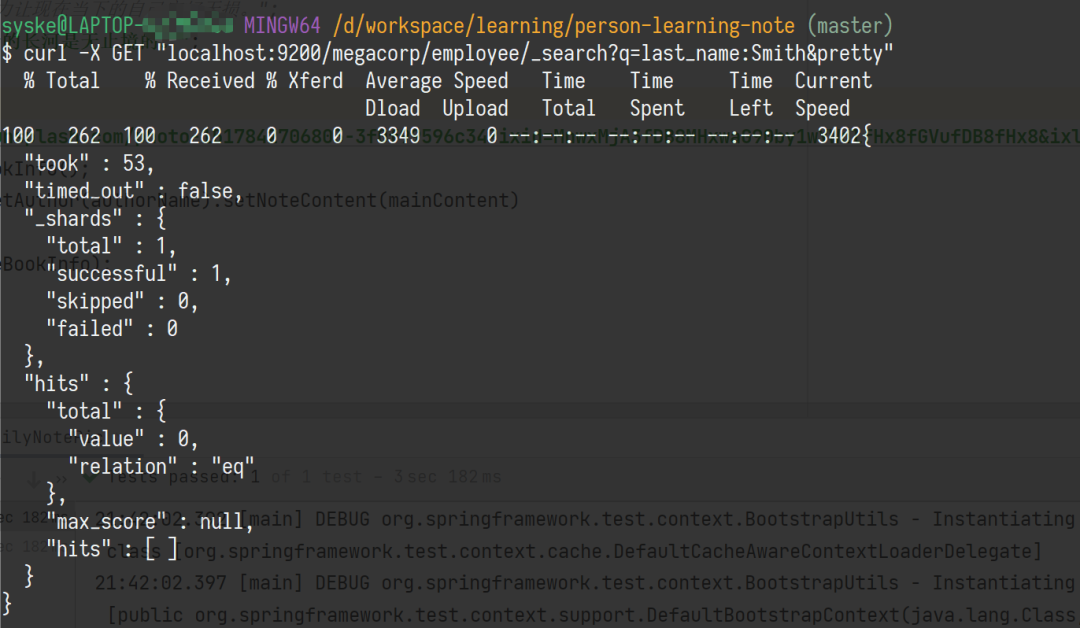
查询表达式搜索
Elasticsearch提供一个丰富灵活的查询语言叫做 查询表达式 , 它支持构建更加复杂和健壮的查询。领域特定语言 (
DSL), 使用JSON构造了一个请求。查询语法也基本上和我们前面的查询一致,唯一的区别是,表达式搜索的时候,需要传一个
json的表达式:curl -X GET "localhost:9200/megacorp/employee/_search?pretty" -H 'Content-Type: application/json' -d'
{
"query" : {
"match" : {
"name" : "syske"
}
}
}
'返回结果:
{
"took" : 50,
"timed_out" : false,
"_shards" : {
"total" : 1,
"successful" : 1,
"skipped" : 0,
"failed" : 0
},
"hits" : {
"total" : {
"value" : 2,
"relation" : "eq"
},
"max_score" : 0.18232156,
"hits" : [
{
"_index" : "megacorp",
"_type" : "employee",
"_id" : "2",
"_score" : 0.18232156,
"_source" : {
"name" : "syske",
"age" : 18,
"about" : "I love to read book",
"interests" : [
"sports",
"music"
]
}
},
{
"_index" : "megacorp",
"_type" : "employee",
"_id" : "1",
"_score" : 0.18232156,
"_source" : {
"name" : "syske",
"age" : 15,
"about" : "I love to read book",
"interests" : [
"sports",
"music"
]
}
}
]
}
}关于表达式的写法,我们下面继续研究:
curl -X GET "localhost:9200/megacorp/employee/_search?pretty" -H 'Content-Type: application/json' -d'
{
"query" : {
"bool": {
"must": {
"match" : {
"name" : "syske"
}
},
"filter": {
"range" : {
"age" : { "gt" : 15 }
}
}
}
}
}'表达式中的
filter,其实就是对我们前面查出来的结果进行过滤。关于表达式的逻辑关系,我们先补充一点内容:上面表达式最终查出的结果如下:
{
"took" : 18,
"timed_out" : false,
"_shards" : {
"total" : 1,
"successful" : 1,
"skipped" : 0,
"failed" : 0
},
"hits" : {
"total" : {
"value" : 1,
"relation" : "eq"
},
"max_score" : 0.18232156,
"hits" : [
{
"_index" : "megacorp",
"_type" : "employee",
"_id" : "2",
"_score" : 0.18232156,
"_source" : {
"name" : "syske",
"age" : 18,
"about" : "I love to read book",
"interests" : [
"sports",
"music"
]
}
}
]
}
}在我们的
megacorp索引下,名字为syske的employee数据有两条,年龄分别为18和15,因为我们过滤条件为年龄大于15,所以查出的结果只有年龄为18的。注意:实际在测试的时候,发现
range表达之只支持gt和lt,其他都不支持。EQ就是EQUAL等于NE就是NOT EQUAL不等于GT就是GREATER THAN大于LT就是LESS THAN小于GE就是GREATER THAN OR EQUAL大于等于LE就是LESS THAN OR EQUAL小于等于
总结
elasticsearch因为有自己特定的领域特定语言 (DSL),所以我们真正想要用好es,还是要学好DSL相关语法的,这也是我截止到目前都没有通过java去访问es的一个重要原因。学东西有时候是不能贪快的,学好基础才是关键,只有学好了基础内容,后面上手才会更容易,毕竟java操作es也是建立在es的各种基础语法之上的。
