Android仿微信朋友圈点赞评论弹框效果
最近在做类似微信朋友圈点赞评论的功能,有个点赞评论弹框交互,感觉效果很好,点击评论按钮弹框从按钮左边弹出,遇到了3个问题(弹出动画不对、弹框布局没有适配、弹出的位置显示不对),动画和布局好解决,弹出的位置调试了半天,下面给出解决方法.
1.弹出动画
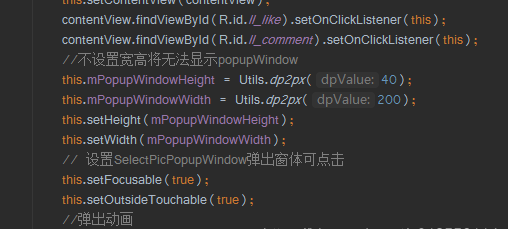
push_botton_in.xml代码:
<?xml version="1.0" encoding="utf-8"?><set xmlns:android="http://schemas.android.com/apk/res/android"><scaleandroid:duration="180"android:fromXScale="0"android:fromYScale="1"android:toYScale="1"android:pivotX="100%"android:pivotY="50%"android:toXScale="1" /></set>
push_bottom_out.xml代码
<?xml version="1.0" encoding="utf-8"?><set xmlns:android="http://schemas.android.com/apk/res/android"><scaleandroid:duration="180"android:fromXScale="1"android:pivotX="100%"android:fromYScale="1"android:toYScale="1"android:pivotY="50%"android:toXScale="0" /></set>
style样式代码:
<style name="anim_push_bottom" parent="@android:style/Animation"><item name="android:windowEnterAnimation">@anim/push_bottom_in</item><item name="android:windowExitAnimation">@anim/push_bottom_out</item></style>
Activity的代码:
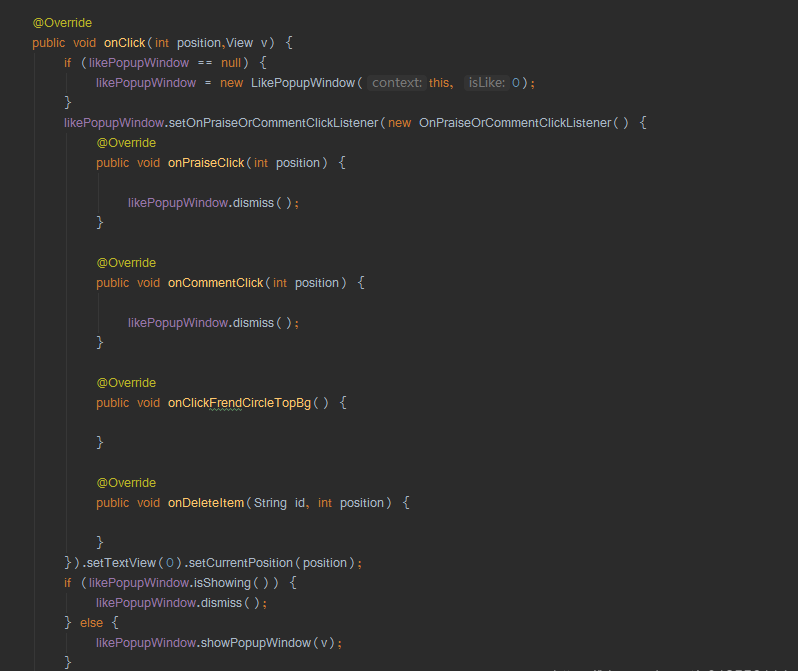
完整的Activity代码:
/*** @描述: 仿微信朋友圈文本显示全文与收起*/public class MainActivity extends AppCompatActivity implements CircleAdapter.MyClickListener{private RecyclerView recyclerView;private CircleAdapter circleAdapter;private String content = "茫茫的长白大山,浩瀚的原始森林,大山脚下,原始森林环抱中散落着几十户人家的" +"一个小山村,茅草房,对面炕,烟筒立在屋后边。在村东头有一个独立的房子,那就是青年点," +"窗前有一道小溪流过。学子在这里吃饭,由这里出发每天随社员去地里干活。干的活要么上山伐" +"树,抬树,要么砍柳树毛子开荒种地。在山里,可听那吆呵声:“顺山倒了!”放树谨防回头棒!" +"树上的枯枝打到别的树上再蹦回来,这回头棒打人最厉害。";private List<String> strings;private LikePopupWindow likePopupWindow;private int page = 1;@Overrideprotected void onCreate(Bundle savedInstanceState) {super.onCreate(savedInstanceState);setContentView(R.layout.activity_main);initViews();initData();initAdapter();setListener();}private void setListener() {}/*** 初始化控件*/private void initViews() {recyclerView = findViewById(R.id.recyclerView);}/*** 初始化数据* @param*/private void initData() {strings = new ArrayList<>();for (int i = 0; i < 14; i++) {strings.add(content);}}/*** 设置adapter*/private void initAdapter() {circleAdapter = new CircleAdapter(this, strings,this);recyclerView.setLayoutManager(new LinearLayoutManager(this));recyclerView.addItemDecoration(new SpaceDecoration(this));recyclerView.setAdapter(circleAdapter);}@Overridepublic void onClick(int position,View v) {if (likePopupWindow == null) {likePopupWindow = new LikePopupWindow(this, 0);}likePopupWindow.setOnPraiseOrCommentClickListener(new OnPraiseOrCommentClickListener() {@Overridepublic void onPraiseClick(int position) {likePopupWindow.dismiss();}@Overridepublic void onCommentClick(int position) {likePopupWindow.dismiss();}@Overridepublic void onClickFrendCircleTopBg() {}@Overridepublic void onDeleteItem(String id, int position) {}}).setTextView(0).setCurrentPosition(position);if (likePopupWindow.isShowing()) {likePopupWindow.dismiss();} else {likePopupWindow.showPopupWindow(v);}}}
弹框代码:
*** @描述: 点赞评论popup*/public class LikePopupWindow extends PopupWindow implements View.OnClickListener {private Context mContext;private OnPraiseOrCommentClickListener mOnPraiseOrCommentClickListener;private int mPopupWindowHeight;private int mPopupWindowWidth;private int mCurrentPosition;private TextView commentPopupText;public LikePopupWindow(android.content.Context context, int isLike) {View contentView = LayoutInflater.from(context).inflate(R.layout.dialog_like, null);this.setContentView(contentView);contentView.findViewById(R.id.ll_like).setOnClickListener(this);contentView.findViewById(R.id.ll_comment).setOnClickListener(this);//不设置宽高将无法显示popupWindowthis.mPopupWindowHeight = Utils.dp2px(40);this.mPopupWindowWidth = Utils.dp2px(200);this.setHeight(mPopupWindowHeight);this.setWidth(mPopupWindowWidth);// 设置SelectPicPopupWindow弹出窗体可点击this.setFocusable(true);this.setOutsideTouchable(true);//弹出动画this.setAnimationStyle(R.style.anim_push_bottom);// 刷新状态this.update();// 实例化一个ColorDrawable颜色为半透明ColorDrawable dw = new ColorDrawable(0x00000000);this.setBackgroundDrawable(dw);commentPopupText = contentView.findViewById(R.id.tv_like);setTextView(isLike);}public LikePopupWindow setCurrentPosition(int currentPosition) {mCurrentPosition = currentPosition;return this;}public LikePopupWindow setTextView(int isLike) {commentPopupText.setText(isLike == 0 ? "点赞" : "取消点赞");return this;}public LikePopupWindow setOnPraiseOrCommentClickListener(OnPraiseOrCommentClickListener onPraiseOrCommentClickListener) {mOnPraiseOrCommentClickListener = onPraiseOrCommentClickListener;return this;}public void showPopupWindow(View anchor) {if (anchor == null) {return;}int[] location = new int[2];anchor.getLocationOnScreen(location);int xOffset = location[0] - mPopupWindowWidth - Utils.dp2px(10f);int yOffset = location[1] + (anchor.getHeight() - mPopupWindowHeight) / 2;showAtLocation(anchor, Gravity.NO_GRAVITY, xOffset, yOffset);}@Overridepublic void onClick(View v) {dismiss();int i = v.getId();if (i == R.id.ll_like) {if (mOnPraiseOrCommentClickListener != null) {mOnPraiseOrCommentClickListener.onPraiseClick(mCurrentPosition);}} else if (i == R.id.ll_comment) {if (mOnPraiseOrCommentClickListener != null) {mOnPraiseOrCommentClickListener.onCommentClick(mCurrentPosition);}}}}
2.Adapter的代码:
/*** @描述: 朋友圈适配器*/public class CircleAdapter extends RecyclerView.Adapter<CircleAdapter.CircleViewHolder>{private Context context;private List<String> list;private LayoutInflater layoutInflater;private MyClickListener myClickListener;public CircleAdapter(Context context, List<String> list,MyClickListener myClickListener) {this.context = context;this.list = list;this.layoutInflater = LayoutInflater.from(context);this.myClickListener = myClickListener;}@NonNull@Overridepublic CircleViewHolder onCreateViewHolder(@NonNull ViewGroup parent, int viewType) {View view = LayoutInflater.from(parent.getContext()).inflate(R.layout.item_circle,parent, false);CircleViewHolder circleViewHolder = new CircleViewHolder(view);return circleViewHolder;}@Overridepublic void onBindViewHolder(@NonNull CircleViewHolder holder, final int position) {holder.expandTextView.setText(list.get(position));holder.ivComment.setOnClickListener(new View.OnClickListener() {@Overridepublic void onClick(View view) {if(myClickListener != null){myClickListener.onClick(position,view);}}});}@Overridepublic int getItemCount() {return list.size();}public class CircleViewHolder extends RecyclerView.ViewHolder {ExpandTextView expandTextView;ImageView ivComment;ImageView ivPhoto;public CircleViewHolder(@NonNull View itemView) {super(itemView);expandTextView = itemView.findViewById(R.id.expand_textView);ivComment = itemView.findViewById(R.id.iv_edit);ivPhoto = itemView.findViewById(R.id.iv_photo);}}//点击事件接口回调public interface MyClickListener{void onClick(int position,View v);}}
3.工具类代码:
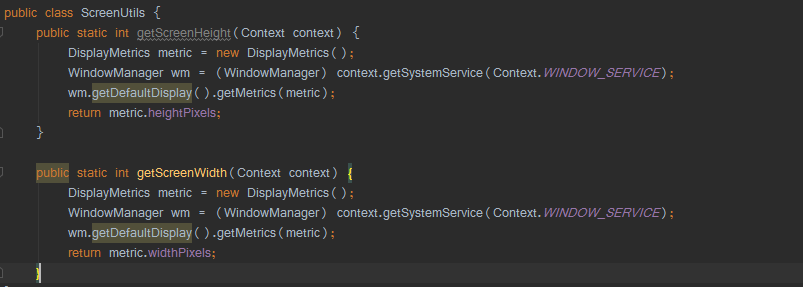
4.布局代码
activity_main.xml
<?xml version="1.0" encoding="utf-8"?><androidx.constraintlayout.widget.ConstraintLayout xmlns:android="http://schemas.android.com/apk/res/android"xmlns:app="http://schemas.android.com/apk/res-auto"xmlns:tools="http://schemas.android.com/tools"android:layout_width="match_parent"android:layout_height="match_parent"><androidx.recyclerview.widget.RecyclerViewandroid:id="@+id/recyclerView"android:layout_width="match_parent"android:layout_height="match_parent"app:layout_constraintLeft_toLeftOf="parent"app:layout_constraintRight_toRightOf="parent" /></androidx.constraintlayout.widget.ConstraintLayout>
item_circle
<?xml version="1.0" encoding="utf-8"?><androidx.constraintlayout.widget.ConstraintLayout xmlns:android="http://schemas.android.com/apk/res/android"xmlns:app="http://schemas.android.com/apk/res-auto"xmlns:tools="http://schemas.android.com/tools"android:layout_width="match_parent"android:layout_height="wrap_content"android:orientation="vertical"android:padding="10dp"tools:ignore="ResourceName"><ImageViewandroid:id="@+id/iv_photo"android:layout_width="40dp"android:layout_height="40dp"android:scaleType="fitXY"android:src="@mipmap/timg" /><TextViewandroid:id="@+id/tv_name"android:layout_width="wrap_content"android:layout_height="wrap_content"android:layout_marginLeft="10dp"android:text="一笑的小馆子"android:textColor="@color/color_8290AF"android:textSize="14sp"app:layout_constraintLeft_toRightOf="@+id/iv_photo" /><com.example.expandtextview.view.ExpandTextViewandroid:id="@+id/expand_textView"android:layout_width="0dp"android:layout_height="wrap_content"android:layout_marginLeft="10dp"android:ellipsize="end"android:lineSpacingExtra="3dp"android:maxLines="5"android:textSize="16sp"app:layout_constraintLeft_toRightOf="@+id/iv_photo"app:layout_constraintRight_toRightOf="parent"app:layout_constraintTop_toBottomOf="@+id/tv_name" /><ImageViewandroid:id="@+id/video_view"android:layout_width="120dp"android:layout_height="180dp"android:layout_marginLeft="10dp"android:layout_marginTop="4dp"android:background="@color/colorAccent"app:layout_constraintLeft_toRightOf="@+id/iv_photo"app:layout_constraintTop_toBottomOf="@+id/expand_textView" /><ImageViewandroid:id="@+id/videoViewBf"android:layout_width="50dp"android:layout_height="50dp"android:src="@mipmap/bf"app:layout_constraintBottom_toTopOf="@+id/video_view"app:layout_constraintLeft_toRightOf="@+id/video_view"app:layout_constraintRight_toLeftOf="@+id/video_view"app:layout_constraintTop_toBottomOf="@+id/video_view" /><TextViewandroid:id="@+id/tv_time"android:layout_width="wrap_content"android:layout_height="wrap_content"android:layout_marginLeft="10dp"android:layout_marginTop="15dp"android:text="16小时前"android:textColor="@color/black"android:textSize="12sp"app:layout_constraintLeft_toRightOf="@+id/iv_photo"app:layout_constraintTop_toBottomOf="@+id/video_view" /><TextViewandroid:id="@+id/tv_delete"android:layout_width="wrap_content"android:layout_height="wrap_content"android:layout_marginLeft="10dp"android:layout_marginTop="15dp"android:text="删除"android:textColor="@color/black"android:textSize="12sp"app:layout_constraintLeft_toRightOf="@+id/tv_time"app:layout_constraintTop_toBottomOf="@+id/video_view" /><ImageViewandroid:id="@+id/iv_edit"android:layout_width="20dp"android:layout_height="20dp"android:layout_marginTop="15dp"android:src="@drawable/comments_drawable_blue"app:layout_constraintEnd_toEndOf="parent"app:layout_constraintTop_toBottomOf="@+id/video_view" /></androidx.constraintlayout.widget.ConstraintLayout>
dialog_like.xml
<?xml version="1.0" encoding="utf-8"?><LinearLayout xmlns:android="http://schemas.android.com/apk/res/android"xmlns:app="http://schemas.android.com/apk/res-auto"android:layout_width="match_parent"android:layout_height="38dp"android:background="@drawable/shape_remind"android:gravity="center"android:orientation="horizontal"><LinearLayoutandroid:id="@+id/ll_like"android:layout_width="0dp"android:layout_height="wrap_content"android:layout_weight="1"android:background="@drawable/selector_praise_or_comment_left_bg"android:gravity="center"android:orientation="horizontal"><ImageViewandroid:layout_width="20dp"android:layout_height="wrap_content"app:srcCompat="@drawable/heart_drawable_white" /><TextViewandroid:id="@+id/tv_like"android:layout_width="wrap_content"android:layout_height="wrap_content"android:layout_marginLeft="6dp"android:text="赞"android:textColor="@color/white"android:textSize="14sp" /></LinearLayout><LinearLayoutandroid:id="@+id/ll_comment"android:layout_width="0dp"android:layout_height="wrap_content"android:layout_weight="1"android:background="@drawable/selector_praise_or_comment_right_bg"android:gravity="center"android:orientation="horizontal"><ImageViewandroid:layout_width="20dp"android:layout_height="wrap_content"app:srcCompat="@drawable/comments_drawable_white" /><TextViewandroid:id="@+id/tv_comment"android:layout_width="wrap_content"android:layout_height="wrap_content"android:layout_marginLeft="6dp"android:text="评论"android:textColor="@color/white" /></LinearLayout></LinearLayout>
selector_praise_or_comment_right_bg.xml
<?xml version="1.0" encoding="utf-8"?><selector xmlns:android="http://schemas.android.com/apk/res/android"><item android:state_pressed="false"><shape><corners android:topRightRadius="2dp" android:bottomRightRadius="2dp" /><solid android:color="#222230" /></shape></item><item android:state_pressed="true"><shape><corners android:topRightRadius="2dp" android:bottomRightRadius="2dp" /><solid android:color="#000000" /></shape></item></selector>
selector_praise_or_comment_left_bg.xml
<?xml version="1.0" encoding="utf-8"?><selector xmlns:android="http://schemas.android.com/apk/res/android"><item android:state_pressed="false"><shape><corners android:bottomLeftRadius="2dp" android:topLeftRadius="2dp" /><solid android:color="#222230" /></shape></item><item android:state_pressed="true"><shape><corners android:bottomLeftRadius="2dp" android:topLeftRadius="2dp" /><solid android:color="#000000" /></shape></item></selector>
shape_remind.xml
<?xml version="1.0" encoding="utf-8"?><shape xmlns:android="http://schemas.android.com/apk/res/android" android:shape="rectangle"><corners android:radius="2dp" /><solid android:color="#222230" /></shape>
5.动画很简单就不分析了,布局适配的代码核心:
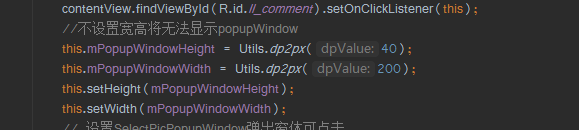
根据屏幕大小动态适配布局,这里的宽高不是固定的,小伙伴们可以根据自己的需求进行自定义设置.
弹窗显示的位置:
两种方法:showAtLocation和showAsDropDown
1.showAtLocation,例如:
showAtLocation(findViewById(R.id.search_ib), Gravity.TOP | Gravity.RIGHT,10, 10);第一个参数:这个view是要能获取到window唯一标示的(也就是只要能获取到window 标示,view是什么控件都可以),应该是标示这个pw添加到哪个window里面,对控制pw出现位置没有影响;
第二个参数:请记住屏幕原点是屏幕的左上角。Gravity.TOP | Gravity.RIGHT指的就是屏幕的右上角,那么pw的中心点坐标是(屏幕宽,0)。pw默认是在屏幕的中间,也就是Gravity.LEFT表示pw的中心点坐标是(0,1/2屏幕高);
第三、四个参数:偏移量的方向与第二个参数有关。Gravity.TOP | Gravity.RIGHT,以屏幕右上角为原点,pw往X轴负方向偏移10个像素,往Y轴正方向偏移10个像素;如果是Gravity.BOTTOM| Gravity.LEFT,以屏幕左下角为原点,pw往X轴正方向偏移10个像素,往Y轴正方向偏移10个像素。设置Gravity.NO_GRAVITY的话,就相对屏幕左上角作为参照(即原点[0,0]是屏幕左上角),若设置Gravity.LEFT的话,则原点为 [0,1/2屏幕高],即[x=0,y=1/2屏幕高度];
注意:这个偏移量可以是正的,也可以是负的。无论偏移多大,pw是不会跑出屏幕。具体往轴的那个方向偏移,跟第二个参数有关,对于Gravity.CENTER的情况,偏移量负表示往轴的负方向,正往轴的正方向
2.showAsDropDown,例如:
showAsDropDown(MainActivity.this.findViewById(R.id.logo_iv),100,0),以R.id.logo_iv的左下角为原点,向X轴正方向偏移100个像素,Y轴方向偏移0个像素。
注意:这个偏移量可以是正的,也可以是负的。无论偏移多大,pw是不会跑出屏幕。
第一种方法的代码如下:
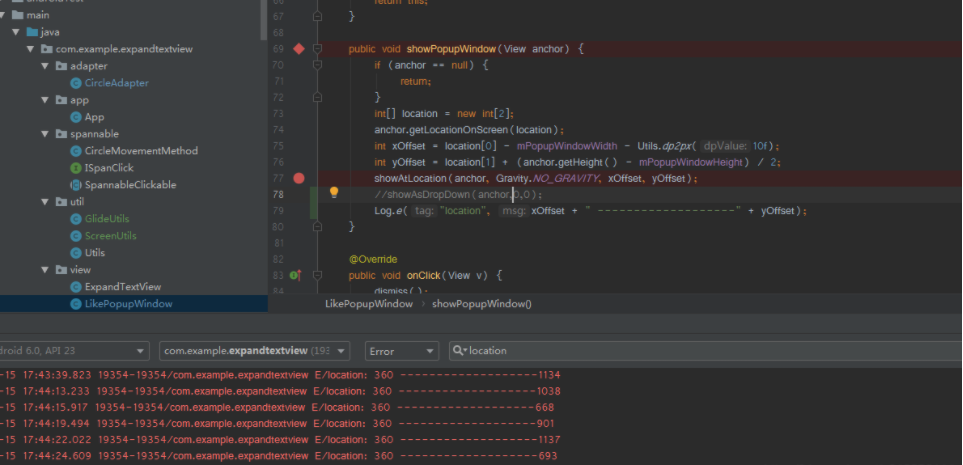
效果图如下:
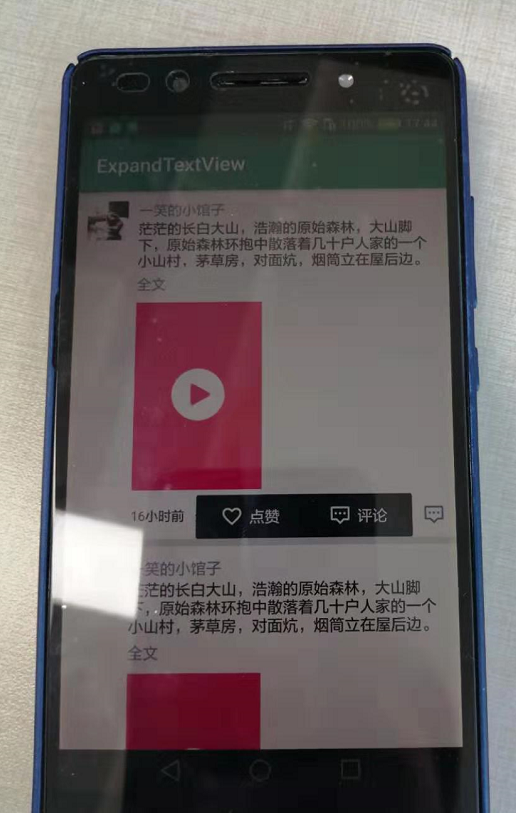
第2种方法代码如下:
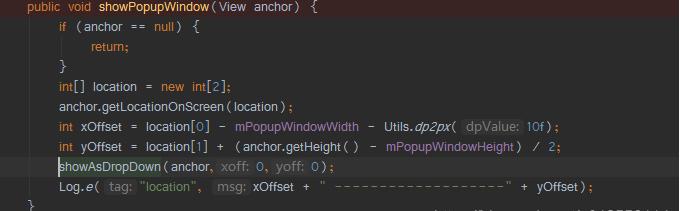
效果图如下:
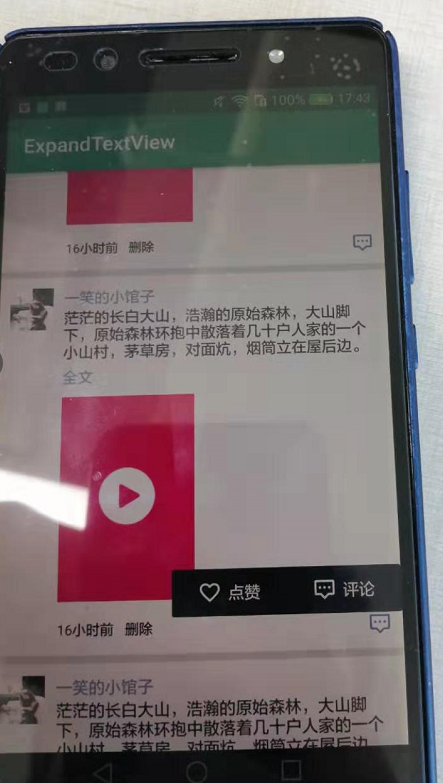
从以上两个图可以明显看出,第2个位置显示不对,微信的点赞评论弹框应该是和评论按钮平行并在左侧弹出显示,以上就是大致步骤。
源码地址:
https://gitee.com/jackning_admin/ExpandTextView
到这里就结束啦.
