iOS 15中Swift和SwiftUI的使用情况
文 | 局长
出品 | OSC开源社区(ID:oschina2013)
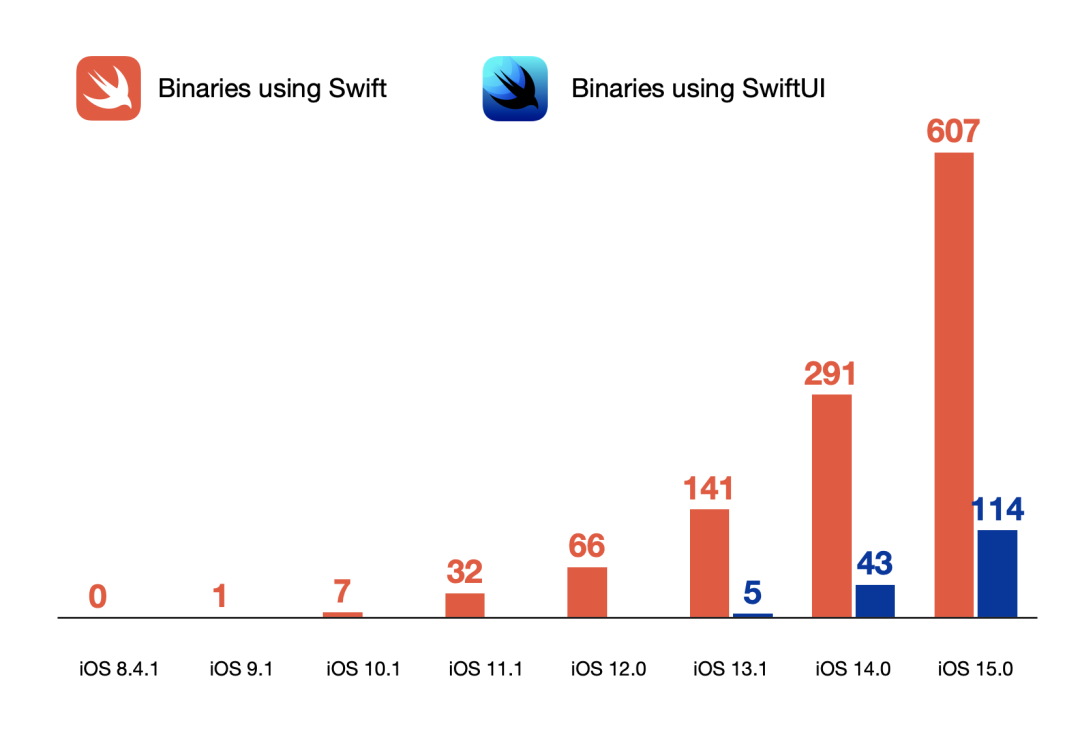
Books
Maps
Notes
Weather
Tips
Music
Podcasts
FaceTime? (InCallService)
AppSettings?
Translate
Shortcuts
Phone
AirPods Connect Pop-up? (SharingViewService)
Lock Screen? (SleepLockScreen)
/Applications/AppSettings.app/AppSettings
/Applications/AppStore.app/PlugIns/AppStoreWidgetsExtension.appex/AppStoreWidgetsExtension
/Applications/FamilyControlsAuthenticationUI.app/FamilyControlsAuthenticationUI
/Applications/FindMy.app/PlugIns/FindMyWidgetIntentsItems.appex/FindMyWidgetIntentsItems
/Applications/FindMy.app/PlugIns/FindMyWidgetIntentsPeople.appex/FindMyWidgetIntentsPeople
/Applications/FindMy.app/PlugIns/FindMyWidgetItems.appex/FindMyWidgetItems
/Applications/FindMy.app/PlugIns/FindMyWidgetPeople.appex/FindMyWidgetPeople
/Applications/FTMInternal-4.app/FTMInternal-4
/Applications/GameCenterWidgets.app/PlugIns/GCWidgets.appex/GCWidgets
/Applications/InCallService.app/InCallService
/Applications/PeopleViewService.app/PlugIns/PeopleWidget_iOSExtension.appex/PeopleWidget_iOSExtension
/Applications/SleepWidgetContainer.app/PlugIns/SleepWidgetExtension.appex/SleepWidgetExtension
/private/var/staged_system_apps/Books.app/Books
/private/var/staged_system_apps/Maps.app/Maps
/private/var/staged_system_apps/MobileMail.app/PlugIns/MailWidgetExtension.appex/MailWidgetExtension
/private/var/staged_system_apps/MobileNotes.app/MobileNotes
/private/var/staged_system_apps/MobileNotes.app/PlugIns/com.apple.mobilenotes.SharingExtension.appex/com.apple.mobilenotes.SharingExtension
/private/var/staged_system_apps/Music.app/Frameworks/MusicApplication.framework/MusicApplication
/private/var/staged_system_apps/Podcasts.app/Frameworks/PodcastsStoreUI.framework/PodcastsStoreUI
/private/var/staged_system_apps/Shortcuts.app/PlugIns/QuickLookExtension.appex/QuickLookExtension
/private/var/staged_system_apps/Tips.app/Tips
/private/var/staged_system_apps/Weather.app/Weather
/System/Library/Assistant/UIPlugins/SiriFindMyUIPlugin.siriUIBundle/SiriFindMyUIPlugin
/System/Library/Frameworks/_CoreLocationUI_SwiftUI.framework/_CoreLocationUI_SwiftUI
/System/Library/Frameworks/_MusicKit_SwiftUI.framework/_MusicKit_SwiftUI
/System/Library/Frameworks/FamilyControls.framework/FamilyControls
/System/Library/Frameworks/FamilyControls.framework/PlugIns/ActivityPickerExtension.appex/ActivityPickerExtension
/System/Library/Health/FeedItemPlugins/Heart.healthplugin/Heart
/System/Library/Health/FeedItemPlugins/Highlights.healthplugin/Highlights
/System/Library/Health/FeedItemPlugins/MenstrualCyclesAppPlugin.healthplugin/MenstrualCyclesAppPlugin
/System/Library/Health/FeedItemPlugins/SleepHealthAppPlugin.healthplugin/SleepHealthAppPlugin
/System/Library/Health/FeedItemPlugins/Summaries.healthplugin/Summaries
/System/Library/PreferenceBundles/BatteryUsageUI.bundle/BatteryUsageUI
/System/Library/PreferenceBundles/CoreRoutineSettings.bundle/CoreRoutineSettings
/System/Library/PreferenceBundles/FocusSettings.bundle/FocusSettings
/System/Library/PrivateFrameworks/AccessibilitySharedUISupport.framework/AccessibilitySharedUISupport
/System/Library/PrivateFrameworks/ActionKitUI.framework/ActionKitUI
/System/Library/PrivateFrameworks/CommandAndControlUI.framework/CommandAndControlUI
/System/Library/PrivateFrameworks/CoreChartSwift.framework/CoreChartSwift
/System/Library/PrivateFrameworks/CoreSuggestionsUI.framework/CoreSuggestionsUI
/System/Library/PrivateFrameworks/FocusSettingsUI.framework/FocusSettingsUI
/System/Library/PrivateFrameworks/FocusUI.framework/FocusUI
/System/Library/PrivateFrameworks/HealthExperienceUI.framework/HealthExperienceUI
/System/Library/PrivateFrameworks/HealthRecordsUI.framework/HealthRecordsUI
/System/Library/PrivateFrameworks/HealthVisualization.framework/HealthVisualization
/System/Library/PrivateFrameworks/HearingUI.framework/HearingUI
/System/Library/PrivateFrameworks/MediaFoundation.framework/MediaFoundation
/System/Library/PrivateFrameworks/MessagesSupport.framework/MessagesSupport
/System/Library/PrivateFrameworks/MLKit.framework/MLKit
/System/Library/PrivateFrameworks/MLKit.framework/PlugIns/com.apple.MLKit.MLModelPreview.appex/com.apple.MLKit.MLModelPreview
/System/Library/PrivateFrameworks/MLKit.framework/PlugIns/com.apple.MLKit.MLPackagePreview.appex/com.apple.MLKit.MLPackagePreview
/System/Library/PrivateFrameworks/NotesUI.framework/NotesUI
/System/Library/PrivateFrameworks/PaymentUI.framework/PaymentUI
/System/Library/PrivateFrameworks/PeopleUI.framework/PeopleUI
/System/Library/PrivateFrameworks/PreviewsInjection.framework/PreviewsInjection
/System/Library/PrivateFrameworks/PreviewsMessaging.framework/PreviewsMessaging
/System/Library/PrivateFrameworks/ScreenTimeUICore.framework/ScreenTimeUICore
/System/Library/PrivateFrameworks/SleepHealthUI.framework/SleepHealthUI
/System/Library/PrivateFrameworks/SleepWidgetUI.framework/SleepWidgetUI
/System/Library/PrivateFrameworks/SnippetUI.framework/SnippetUI
/System/Library/PrivateFrameworks/TipKit.framework/TipKit
/System/Library/PrivateFrameworks/TranslationUI.framework/TranslationUI
/System/Library/PrivateFrameworks/TranslationUIServices.framework/PlugIns/TranslationUIService.appex/TranslationUIService
/System/Library/PrivateFrameworks/VideosUI.framework/VideosUI
/System/Library/PrivateFrameworks/WeatherUI.framework/WeatherUI
/System/Library/PrivateFrameworks/WorkflowUI.framework/WorkflowUI
/System/Library/Snippets/UIPlugins/AudioUIPlugin.bundle/AudioUIPlugin
/System/Library/Snippets/UIPlugins/SiriVideoUIPlugin.bundle/SiriVideoUIPlugin
/System/Library/Snippets/UIPlugins/SystemPlugin.bundle/SystemPlugin
/usr/lib/swift/libswiftExtensionKit.dylib
/usr/libexec/proximitycontrold
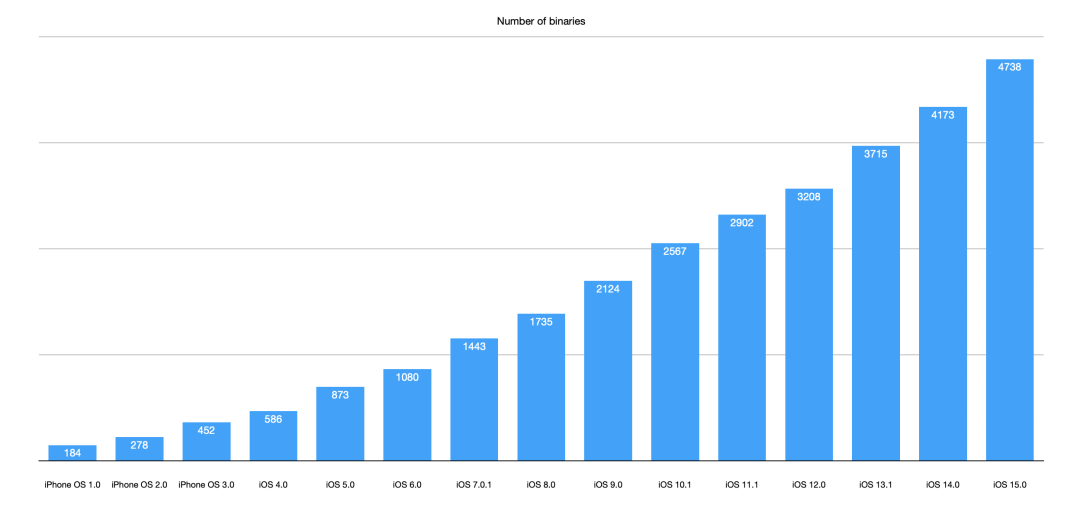
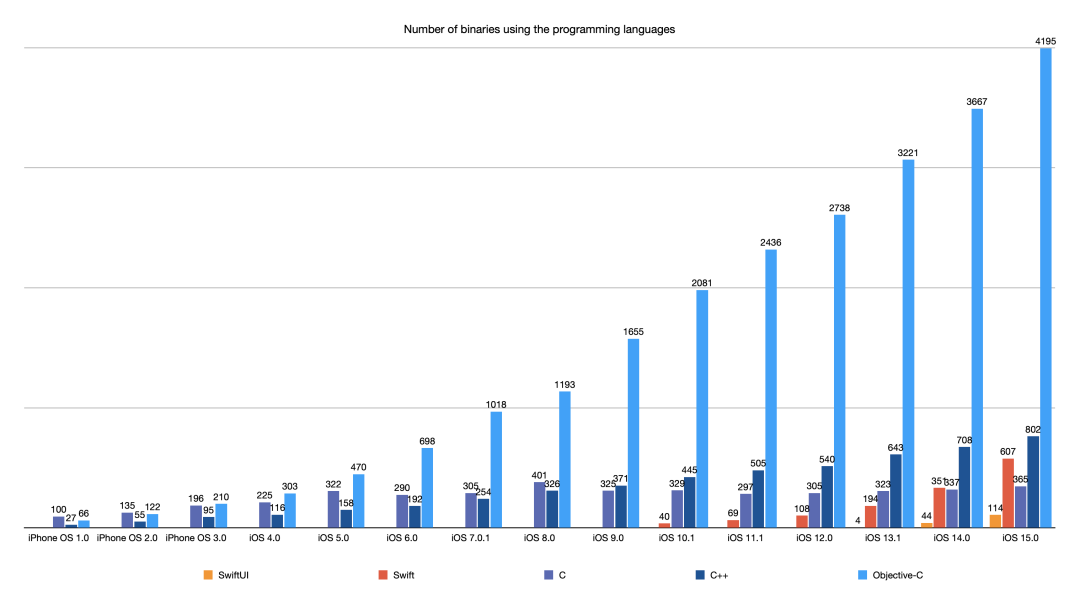
89% 使用 Objective-C
17% 使用 C++
13% 使用 Swift
8% 完全用 C 编写
2% 使用 SwiftUI
Objective-C 仍然是 iOS 的核心
Apple 对 Swift 的使用比以往任何时候都更快。去年 Swift 的代码量比例超过了 C,今年则越来越接近 C++
SwiftUI 去年几乎没有引起人们的注意,但今年 Apple 似乎更广泛地采用了它,即使是在旗舰应用程序中
C++ 和 C 仍然扮演着重要的角色。这些语言通常由与音频、视频、电话、Web 和其他底层框架相关的二进制文件使用
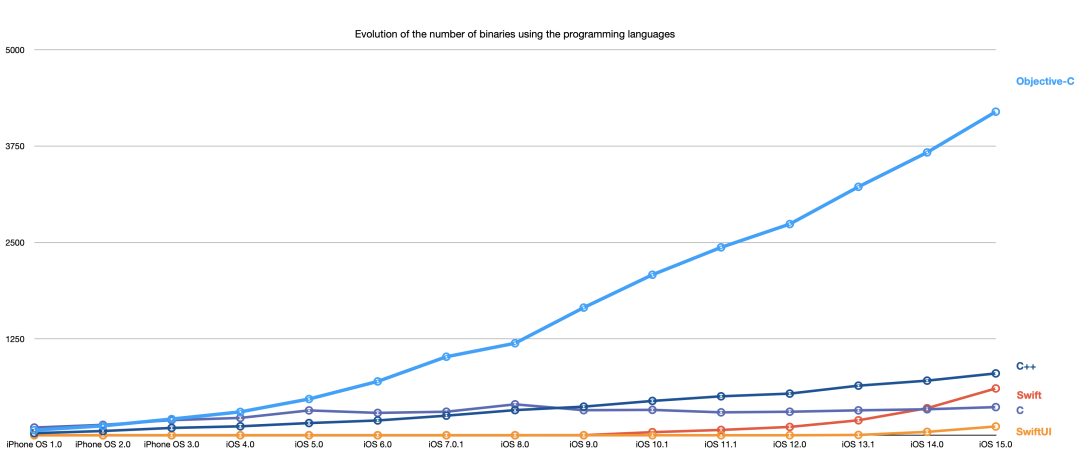
| Version | Device | Raw Data |
|---|---|---|
| iOS 15.0 (19A346) | iPhone 13 Pro | iOS15.txt |
| iOS 14.0 (18A373) | iPhone X | iOS14.txt |
| iOS 13.1 (17A844) | iPhone X | iOS13.txt |
| iOS 12.0 (16A366) | iPhone X | iOS12.txt |
| iOS 11.1 (15B93) | iPhone X | iOS11.txt |
| iOS 10.1 (14B72) | iPhone 5s | iOS10.txt |
| iOS 9.0 (13A344) | iPhone 5s | iOS9.txt |
| iOS 8.0 (12A365) | iPhone 5s | iOS8.txt |
| iOS 7.0.1 (11A470a) | iPhone 5s | iOS7.txt |
| iOS 6.0 (10A403) | iPhone 3GS | iOS6.txt |
| iOS 5.0 (9A334) | iPhone 3GS | iOS5.txt |
| iOS 4.0 (8A293) | iPhone 3GS | iOS4.txt |
| iPhone OS 3.0 (7A341) | iPhone 3GS | iOS3.txt |
| iPhone OS 2.0 (5A347) | iPhone 2G | iOS2.txt |
| iPhone OS 1.0 (1A543a) | iPhone 2G | iOS1.txt |
-End-
最近有一些小伙伴,让我帮忙找一些 面试题 资料,于是我翻遍了收藏的 5T 资料后,汇总整理出来,可以说是程序员面试必备!所有资料都整理到网盘了,欢迎下载!

面试题】即可获取评论
