设计模式系列| 外观(门面)模式
大家好,我是狼王,一个爱打球的程序员
这是设计模式的第九篇,这篇让我们来认识一下外观(门面)模式
1、概述
外观模式是一种结构型设计模式, 能为程序库、 框架或其他复杂类提供一个简单的接口。
避免多种不相关的功能污染单一外观, 使其变成又一个复杂结构。客户端和其他外观都可使用附加外观。
2、适用场景1)如果你需要一个指向复杂子系统的直接接口, 且该接口的功能有限, 则可以使用外观模式。外观将会提供指向子系统中最常用功能的快捷方式, 能够满足客户端的大部分需求。
2)如果需要将子系统组织为多层结构, 可以使用外观。你可以为每个层次创建一个外观, 然后要求各层的类必须通过这些外观进行交互。
3、实例有以下场景:
当前有学生子系统,该系统有三个接口,查询学生姓名,查询学生年龄,查询学生家庭地址。
有一个教学系统,要分别去调用这三个接口。
有一个成绩系统,要分别调用者三个接口。
有一个考试系统,也要分别调用这三个系统。
3.1 不使用外观模式时候
/**
* 学生
*/
public class Student {
private String name = "狼王";
private int age = 25;
private String address = "上海";
public Student(String name, int age, String address) {
this.name = name;
this.age = age;
this.address = address;
}
public Student(){
}
public String getName() {
return name;
}
public void setName(String name) {
this.name = name;
}
public int getAge() {
return age;
}
public void setAge(int age) {
this.age = age;
}
public String getAddress() {
return address;
}
public void setAddress(String address) {
this.address = address;
}
}
/**
* 学生地址
*/
@Service
public class StudentAddressService implements IStudentAddress{
@Override
public String getAddress() {
Student student = new Student();
return student.getAddress();
}
}
/**
* 年龄接口
*/
@Service
public class StudentAgeService implements IStudentAge{
@Override
public int getAge() {
Student student = new Student();
return student.getAge();
}
}
@Service
public class StudentNameService implements IStudentName{
@Override
public String getName() {
Student student = new Student();
return student.getName();
}
}
三个外部服务
/**
* 教育服务
*/
@Service
public class EduService {
@Autowired
private StudentNameService studentNameService;
@Autowired
private StudentAgeService studentAgeService;
@Autowired
private StudentAddressService studentAddressService;
public void getStudentName(){
System.out.println("学生姓名是:" + studentNameService.getName());
}
public void getStudentAge(){
System.out.println("学生年龄是:" + studentAgeService.getAge());
}
public void getStudentAddress(){
System.out.println("学生地址是:" + studentAddressService.getAddress());
}
}
/**
* 考试服务
*/
@Service
public class ExamService {
@Autowired
private StudentNameService studentNameService;
@Autowired
private StudentAgeService studentAgeService;
@Autowired
private StudentAddressService studentAddressService;
public void getStudentName(){
System.out.println("学生姓名是:" + studentNameService.getName());
}
public void getStudentAge(){
System.out.println("学生年龄是:" + studentAgeService.getAge());
}
public void getStudentAddress(){
System.out.println("学生地址是:" + studentAddressService.getAddress());
}
}
/**
* 成绩服务
*/
@Service
public class ScoreService {
@Autowired
private StudentNameService studentNameService;
@Autowired
private StudentAgeService studentAgeService;
@Autowired
private StudentAddressService studentAddressService;
public void getStudentName(){
System.out.println("学生姓名是:" + studentNameService.getName());
}
public void getStudentAge(){
System.out.println("学生年龄是:" + studentAgeService.getAge());
}
public void getStudentAddress(){
System.out.println("学生地址是:" + studentAddressService.getAddress());
}
}
3.2 使用外观模式
在学生服务这里增加一个外观service
/**
* 外观模式服务
*/
@Service
public class StudentFacedService {
@Autowired
private StudentNameService studentNameService;
@Autowired
private StudentAgeService studentAgeService;
@Autowired
private StudentAddressService studentAddressService;
public String getStudentName(){
return studentNameService.getName();
}
public int getStudentAge(){
return studentAgeService.getAge();
}
public String getStudentAddress(){
return studentAddressService.getAddress();
}
}
三个调用服务只需要引入外观服务
/**
* 教育服务
*/
@Service
public class EduService {
@Autowired
private StudentFacedService studentFacedService;
public void getStudentName() {
System.out.println("学生姓名是:" + studentFacedService.getStudentName());
}
public void getStudentAge() {
System.out.println("学生年龄是:" + studentFacedService.getStudentAge());
}
public void getStudentAddress() {
System.out.println("学生地址是:" + studentFacedService.getStudentAddress());
}
}
/**
* 考试服务
*/
@Service
public class ExamService {
@Autowired
private StudentFacedService studentFacedService;
public void getStudentName() {
System.out.println("学生姓名是:" + studentFacedService.getStudentName());
}
public void getStudentAge() {
System.out.println("学生年龄是:" + studentFacedService.getStudentAge());
}
public void getStudentAddress() {
System.out.println("学生地址是:" + studentFacedService.getStudentAddress());
}
}
/**
* 成绩服务
*/
@Service
public class ScoreService {
@Autowired
private StudentFacedService studentFacedService;
public void getStudentName() {
System.out.println("学生姓名是:" + studentFacedService.getStudentName());
}
public void getStudentAge() {
System.out.println("学生年龄是:" + studentFacedService.getStudentAge());
}
public void getStudentAddress() {
System.out.println("学生地址是:" + studentFacedService.getStudentAddress());
}
}
以上两种方式代码结构如下所示:
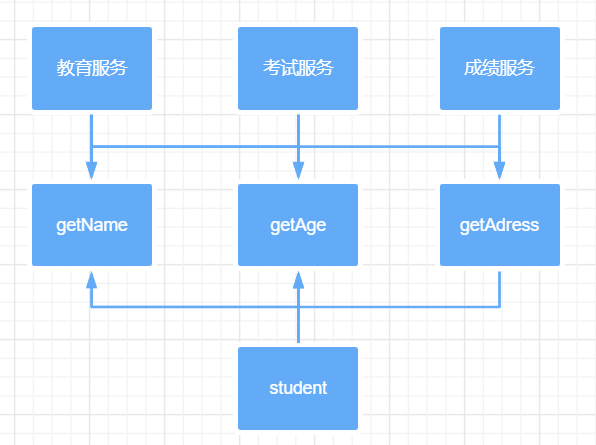
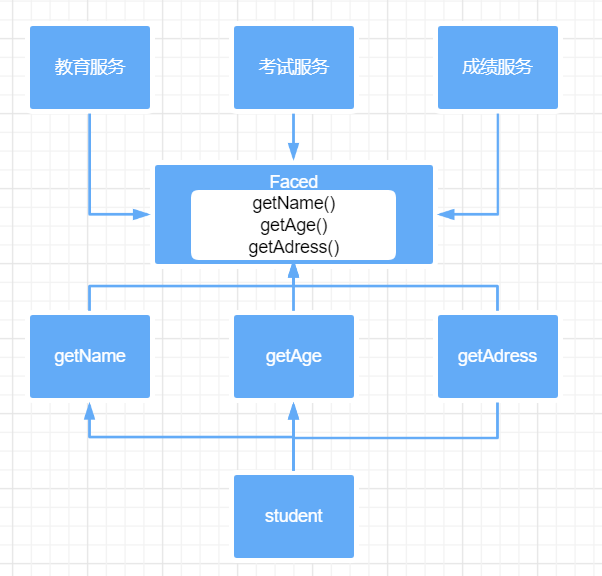
从上面两张图可以看到,对于外部服务来说,极大的缩减了代码复杂度,只需要调用学生服务的一个接口。
优点:
让客户端代码独立独立于复杂的子系统,且减少对于子系统的依赖。
缺点:
过于庞大的外观,会使得该外观称成为上帝对象,造成所有类的耦合,可通过它操作所有的类功能。
好了。今天就说到这了,我还会不断分享自己的所学所想,希望我们一起走在成功的道路上!
转发朋友圈是对我最大的支持!乐于输出干货的Java技术公众号:狼王编程。公众号内有大量的技术文章、海量视频资源、精美脑图,不妨来关注一下!回复资料领取大量学习资源和免费书籍!
 觉得有点东西就点一下“赞和在看”吧!感谢大家的支持了!
觉得有点东西就点一下“赞和在看”吧!感谢大家的支持了!评论
