你真的会用wordcloud制作词云图吗?
前言
对于文本分析而言,大家都绕不开词云图,而python中制作词云图,又绕不开wordcloud,但我想说的是,你真的会用吗?你可能已经按照网上的教程,做出来了一张好看的词云图,但是我想今天这篇文章,绝对让你明白wordcloud背后的原理。
小试牛刀
首先你需要使用pip安装这个第三方库。接着我们简单看一下中英文制作词云有什么不同。
from matplotlib import pyplot as plt
from wordcloud import WordCloud
text = 'my is luopan. he is zhangshan'
wc = WordCloud()
wc.generate(text)
plt.imshow(wc)
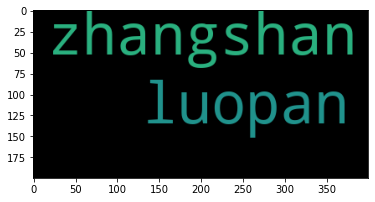
from matplotlib import pyplot as plt
from wordcloud import WordCloud
text = '我叫罗攀,他叫张三,我叫罗攀'
wc = WordCloud(font_path = r'/System/Library/Fonts/Supplemental/Songti.ttc') #设置中文字体
wc.generate(text)
plt.imshow(wc)
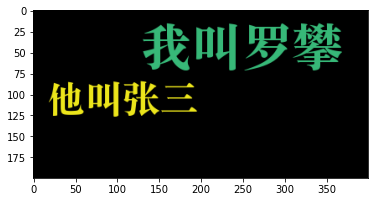
聪明的你会发现,中文的词云图并不是我们想要的,那是因为wordcloud并不能成功为中文进行分词。通过下面wordcloud的源代码分析,我想你就应该能弄明白了。
WordCloud源码分析
我们主要是要看WordCloud类,这里我不会把全部源代码打上来,而是主要分析制作词云的整个流程。
class WordCloud(object):
def __init__(self,):
'''这个主要是初始化一些参数
'''
pass
def fit_words(self, frequencies):
return self.generate_from_frequencies(frequencies)
def generate_from_frequencies(self, frequencies, max_font_size=None):
'''词频归一化,创建绘图对象
'''
pass
def process_text(self, text):
"""对文本进行分词,预处理
"""
flags = (re.UNICODE if sys.version < '3' and type(text) is unicode # noqa: F821
else 0)
pattern = r"\w[\w']*" if self.min_word_length <= 1 else r"\w[\w']+"
regexp = self.regexp if self.regexp is not None else pattern
words = re.findall(regexp, text, flags)
# remove 's
words = [word[:-2] if word.lower().endswith("'s") else word
for word in words]
# remove numbers
if not self.include_numbers:
words = [word for word in words if not word.isdigit()]
# remove short words
if self.min_word_length:
words = [word for word in words if len(word) >= self.min_word_length]
stopwords = set([i.lower() for i in self.stopwords])
if self.collocations:
word_counts = unigrams_and_bigrams(words, stopwords, self.normalize_plurals, self.collocation_threshold)
else:
# remove stopwords
words = [word for word in words if word.lower() not in stopwords]
word_counts, _ = process_tokens(words, self.normalize_plurals)
return word_counts
def generate_from_text(self, text):
words = self.process_text(text)
self.generate_from_frequencies(words)
return self
def generate(self, text):
return self.generate_from_text(text)
当我们使用generate方法时,其调用顺序是:
generate_from_text
process_text #对文本预处理
generate_from_frequencies #词频归一化,创建绘图对象
备注:所以制作词云时,不管你使用generate还是generate_from_text方法,其实最终都是会调用generate_from_text方法。
所以,这里最重要的就是process_text 和generate_from_frequencies函数。接下来我们就来一一讲解。
process_text函数
process_text函数其实就是对文本进行分词,然后清洗,最好返回一个分词计数的字典。我们可以尝试使用一下:
text = 'my is luopan. he is zhangshan'
wc = WordCloud()
cut_word = wc.process_text(text)
print(cut_word)
# {'luopan': 1, 'zhangshan': 1}
text = '我叫罗攀,他叫张三,我叫罗攀'
wc = WordCloud()
cut_word = wc.process_text(text)
print(cut_word)
# {'我叫罗攀': 2, '他叫张三': 1}
所以可以看出process_text函数是没法对中文进行好分词的。我们先不管process_text函数是怎么清洗分词的,我们就着重看看是怎么对文本进行分词的。
def process_text(self, text):
"""对文本进行分词,预处理
"""
flags = (re.UNICODE if sys.version < '3' and type(text) is unicode # noqa: F821
else 0)
pattern = r"\w[\w']*" if self.min_word_length <= 1 else r"\w[\w']+"
regexp = self.regexp if self.regexp is not None else pattern
words = re.findall(regexp, text, flags)
这里的关键就在于使用的是正则表达式进行分词("\w[\w']+"),学过正则表达式的都知道,\w[\w]+代表的是匹配2个至多个字母,数字,中文,下划线(python正则表达式中\w可代表中文)。
所以中文没法切分,只会在各种标点符号中切分中文,这是不符合中文分词的逻辑的。但英文文本本身就是通过空格进行了分割,所以英文单词可以轻松的分词出来。
总结来说,wordcloud本身就是为了英文文本来做词云的,如果需要制作中文文本词云,就需要先对中文进行分词。
generate_from_frequencies函数
最后再简单说下这个函数,这个函数的功能就是词频归一化,创建绘图对象。
绘图这个代码很多,也不是我们今天要讲的重点,我们只需要了解到底是需要什么数据来绘制词云图,下面是词频归一化的代码,我想大家应该能看的懂。
from operator import itemgetter
def generate_from_frequencies(frequencies):
frequencies = sorted(frequencies.items(), key=itemgetter(1), reverse=True)
if len(frequencies) <= 0:
raise ValueError("We need at least 1 word to plot a word cloud, "
"got %d." % len(frequencies))
max_frequency = float(frequencies[0][1])
frequencies = [(word, freq / max_frequency)
for word, freq in frequencies]
return frequencies
test = generate_from_frequencies({'我叫罗攀': 2, '他叫张三': 1})
test
# [('我叫罗攀', 1.0), ('他叫张三', 0.5)]
中文文本制作词云图的正确方式
我们先通过jieba分词,用空格拼接文本,这样process_text函数就能返回正确的分词计数的字典。
from matplotlib import pyplot as plt
from wordcloud import WordCloud
import jieba
text = '我叫罗攀,他叫张三,我叫罗攀'
cut_word = " ".join(jieba.cut(text))
wc = WordCloud(font_path = r'/System/Library/Fonts/Supplemental/Songti.ttc')
wc.generate(cut_word)
plt.imshow(wc)

当然,如果你直接就有分词计数的字典,就不需要调用generate函数,而是直接调用generate_from_frequencies函数。
text = {
'罗攀':2,
'张三':1
}
wc = WordCloud(font_path = r'/System/Library/Fonts/Supplemental/Songti.ttc')
wc.generate_from_frequencies(text)
plt.imshow(wc)

总结
(1)通过process_text函数分析,wordcloud本身是对英文文本进行词云制作的第三方库。
(2)如果需要制作中文词云,就需要先通过jieba等中文分词库把中文文本分割开。
最后,上述的中文词云也并不上我们最终理想的词云,例如我,他等不需要显示出来,还有就是让词云更美化,这些内容下期再告诉你~
更多阅读
特别推荐
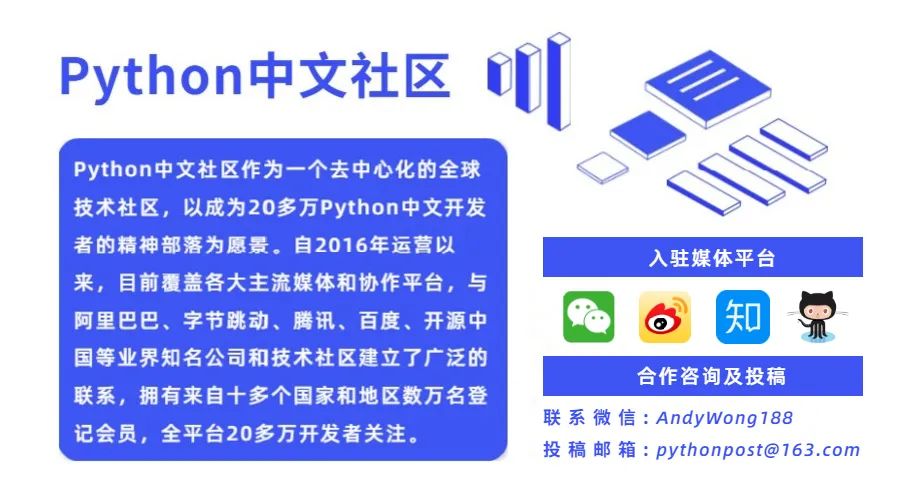
点击下方阅读原文加入社区会员
