记不住Git那么命令?动图展示10个Git常用命令,建议收藏!

git merge、git rebase、git reset、git revert、git fetch、git pull、git reflog……你知道这些 git 命令执行的究竟是什么任务吗?如果你还有些分不清楚,那千万不能错过这篇文章。在本文中,熟知 JavaScript、TypeScript、GraphQL、Serverless、AWS、Docker 和 Golang 的 21 岁年轻软件顾问 Lydia Hallie 通过动图形式直观地介绍了这些常用 git 命令的工作过程,包你过目不忘。
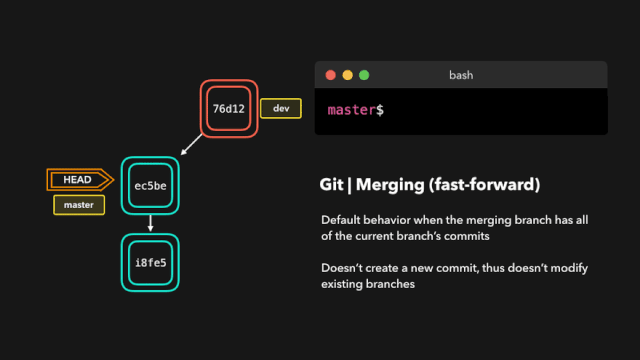
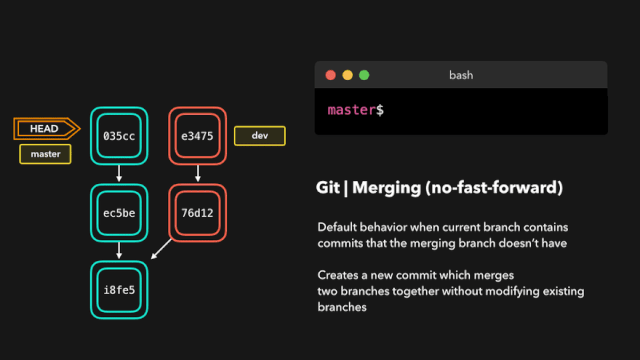
当尝试合并这些分支时,Git 会向你展示冲突出现的位置。我们可以手动移除我们不想保留的修改,保存这些修改,再次添加这个已修改的文件,然后提交这些修改。
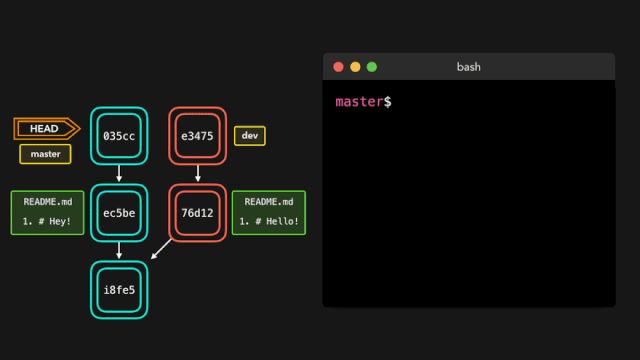
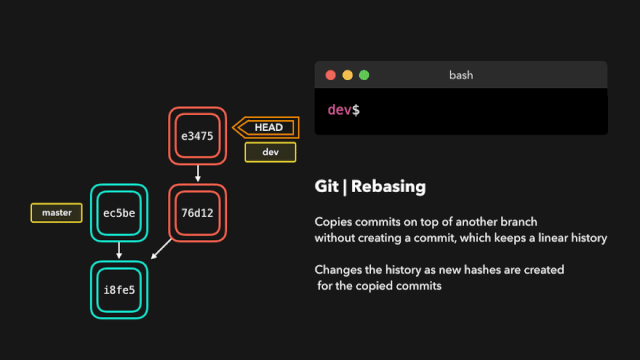
在我们正在 rebase 的提交上,我们可以执行以下 6 个动作:
reword:修改提交信息;
edit:修改此提交;
squash:将提交融合到前一个提交中;
fixup:将提交融合到前一个提交中,不保留该提交的日志消息;
exec:在每个提交上运行我们想要 rebase 的命令;
drop:移除该提交。
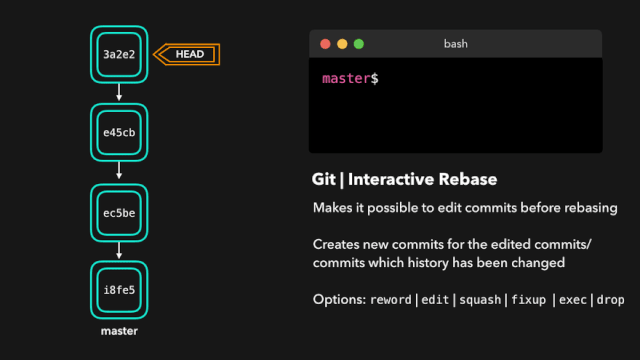
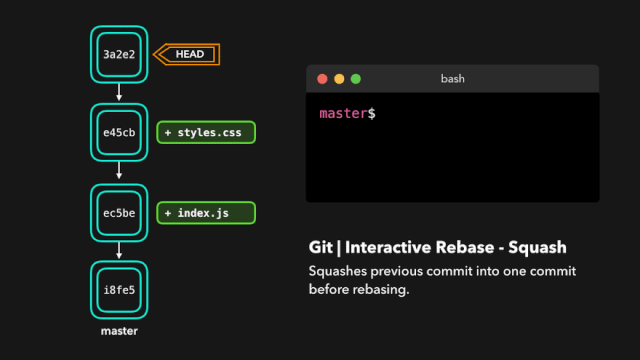
当我们不想要之前提交的修改时,就会用到这个命令。也许这是一个 WIP 提交或者可能是引入了 bug 的提交,这时候就要执行 git reset。
git reset 能让我们不再使用当前台面上的文件,让我们可以控制 HEAD 应该指向的位置。
软重置
软重置会将 HEAD 移至指定的提交(或与 HEAD 相比的提交的索引),而不会移除该提交之后加入的修改!
假设我们不想保留添加了一个 style.css 文件的提交 9e78i,而且我们也不想保留添加了一个 index.js 文件的提交 035cc。但是,我们确实又想要保留新添加的 style.css 和 index.js 文件!这是软重置的一个完美用例。
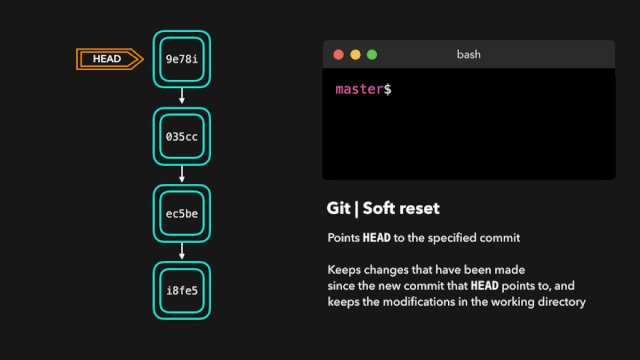
有时候我们并不想保留特定提交引入的修改。不同于软重置,我们应该再也无需访问它们。Git 应该直接将整体状态直接重置到特定提交之前的状态:这甚至包括你在工作目录中和暂存文件上的修改。
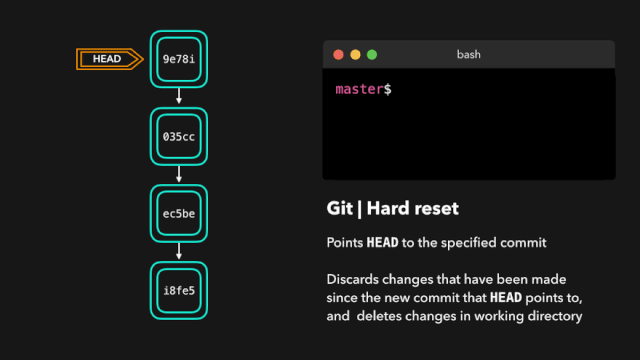
假设 ec5be 添加了一个 index.js 文件。但之后我们发现其实我们再也不需要由这个提交引入的修改了。那就还原 ec5be 提交吧!
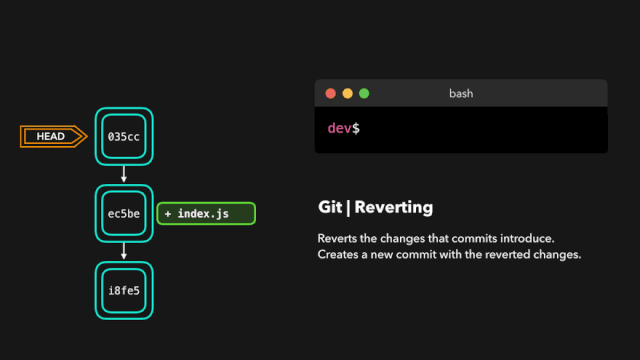
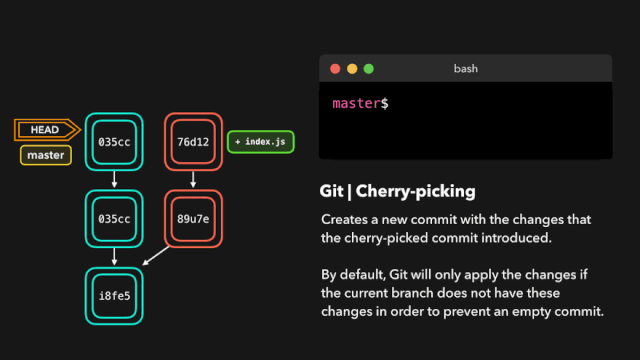
通过在这个远程分支上执行 git fetch,我们就可在本地获取这些修改。这不会以任何方式影响你的本地分支:fetch 只是单纯地下载新的数据而已。
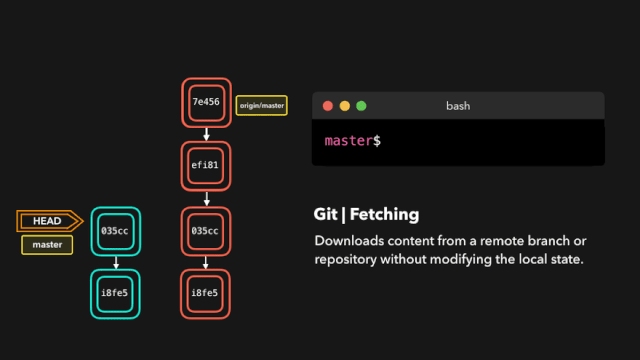
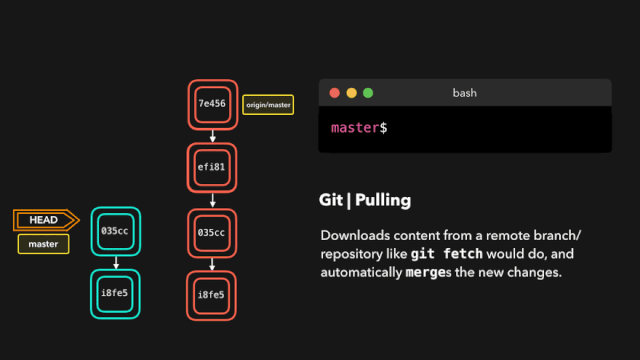
git reflog 是一个非常有用的命令,可以展示已经执行过的所有动作的日志。包括合并、重置、还原,基本上包含你对你的分支所做的任何修改。
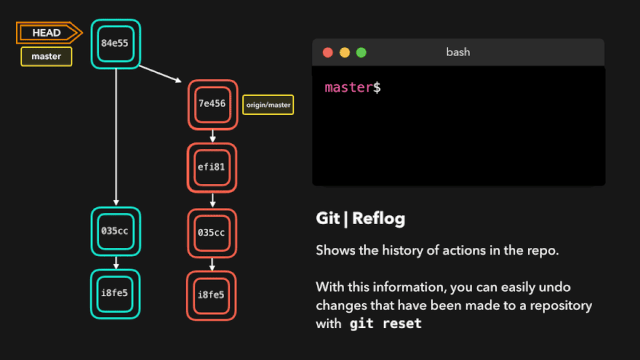
假设我们实际上并不需要合并原有分支。当我们执行 git reflog 命令时,我们可以看到这个 repo 的状态在合并前位于 HEAD@{1}。那我们就执行一次 git reset,将 HEAD 重新指向在 HEAD@{1} 的位置。
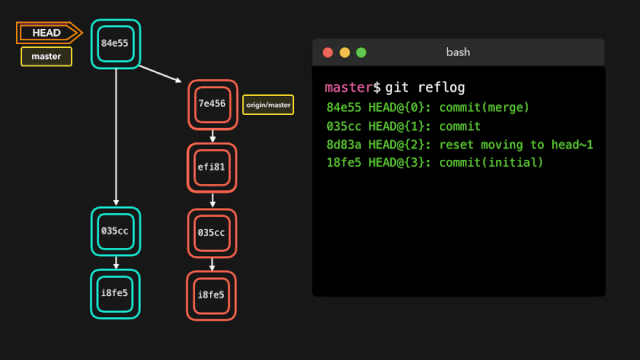
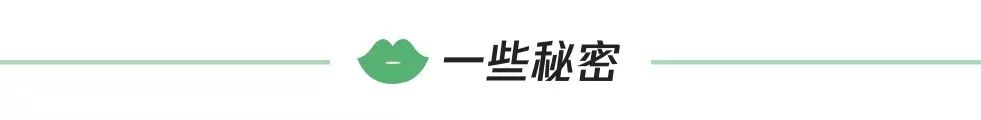
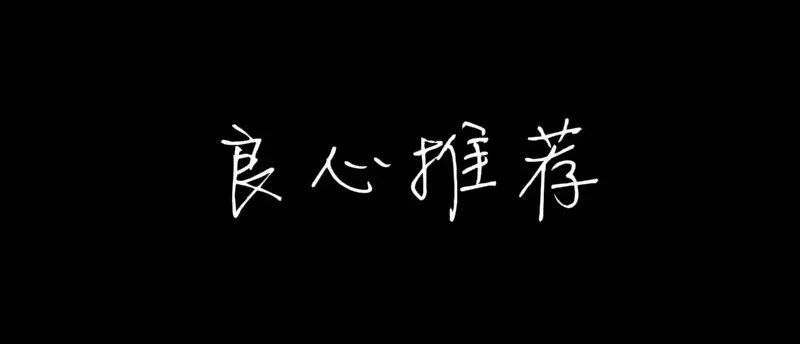
卧槽:第一次见这么牛x的网站!
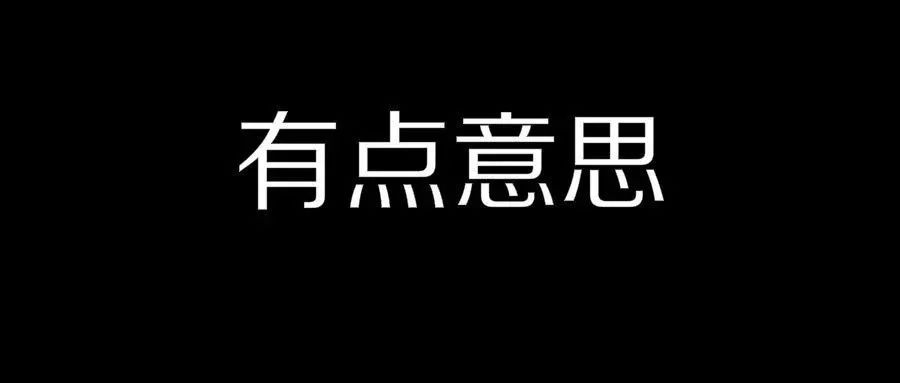
一招教你查看微信朋友圈访客记录!

一招搞定github下载速度到2MB/s
评论
