记一次给create-react-app提的PR
关注公众号 前端人,回复“加群”
添加无广告优质学习群
前言
前些日子, 在项目发布的过程中CI突然报错了。我一看日志, 原来是来自于一段css代码的报错, 内容大致如下:
:root {
--swiper-navigation-size: 44px;
}
.swiper-button-next,.swiper-button-prev {
margin-top: calc(var(--swiper-navigation-size)*-1/2)
}
这段代码为什么在run 的时候不报错, 却在 build的时候报错了呢? 那为什么又与 create-react-app 有关呢? 如何解决?
本文就以上三个问题, 与大家展开讨论。
使用create-react-app创建项目
create-react-app css
在App.css添加异常代码
:root {
--distance: 44px + 44px;
}
.App {
margin-top: calc(var(--distance)/2 * -1);
text-align: center;
}
弹出项目webpack配置
npm run eject
打包项目
npm run build
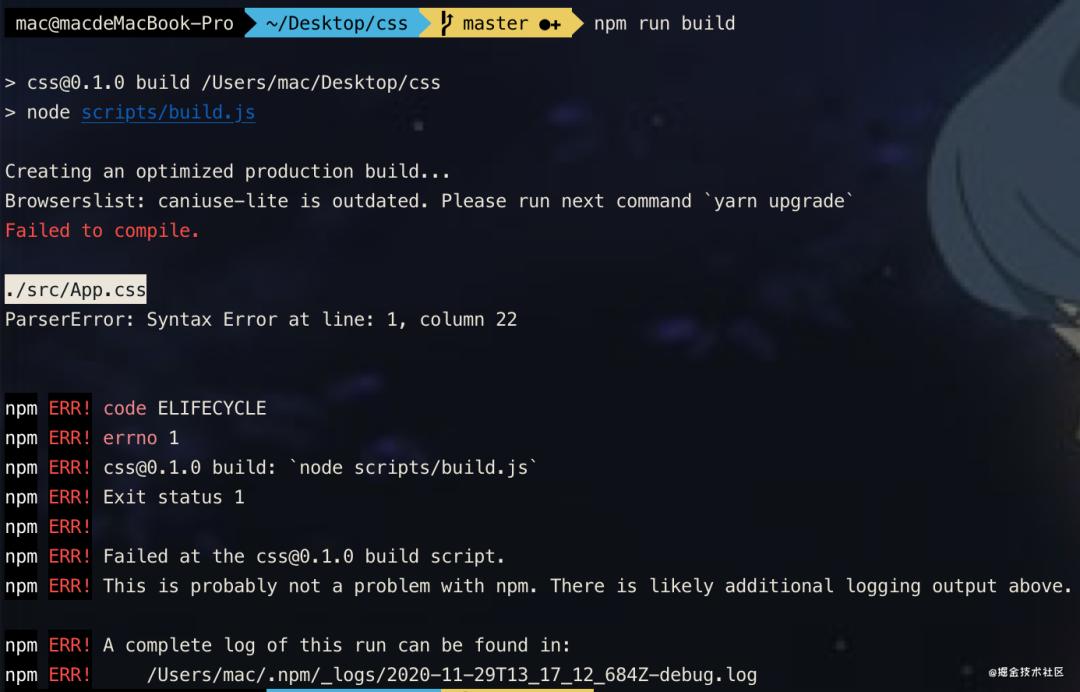
定位到报错的loader
既然错误是与css有关的, 那么我们自然是找到webpack中关于css处理的部分。根据排除法, 我最后把目光锁在了以下代码:
{
loader: require.resolve('postcss-loader'),
options: {
ident: 'postcss',
plugins: () => [
require('postcss-flexbugs-fixes'),
require('postcss-preset-env')({
autoprefixer: {
flexbox: 'no-2009',
},
stage: 3,
}),
postcssNormalize(),
],
sourceMap: isEnvProduction ? shouldUseSourceMap : isEnvDevelopment,
},
}
经过调试我发现只需要将 postcss-preset-env中的stage设为大于3即可。
那么 postcss-preset-env 各个配置分别代表什么意思呢?
注意: 在没有任何配置的情况下,postcss-preset-env会开启stage 2阶段的特性并支持所有浏览器
stage:
此属性决定了哪些CSS特性需要被填充。
stage共分为5个阶段,分别是:
stage-0 非官方草案 stage-1 编辑草案或早期工作草案 stage-2 工作草案 stage-3 候选版本 stage-4 推荐标准
features
此属性决定了哪些特性应该被开启或者关闭。
browsers
postcss-preset-env使用browserslist来配置目标环境。
autoprefixer
postcss-preset-env集成了autoprefixer。那么问题就来到了 postcss-preset-env 与 stage 之间的关系了。
探寻postcss-preset-env与stage的奥秘
根据官网对postcss-preset-env介绍:
PostCSS Preset Env lets you convert modern CSS into something most browsers can understand, determining the polyfills you need based on your targeted browsers or runtime environments.
简单地来说, PostCSS Preset Env 可以将现代的高级CSS语法转换为大多数浏览器都能理解的内容,根据目标浏览器或运行时环境确定所需的polyfill。
我们直接进入主题, 看 PostCSS Preset Env 这个包返回的是什么东西?
import cssdb from 'cssdb';
export default postcss.plugin('postcss-preset-env', opts => {
const polyfillableFeatures = cssdb.concat(
// additional features to be inserted before cssdb features
getTransformedInsertions(insertBefore, 'insertBefore'),
// additional features to be inserted after cssdb features
getTransformedInsertions(insertAfter, 'insertAfter')
).filter(
// inserted features or features with an available postcss plugin
feature => feature.insertBefore || feature.id in plugins
).sort(
// features sorted by execution order and then insertion order
(a, b) => idsByExecutionOrder.indexOf(a.id) - idsByExecutionOrder.indexOf(b.id) || (a.insertBefore ? -1 : b.insertBefore ? 1 : 0) || (a.insertAfter ? 1 : b.insertAfter ? -1 : 0)
).map(
// polyfillable features as an object
feature => {
// target browsers for the polyfill
const unsupportedBrowsers = getUnsupportedBrowsersByFeature(feature.caniuse);
return feature.insertBefore || feature.insertAfter ? {
browsers: unsupportedBrowsers,
plugin: feature.plugin,
id: `${feature.insertBefore ? 'before' : 'after'}-${feature.id}`,
stage: 6
} : {
browsers: unsupportedBrowsers,
plugin: plugins[feature.id],
id: feature.id,
stage: feature.stage
};
}
);
// staged features (those at or above the selected stage)
const stagedFeatures = polyfillableFeatures
// browsers supported by the configuration
const supportedBrowsers = browserslist(browsers, { ignoreUnknownVersions: true });
// features supported by the stage and browsers
const supportedFeatures = stagedFeatures;
return (root, result) => {
const polyfills = supportedFeatures
return polyfills;
};
});
查看以上代码我们发现它最后返回的是一个polyfills 数组。而归根到底这个数组的内容来自于 cssdb 这个包。
那么这又是什么东西呢?
根据官方解释:
cssdb is a comprehensive list of CSS features and their positions in the process of becoming implemented web standards.
翻译后大致的意思是: cssdb 是CSS功能及其在成为已实现的Web标准过程中的位置的完整列表。
如果加上下面的源代码示例, 大家可能会对这句话更容易理解一点。
[
...,
{
"id": "custom-properties",
"title": "Custom Properties",
"description": "A syntax for defining custom values accepted by all CSS properties",
"specification": "https://www.w3.org/TR/css-variables-1/",
"stage": 3,
"caniuse": "css-variables",
"docs": {
"mdn": "https://developer.mozilla.org/en-US/docs/Web/CSS/var"
},
"example": "img {\n --some-length: 32px;\n\n height: var(--some-length);\n width: var(--some-length);\n}",
"polyfills": [
{
"type": "PostCSS Plugin",
"link": "https://github.com/postcss/postcss-custom-properties"
}
]
},
...
]
至此,我们可以发现一个有趣的事情:
postcss-preset-env 中的polyfills基本上都来自于 cssdb。
我们可以通过软链(yarn link)的方式, 将这些包(postcss-preset-env)link到我们创建的项目。
然后直接将 postcss-preset-env 中node_modules下的 cssdb 的json文件中的 custom-properties 给移除掉。最后重新打包项目, 我们发现build通过了。
那么如果我们将它的stage修改为 2呢 ? 我们再次打包发现打包依然通过了。
那么stage与 postcss-preset-env关系就很明显了, 我们可以用下面这张图表示:
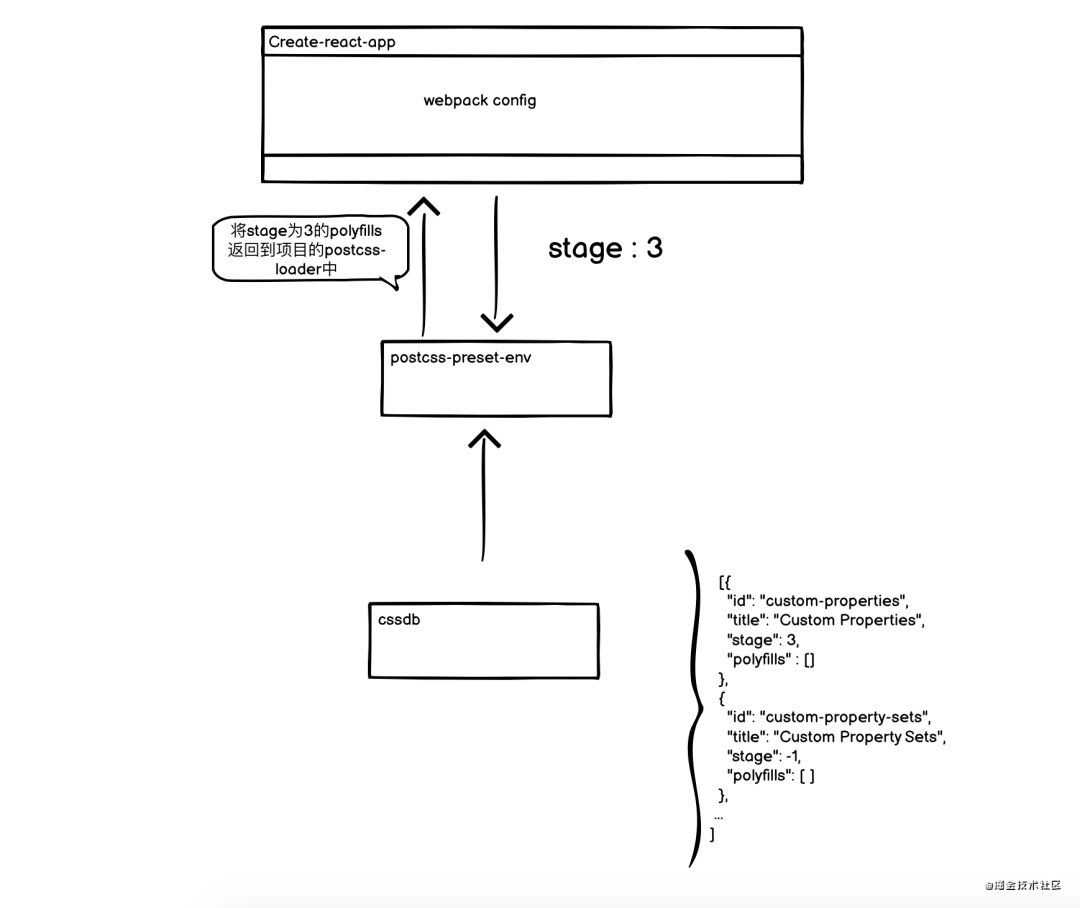
接下来, 我们需要将目光聚焦于 postcss-custom-properties.
深入挖掘postcss-custom-properties
PostCSS Custom Properties lets you use Custom Properties in CSS, following the CSS Custom Properties specification.
简言之, 它的作用就是让你能够在css中使用自定义的变量。除此之外还有很重要的一点就是:
Note: This plugin only processes variables that are defined in the :root selector.(这个插件只处理 :root 下面的自定义变量)
当我们尝试在官网的github中寻找答案时, 可以从issue上入手。
很快, 一个名为ParserError with plus or minus sign的issue引起了我的注意。
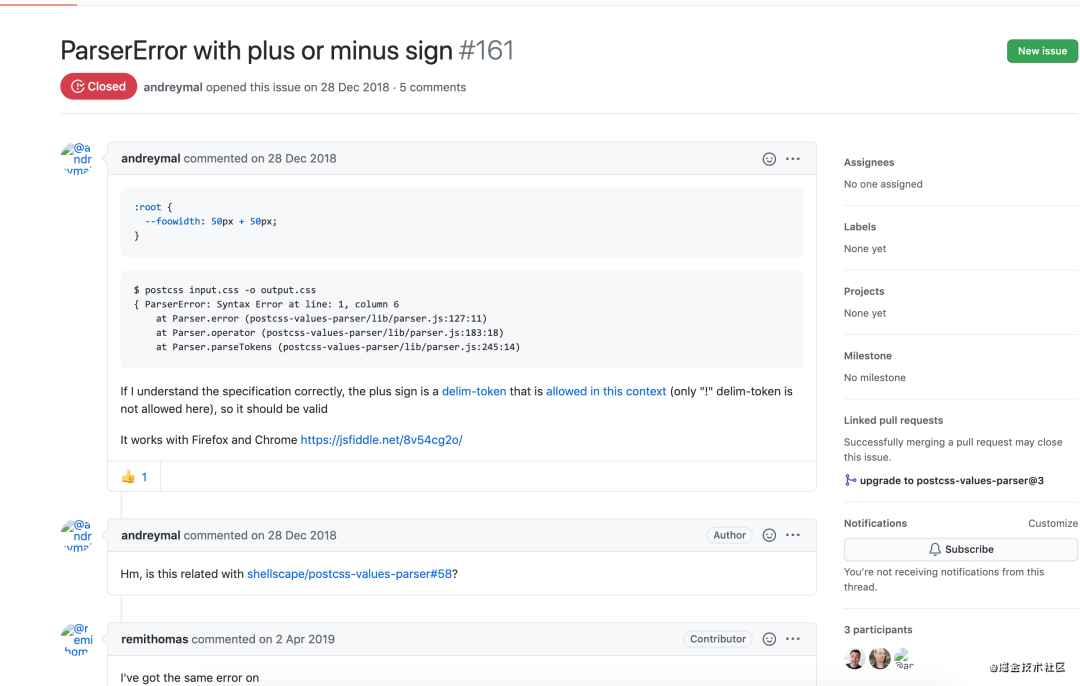
我大致翻译一下这个issue的内容:
在2018年12月28号, andreymal 提了一个关于编译失败的issue.
它试图通过使用postcss来编译
:root {
--foowith: 50px + 50px
}
结果遇到了ParserError的错误。
在2019年4月份的时候, remithomas 它也遇到了ParserError的错误。碰巧的是, 它编译的代码与我们的示例代码似乎差不多
calc(var(--gutter-width)*0.5*-1)
与此同时, 仓库的维护者 jonathantneal 表明:
切换到PostCSS Values Parser 3将是一项重大突破,他可以自己做到这一点。有人有兴趣参加PR吗?
很快 remithomas
当即就回复了:
I will do a PR to upgrade to PostCSS Values Parser 3。
最后他提了一个pr 来解决这个issue下的问题.
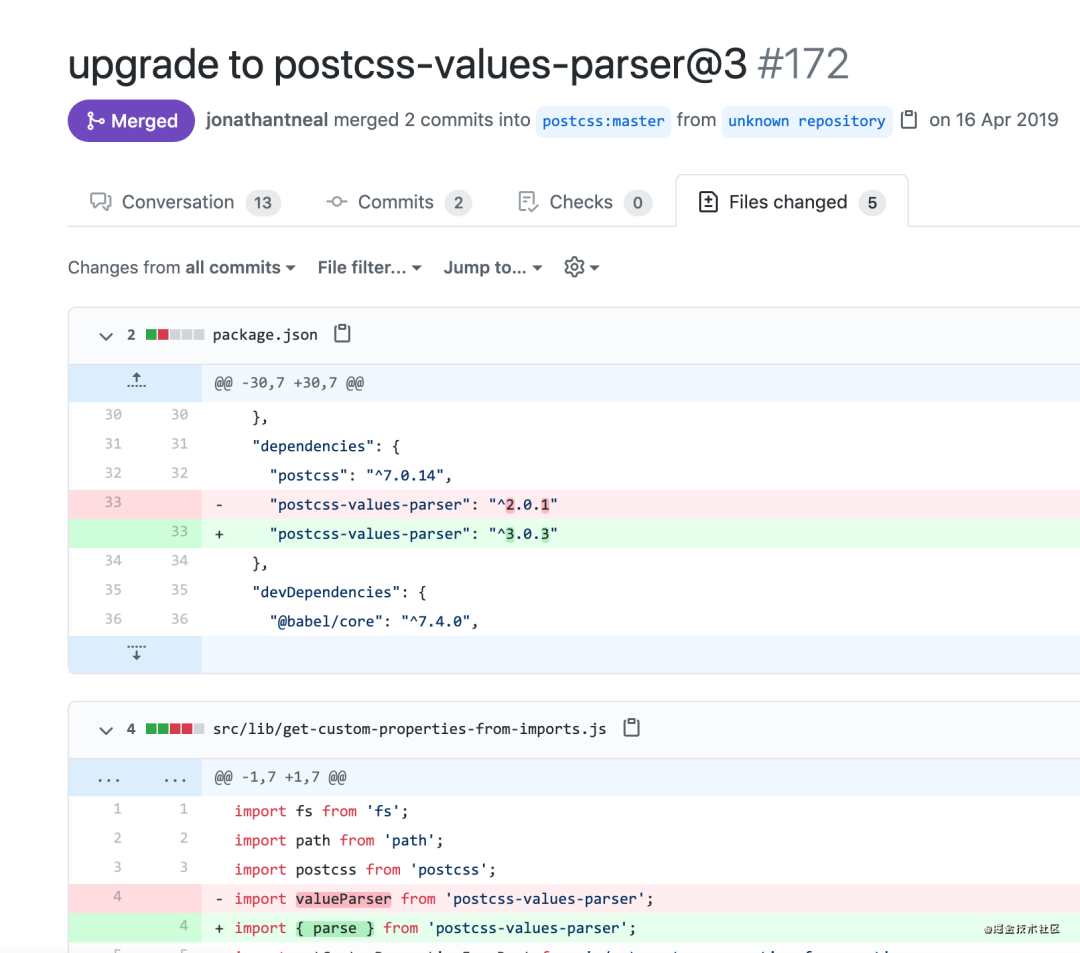
那么最后我们可以通过查看这个pr下的文件改动, 可以看到, 它升级了 postcss-values-parser(一个基于PostCSS的CSS属性值解析器) 那么至此, 我们的问题已经搞清楚了, 接下来我们需要关心的是, 如何解决这个问题。
解决问题
其实很简单, 我们只需要将对应的依赖库升级即可。
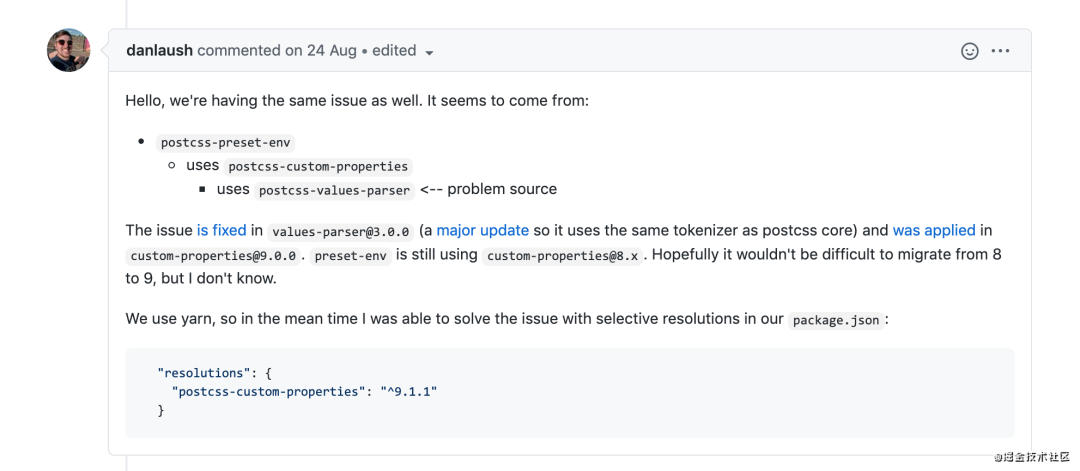
因此我们试着将本地link的postcss-preset-env项目中postcss-custom-properties 升级至9.1.1即可。
ok!我们重新打包 postcss-preset-env, 最后重新打包我们的项目。
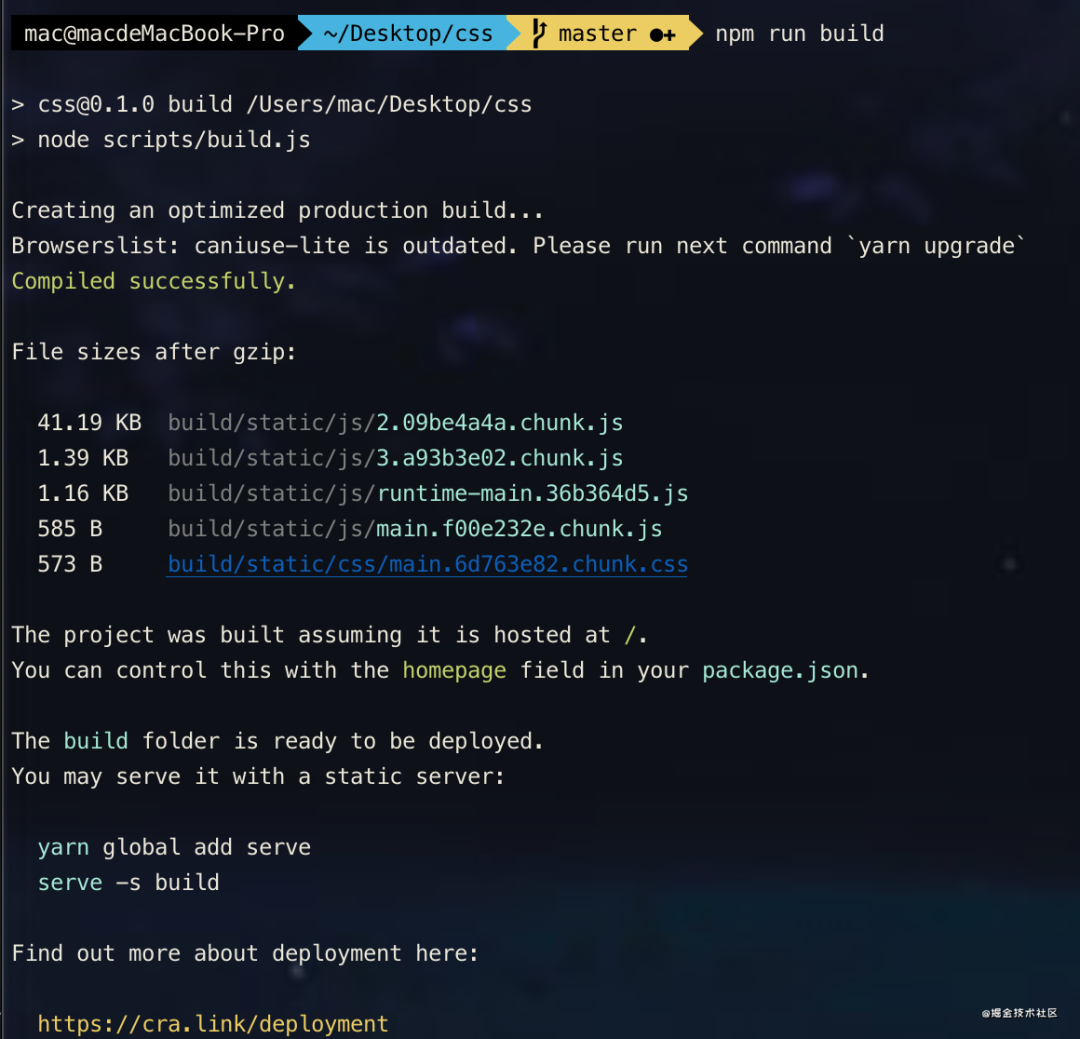
oh, 我们成功啦 ~
提PR
首先我们需要给 postcss-preset-env 提一个PR, 请求升级 postcss-custom-properties 至9.1.1。不过似乎已经有人提了, 这个PR目前还在进行中。
那么我们只能等到 postcss-preset-env 仓库的管理员合了这个PR, 才能给 create-react-app 提PR了。
经过这么一番探索, 我们发现, 一开始提的 PR 并不合理, 因此我们需要关闭它, 并且需要在之前关联的issue中表明我们的探索过程。

写在最后
如果大家在项目中遇到类似的错误, 可以将 postcss-preset-env fork到本地, 手动去升级 postcss-custom-properties 的版本, 最后关联到项目中。
完结!撒花 ~
如果觉得本文有帮助, 请点个小小的赞哦, 谢谢啦~
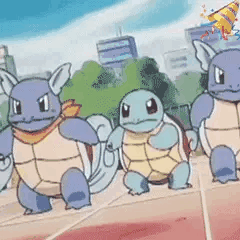
原文:juejin.cn/post/6900700792391467021
1.如果看到这里,说明你喜欢这篇文章,请 转发、点赞、在看
2.关注公众号前端人,回复资料包领取我整理的前端进阶资料包
3.回复加群,加入前端进阶群,和小伙伴一起学习讨论!
