.net 中的判等
共 6250字,需浏览 13分钟
·
2021-06-18 04:28
前言
前几天,同事在 .net 程序中,遇到一个很 “诡异” 的问题:明明两个值是相等的,可偏偏却不相等,这是怎么回事呢?
初遇问题
刚听到这个问题时,我是满脸的不相信,怎么可能?但是亲自调试一看,确实什么都相等,但确实返回的不相等。见鬼了?为了更近一步研究这个问题,我特意模仿原程序逻辑写了一个简单的测试程序。
示例代码
using System.Collections.Generic;
using System.Linq;
namespace TestOperatorEqualEqual
{
class CClassTest
{
public int data1;
public int data2;
}
class Program
{
public static bool IsClassTestEqual(CClassTest lhs, CClassTest rhs)
{
return lhs == rhs;
}
static void Main(string[] args)
{
List<CClassTest> testList = new List<CClassTest>();
for (int idx = 0; idx < 100; ++idx)
{
testList.Add(new CClassTest { data1 = idx, data2 = idx+1 });
}
CClassTest target = new CClassTest{data1 = 50, data2 = 51 };
var bContained = testList.Any(item => { return IsClassTestEqual(item, target); });
System.Console.WriteLine(bContained ? "yes" : "no");
System.Console.ReadKey();
}
}
}
明明存在相等项(data1== 50, data2 == 51),但是 Any 却返回了 false。是不是很诡异?你能一眼看出上面程序的问题吗?
单纯从 vs 中看源码,通过调试查看,都看不出任何问题。怎么办?一般从源码看不出问题,就需要从更底层来看,对于 C++ 编写的原生程序来说就是查看汇编代码,对于 C# 编写的程序,优先查看 IL(Intermediate Language) 代码。微软提供了查看 IL 代码的工具—— ildasm。
ildasm
可以使用 everything 在磁盘上搜索 ildasm 的位置。
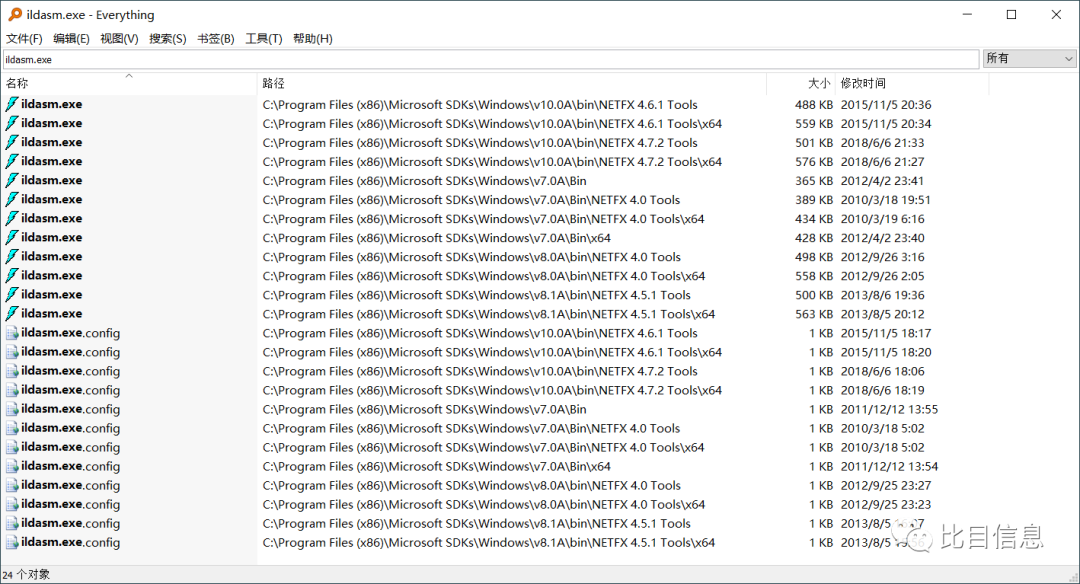
在 ildasm 界面中,通过 file -> open 打开需要查看的程序,然后找到需要查看的方法,如下图:
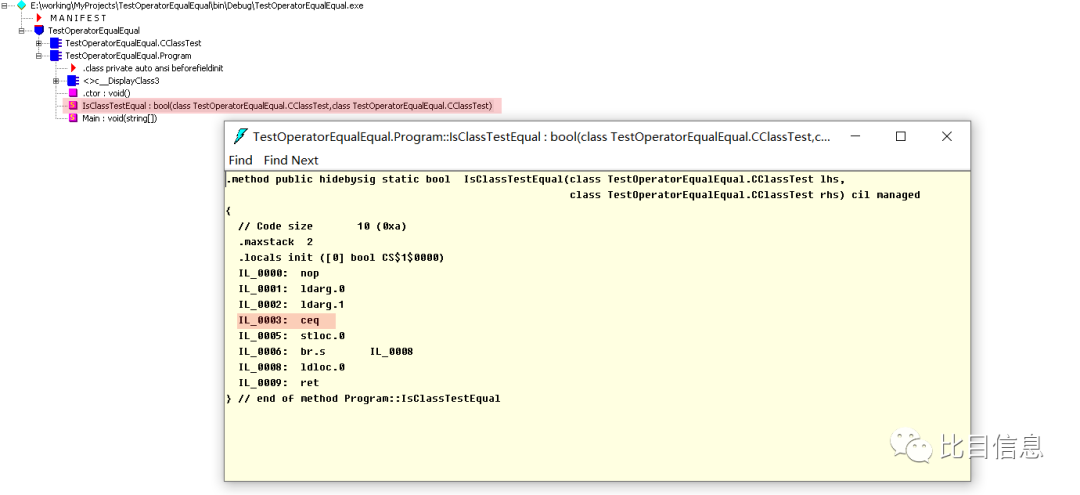
好家伙,直接调用了 ceq,看到这段 IL 代码,我恍然大明白,原来是比较了两个变量的地址!难怪即使两个类的成员一模一样,但是总返回 false 了!
赶紧谷歌一下 .net operator== msdn,发现了官方说明,链接如下:https://docs.microsoft.com/en-us/dotnet/csharp/language-reference/operators/equality-operators。读完发现自己读书太少了!下图截取自上面的官方文档。
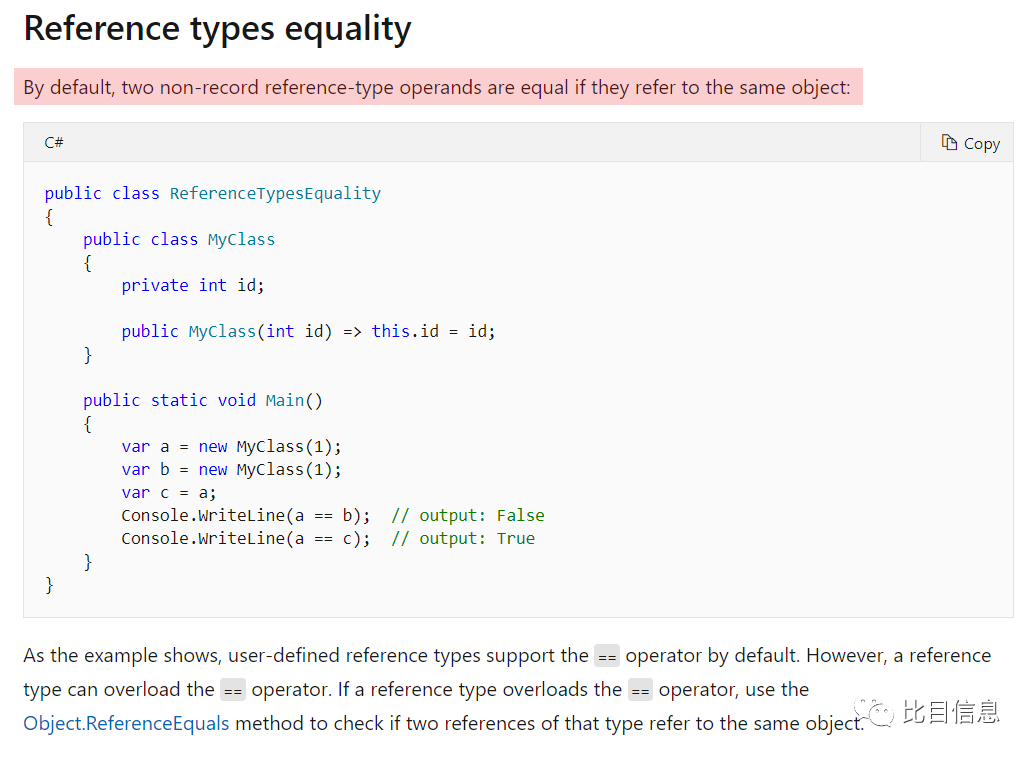
原来,== 对于引用类型来说(class),是比较两个变量是否引用同一个对象,而不是比较两个变量的成员是否相等。
修复
知道问题的本质原因,修改起来就很简单了。只需要按成员比较两个 CClassTest 实例的成员是否相等即可。
关键函数修改如下:
public static bool IsClassTestEqual(CClassTest lhs, CClassTest rhs)
{
return lhs.data1 == rhs.data1 && lhs.data2 == rhs.data2;
}
彩蛋
既然文档里说了可以重载 == operator,那么就重载一下呗。这样就不用额外提供一个比较函数了,直接使用 rhs == rhs 这种形式的比较就可以了。于是我大笔一挥,写下了如下代码:
class CClassTest
{
public int data1;
public int data2;
public static bool operator == (CClassTest lhs, CClassTest rhs)
{
if (lhs == null && rhs == null)
{
return true;
}
else if (lhs != null && rhs != null)
{
return lhs.data1 == rhs.data1 && lhs.data2 == rhs.data2;
}
else
{
return false;
}
}
public static bool operator != (CClassTest lhs, CClassTest rhs)
{
return !(lhs == rhs);
}
}
你能看出上面代码的问题吗?
对,上面的写法会导致 stackoverflow!
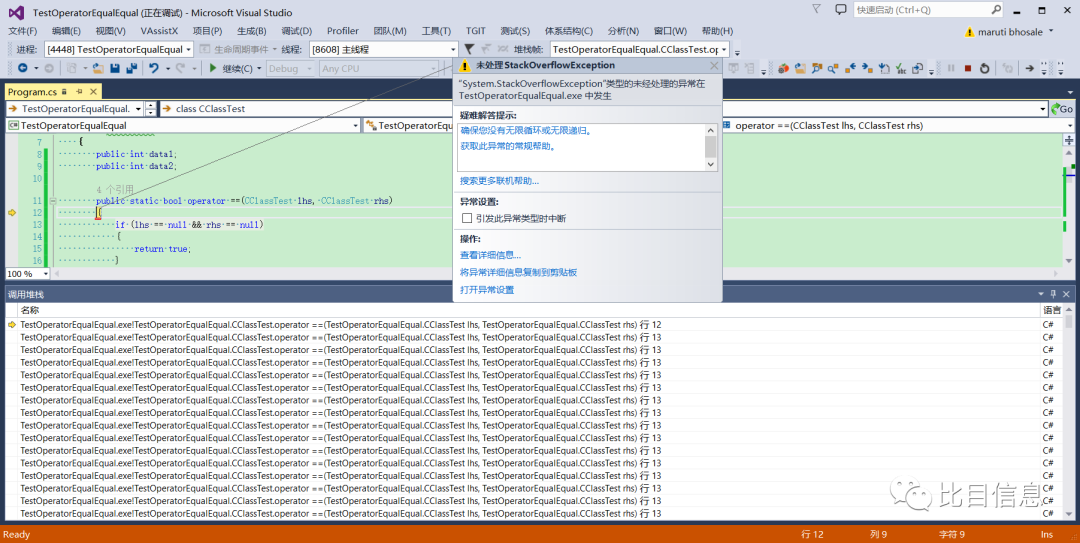
那正确的写法是什么样的呢?
正确的写法如下:
public static bool operator ==(CClassTest lhs, CClassTest rhs)
{
if ((object)lhs == null && (object)rhs == null)
{
return true;
}
else if ((object)lhs != null && (object)rhs != null)
{
return lhs.data1 == rhs.data1 && lhs.data2 == rhs.data2;
}
else
{
return false;
}
}
**说明:**高版本的
c#(应该是c# 7开始支持的) 还支持使用is判断一个变量是否为空。下面这种写法更优雅!
if (lhs is null && rhs is null) ...
源码下载
csdn: https://download.csdn.net/download/xiaoyanilw/18335150
百度云盘链接: https://pan.baidu.com/s/1VmnqoflrbWXFjeQV7TrKTg 提取码: dsqt
总结
每种语言都有自己独特的规则,学习并适应,才能更好的使用它。
多读书!
