项目实践 | 行人跟踪与摔倒检测报警(文末获取完整源码)
点击上方“AI算法与图像处理”,选择加"星标"或“置顶”
重磅干货,第一时间送达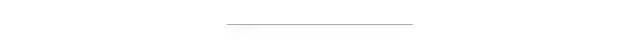
来源:AI 人工智能初学者
1、简介
本项目的目的是为了给大家提供跟多的实战思路,抛砖引玉为大家提供一个案例,也希望读者可以根据该方法实现更多的思想与想法,也希望读者可以改进该项目种提到的方法,比如改进其中的行人检测器、跟踪方法、行为识别算法等等。
本项目主要检测识别的行为有7类:Standing, Walking, Sitting, Lying Down, Stand up, Sit down, Fall Down。
2、项目方法简介
本文涉及的方法与算法包括:YOLO V3 Tiny、Deepsort、ST-GCN方法,其中YOLO V3 Tiny用于行人检测、DeepSort用于跟踪、而ST-GCN则是用于行为检测。
这里由于YOLO与DeepSort大家都已经比较了解,因此这里只简单说明一下ST-GCN 的流程,这里ST-GCN 的方法结构图如下:
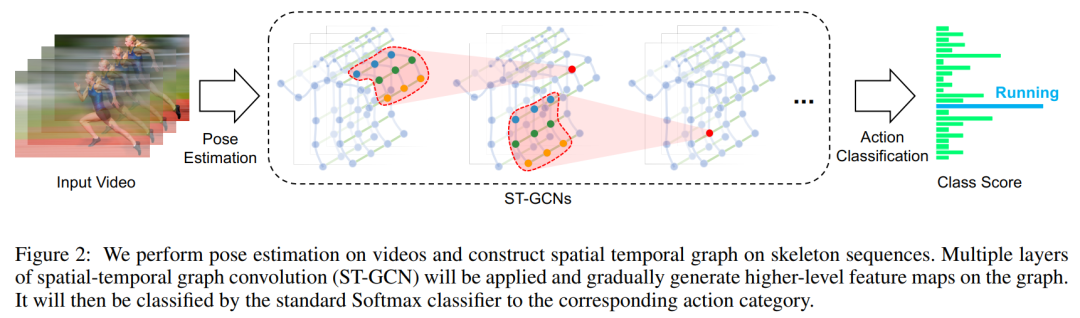
给出一个动作视频的骨架序列信息,首先构造出表示该骨架序列信息的图结构,ST-GCN的输入就是图节点上的关节坐标向量,然后是一系列时空图卷积操作来提取高层的特征,最后用SofMax分类器得到对应的动作分类。整个过程实现了端到端的训练。
GCN 帮助我们学习了到空间中相邻关节的局部特征。在此基础上,我们需要学习时间中关节变化的局部特征。如何为 Graph 叠加时序特征,是图卷积网络面临的问题之一。这方面的研究主要有两个思路:时间卷积(TCN)和序列模型(LSTM)。
ST-GCN 使用的是 TCN,由于形状固定,可以使用传统的卷积层完成时间卷积操作。为了便于理解,可以类比图像的卷积操作。st-gcn 的 feature map 最后三个维度的形状为(C,V,T),与图像 feature map 的形状(C,W,H)相对应。
图像的通道数C对应关节的特征数C。
图像的宽W对应关键帧数V。
图像的高H对应关节数T。
在图像卷积中,卷积核的大小为『w』×『1』,则每次完成w行像素,1列像素的卷积。『stride』为s,则每次移动s像素,完成1行后进行下1行像素的卷积。
在时间卷积中,卷积核的大小为『temporal_kernel_size』×『1』,则每次完成1个节点,temporal_kernel_size 个关键帧的卷积。『stride』为1,则每次移动1帧,完成1个节点后进行下1个节点的卷积。
训练如下:
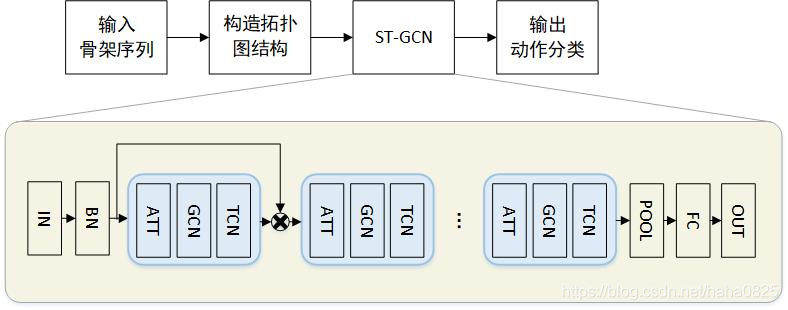
输入的数据首先进行batch normalization,然后在经过9个ST-GCN单元,接着是一个global pooling得到每个序列的256维特征向量,最后用SoftMax函数进行分类,得到最后的标签。
每一个ST-GCN采用Resnet的结构,前三层的输出有64个通道,中间三层有128个通道,最后三层有256个通道,在每次经过ST-CGN结构后,以0.5的概率随机将特征dropout,第4和第7个时域卷积层的strides设置为2。用SGD训练,学习率为0.01,每10个epochs学习率下降0.1。
ST-GCN 最末卷积层的响应可视化结果图如下:

本文项目主函数代码如下:
import os
import cv2
import time
import torch
import argparse
import numpy as np
from Detection.Utils import ResizePadding
from CameraLoader import CamLoader, CamLoader_Q
from DetectorLoader import TinyYOLOv3_onecls
from PoseEstimateLoader import SPPE_FastPose
from fn import draw_single
from Track.Tracker import Detection, Tracker
from ActionsEstLoader import TSSTG
# source = '../Data/test_video/test7.mp4'
# source = '../Data/falldata/Home/Videos/video (2).avi' # hard detect
source = './output/test3.mp4'
# source = 2
def preproc(image):
"""preprocess function for CameraLoader.
"""
image = resize_fn(image)
image = cv2.cvtColor(image, cv2.COLOR_BGR2RGB)
return image
def kpt2bbox(kpt, ex=20):
"""Get bbox that hold on all of the keypoints (x,y)
kpt: array of shape `(N, 2)`,
ex: (int) expand bounding box,
"""
return np.array((kpt[:, 0].min() - ex, kpt[:, 1].min() - ex,
kpt[:, 0].max() + ex, kpt[:, 1].max() + ex))
if __name__ == '__main__':
par = argparse.ArgumentParser(description='Human Fall Detection Demo.')
par.add_argument('-C', '--camera', default=source, # required=True, # default=2,
help='Source of camera or video file path.')
par.add_argument('--detection_input_size', type=int, default=384,
help='Size of input in detection model in square must be divisible by 32 (int).')
par.add_argument('--pose_input_size', type=str, default='224x160',
help='Size of input in pose model must be divisible by 32 (h, w)')
par.add_argument('--pose_backbone', type=str, default='resnet50', help='Backbone model for SPPE FastPose model.')
par.add_argument('--show_detected', default=False, action='store_true', help='Show all bounding box from detection.')
par.add_argument('--show_skeleton', default=True, action='store_true', help='Show skeleton pose.')
par.add_argument('--save_out', type=str, default='./output/output3.mp4', help='Save display to video file.')
par.add_argument('--device', type=str, default='cuda', help='Device to run model on cpu or cuda.')
args = par.parse_args()
device = args.device
# DETECTION MODEL.
inp_dets = args.detection_input_size
detect_model = TinyYOLOv3_onecls(inp_dets, device=device)
# POSE MODEL.
inp_pose = args.pose_input_size.split('x')
inp_pose = (int(inp_pose[0]), int(inp_pose[1]))
pose_model = SPPE_FastPose(args.pose_backbone, inp_pose[0], inp_pose[1], device=device)
# Tracker.
max_age = 30
tracker = Tracker(max_age=max_age, n_init=3)
# Actions Estimate.
action_model = TSSTG()
resize_fn = ResizePadding(inp_dets, inp_dets)
cam_source = args.camera
if type(cam_source) is str and os.path.isfile(cam_source):
# Use loader thread with Q for video file.
cam = CamLoader_Q(cam_source, queue_size=1000, preprocess=preproc).start()
else:
# Use normal thread loader for webcam.
cam = CamLoader(int(cam_source) if cam_source.isdigit() else cam_source,
preprocess=preproc).start()
# frame_size = cam.frame_size
# scf = torch.min(inp_size / torch.FloatTensor([frame_size]), 1)[0]
outvid = False
if args.save_out != '':
outvid = True
codec = cv2.VideoWriter_fourcc(*'mp4v')
print((inp_dets * 2, inp_dets * 2))
writer = cv2.VideoWriter(args.save_out, codec, 25, (inp_dets * 2, inp_dets * 2))
fps_time = 0
f = 0
while cam.grabbed():
f += 1
frame = cam.getitem()
image = frame.copy()
# Detect humans bbox in the frame with detector model.
detected = detect_model.detect(frame, need_resize=False, expand_bb=10)
# Predict each tracks bbox of current frame from previous frames information with Kalman filter.
tracker.predict()
# Merge two source of predicted bbox together.
for track in tracker.tracks:
det = torch.tensor([track.to_tlbr().tolist() + [0.5, 1.0, 0.0]], dtype=torch.float32)
detected = torch.cat([detected, det], dim=0) if detected is not None else det
detections = [] # List of Detections object for tracking.
if detected is not None:
# detected = non_max_suppression(detected[None, :], 0.45, 0.2)[0]
# Predict skeleton pose of each bboxs.
poses = pose_model.predict(frame, detected[:, 0:4], detected[:, 4])
# Create Detections object.
detections = [Detection(kpt2bbox(ps['keypoints'].numpy()),
np.concatenate((ps['keypoints'].numpy(),
ps['kp_score'].numpy()), axis=1),
ps['kp_score'].mean().numpy()) for ps in poses]
# VISUALIZE.
if args.show_detected:
for bb in detected[:, 0:5]:
frame = cv2.rectangle(frame, (bb[0], bb[1]), (bb[2], bb[3]), (0, 0, 255), 1)
# Update tracks by matching each track information of current and previous frame or
# create a new track if no matched.
tracker.update(detections)
# Predict Actions of each track.
for i, track in enumerate(tracker.tracks):
if not track.is_confirmed():
continue
track_id = track.track_id
bbox = track.to_tlbr().astype(int)
center = track.get_center().astype(int)
action = 'pending..'
clr = (0, 255, 0)
# Use 30 frames time-steps to prediction.
if len(track.keypoints_list) == 30:
pts = np.array(track.keypoints_list, dtype=np.float32)
out = action_model.predict(pts, frame.shape[:2])
action_name = action_model.class_names[out[0].argmax()]
action = '{}: {:.2f}%'.format(action_name, out[0].max() * 100)
if action_name == 'Fall Down':
clr = (255, 0, 0)
elif action_name == 'Lying Down':
clr = (255, 200, 0)
# VISUALIZE.
if track.time_since_update == 0:
if args.show_skeleton:
frame = draw_single(frame, track.keypoints_list[-1])
frame = cv2.rectangle(frame, (bbox[0], bbox[1]), (bbox[2], bbox[3]), (0, 255, 0), 1)
frame = cv2.putText(frame, str(track_id), (center[0], center[1]), cv2.FONT_HERSHEY_COMPLEX, 0.4, (255, 0, 0), 2)
frame = cv2.putText(frame, action, (bbox[0] + 5, bbox[1] + 15), cv2.FONT_HERSHEY_COMPLEX, 0.4, clr, 1)
# Show Frame.
frame = cv2.resize(frame, (0, 0), fx=2., fy=2.)
frame = cv2.putText(frame, '%d, FPS: %f' % (f, 1.0 / (time.time() - fps_time)), (10, 20), cv2.FONT_HERSHEY_SIMPLEX, 0.5, (0, 255, 0), 1)
frame = frame[:, :, ::-1]
fps_time = time.time()
if outvid:
writer.write(frame)
cv2.imshow('frame', frame)
if cv2.waitKey(1) & 0xFF == ord('q'):
break
# Clear resource.
cam.stop()
if outvid:
writer.release()
cv2.destroyAllWindows()
参考
[1].https://arxiv.org/abs/1801.07455
[2].https://blog.csdn.net/haha0825/article/details/107192773/
[3].https://github.com/yysijie/st-gcn
项目链接:
链接: https://pan.baidu.com/s/1tW_r-tLSsEH3B4m_sBnCbg
提取码: ys2a
个人微信(如果没有备注不拉群!) 请注明:地区+学校/企业+研究方向+昵称
下载1:何恺明顶会分享
在「AI算法与图像处理」公众号后台回复:何恺明,即可下载。总共有6份PDF,涉及 ResNet、Mask RCNN等经典工作的总结分析
下载2:终身受益的编程指南:Google编程风格指南
在「AI算法与图像处理」公众号后台回复:c++,即可下载。历经十年考验,最权威的编程规范!
下载3 CVPR2020 在「AI算法与图像处理」公众号后台回复:CVPR2020,即可下载1467篇CVPR 2020论文
觉得不错就点亮在看吧

