Java图形验证码支持gif、中文、算术等
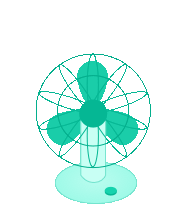
点击上方「蓝字」关注我们

图形验证码是最经典,也是最常用的验证方式。今天介绍一个非常不错的类库:Java图形验证码,支持gif、中文、算术等类型,可用于Java Web、JavaSE等项目。
官网:
https://gitee.com/whvse/EasyCaptcha
效果图:
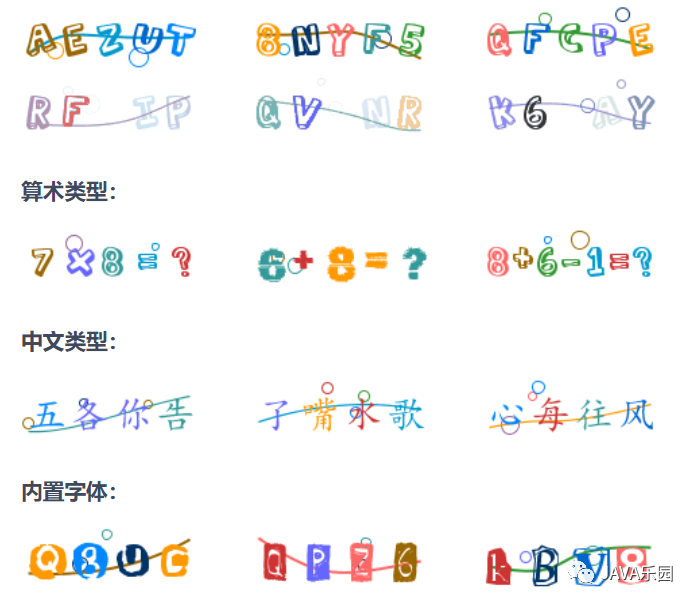
0x01:项目引入easy-captcha
<dependencies>
<dependency>
<groupId>com.github.whvcsegroupId>
<artifactId>easy-captchaartifactId>
<version>1.6.2version>
dependency>
dependencies>
0x02:SpringBoot项目创建图形验证码
前后端分离项目中建议不要存储在session中;而使用分布式session,存储在redis中,redis存储需要一个key,key一同返回给前端用于验证输入。
@Controller
public class CaptchaController {
@Autowired
private RedisUtil redisUtil;
@ResponseBody
@RequestMapping("/vcode/captcha")
public JsonResult captcha(HttpServletRequest request, HttpServletResponse response) throws Exception {
SpecCaptcha specCaptcha = new SpecCaptcha(130, 48, 5);
String verCode = specCaptcha.text().toLowerCase();
String key = UUID.randomUUID().toString();
// 存入redis并设置过期时间为30分钟
redisUtil.setEx(key, verCode, 30, TimeUnit.MINUTES);
// 将key和base64返回给前端
return JsonResult.ok().put("key", key).put("image", specCaptcha.toBase64());
}
@ResponseBody
@PostMapping("/vcode/vaild")
public JsonResult login(String username,String password,String verCode,String verKey){
// 获取redis中的验证码
String redisCode = redisUtil.get(verKey);
// 判断验证码
if (verCode==null || !redisCode.equals(verCode.trim().toLowerCase())) {
return JsonResult.error("验证码不正确");
}
}
}
0x03:前端使用ajax获取验证码并验证
<img id="verImg" width="130px" height="48px"/>
<script>
var verKey;
// 获取验证码
$.get('/vcode/captcha', function(res) {
verKey = res.key;
$('#verImg').attr('src', res.image);
},'json');
// 登录
$.post('/vcode/login', {
verKey: verKey,
verCode: '8u6h',
username: 'admin',
password: 'admin'
}, function(res) {
console.log(res);
}, 'json');
script>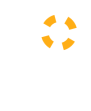
扫码二维码
获取更多精彩
Java乐园

评论
