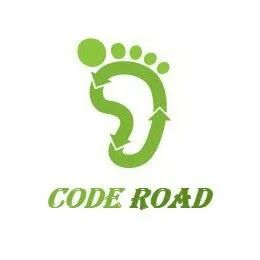SpringCloud中Hystrix容错保护原理及配置,看它就够了!
阅读本文大概需要 30 分钟。
1 什么是灾难性雪崩效应?
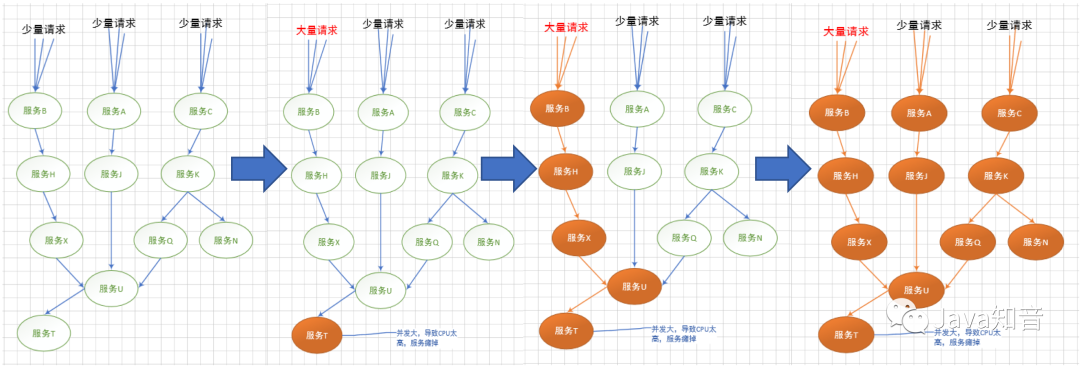
服务提供者不可用。如:硬件故障、程序BUG、缓存击穿、并发请求量过大等。 重试加大流量。如:用户重试、代码重试逻辑等。 服务调用者不可用。如:同步请求阻塞造成的资源耗尽等。
2 如何解决灾难性雪崩效应?
<dependency>
<groupId>org.springframework.cloud</groupId>
<artifactId>spring-cloud-starter-hystrix</artifactId>
</dependency>
2.1 降级
<!-- hystrix依赖, 处理服务灾难雪崩效应的。 -->
<dependency>
<groupId>org.springframework.cloud</groupId>
<artifactId>spring-cloud-starter-hystrix</artifactId>
</dependency>
/**
* @EnableCircuitBreaker - 开启断路器。就是开启hystrix服务容错能力。
* 当应用启用Hystrix服务容错的时候,必须增加的一个注解。
*/
@EnableCircuitBreaker
@EnableEurekaClient
@SpringBootApplication
public class HystrixApplicationClientApplication {
public static void main(String[] args) {
SpringApplication.run(HystrixApplicationClientApplication.class, args);
}
}
@Service
public class HystrixService {
@Autowired
private LoadBalancerClient loadBalancerClient;
/**
* 服务降级处理。
* 当前方法远程调用application service服务的时候,如果service服务出现了任何错误(超时,异常等)
* 不会将异常抛到客户端,而是使用本地的一个fallback(错误返回)方法来返回一个托底数据。
* 避免客户端看到错误页面。
* 使用注解来描述当前方法的服务降级逻辑。
* @HystrixCommand - 开启Hystrix命令的注解。代表当前方法如果出现服务调用问题,使用Hystrix逻辑来处理。
* 重要属性 - fallbackMethod
* 错误返回方法名。如果当前方法调用服务,远程服务出现问题的时候,调用本地的哪个方法得到托底数据。
* Hystrix会调用fallbackMethod指定的方法,获取结果,并返回给客户端。
* @return
*/
@HystrixCommand(fallbackMethod="downgradeFallback")
public List<Map<String, Object>> testDowngrade() {
System.out.println("testDowngrade method : " + Thread.currentThread().getName());
ServiceInstance si =
this.loadBalancerClient.choose("eureka-application-service");
StringBuilder sb = new StringBuilder();
sb.append("http://").append(si.getHost())
.append(":").append(si.getPort()).append("/test");
System.out.println("request application service URL : " + sb.toString());
RestTemplate rt = new RestTemplate();
ParameterizedTypeReference<List<Map<String, Object>>> type =
new ParameterizedTypeReference<List<Map<String, Object>>>() {
};
ResponseEntity<List<Map<String, Object>>> response =
rt.exchange(sb.toString(), HttpMethod.GET, null, type);
List<Map<String, Object>> result = response.getBody();
return result;
}
/**
* fallback方法。本地定义的。用来处理远程服务调用错误时,返回的基础数据。
*/
private List<Map<String, Object>> downgradeFallback(){
List<Map<String, Object>> result = new ArrayList<>();
Map<String, Object> data = new HashMap<>();
data.put("id", -1);
data.put("name", "downgrade fallback datas");
data.put("age", 0);
result.add(data);
return result;
}
}
2.2 缓存
<!-- hystrix依赖, 处理服务灾难雪崩效应的。 -->
<dependency>
<groupId>org.springframework.cloud</groupId>
<artifactId>spring-cloud-starter-hystrix</artifactId>
</dependency>
<!-- spring-data-redis spring cloud中集成的spring-data相关启动器。 -->
<dependency>
<groupId>org.springframework.boot</groupId>
<artifactId>spring-boot-starter-data-redis</artifactId>
</dependency>
/**
* @EnableCircuitBreaker - 开启断路器。就是开启hystrix服务容错能力。
* 当应用启用Hystrix服务容错的时候,必须增加的一个注解。
*/
@EnableCircuitBreaker
/**
* @EnableCaching - 开启spring cloud对cache的支持。
* 可以自动的使用请求缓存,访问redis等cache服务。
*/
@EnableCaching
@EnableEurekaClient
@SpringBootApplication
public class HystrixApplicationClientApplication {
public static void main(String[] args) {
SpringApplication.run(HystrixApplicationClientApplication.class, args);
}
}
注意:使用请求缓存会导致很多的隐患,如:缓存管理不当导致的数据不同步、问题排查困难等。在商业项目中,解决服务雪崩效应不推荐使用请求缓存。
/**
* 在类上,增加@CacheConfig注解,用来描述当前类型可能使用cache缓存。
* 如果使用缓存,则缓存数据的key的前缀是cacheNames。
* cacheNames是用来定义一个缓存集的前缀命名的,相当于分组。
*/
@CacheConfig(cacheNames={"test.hystrix.cache"})
@Service
public class HystrixService {
@Autowired
private LoadBalancerClient loadBalancerClient;
/**
* 请求缓存处理方法。
* 使用注解@Cacheable描述方法。配合启动器中的相关注解,实现一个请求缓存逻辑。
* 将当期方法的返回值缓存到cache中。
* 属性 value | cacheNames - 代表缓存到cache的数据的key的一部分。
* 可以使用springEL来获取方法参数数据,定制特性化的缓存key。
* 只要方法增加了@Cacheable注解,每次调用当前方法的时候,spring cloud都会先访问cache获取数据,
* 如果cache中没有数据,则访问远程服务获取数据。远程服务返回数据,先保存在cache中,再返回给客户端。
* 如果cache中有数据,则直接返回cache中的数据,不会访问远程服务。
*
* 请求缓存会有缓存数据不一致的可能。
* 缓存数据过期、失效、脏数据等情况。
* 一旦使用了请求缓存来处理幂等性请求操作。则在非幂等性请求操作中必须管理缓存。避免缓存数据的错误。
* @return
*/
@Cacheable("testCache4Get")
public List<Map<String, Object>> testCache4Get() {
System.out.println("testCache4Get method thread name : " + Thread.currentThread().getName());
ServiceInstance si =
this.loadBalancerClient.choose("eureka-application-service");
StringBuilder sb = new StringBuilder();
sb.append("http://").append(si.getHost())
.append(":").append(si.getPort()).append("/test");
System.out.println("request application service URL : " + sb.toString());
RestTemplate rt = new RestTemplate();
ParameterizedTypeReference<List<Map<String, Object>>> type =
new ParameterizedTypeReference<List<Map<String, Object>>>() {
};
ResponseEntity<List<Map<String, Object>>> response =
rt.exchange(sb.toString(), HttpMethod.GET, null, type);
List<Map<String, Object>> result = response.getBody();
return result;
}
/**
* 非幂等性操作。用于模拟删除逻辑。
* 一旦非幂等性操作执行,则必须管理缓存。就是释放缓存中的数据。删除缓存数据。
* 使用注解@CacheEvict管理缓存。
* 通过数据cacheNames | value来删除对应key的缓存。
* 删除缓存的逻辑,是在当前方法执行结束后。
* @return
*/
@CacheEvict("testCache4Get")
public List<Map<String, Object>> testCache4Del() {
ServiceInstance si =
this.loadBalancerClient.choose("eureka-application-service");
StringBuilder sb = new StringBuilder();
sb.append("http://").append(si.getHost())
.append(":").append(si.getPort()).append("/test");
System.out.println("request application service URL : " + sb.toString());
RestTemplate rt = new RestTemplate();
ParameterizedTypeReference<List<Map<String, Object>>> type =
new ParameterizedTypeReference<List<Map<String, Object>>>() {
};
ResponseEntity<List<Map<String, Object>>> response =
rt.exchange(sb.toString(), HttpMethod.GET, null, type);
List<Map<String, Object>> result = response.getBody();
return result;
}
}
2.3 请求合并
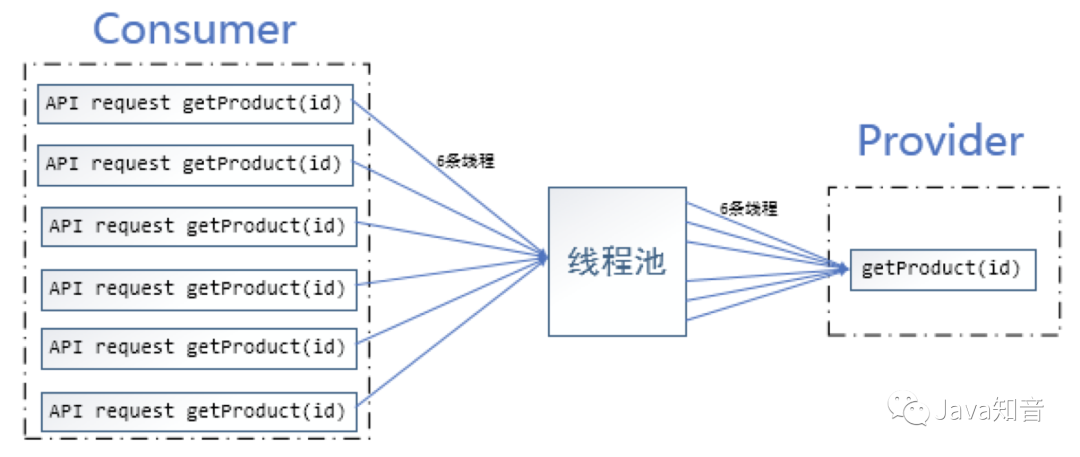
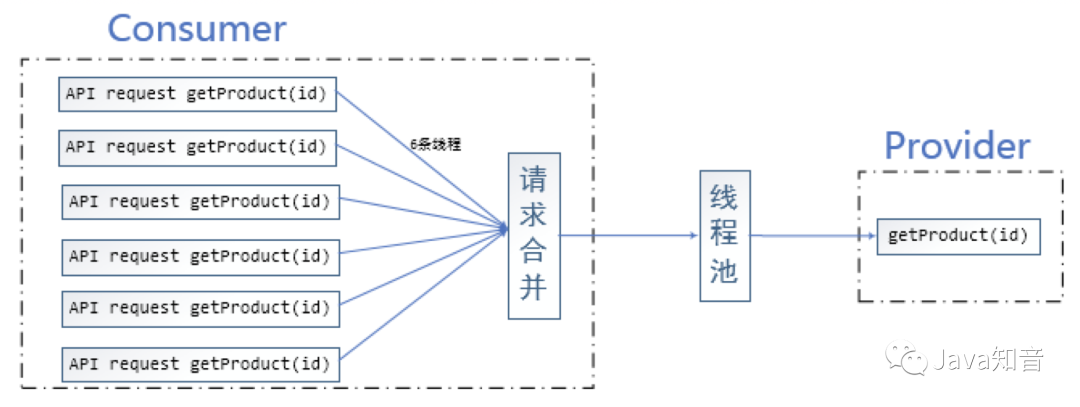
通常来说,服务链条超出4个,不推荐使用请求合并。因为请求合并有等待时间。
<!-- hystrix依赖, 处理服务灾难雪崩效应的。 -->
<dependency>
<groupId>org.springframework.cloud</groupId>
<artifactId>spring-cloud-starter-hystrix</artifactId>
</dependency>
/**
* @EnableCircuitBreaker - 开启断路器。就是开启hystrix服务容错能力。
* 当应用启用Hystrix服务容错的时候,必须增加的一个注解。
*/
@EnableCircuitBreaker
@EnableEurekaClient
@SpringBootApplication
public class HystrixApplicationClientApplication {
public static void main(String[] args) {
SpringApplication.run(HystrixApplicationClientApplication.class, args);
}
}
batchMethod - 请求合并方法名。 scope - 请求合并方式。可选值有REQUEST和GLOBAL。REQUEST代表在一个request请求生命周期内的多次远程服务调用请求需要合并处理,此为默认值。GLOBAL代表所有request线程内的多次远程服务调用请求需要合并处理。 timerDelayInMilliseconds - 多少时间间隔内的请求进行合并处理,默认值为10ms。建议设置时间间隔短一些,如果单位时间并发量不大,并没有请求合并的必要。 maxRequestsInBatch - 设置合并请求的最大极值,也就是timerDelayInMilliseconds时间内,最多合并多少个请求。默认值是Integer.MAX_VALUE。
@Service
public class HystrixService {
@Autowired
private LoadBalancerClient loadBalancerClient;
/**
* 需要合并请求的方法。
* 这种方法的返回结果一定是Future类型的。
* 这种方法的处理逻辑都是异步的。
* 是application client在一定时间内收集客户端请求,或收集一定量的客户端请求,一次性发给application service。
* application service返回的结果,application client会进行二次处理,封装为future对象并返回
* future对象需要通过get方法获取最终的结果。get方法是由控制器调用的。所以控制器调用service的过程是一个异步处理的过程。
* 合并请求的方法需要使用@HystrixCollapser注解描述。
* batchMethod - 合并请求后,使用的方法是什么。如果当前方法有参数,合并请求后的方法参数是当前方法参数的集合,如 int id >> int[] ids。
* scope - 合并请求的请求作用域。可选值有global和request。
* global代表所有的请求线程都可以等待可合并。 常用,所有浏览器或者请求源(Postman、curl等)调用的请求
* request代表一个请求线程中的多次远程服务调用可合并
* collapserProperties - 细致配置。就是配置合并请求的特性。如等待多久,如可合并请求的数量。
* 属性的类型是@HystrixProperty类型数组,可配置的属性值可以直接通过字符串或常量类定义。
* timerDelayInMilliseconds - 等待时长
* maxRequestsInBatch - 可合并的请求最大数量。
*
* 方法处理逻辑不需要实现,直接返回null即可。
* 合并请求一定是可合并的。也就是同类型请求。同URL的请求。
* @param id
* @return
*/
@HystrixCollapser(batchMethod = "mergeRequest",
scope = com.netflix.hystrix.HystrixCollapser.Scope.GLOBAL,
collapserProperties = {
// 请求时间间隔在20ms之内的请求会被合并为一个请求,默认为10ms
@HystrixProperty(name = "timerDelayInMilliseconds", value = "20"),
// 设置触发批处理执行之前,在批处理中允许的最大请求数。
@HystrixProperty(name = "maxRequestsInBatch", value = "200"),
})
public Future<Map<String, Object>> testMergeRequest(Long id){
return null;
}
/**
* 批量处理方法。就是合并请求后真实调用远程服务的方法。
* 必须使用@HystrixCommand注解描述,代表当前方法是一个Hystrix管理的服务容错方法。
* 是用于处理请求合并的方法。
* @param ids
* @return
*/
@HystrixCommand
public List<Map<String, Object>> mergeRequest(List<Long> ids){
ServiceInstance si =
this.loadBalancerClient.choose("eureka-application-service");
StringBuilder sb = new StringBuilder();
sb.append("http://").append(si.getHost())
.append(":").append(si.getPort()).append("/testMerge?");
for(int i = 0; i < ids.size(); i++){
Long id = ids.get(i);
if(i != 0){
sb.append("&");
}
sb.append("ids=").append(id);
}
System.out.println("request application service URL : " + sb.toString());
RestTemplate rt = new RestTemplate();
ParameterizedTypeReference<List<Map<String, Object>>> type =
new ParameterizedTypeReference<List<Map<String, Object>>>() {
};
ResponseEntity<List<Map<String, Object>>> response =
rt.exchange(sb.toString(), HttpMethod.GET, null, type);
List<Map<String, Object>> result = response.getBody();
return result;
}
}
2.4 熔断
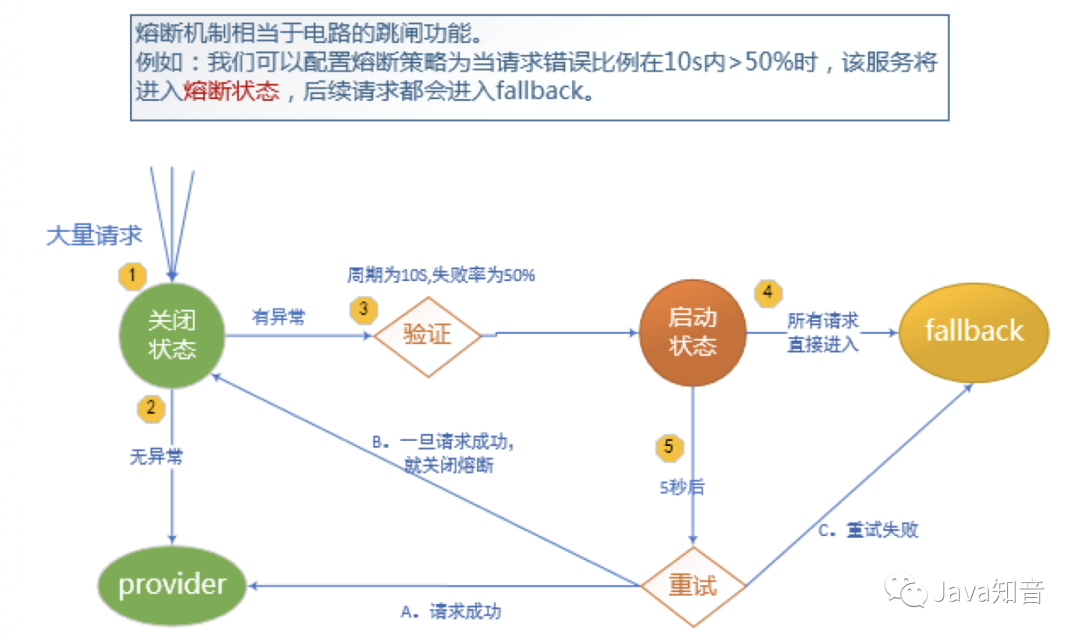
<!-- hystrix依赖, 处理服务灾难雪崩效应的。 -->
<dependency>
<groupId>org.springframework.cloud</groupId>
<artifactId>spring-cloud-starter-hystrix</artifactId>
</dependency>
/**
* @EnableCircuitBreaker - 开启断路器。就是开启hystrix服务容错能力。
* 当应用启用Hystrix服务容错的时候,必须增加的一个注解。
*/
@EnableCircuitBreaker
@EnableEurekaClient
@SpringBootApplication
public class HystrixApplicationClientApplication {
public static void main(String[] args) {
SpringApplication.run(HystrixApplicationClientApplication.class, args);
}
}
@Service
public class HystrixService {
@Autowired
private LoadBalancerClient loadBalancerClient;
/**
* 熔断机制
* 相当于一个强化的服务降级。 服务降级是只要远程服务出错,立刻返回fallback结果。
* 熔断是收集一定时间内的错误比例,如果达到一定的错误率。则启动熔断,返回fallback结果。
* 间隔一定时间会将请求再次发送给application service进行重试。如果重试成功,熔断关闭。
* 如果重试失败,熔断持续开启,并返回fallback数据。
* @HystrixCommand 描述方法。
* fallbackMethod - fallback方法名
* commandProperties - 具体的熔断标准。类型是HystrixProperty数组。
* 可以通过字符串或常亮类配置。
* CIRCUIT_BREAKER_REQUEST_VOLUME_THRESHOLD - 错误数量。在10毫秒内,出现多少次远程服务调用错误,则开启熔断。
* 默认20个。10毫秒内有20个错误请求则开启熔断。
* CIRCUIT_BREAKER_ERROR_THRESHOLD_PERCENTAGE - 错误比例。在10毫秒内,远程服务调用错误比例达标则开启熔断。
* CIRCUIT_BREAKER_SLEEP_WINDOW_IN_MILLISECONDS - 熔断开启后,间隔多少毫秒重试远程服务调用。默认5000毫秒。
* @return
*/
@HystrixCommand(fallbackMethod = "breakerFallback",
commandProperties = {
// 默认20个;10ms内请求数大于20个时就启动熔断器,当请求符合熔断条件时将触发getFallback()。
@HystrixProperty(name=HystrixPropertiesManager.CIRCUIT_BREAKER_REQUEST_VOLUME_THRESHOLD,
value="10"),
// 请求错误率大于50%时就熔断,然后for循环发起请求,当请求符合熔断条件时将触发getFallback()。
@HystrixProperty(name=HystrixPropertiesManager.CIRCUIT_BREAKER_ERROR_THRESHOLD_PERCENTAGE,
value="50"),
// 默认5秒;熔断多少秒后去尝试请求
@HystrixProperty(name=HystrixPropertiesManager.CIRCUIT_BREAKER_SLEEP_WINDOW_IN_MILLISECONDS,
value="5000")}
)
public List<Map<String, Object>> testBreaker() {
System.out.println("testBreaker method thread name : " + Thread.currentThread().getName());
ServiceInstance si =
this.loadBalancerClient.choose("eureka-application-service");
StringBuilder sb = new StringBuilder();
sb.append("http://").append(si.getHost())
.append(":").append(si.getPort()).append("/test");
System.out.println("request application service URL : " + sb.toString());
RestTemplate rt = new RestTemplate();
ParameterizedTypeReference<List<Map<String, Object>>> type =
new ParameterizedTypeReference<List<Map<String, Object>>>() {
};
ResponseEntity<List<Map<String, Object>>> response =
rt.exchange(sb.toString(), HttpMethod.GET, null, type);
List<Map<String, Object>> result = response.getBody();
return result;
}
private List<Map<String, Object>> breakerFallback(){
System.out.println("breakerFallback method thread name : " + Thread.currentThread().getName());
List<Map<String, Object>> result = new ArrayList<>();
Map<String, Object> data = new HashMap<>();
data.put("id", -1);
data.put("name", "breaker fallback datas");
data.put("age", 0);
result.add(data);
return result;
}
}
CIRCUIT_BREAKER_ENABLED
"circuitBreaker.enabled";
# 是否开启熔断策略。默认值为true。
CIRCUIT_BREAKER_REQUEST_VOLUME_THRESHOLD
"circuitBreaker.requestVolumeThreshold";
# 10ms内,请求并发数超出则触发熔断策略。默认值为20。
CIRCUIT_BREAKER_SLEEP_WINDOW_IN_MILLISECONDS
"circuitBreaker.sleepWindowInMilliseconds";
# 当熔断策略开启后,延迟多久尝试再次请求远程服务。默认为5秒。
CIRCUIT_BREAKER_ERROR_THRESHOLD_PERCENTAGE
"circuitBreaker.errorThresholdPercentage";
# 10ms内,出现错误的请求百分比达到限制,则触发熔断策略。默认为50%。
CIRCUIT_BREAKER_FORCE_OPEN
"circuitBreaker.forceOpen";
# 是否强制开启熔断策略。即所有请求都返回fallback托底数据。默认为false。
CIRCUIT_BREAKER_FORCE_CLOSED
"circuitBreaker.forceClosed";
# 是否强制关闭熔断策略。即所有请求一定调用远程服务。默认为false。
2.5 隔离
2.5.1 线程池隔离
使用线程池隔离可以完全隔离依赖的服务,请求线程可以快速放回。 当线程池出现问题时,线程池是完全隔离状态的,是独立的,不会影响到其他服务的正常执行。 当崩溃的服务恢复时,线程池可以快速清理并恢复,不需要相对漫长的恢复等待。 独立的线程池也提供了并发处理能力。
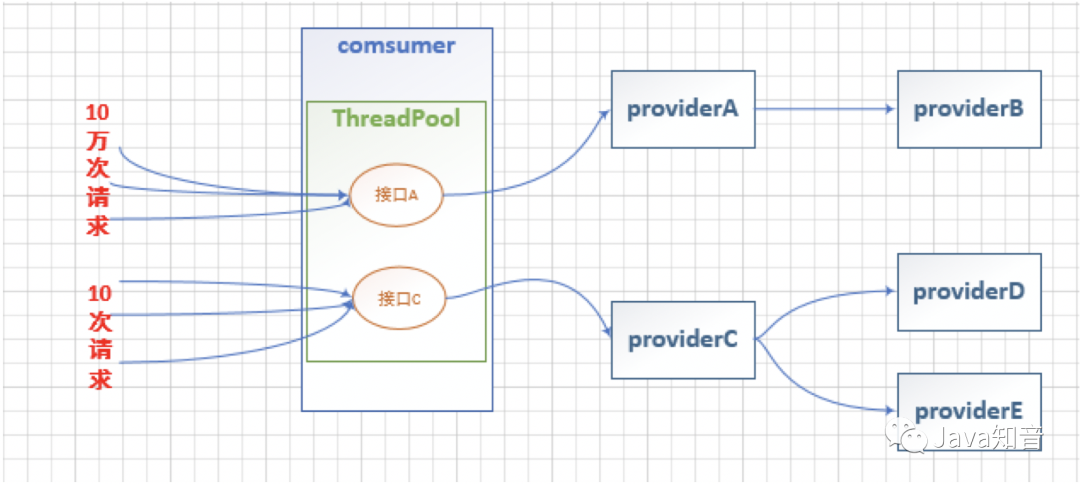
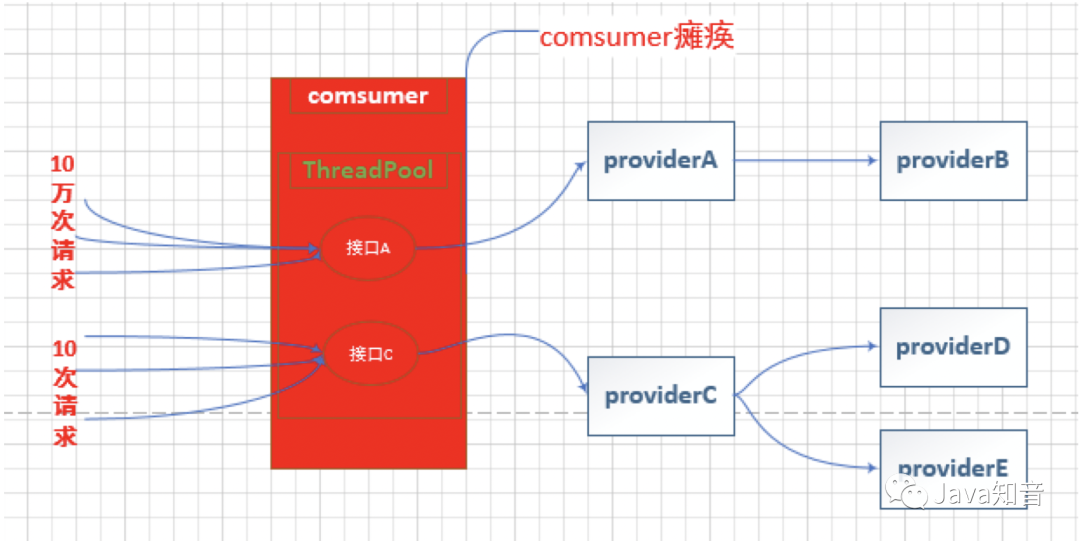
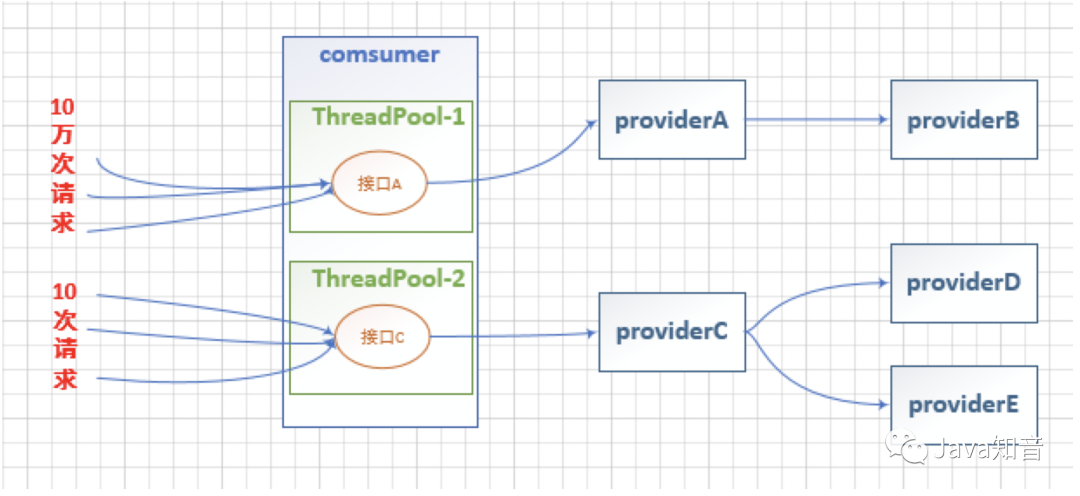
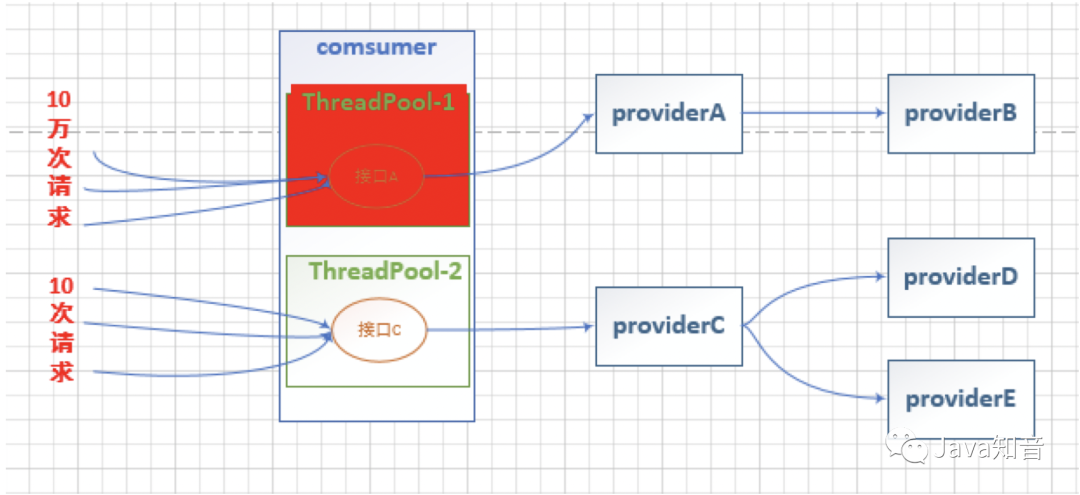
groupKey - 分组命名,在application client中会为每个application service服务设置一个分组,同一个分组下的服务调用使用同一个线程池。默认值为this.getClass().getSimpleName(); commandKey - Hystrix中的命令命名,默认为当前方法的方法名。可省略。用于标记当前要触发的远程服务是什么。 threadPoolKey - 线程池命名。要求一个应用中全局唯一。多个方法使用同一个线程池命名,代表使用同一个线程池。默认值是groupKey数据。 threadPoolProperties - 用于为线程池设置的参数。其类型为HystrixProperty数组。常用线程池设置参数有: coreSize - 线程池最大并发数,建议设置标准为: requests per second at peak when healthy * 99th percentile latency in second + some breathing room。即每秒最大支持请求数*(99%平均响应时间 + 一定量的缓冲时间(99%平均响应时间的10%-20%))。如:每秒可以处理请求数为1000,99%的响应时间为60ms,自定义提供缓冲时间为60*0.2=12ms,那么结果是1000*(0.060+0.012) = 72。maxQueueSize - BlockingQueue的最大长度,默认值为-1,即不限制。如果设置为正数,等待队列将从同步队列SynchronousQueue转换为阻塞队列LinkedBlockingQueue。 queueSizeRejectionThreshold - 设置拒绝请求的临界值。默认值为5。此属性是配合阻塞队列使用的,也就是不适用maxQueueSize=-1(为-1的时候此值无效)的情况。是用于设置阻塞队列限制的,如果超出限制,则拒绝请求。此参数的意义就是在服务启动后,可以通过Hystrix的API调用config API动态修改,而不用用重启服务,不常用。 keepAliveTimeMinutes - 线程存活时间,单位是分钟。默认值为1。 execution.isolation.thread.timeoutInMilliseconds - 超时时间,默认为1000ms。当请求超时自动中断,返回fallback,避免服务长期阻塞。 execution.isolation.thread.interruptOnTimeout - 是否开启超时中断。默认为TRUE。和上一个属性配合使用。
<!-- hystrix依赖, 处理服务灾难雪崩效应的。 -->
<dependency>
<groupId>org.springframework.cloud</groupId>
<artifactId>spring-cloud-starter-hystrix</artifactId>
</dependency>
/**
* @EnableCircuitBreaker - 开启断路器。就是开启hystrix服务容错能力。
* 当应用启用Hystrix服务容错的时候,必须增加的一个注解。
*/
@EnableCircuitBreaker
@EnableEurekaClient
@SpringBootApplication
public class HystrixApplicationClientApplication {
public static void main(String[] args) {
SpringApplication.run(HystrixApplicationClientApplication.class, args);
}
}
@Service
public class HystrixService {
@Autowired
private LoadBalancerClient loadBalancerClient;
/**
* 如果使用了@HystrixCommand注解,则Hystrix自动创建独立的线程池。
* groupKey和threadPoolKey默认值是当前服务方法所在类型的simpleName
*
* 所有的fallback方法,都执行在一个HystrixTimer线程池上。
* 这个线程池是Hystrix提供的一个,专门处理fallback逻辑的线程池。
*
* 线程池隔离实现
* 线程池隔离,就是为某一些服务,独立划分线程池。让这些服务逻辑在独立的线程池中运行。
* 不使用tomcat提供的默认线程池。
* 线程池隔离也有熔断能力。如果线程池不能处理更多的请求的时候,会触发熔断,返回fallback数据。
* groupKey - 分组名称,就是为服务划分分组。如果不配置,默认使用threadPoolKey作为组名。
* commandKey - 命令名称,默认值就是当前业务方法的方法名。
* threadPoolKey - 线程池命名,真实线程池命名的一部分。Hystrix在创建线程池并命名的时候,会提供完整命名。默认使用gourpKey命名
* 如果多个方法使用的threadPoolKey是同名的,则使用同一个线程池。
* threadPoolProperties - 为Hystrix创建的线程池做配置。可以使用字符串或HystrixPropertiesManager中的常量指定。
* 常用线程池配置:
* coreSize - 核心线程数。最大并发数。1000*(99%平均响应时间 + 适当的延迟时间)
* maxQueueSize - 阻塞队列长度。如果是-1这是同步队列。如果是正数这是LinkedBlockingQueue。如果线程池最大并发数不足,
* 提供多少的阻塞等待。
* keepAliveTimeMinutes - 心跳时间,超时时长。单位是分钟。
* queueSizeRejectionThreshold - 拒绝临界值,当最大并发不足的时候,超过多少个阻塞请求,后续请求拒绝。
*/
@HystrixCommand(groupKey="test-thread-quarantine",
commandKey = "testThreadQuarantine",
threadPoolKey="test-thread-quarantine",
threadPoolProperties = {
@HystrixProperty(name="coreSize", value="30"),
@HystrixProperty(name="maxQueueSize", value="100"),
@HystrixProperty(name="keepAliveTimeMinutes", value="2"),
@HystrixProperty(name="queueSizeRejectionThreshold", value="15")
},
fallbackMethod = "threadQuarantineFallback")
public List<Map<String, Object>> testThreadQuarantine() {
System.out.println("testQuarantine method thread name : " + Thread.currentThread().getName());
ServiceInstance si =
this.loadBalancerClient.choose("eureka-application-service");
StringBuilder sb = new StringBuilder();
sb.append("http://").append(si.getHost())
.append(":").append(si.getPort()).append("/test");
System.out.println("request application service URL : " + sb.toString());
RestTemplate rt = new RestTemplate();
ParameterizedTypeReference<List<Map<String, Object>>> type =
new ParameterizedTypeReference<List<Map<String, Object>>>() {
};
ResponseEntity<List<Map<String, Object>>> response =
rt.exchange(sb.toString(), HttpMethod.GET, null, type);
List<Map<String, Object>> result = response.getBody();
return result;
}
private List<Map<String, Object>> threadQuarantineFallback(){
System.out.println("threadQuarantineFallback method thread name : " + Thread.currentThread().getName());
List<Map<String, Object>> result = new ArrayList<>();
Map<String, Object> data = new HashMap<>();
data.put("id", -1);
data.put("name", "thread quarantine fallback datas");
data.put("age", 0);
result.add(data);
return result;
}
}
对于所有请求,都交由tomcat容器的线程池处理,是一个以http-nio开头的的线程池; 开启了线程池隔离后,tomcat容器默认的线程池会将请求转交给threadPoolKey定义名称的线程池,处理结束后,由定义的线程池进行返回,无需还回tomcat容器默认的线程池。线程池默认为当前方法名; 所有的fallback都单独由Hystrix创建的一个线程池处理。
2.5.2 信号量隔离
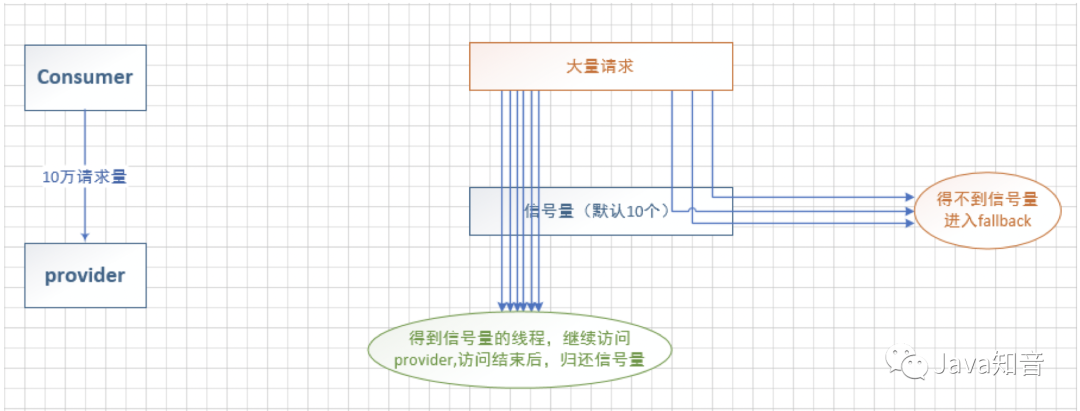
commandProperty - 配置信号量隔离具体数据。属性类型为HystrixProperty数组,常用配置内容如下: execution.isolation.strategy - 设置隔离方式,默认为线程池隔离。可选值只有THREAD和SEMAPHORE。 execution.isolation.semaphore.maxConcurrentRequests - 最大信号量并发数,默认为10。
@Service
public class HystrixService {
@Autowired
private LoadBalancerClient loadBalancerClient;
/**
* 信号量隔离实现
* 不会使用Hystrix管理的线程池处理请求。使用容器(Tomcat)的线程处理请求逻辑。
* 不涉及线程切换,资源调度,上下文的转换等,相对效率高。
* 信号量隔离也会启动熔断机制。如果请求并发数超标,则触发熔断,返回fallback数据。
* commandProperties - 命令配置,HystrixPropertiesManager中的常量或字符串来配置。
* execution.isolation.strategy - 隔离的种类,可选值只有THREAD(线程池隔离)和SEMAPHORE(信号量隔离)。
* 默认是THREAD线程池隔离。
* 设置信号量隔离后,线程池相关配置失效。
* execution.isolation.semaphore.maxConcurrentRequests - 信号量最大并发数。默认值是10。常见配置500~1000。
* 如果并发请求超过配置,其他请求进入fallback逻辑。
*/
@HystrixCommand(fallbackMethod="semaphoreQuarantineFallback",
commandProperties={
@HystrixProperty(
name=HystrixPropertiesManager.EXECUTION_ISOLATION_STRATEGY,
value="SEMAPHORE"), // 信号量隔离
@HystrixProperty(
name=HystrixPropertiesManager.EXECUTION_ISOLATION_SEMAPHORE_MAX_CONCURRENT_REQUESTS,
value="100") // 信号量最大并发数
})
public List<Map<String, Object>> testSemaphoreQuarantine() {
System.out.println("testSemaphoreQuarantine method thread name : " + Thread.currentThread().getName());
ServiceInstance si =
this.loadBalancerClient.choose("eureka-application-service");
StringBuilder sb = new StringBuilder();
sb.append("http://").append(si.getHost())
.append(":").append(si.getPort()).append("/test");
System.out.println("request application service URL : " + sb.toString());
RestTemplate rt = new RestTemplate();
ParameterizedTypeReference<List<Map<String, Object>>> type =
new ParameterizedTypeReference<List<Map<String, Object>>>() {
};
ResponseEntity<List<Map<String, Object>>> response =
rt.exchange(sb.toString(), HttpMethod.GET, null, type);
List<Map<String, Object>> result = response.getBody();
return result;
}
private List<Map<String, Object>> semaphoreQuarantineFallback(){
System.out.println("threadQuarantineFallback method thread name : " + Thread.currentThread().getName());
List<Map<String, Object>> result = new ArrayList<>();
Map<String, Object> data = new HashMap<>();
data.put("id", -1);
data.put("name", "thread quarantine fallback datas");
data.put("age", 0);
result.add(data);
return result;
}
}
2.5.3线程池隔离和信号量隔离的对比
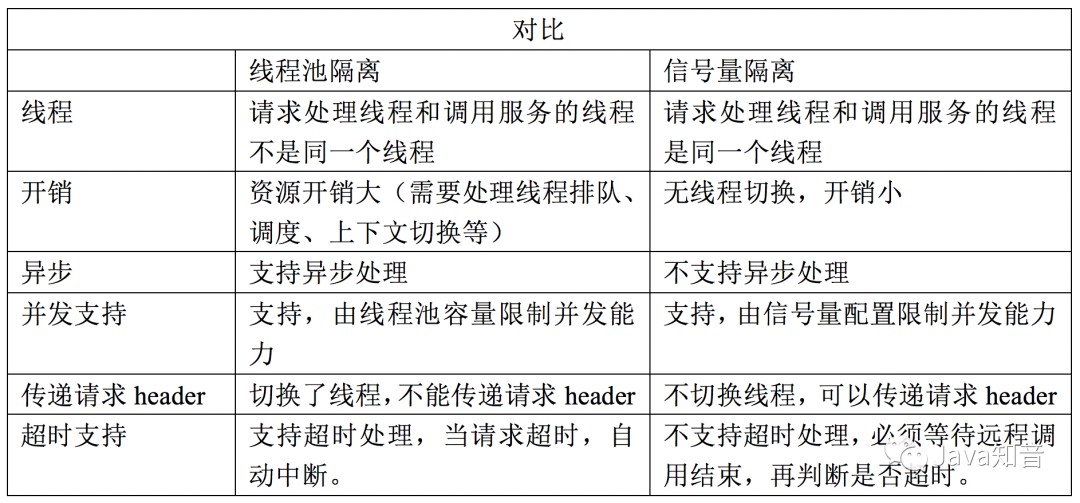
2.5.4线程池隔离和信号量隔离的选择
线程池隔离:请求并发大,耗时较长(一般都是计算大,服务链长或访问数据库)时使用线程池隔离。可以尽可能保证外部容器(如Tomcat)线程池可用,不会因为服务调用的原因导致请求阻塞等待。 信号量隔离:请求并发大,耗时短(计算小,服务链段或访问缓存)时使用信号量隔离。因为这类服务的响应快,不会占用外部容器(如Tomcat)线程池太长时间,减少线程的切换,可以避免不必要的开销,提高服务处理效率。
3 Feign的雪崩处理
<!-- hystrix依赖。 -->
<dependency>
<groupId>org.springframework.cloud</groupId>
<artifactId>spring-cloud-starter-hystrix</artifactId>
</dependency>
feign.hystrix.enabled=true
3.1 代码实现 - 接口实现类方式
/**
* 如果在Feign中使用Hystrix,则不能直接继承服务标准接口。
* 因为继承接口,一般都不会给予实现。会缺少fallback方法。熔断机制链条不完整。
* 在当前接口中,重复定义服务标准接口中定义的方法。
* 远程服务调用的时候,是通过@FeignClient实现的。
* 如果远程服务调用失败,则触发fallback注解属性定义的接口实现类中的对应方法,作为fallback方法。
*
* 在默认的Hystrix配置环境中,使用的是服务降级保护机制。
*
* 服务降级,默认的情况下,包含了请求超时。
* feign声明式远程服务调用,在启动的时候,初始化过程比较慢(通过注释@FeignClient描述接口,接口生成动态代理对象,实现服务调用)。比ribbon要慢很多。
* 很容易在第一次访问的时候,产生超时。导致返回fallback数据。
*/
@FeignClient(name="test-feign-application-service",
fallback=FirstClientFeignServiceImpl.class
)
public interface FirstClientFeignService{
@RequestMapping(value="/testFeign", method=RequestMethod.GET)
public List<String> testFeign();
@RequestMapping(value="/get", method=RequestMethod.GET)
public FeignTestPOJO getById(@RequestParam(value="id") Long id);
@RequestMapping(value="/get", method=RequestMethod.POST)
public FeignTestPOJO getByIdWithPOST(@RequestBody Long id);
@RequestMapping(value="/add", method=RequestMethod.GET)
public FeignTestPOJO add(@RequestParam("id") Long id, @RequestParam("name") String name);
@RequestMapping(value="/addWithGET", method=RequestMethod.GET)
public FeignTestPOJO add(@RequestBody FeignTestPOJO pojo);
@RequestMapping(value="/addWithPOST", method=RequestMethod.POST)
public FeignTestPOJO addWithPOST(@RequestBody FeignTestPOJO pojo);
}
/**
* 实现类中的每个方法,都是对应的接口方法的fallback。
* 一定要提供spring相关注解(@Component/@Service/@Repository等)。
* 注解是为了让当前类型的对象被spring容器管理。
* fallback是本地方法。
* 是接口的实现方法。
*/
@Component
public class FirstClientFeignServiceImpl implements FirstClientFeignService {
@Override
public List<String> testFeign() {
List<String> result = new ArrayList<>();
result.add("this is testFeign method fallback datas");
return result;
}
@Override
public FeignTestPOJO getById(Long id) {
return new FeignTestPOJO(-1L, "this is getById method fallback datas");
}
@Override
public FeignTestPOJO getByIdWithPOST(Long id) {
return new FeignTestPOJO(-1L, "this is getByIdWithPOST method fallback datas");
}
@Override
public FeignTestPOJO add(Long id, String name) {
return new FeignTestPOJO(-1L, "this is add(id, name) method fallback datas");
}
@Override
public FeignTestPOJO add(FeignTestPOJO pojo) {
return new FeignTestPOJO(-1L, "this is add(pojo) method fallback datas");
}
@Override
public FeignTestPOJO addWithPOST(FeignTestPOJO pojo) {
return new FeignTestPOJO(-1L, "this is addWithPOST method fallback datas");
}
}
3.2 相关配置
3.2.1 Properties全局配置
# hystrix.command.default和hystrix.threadpool.default中的default为默认CommandKey,CommandKey默认值为服务方法名。# 在properties配置中配置格式混乱,如果需要为每个方法设置不同的容错规则,建议使用yml文件配置。
# Command Properties
# Execution相关的属性的配置:
# 隔离策略,默认是Thread, 可选Thread|Semaphore
hystrix.command.default.execution.isolation.strategy=THREAD
#命令执行超时时间,默认1000ms,只在线程池隔离中有效。
hystrix.command.default.execution.isolation.thread.timeoutInMilliseconds=1000
# 执行是否启用超时,默认启用true,只在线程池隔离中有效。
hystrix.command.default.execution.timeout.enabled=true
# 发生超时是是否中断,默认true,只在线程池隔离中有效。
hystrix.command.default.execution.isolation.thread.interruptOnTimeout=true
# 最大并发请求数,默认10,该参数当使用ExecutionIsolationStrategy.SEMAPHORE策略时才有效。如果达到最大并发请求数,请求会被拒绝。# 理论上选择semaphore的原则和选择thread一致,但选用semaphore时每次执行的单元要比较小且执行速度快(ms级别),否则的话应该用thread。# semaphore应该占整个容器(tomcat)的线程池的一小部分。
hystrix.command.default.execution.isolation.semaphore.maxConcurrentRequests=10
# 如果并发数达到该设置值,请求会被拒绝和抛出异常并且fallback不会被调用。默认10。# 只在信号量隔离策略中有效,建议设置大一些,这样并发数达到execution最大请求数时,会直接调用fallback,而并发数达到fallback最大请求数时会被拒绝和抛出异常。
hystrix.command.default.fallback.isolation.semaphore.maxConcurrentRequests=10
# ThreadPool 相关参数
# 并发执行的最大线程数,默认10
hystrix.threadpool.default.coreSize=10
# BlockingQueue的最大队列数,当设为-1,会使用SynchronousQueue,值为正时使用LinkedBlcokingQueue。# 该设置只会在初始化时有效,之后不能修改threadpool的queue size,除非reinitialising thread executor。默认-1。
hystrix.threadpool.default.maxQueueSize=-1
# 即使maxQueueSize没有达到,达到queueSizeRejectionThreshold该值后,请求也会被拒绝。
hystrix.threadpool.default.queueSizeRejectionThreshold=20
# 线程存活时间,单位是分钟。默认值为1。
hystrix.threadpool.default.keepAliveTimeMinutes=1
# Fallback相关的属性 # 当执行失败或者请求被拒绝,是否会尝试调用fallback方法 。默认true hystrix.command.default.fallback.enabled=true # Circuit Breaker相关的属性 # 是否开启熔断器。默认true hystrix.command.default.circuitBreaker.enabled=true # 一个rolling window内最小的请求数。如果设为20,那么当一个rolling window的时间内(比如说1个rolling window是10毫秒)收到19个请求# 即使19个请求都失败,也不会触发circuit break。默认20
hystrix.command.default.circuitBreaker.requestVolumeThreshold=20
# 触发短路的时间值,当该值设为5000时,则当触发circuit break后的5000毫秒内都会拒绝远程服务调用,也就是5000毫秒后才会重试远程服务调用。默认5000
hystrix.command.default.circuitBreaker.sleepWindowInMilliseconds=5000
# 错误比率阀值,如果错误率>=该值,circuit会被打开,并短路所有请求触发fallback。默认50
hystrix.command.default.circuitBreaker.errorThresholdPercentage=50
# 强制打开熔断器
hystrix.command.default.circuitBreaker.forceOpen=false
# 强制关闭熔断器
hystrix.command.default.circuitBreaker.forceClosed=false
3.2.2 YML全局配置
spring:
application:
name: test-feign-application-client
server:
port: 9008
feign:
hystrix:
enabled: true
hystrix:
command:
# default代表全部服务配置,如果为某个具体服务定制配置,使用:'服务接口名#方法名(参数类型列表)'的方式来定义。
# 如:'FirstClientFeignService#test(int)'。如果接口名称在应用中唯一,可以只写simpleName。
# 如果接口名称在应用中不唯一,需要写fullName(包名.类名)
"FirstClientFeignService#testFeign()":
fallback:
enabled: true
3.3 代码实现 - Factory实现方式
@FeignClient(name="test-feign-application-service",
fallbackFactory=FirstClientFeignServiceFallbackFactory.class
)
public interface FirstClientFeignService{
@RequestMapping(value="/testFeign", method=RequestMethod.GET)
public List<String> testFeign();
@RequestMapping(value="/get", method=RequestMethod.GET)
public FeignTestPOJO getById(@RequestParam(value="id") Long id);
@RequestMapping(value="/get", method=RequestMethod.POST)
public FeignTestPOJO getByIdWithPOST(@RequestBody Long id);
@RequestMapping(value="/add", method=RequestMethod.GET)
public FeignTestPOJO add(@RequestParam("id") Long id, @RequestParam("name") String name);
@RequestMapping(value="/addWithGET", method=RequestMethod.GET)
public FeignTestPOJO add(@RequestBody FeignTestPOJO pojo);
@RequestMapping(value="/addWithPOST", method=RequestMethod.POST)
public FeignTestPOJO addWithPOST(@RequestBody FeignTestPOJO pojo);
}
/**
* 使用Factory方式实现Feign的Hystrix容错处理。
* 编写的自定义Factory必须实现接口FallbackFactory。
* FallbackFactory中的方法是
* 服务接口的类型 create(Throwable 远程服务调用的错误)
*
* 工厂实现方案和服务接口实现类实现方案的区别:
* 工厂可以提供自定义的异常信息处理逻辑。因为create方法负责传递远程服务调用的异常对象。
* 实现类可以快速的开发,但是会丢失远程服务调用的异常信息。
*/
@Component
public class FirstClientFeignServiceFallbackFactory implements FallbackFactory<FirstClientFeignService> {
Logger logger = LoggerFactory.getLogger(FirstClientFeignServiceFallbackFactory.class);
/**
* create方法 - 就是工厂的生产产品的方法。
* 当前工厂生产的产品就是服务接口的Fallback处理对象。 就是服务接口的实现类的对象。
*/
@Override
public FirstClientFeignService create(final Throwable cause) {
return new FirstClientFeignService() {
@Override
public List<String> testFeign() {
logger.warn("testFeign() - ", cause);
List<String> result = new ArrayList<>();
result.add("this is testFeign method fallback datas");
return result;
}
@Override
public FeignTestPOJO getById(Long id) {
return new FeignTestPOJO(-1L, "this is getById method fallback datas");
}
@Override
public FeignTestPOJO getByIdWithPOST(Long id) {
return new FeignTestPOJO(-1L, "this is getByIdWithPOST method fallback datas");
}
@Override
public FeignTestPOJO add(Long id, String name) {
return new FeignTestPOJO(-1L, "this is add(id, name) method fallback datas");
}
@Override
public FeignTestPOJO add(FeignTestPOJO pojo) {
return new FeignTestPOJO(-1L, "this is add(pojo) method fallback datas");
}
@Override
public FeignTestPOJO addWithPOST(FeignTestPOJO pojo) {
return new FeignTestPOJO(-1L, "this is addWithPOST method fallback datas");
}
};
}
}
4 Hystrix Dashboard - 数据监控
4.1 实现单服务单节点数据监控
<dependency>
<groupId>org.springframework.boot</groupId>
<artifactId>spring-boot-starter-actuator</artifactId>
</dependency>
<dependency>
<groupId>org.springframework.cloud</groupId>
<artifactId>spring-cloud-starter-hystrix-dashboard</artifactId>
</dependency>
@EnableCircuitBreaker
@EnableCaching
@EnableEurekaClient
@SpringBootApplication
@EnableHystrixDashboard
@EnableHystrix
public class HystrixDashboardApplication {
public static void main(String[] args) {
SpringApplication.run(HystrixDashboardApplication.class, args);
}
}
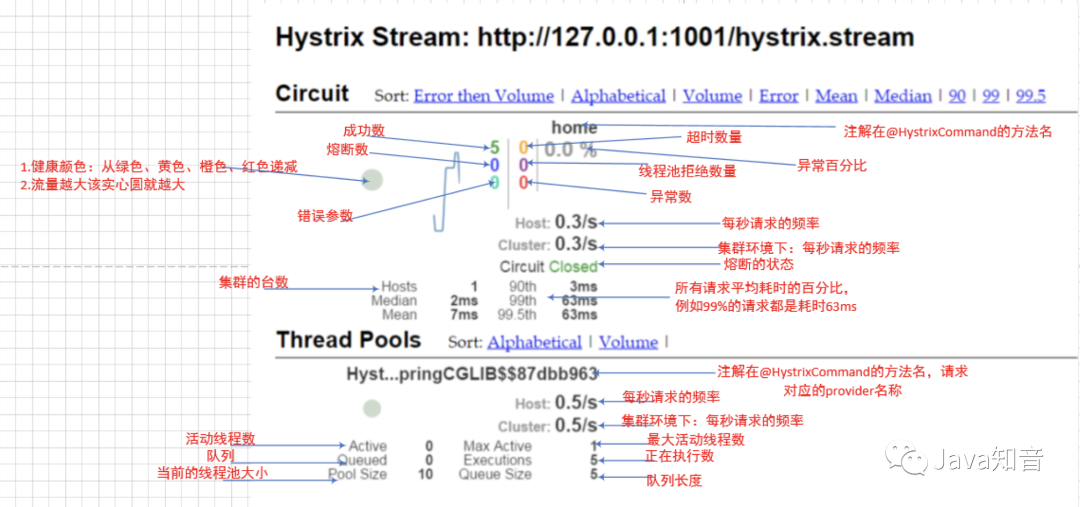
4.2 使用Turbine实现多服务或集群的数据监控
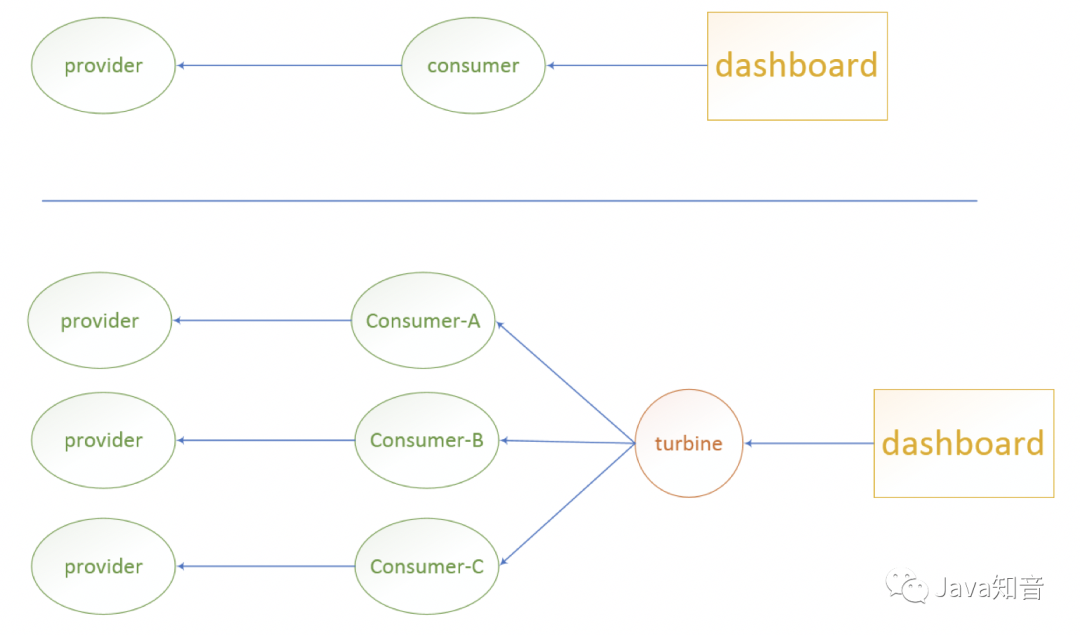
4.2.1多服务监控
<!-- Dashboard需要的依赖信息。 -->
<dependency>
<groupId>org.springframework.boot</groupId>
<artifactId>spring-boot-starter-actuator</artifactId>
</dependency>
<dependency>
<groupId>org.springframework.cloud</groupId>
<artifactId>spring-cloud-starter-hystrix-dashboard</artifactId>
</dependency>
<!-- Turbine需要的依赖信息。 -->
<dependency>
<groupId>org.springframework.cloud</groupId>
<artifactId>spring-cloud-starter-turbine</artifactId>
</dependency>
<dependency>
<groupId>org.springframework.cloud</groupId>
<artifactId>spring-cloud-netflix-turbine</artifactId>
</dependency>
#配置Eureka中的serviceId列表,标记监控哪些服务,多个服务名用逗号分隔,可以配置监控的服务,必须开启了Hystrix Dashboard。
turbine.appConfig=hystrix-application-client,test-feign-application-client
#指定聚合哪些集群,多个使用","分割,default代表默认集群。集群就是服务名称。需要配置clusterNameExpression使用。
turbine.aggregator.clusterConfig=default
# 1. clusterNameExpression指定集群名称,默认表达式appName;此时:turbine.aggregator.clusterConfig需要配置想要监控的应用名称;
# 2. 当clusterNameExpression: default时,turbine.aggregator.clusterConfig可以不写,因为默认就是default;代表所有集群都需要监控
turbine.clusterNameExpression="default"
/**
* @EnableTurbine - 开启Turbine功能。
* 可以实现收集多个App client的Dashboard监控数据。
*/
@SpringBootApplication
@EnableTurbine
public class HystrixTurbineApplication {
public static void main(String[] args) {
SpringApplication.run(HystrixTurbineApplication.class, args);
}
}
注意:使用Turbine做多服务监控的时候,要求全局配置文件中配置的服务列表命名在Eureka注册中心中可见。就是先启动Application client再启动Turbine。
4.2.2服务集群监控
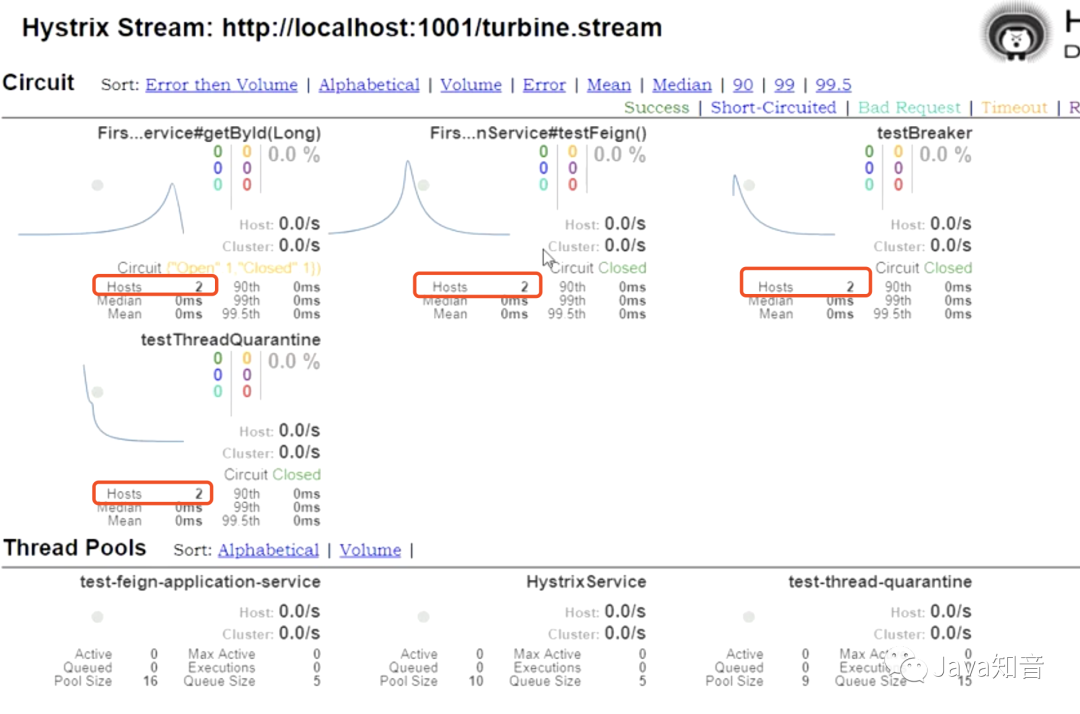
扫码加入技术交流群,不定时「送书」
推荐阅读:
诡异!MyBatis的Insert方法一直返回"-2147482646"?
最近面试BAT,整理一份面试资料《Java面试BATJ通关手册》,覆盖了Java核心技术、JVM、Java并发、SSM、微服务、数据库、数据结构等等。
朕已阅