Shell 脚本的参数解析工具
公众号关注“杰哥的IT之旅”,
选择“星标”,重磅干货,第一时间送达!
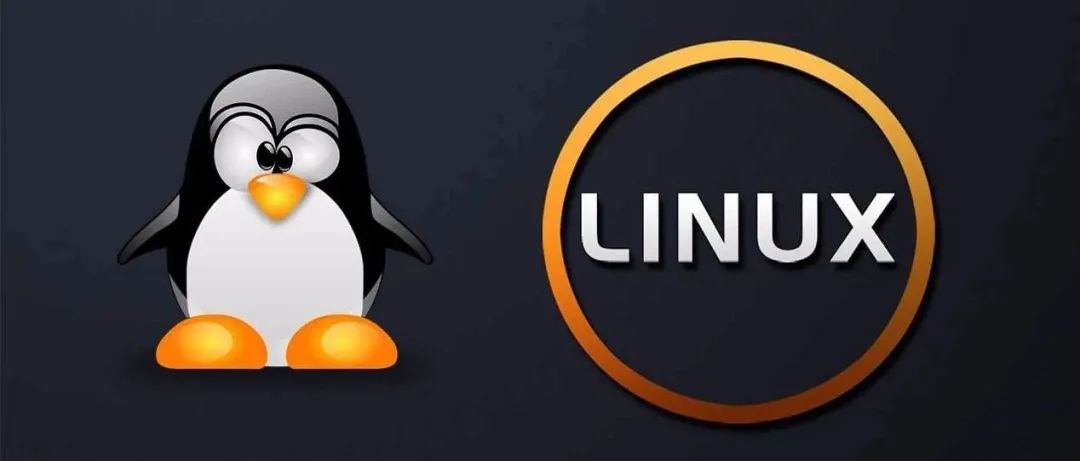
Argbash是一个代码生成器,它为你的脚本生成一个量身定制的解析库。与其他bash模块的通用代码不同,它生成你的脚本所需的最少代码。此外,如果你不需要100%符合那些CLI标准的话,你可以生成更简单的代码。
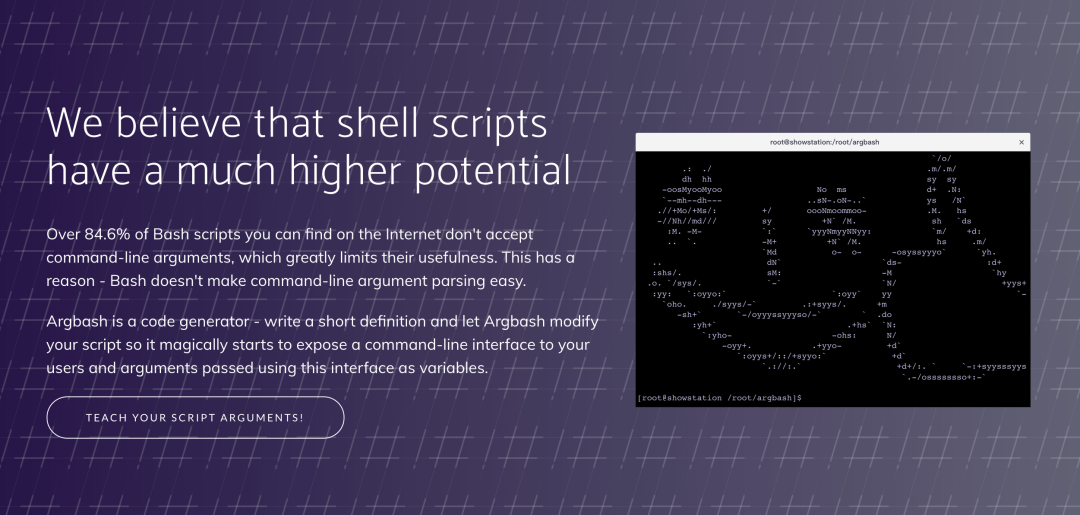
1. 使用空格分隔
使用空格作为参数分隔
实际用法
./myscript.sh -e conf -s /etc -l /usr/lib /etc/hosts
实现脚本
#!/bin/bash
POSITIONAL=()
while [[ $# -gt 0 ]]; do
key="$1"
case $key in
-e|--extension)
EXTENSION="$2"
shift # past argument
shift # past value
;;
-s|--searchpath)
SEARCHPATH="$2"
shift # past argument
shift # past value
;;
-l|--lib)
LIBPATH="$2"
shift # past argument
shift # past value
;;
--default)
DEFAULT=YES
shift # past argument
;;
*)
POSITIONAL+=("$1") # save it in an array for later
shift # past argument
;;
esac
done
set -- "${POSITIONAL[@]}" # restore positional parameters
echo FILE EXTENSION = "${EXTENSION}"
echo SEARCH PATH = "${SEARCHPATH}"
echo LIBRARY PATH = "${LIBPATH}"
echo DEFAULT = "${DEFAULT}"
echo "Number files in SEARCH PATH with EXTENSION:" $(ls -1 "${SEARCHPATH}"/*."${EXTENSION}" | wc -l)
if [[ -n $1 ]]; then
echo "Last line of file specified as non-opt/last argument:"
tail -1 "$1"
fi
2. 使用等号分隔
使用等号作为参数分隔
实际用法
./myscript.sh -e=conf -s=/etc -l=/usr/lib /etc/hosts
实现脚本
#!/bin/bash
for key in "$@"; do
case $key in
-e=*|--extension=*)
EXTENSION="${key#*=}"
shift # past argument=value
;;
-s=*|--searchpath=*)
SEARCHPATH="${key#*=}"
shift # past argument=value
;;
-l=*|--lib=*)
LIBPATH="${key#*=}"
shift # past argument=value
;;
--default)
DEFAULT=YES
shift # past argument with no value
;;
*)
;;
esac
done
echo "FILE EXTENSION = ${EXTENSION}"
echo "SEARCH PATH = ${SEARCHPATH}"
echo "LIBRARY PATH = ${LIBPATH}"
echo "Number files in SEARCH PATH with EXTENSION:" $(ls -1 "${SEARCHPATH}"/*."${EXTENSION}" | wc -l)
if [[ -n $1 ]]; then
echo "Last line of file specified as non-opt/last argument:"
tail -1 $1
fi |
3. 使用 getopts 工具
使用第三方工具进行参数解析
实际用法
./myscript.sh -h
./myscript.sh -v -f
实现脚本
#!/bin/sh
# 重置以防止在前面的shell中使用getopts工具(这是一个POSIX变量)
OPTIND=1
# 初始化变量名称
OUTPUT_FILE=""
VERSION=0
# getopts的缺点就是它只能处理短选项,如-h,而不能是--help格式
while getopts "h?vf:" key; do
case "$key" in
h|\?)
show_help
exit 0
;;
v)
VERSION=1
;;
f)
output_file=$OPTARG
;;
esac
done
shift $((OPTIND-1))
[ "${1:-}" = "--" ] && shift
echo "verbose=$VERSION, output_file='$output_file', Leftovers: $@" |
4. 使用 argbash 工具
动态的参数解析工具
这个工具主要提供脚本参数的解析功能,而且不再引用任何第三方库的情况下。就我使用而言,一般会比普通脚本多30多行而且,但是效果非常好。
详细信息可以通过官方网站地址了解。
https://argbash.io/generate#results
#!/bin/bash
# This is a rather minimal example Argbash potential
# Example taken from http://argbash.readthedocs.io/en/stable/example.html
# [可选参数]
# ARG_OPTIONAL_SINGLE([option], [o], [optional argument help msg])
# [可选布尔参数]
# ARG_OPTIONAL_BOOLEAN([print], , [boolean optional argument help msg])
# [固定参数]
# ARG_POSITIONAL_SINGLE([positional-arg], [positional argument help msg], )
# [帮助信息]
# ARG_HELP([The general script's help msg])
# ARGBASH_GO
# [ <-- needed because of Argbash
echo "Value of --option: $_arg_option"
echo "print is $_arg_print"
echo "Value of positional-arg: $_arg_positional_arg"
# ] <-- needed because of Argbash |
文章作者: Escape
文章链接: https://escapelife.github.io/posts/9b814911.html
推荐阅读

评论
