How to add and edit markers in BESA
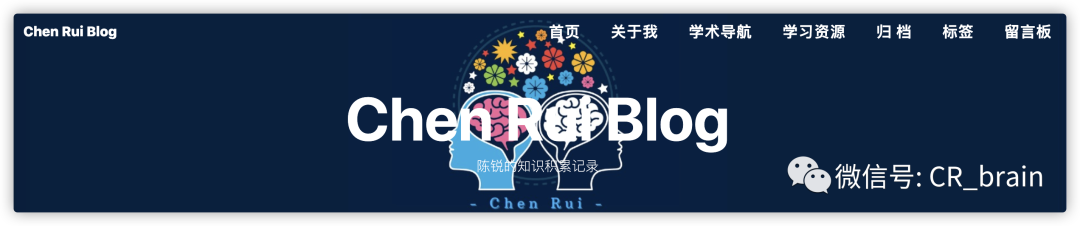 本文首发在个人博客上(7988888.xyz),此文章中所有链接均通过博客进行访问。
本文首发在个人博客上(7988888.xyz),此文章中所有链接均通过博客进行访问。
BESA Research is the most widely used software for source analysis and dipole localization in EEG, MEG, Evoked Potentials and ERP research.——from official website
How to use the besa software, you can see the articles.
https://7988888.xyz/besa/
《 BESA软件界面简介》
Today,I talk about how to add and edit markers in the software.
First of all, I need to say that this is the operation after the experiment collection.
For different parameter modification methods of marker in besa, please refer to the following:
Event Codes
The event code Code must be one of the following integers:
| Code | Event/Trigger Type |
|---|---|
| 1 | Trigger |
| 2 | Comment |
| 3 | Marker |
| 11 | Pattern1 |
| 12 | Pattern2 |
| 13 | Pattern3 |
| 14 | Pattern4 |
| 15 | Pattern5 |
| 21 | Artifact on |
| 22 | Artifact off |
| 31 | Epoch on |
| 32 | Epoch off |
| 41 | New segment |
| 42 | Average segment |
Here are a couple of typical examples:
1) Simple trigger file
| Tms | Code | TriNo | Comnt |
|---|---|---|---|
| 100.234 | 1 | 3 | Trigger: 3 |
| 2300.456 | 1 | 1 | Trigger:1 |
| 4500.21 | 1 | 1 | Trigger:1 |
| 9800.47 | 1 | 7 | Trigger:7 |
| 12500.78 | 1 | 2 | Trigger:2 |
| 21237 | 1 | 1 | Trigger:1 |
2) Trigger file with reaction code and reaction time
| Tms | Code | TriNo | RTsec | RCode |
|---|---|---|---|---|
| 100.234 | 1 | 3 | 0.23 | 1 |
| 2300.456 | 1 | 1 | 1.11 | 2 |
| 4500.21 | 1 | 1 | 0.15 | 1 |
| 9800.47 | 1 | 7 | 0.87 | 0 |
| 12500.78 | 1 | 2 | 2.1 | 2 |
| 21237 | 1 | 1 | 3 | 1 |
3) Event file without triggers
| Tmu | Code | Comnt |
|---|---|---|
| 10000.234 | 3 | Marker |
| 230000.456 | 12 | |
| 450000.21 | 14 | |
| 980000.47 | 12 | |
| 1250000.78 | 3 | Marker |
| 2123700 | 2 | Comment |
| 2534100.567 | 15 |
4) File including triggers and events
| Tms | Code | TriNo | RTsec | RCode | Comnt |
|---|---|---|---|---|---|
| 100.234 | 2 | 0 | 0 | 0 | CommentSet |
| 2300.456 | 1 | 2 | |||
| 4500.21 | 1 | 1 | 0.15 | 1 | |
| 9800.47 | 11 | ||||
| 12500.78 | 3 | ||||
| 21237 | 2 | 0 | 3 | 1 | Comment |
| 25341.567 | 15 |
5) New Segments
| Tms | Code | TriNo | Comnt |
|---|---|---|---|
| 0 | 41 | 2010-04-26T15:30:20.31 | Start recording |
| 21000 | 41 | 2010-04-27T09:17:00.0 | Next day |
The new segment at the time 0 overrides the start time in the file. A second segment at 21 s starts a new data block one day later at 9:17.
6) Average Segments
| Tms | Code | TriNo | Comnt |
|---|---|---|---|
| 0 | 42 | 100000 | Cond 1: 25 avs |
| 1100 | 42 | 200000 | Cond 2: 201 avs |
The file contains two average segments. The first, with a prestimulus interval of 100 ms, has a duration of 1100 ms. The second, with a prestimulus interval of 200 ms, has a length up to the end of the data file.
Reference website:
http://wiki.besa.de/index.php?title=Event_File_Format
谢谢大家观看,如有帮助,来个关注或者分享转发吧!
本文作者:陈锐
博客网址:https://7988888.xyz/
知乎网址:https://www.zhihu.com/people/braintechnology
知识星球 : https://t.zsxq.com/aeimaqv
本文内容参考以上网址wiki。以上内容仅供学习使用,不作其它用途,如有侵权,请留言联系,作删除处理!
有任何疑问及建议,扫描以下公众号二维码添加交流:
