Python 轻量级ORM框架peewee

专栏作者:小小明
非常擅长解决各类复杂数据处理的逻辑,各类结构化与非结构化数据互转,字符串解析匹配等等。至今已经帮助很多数据从业者解决工作中的实际问题,如果你在数据处理上遇到什么困难,欢迎评论区与我交流。
在前面的《改变python对象规则的黑魔法metaclass》一文中,我介绍了使用metaclass自己编写ORM框架的思路。
当然python库中这类框架非常多,我们并没有必要自己去实现。
ORM框架使用最广泛的就是SQLAlchemy和Django自带的ORM框架,但是SQLAlchemy的语法显然相对Django的ORM框架麻烦一点。
而Django本身是一个web框架,比较重量级,仅仅为了使用Django的ORM框架的功能,而安装Django有点导致系统臃肿。而peewee这个框架语法几乎与Django的ORM框架一致,而又非常轻量。

它的安装非常简单:
pip install peewee
如果你在使用mysql数据库的过程中报出如下错误:
peewee.ImproperlyConfigured: MySQL driver not installed!
则需要安装一个mysql的驱动:
pip install pymysql
peewee的whl包是880kB,pymysql的whl包是51KB,非常轻量级。
peewee的官方文档地址:http://docs.peewee-orm.com/en/latest/index.html
下面测试一下各项功能:
from peewee import *
db = MySQLDatabase('test', host="localhost", user='root', passwd='123456', port=3306)
# 定义Person
class Person(Model):
name = CharField()
birthday = DateField()
is_relative = BooleanField()
class Meta:
database = db
def test_create():
Person.create_table()
# 创建多张表也可以这样
# database.create_tables([Person])
def test_insert():
# 添加一条数据
p = Person(name='小华', birthday=date(1996, 12, 20), is_relative=True)
p.save()
def test_delete():
# 删除姓名为perter的数据
Person.delete().where(Person.name == 'perter').execute()
# 已经实例化的数据, 使用delete_instance
p = Person(name='小华', birthday=date(1996, 12, 20), is_relative=False)
p.id = 1
p.save()
p.delete_instance()
def test_update():
# 已经实例化的数据,指定了id这个primary key,则此时保存就是更新数据
p = Person(name='小华', birthday=date(1996, 12, 20), is_relative=False)
p.id = 1
p.save()
# 更新birthday数据
q = Person.update({Person.birthday: date(1983, 12, 21)}).where(Person.name == '小华')
q.execute()
def test_query():
# 查询单条数据
p = Person.get(Person.name == '小华')
print(p.name, p.birthday, p.is_relative)
# 使用where().get()查询
p = Person.select().where(Person.name == '小华').get()
print(p.name, p.birthday, p.is_relative)
# 查询多条数据
persons = Person.select().where(Person.is_relative == True)
for p in persons:
print(p.name, p.birthday, p.is_relative)
下面测试一个各个方法。
测试创建表:
if __name__=="__main__":
Person.create_table()
执行完毕,检查数据库成功创建下面这张表:
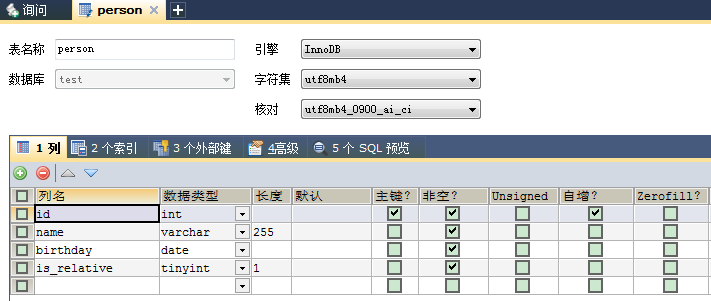
测试插入数据:
if __name__=="__main__":
p = Person(name='小华', birthday=date(1996, 12, 20), is_relative=True)
p.save()
执行完毕后,表数据多了一行:
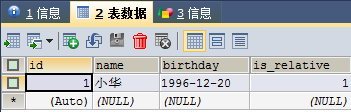
测试查询数据:
if __name__=="__main__":
p = Person.get(Person.name == '小华')
print(p.name, p.birthday, p.is_relative)
结果:
小华 1996-12-20 True
测试删除数据:
if __name__=="__main__":
Person.delete().where(Person.name == '小华').execute()
执行后,数据库对应的记录被删除:
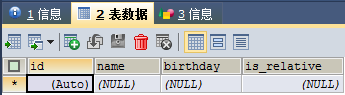
测试修改数据:
if __name__ == "__main__":
p = Person(name='小新', birthday=date(1995, 6, 20), is_relative=False)
p.save()
# 更新birthday数据
q = Person.update({Person.birthday: date(1983, 5, 21)}).where(Person.name == '小新')
q.execute()
执行后:
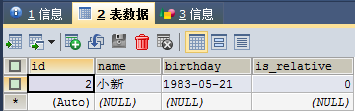
测试批量查询:
if __name__ == "__main__":
for i in range(1, 5):
p = Person(name=f'小张{i}', birthday=date(1995, 6, 20), is_relative=False)
p.save()
# 查询多条数据
persons = Person.select().where(Person.is_relative == False)
for p in persons:
print(p.name, p.birthday, p.is_relative)
执行后:
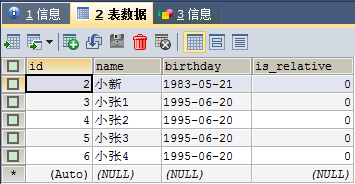
结果:
小新 1983-05-21 False
小张1 1995-06-20 False
小张2 1995-06-20 False
小张3 1995-06-20 False
小张4 1995-06-20 False
更多用法可参考官方文档。
我们的文章到此就结束啦,如果你喜欢今天的Python 实战教程,请持续关注Python实用宝典。
有任何问题,可以在公众号后台回复:加群,回答相应红字验证信息,进入互助群询问。
原创不易,希望你能在下面点个赞和在看支持我继续创作,谢谢!
点击下方阅读原文可获得更好的阅读体验
Python实用宝典 (pythondict.com)
不只是一个宝典
欢迎关注公众号:Python实用宝典
