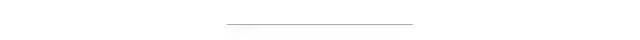OpenCV寻找复杂背景下物体的轮廓
共 4674字,需浏览 10分钟
·
2021-06-24 19:19
点击上方“小白学视觉”,选择加"星标"或“置顶”
重磅干货,第一时间送达
本文转自:opencv学堂
这是一个来自OPenCV问答社区 - "answerOpenCV"问题,整编如下:
(http://answers.opencv.org/question/200422/opencv-c-filling-holes/)
title:OpenCV / C++ - Filling holes
content:
Hello there,
For a personnel projet, I'm trying to detect object and there shadow. These are the result I have for now: Original:

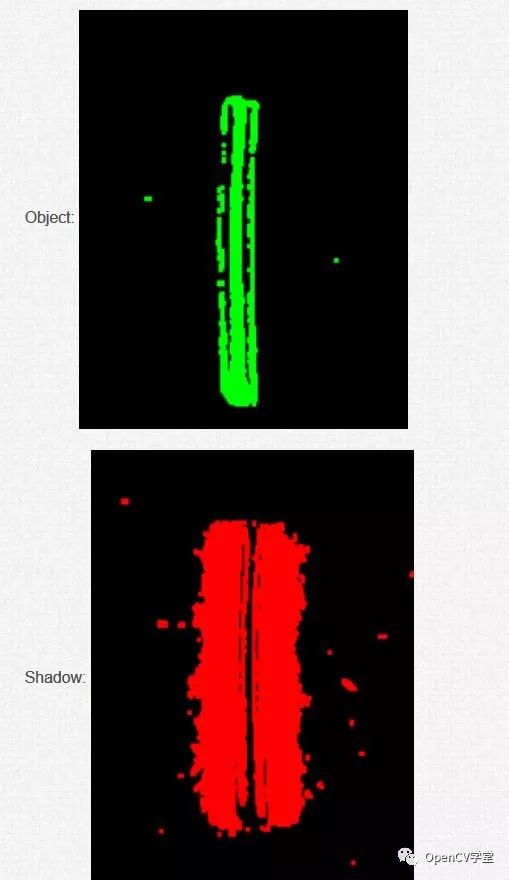
Object:
Shadow:
The external contours of the object are quite good, but as you can see, my object is not full. Same for the shadow. I would like to get full contours, filled, for the object and its shadow, and I don't know how to get better than this (I juste use "dilate" for the moment). Does someone knows a way to obtain a better result please? Regards.
从原始图片上来看,这张图片的拍摄的背景比较复杂,此外光照也存在偏光现象;而提问者虽然提出的是“将缝隙合并”的要求,实际上他还是想得到目标物体的准确轮廓。
基于现有经验,和OpenCV,GOCVhelper等工具,能够很快得出以下结果
h通道:

去光差:

阈值:
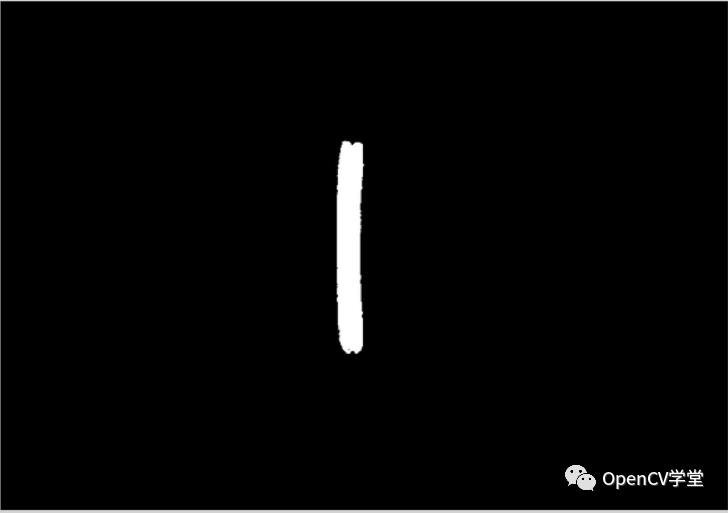
标注:

这套算法首先解决了这个问题,而且我认为也是稳健鲁棒的。其中,算法中除了经典的“hsv分解->ostu阈值->最大轮廓标注”外,最为关键的算法为顶帽去光差。这个算法来自于冈萨雷斯《数字图像处理教程》形态学篇章,完全按照书本建议实现,体现良好作用。
//answerOpenCV OpenCV / C++ - Filling holes
#include "stdafx.h"
#include <iostream>
#include <vector>
using namespace cv;
using namespace std;
//find the biggest contour
vector<Point> FindBigestContour(Mat src){
int imax = 0;
int imaxcontour = -1;
std::vector<std::vector<Point> >contours;
findContours(src,contours,CV_RETR_LIST,CV_CHAIN_APPROX_SIMPLE);
for (int i=0;i<contours.size();i++){
int itmp = contourArea(contours[i]);
if (imaxcontour < itmp ){
imax = i;
imaxcontour = itmp;
}
}
return contours[imax];
}
//remove Light difference by using top hat
Mat moveLightDiff(Mat src,int radius){
Mat dst;
Mat srcclone = src.clone();
Mat mask = Mat::zeros(radius*2,radius*2,CV_8U);
circle(mask,Point(radius,radius),radius,Scalar(255),-1);
//top hat
erode(srcclone,srcclone,mask);
dilate(srcclone,srcclone,mask);
dst = src - srcclone;
return dst;
}
int main( void )
{
Mat src = imread("e:/sandbox/question.png");
Mat src_hsv;
Mat bin;
Mat src_h;
cvtColor(src,src_hsv,COLOR_BGR2HSV);
vector<Mat> rgb_planes;
split(src_hsv, rgb_planes );
src_h = rgb_planes[0]; // h channel is useful
src_h = moveLightDiff(src_h,40);
threshold(src_h,bin,100,255,THRESH_OTSU);
//find and draw the biggest contour
vector<Point> bigestcontrour = FindBigestContour(bin);
vector<vector<Point> > controus;
controus.push_back(bigestcontrour);
cv::drawContours(src,controus,0,Scalar(0,0,255),3);
waitKey();
return 0;
}交流群
欢迎加入公众号读者群一起和同行交流,目前有SLAM、三维视觉、传感器、自动驾驶、计算摄影、检测、分割、识别、医学影像、GAN、算法竞赛等微信群(以后会逐渐细分),请扫描下面微信号加群,备注:”昵称+学校/公司+研究方向“,例如:”张三 + 上海交大 + 视觉SLAM“。请按照格式备注,否则不予通过。添加成功后会根据研究方向邀请进入相关微信群。请勿在群内发送广告,否则会请出群,谢谢理解~