Go 视图模板篇(五):模板布局和继承
Go语言精选
共 2371字,需浏览 5分钟
·
2020-08-26 13:10
模板布局与继承
在 Go 模板中,可以结合 define 指令和 template 指令实现模板布局功能。
首先编写一段服务端示例代码:
package main
import (
"html/template"
"net/http"
)
func layoutExample(w http.ResponseWriter, r *http.Request) {
t := template.Must(template.ParseFiles("layout.html"))
t.ExecuteTemplate(w, "layout", "")
}
func main() {
http.HandleFunc("/layout", layoutExample)
http.ListenAndServe(":8080", nil)
}
对应的模板文件 layout.html 代码如下,这里我们将子视图模板和布局模板写到一个文件:
{{ define "layout" }}
<html lang="en">
<head>
<meta charset="UTF-8">
<title>Layouttitle>
head>
<body>
{{ template "content" . }}
body>
html>
{{ end }}
{{ define "content" }}
Hello World!
{{ end }}
运行服务端代码,在终端窗口通过 curl 访问 /layout 路由,返回结果如下:
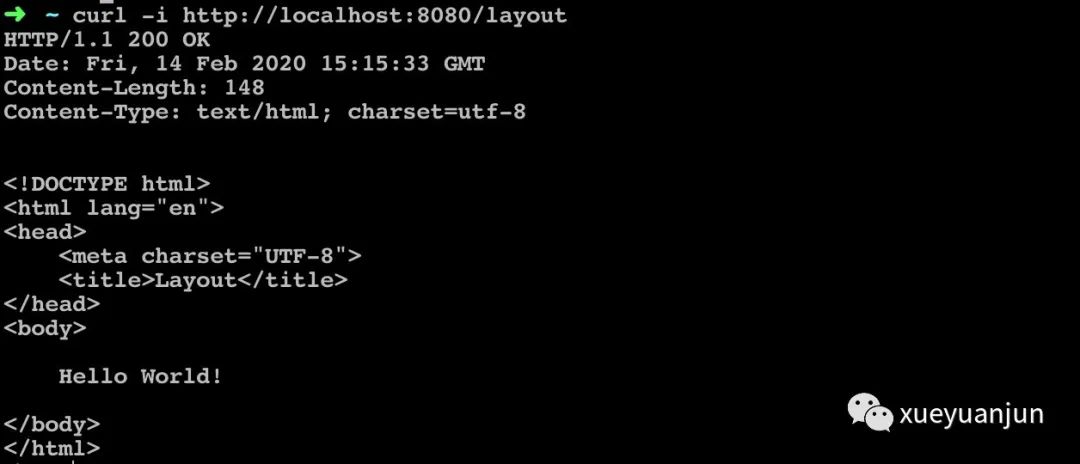
当然我们也可以在另一个模板文件中定义 content 子模板,比如 hello.html:
{{ define "content" }}
Hello World!
{{ end }}
然后在 layout.html 中移除 content 的定义,在处理器中增加对 hello.html 的解析:
t := template.Must(template.ParseFiles("layout.html", "hello.html"))
t.ExecuteTemplate(w, "layout", "")
结果完全一样。
可以看到,通过 define 指令,我们才可以真正实现布局文件的复用,之前那种按照文件名作为模板名的方式在这里显然不适用,因为这样一来,布局文件只能被一个子模板使用。
我们还可以实现一些更高级的玩法:
func layoutExample(w http.ResponseWriter, r *http.Request) {
rand.Seed(time.Now().Unix())
var t *template.Template
if rand.Intn(10) > 5 {
t = template.Must(template.ParseFiles("layout.html", "hello_blue.html"))
} else {
t = template.Must(template.ParseFiles("layout.html", "hello_red.html"))
}
t.ExecuteTemplate(w, "layout", "")
}
新增模板文件 hello_blue.html:
{{ define "content" }}
"color: blue;">Hello World!h1>
{{ end }}
和 hello_red.html:
{{ define "content" }}
"color: red;">Hello World!h1>
{{ end }}
再次运行服务端代码,在浏览器访问 /layout 路由,就可以随机看到红色和蓝色文本了(概率各 50%):
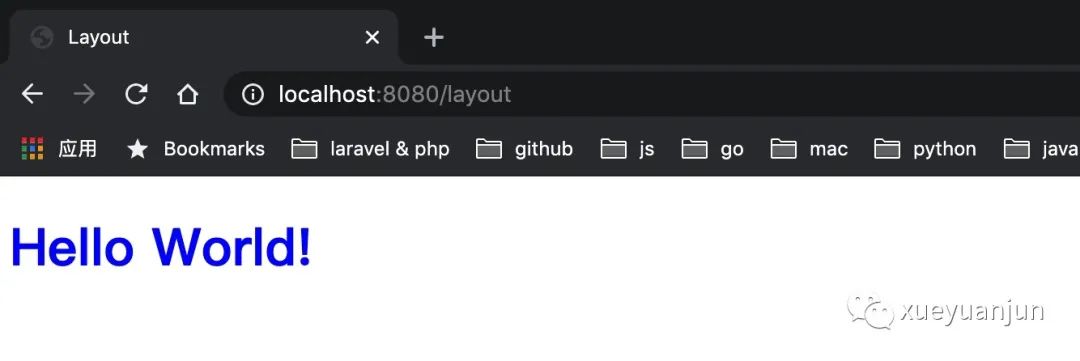
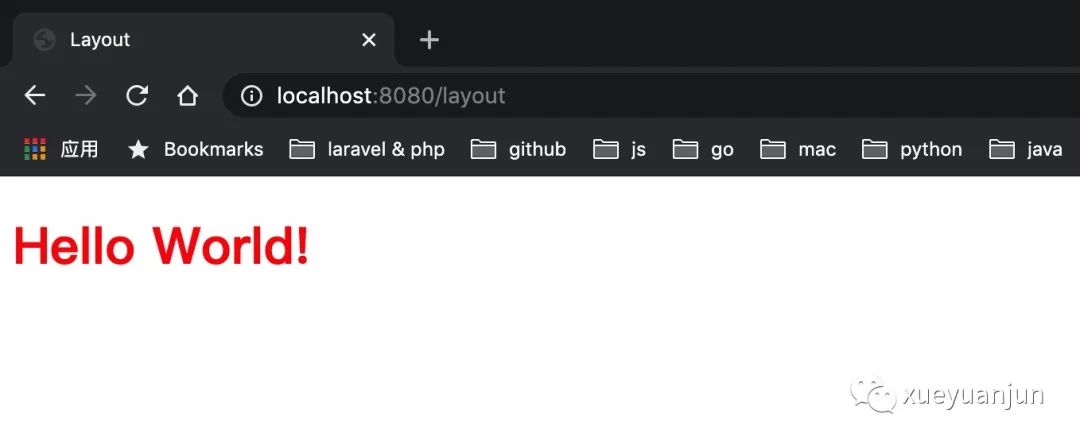
使用区块指令定义默认模板
我们可以通过 block 指令定义默认区块模板:
{{ block arg }}
Dot is set to arg
{{ end }}
修改上述 layout.html 代码如下:
{{ define "layout" }}
<html lang="en">
<head>
<meta charset="UTF-8">
<title>Layouttitle>
head>
<body>
{{ block "content" . }}
<h1 style="color: red;">Hello World!h1>
{{ end }}
body>
html>
{{ end }}
然后调整处理器代码:
func layoutExample(w http.ResponseWriter, r *http.Request) {
rand.Seed(time.Now().Unix())
var t *template.Template
if rand.Intn(10) > 5 {
t = template.Must(template.ParseFiles("layout.html", "hello_blue.html"))
} else {
t = template.Must(template.ParseFiles("layout.html"))
}
t.ExecuteTemplate(w, "layout", "")
}
在 else 区块没有指定 content 模板,此时由于布局模板中使用 block 指令定义了默认区块内容,所以也能实现同样的效果。
(全文完)
推荐阅读
站长 polarisxu
自己的原创文章
不限于 Go 技术
职场和创业经验
Go语言中文网
每天为你
分享 Go 知识
Go爱好者值得关注
评论
