SOFABoot的哪些事:初探
前言
大家应该都知道,最近我刚入职新公司,所以有好多东西要去学习,SOFABoot作为一个比较核心的框架,应该是我后面技术攻坚的重点对象,今天我们就先来简单了解下。
正文
SOFABoot是什么
SOFABoot 是蚂蚁金服开源的基于 Spring Boot 的研发框架,它在 Spring Boot 的基础上,提供了诸如 Readiness Check,类隔离,日志空间隔离等能力。在增强了 Spring Boot 的同时,``SOFABoot提供了让用户可以在Spring Boot中非常方便地使用SOFA` 中间件的能力。
功能描述
SOFABoot 在 Spring Boot 基础上,提供了以下能力:
扩展 Spring Boot健康检查的能力:在Spring Boot健康检查能力基础上,提供了Readiness Check的能力,保证应用实例安全上线。提供模块化开发的能力:基于 Spring上下文隔离提供模块化开发能力,每个SOFABoot模块使用独立的Spring上下文,避免不同SOFABoot模块间的BeanId冲突。增加模块并行加载和 Spring Bean异步初始化能力,加速应用启动;增加日志空间隔离的能力:中间件框架自动发现应用的日志实现依赖并独立打印日志,避免中间件和应用日志实现绑定,通过 sofa-common-tools实现。增加类隔离的能力:基于 SOFAArk框架提供类隔离能力,方便使用者解决各种类冲突问题。增加中间件集成管理的能力:统一管控、提供中间件统一易用的编程接口、每一个 SOFA中间件都是独立可插拔的组件。提供完全兼容 Spring Boot的能力:``SOFABoot基于Spring Boot的基础上进行构建,并且完全兼容Spring Boot`。
应用场景
SOFABoot 本身就脱胎于蚂蚁金服内部对于 Spring Boot 的实践,补充了 Spring Boot 在大规模金融级生产场景下一些不足的地方,所以 SOFABoot 特别适合于这样的场景。
当然,SOFABoot 的每个组件都是可选的,用户可以灵活选择其中的功能来使用,比如如果仅仅想在 Spring Boot 下面引入 SOFA 中间件,可以不需引入 SOFABoot 中的类隔离能力。
简单示例
接下来我们简单看下如何用SOFABoot构建我们的项目,这里我们直接构建rpc项目。SOFABoor本身就是一个比较强大,但是也比较复杂的框架,所以为了能够嚼烂它,我们先挑软的来。
下面是SOFARPC的架构图:
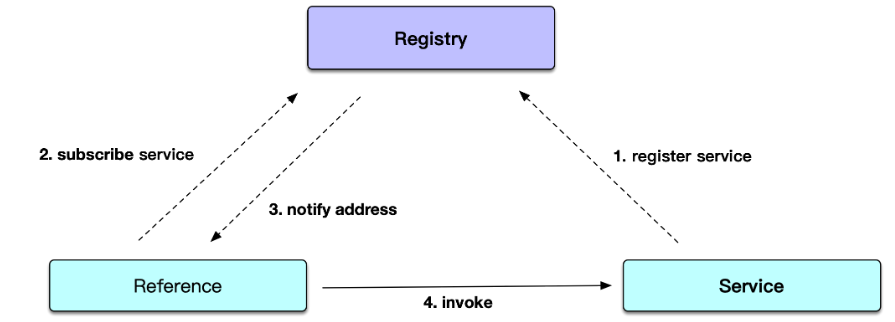
创建项目
这里我们创建一个spring boot项目,这里我们只需要引入starter-web即可:
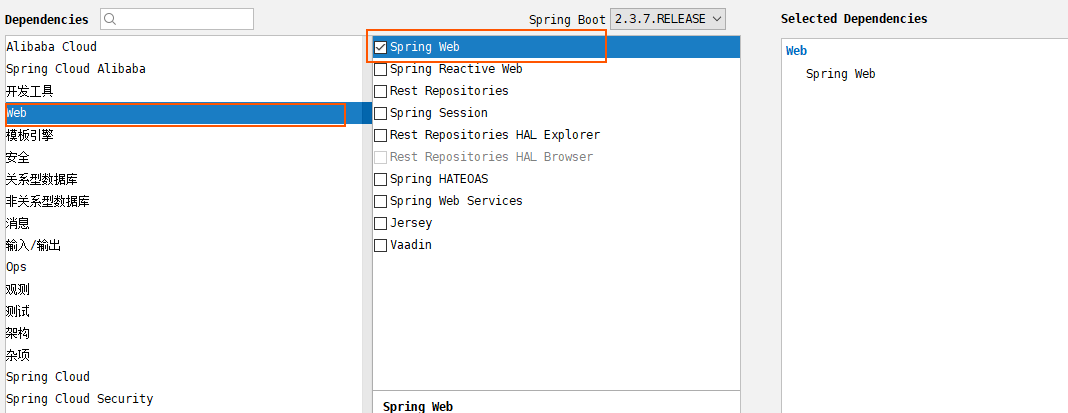
创建完成后pom文件的依赖如下:
<?xml version="1.0" encoding="UTF-8"?>
<project xmlns="http://maven.apache.org/POM/4.0.0" xmlns:xsi="http://www.w3.org/2001/XMLSchema-instance"
xsi:schemaLocation="http://maven.apache.org/POM/4.0.0 https://maven.apache.org/xsd/maven-4.0.0.xsd">
<modelVersion>4.0.0</modelVersion>
<groupId>io.github.syske</groupId>
<artifactId>sofaboot-rpc-demo2</artifactId>
<version>0.0.1-SNAPSHOT</version>
<name>sofaboot-rpc-demo2</name>
<description>Demo project for Spring Boot</description>
<properties>
<java.version>1.8</java.version>
<project.build.sourceEncoding>UTF-8</project.build.sourceEncoding>
<project.reporting.outputEncoding>UTF-8</project.reporting.outputEncoding>
<spring-boot.version>2.3.7.RELEASE</spring-boot.version>
</properties>
<dependencies>
<dependency>
<groupId>org.springframework.boot</groupId>
<artifactId>spring-boot-starter-web</artifactId>
</dependency>
<dependency>
<groupId>org.springframework.boot</groupId>
<artifactId>spring-boot-starter-test</artifactId>
<scope>test</scope>
<exclusions>
<exclusion>
<groupId>org.junit.vintage</groupId>
<artifactId>junit-vintage-engine</artifactId>
</exclusion>
</exclusions>
</dependency>
</dependencies>
<dependencyManagement>
<dependencies>
<dependency>
<groupId>org.springframework.boot</groupId>
<artifactId>spring-boot-dependencies</artifactId>
<version>${spring-boot.version}</version>
<type>pom</type>
<scope>import</scope>
</dependency>
</dependencies>
</dependencyManagement>
<build>
<plugins>
<plugin>
<groupId>org.apache.maven.plugins</groupId>
<artifactId>maven-compiler-plugin</artifactId>
<version>3.8.1</version>
<configuration>
<source>1.8</source>
<target>1.8</target>
<encoding>UTF-8</encoding>
</configuration>
</plugin>
<plugin>
<groupId>org.springframework.boot</groupId>
<artifactId>spring-boot-maven-plugin</artifactId>
<version>2.3.7.RELEASE</version>
<configuration>
<mainClass>io.github.syske.sofabootrpcdemo2.SofabootRpcDemo2Application</mainClass>
</configuration>
<executions>
<execution>
<id>repackage</id>
<goals>
<goal>repackage</goal>
</goals>
</execution>
</executions>
</plugin>
</plugins>
</build>
</project>
修改依赖
首先我们要增加parent节点,节点配置的是sofaboot-dependencies:
<parent>
<groupId>com.alipay.sofa</groupId>
<artifactId>sofaboot-dependencies</artifactId>
<version>3.1.0</version>
</parent>
然后增加rpc-sofa的依赖
<dependency>
<groupId>com.alipay.sofa</groupId>
<artifactId>rpc-sofa-boot-starter</artifactId>
</dependency>
创建facade接口
facade就是rest接口中的service
/**
* @program: sofaboot-rpc-demo2
* @description: hello
* @author: syske
* @create: 2021-04-11 10:55
*/
public interface HelloService {
String sayHello(String name);
}
创建服务提供者
/**
* @program: sofaboot-rpc-demo2
* @description: hello服务实现类
* @author: syske
* @create: 2021-04-11 10:59
*/
@SofaService(interfaceType = HelloService.class, bindings = { @SofaServiceBinding(bindingType = "bolt") })
@Service
public class HelloServiceImpl implements HelloService {
@Override
public String sayHello(String name) {
return name + ", hello!";
}
}
SofaService的作用是注册sofa服务,其中SofaServiceBinding的作用是指定服务注册协议,目前支持 bolt,RESTful,dubbo,H2C,jvm,不指定的话,默认就是jvm,其中 bolt 是蚂蚁金融服务集团开放的基于 Netty 开发的网络通信框架。这里我们用的也是bolt。
添加注册中心配置
根据SOFARPC架构图,我们知道SOFARPC是需要注册中心的,所以这里我们指定zookeeper作为注册中心:
com.alipay.sofa.rpc.registry.address=zookeeper://127.0.0.1:2181
当然SOFABoot也支持其他注册中心,比如nocas
启动
项目本身就是基于spring boot项目,所以启动方法与启动spring boot项目一样。
依赖报错
如果启动报如下错误:
***************************
APPLICATION FAILED TO START
***************************
Description:
An attempt was made to call the method org.springframework.core.type.AnnotationMetadata.introspect(Ljava/lang/Class;)Lorg/springframework/core/type/AnnotationMetadata; but it does not exist. Its class, org.springframework.core.type.AnnotationMetadata, is available from the following locations:
jar:file:/E:/TheServer/repository/org/springframework/spring-core/5.1.2.RELEASE/spring-core-5.1.2.RELEASE.jar!/org/springframework/core/type/AnnotationMetadata.class
It was loaded from the following location:
file:/E:/TheServer/repository/org/springframework/spring-core/5.1.2.RELEASE/spring-core-5.1.2.RELEASE.jar
Action:
Correct the classpath of your application so that it contains a single, compatible version of org.springframework.core.type.AnnotationMetadata
请删除pom中的如下配置后重新启动:
<dependencyManagement>
<dependencies>
<dependency>
<groupId>org.springframework.boot</groupId>
<artifactId>spring-boot-dependencies</artifactId>
<version>${spring-boot.version}</version>
<type>pom</type>
<scope>import</scope>
</dependency>
</dependencies>
</dependencyManagement>
导致找个错误的原因是重复依赖,初步推测可能是因为SOFABoot已经包含了该依赖,再次依赖就会报错。
注册中心报错
因为本项目依赖注册中心,所以在启动项目前请先启动注册中心,否则会报如下错误:
2021-04-11 11:33:09.640 WARN 6096 --- [127.0.0.1:2181)] org.apache.zookeeper.ClientCnxn : Session 0x0 for server null, unexpected error, closing socket connection and attempting reconnect
java.net.ConnectException: Connection refused: no further information
at sun.nio.ch.SocketChannelImpl.checkConnect(Native Method) ~[na:1.8.0_251]
at sun.nio.ch.SocketChannelImpl.finishConnect(SocketChannelImpl.java:717) ~[na:1.8.0_251]
at org.apache.zookeeper.ClientCnxnSocketNIO.doTransport(ClientCnxnSocketNIO.java:361) ~[zookeeper-3.4.6.jar:3.4.6-1569965]
at org.apache.zookeeper.ClientCnxn$SendThread.run(ClientCnxn.java:1081) ~[zookeeper-3.4.6.jar:3.4.6-1569965]
查询服务是否注册成功
启动成功后,我们通过zkCli连接zookeeper确认服务是否注册成功:
$ ls /sofa-rpc
$ ls /sofa-rpc/io.github.syske.sofabootrpcdemo2.facade.HelloService/providers
如果注册成功,显示结果应该是这样的:
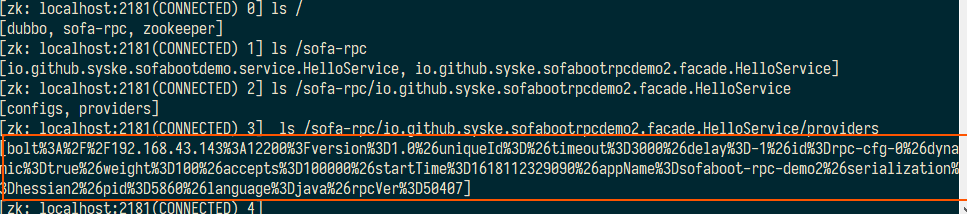
如果还有小伙伴不知道如何使用zookeeper可以私信我。
测试
这里我偷个懒就不写服务消费者了,直接在测试用例中调用,为了能在zookeeper中查看服务消费者,我这里加了一些循环:
@SpringBootTest
class SofabootRpcDemo2ApplicationTests {
@Test
void contextLoads() {
int i = 0;
long start = System.currentTimeMillis();
while(i < 10000) {
System.out.println(sayClientAnnotation("test"));
i++;
}
long stop = System.currentTimeMillis();
System.out.println("用时:" + (stop - start));
}
@SofaReference(interfaceType = HelloService.class, binding = @SofaReferenceBinding(bindingType = "bolt"))
private HelloService helloService;
public String sayClientAnnotation(String str) {
String result = helloService.sayHello(str);
return result;
}
}
这里需要解释的是SofaReference的作用是发现服务,一般就是远程调用的时候发现服务的,它和SofaService是对应的,注册的服务和调用的服务必须一致才能正常调用成功。
结语
其实,目前我对SOFABoot的认知还比较浅显,后面还需要进一步的探索和研究,当然同步增强的还有RPC相关的知识点,后面我想先去了解下restful和rpc协议的区别,目前我就知道相比于restful协议(三次握手)rpc效率更高,响应速度更快,所以这块的知识点还需要进一步加强,然后再深入了解SOFABoot、Spring boot相关内容,从源码层面更深入认识他们,当然与之相关的组件也在我们后续研究学习的范畴之中。好了,今天就先到这里吧,小伙伴们周末愉快呀!🥰😜😝
示例代码获取还是老地方:
https://github.com/Syske/learning-dome-code
