使用 Go 从零开发并发布一个 Kubectl 插件
作者:KaliArch(薛磊),某 Cloud MSP 服务商产品负责人,熟悉企业级高可用/高并发架构,包括混合云架构、异地灾,熟练企业 DevOPS 改造优化,熟悉 Shell/Python/Go 等开发语言,熟悉 Kubernetes、 Docker、 云原生、微服务架构等
前言
十年云计算浪潮下,DevOps、容器、微服务等技术飞速发展,云原生成为潮流。企业云化从“ON Cloud” 走向 “IN Cloud”,成为“新云原生企业”,新生能力与既有能力立而不破、有机协同,实现资源高效、应用敏捷、业务智能、安全可信。整个云原生概念很大,细化到可能是我们在真实场景中遇到的一些小问题,本文就针对日常工作中遇到的自己的小需求,及解决思路方法,分享给大家。
背景
在我日常使用 kubectl 查看 K8s 资源的时候,想直接查看对应资源的容器名称和镜像名称,目前 kubectl 还不支持该选型,需要我们 describe 然后来查看,对于集群自己比较多,不是很方便,因此萌生了自己开发 kubectl 插件来实现该功能。
相关技术
首先需要调用 Kubernetes 需要使用 client-go 项目来实现对 Kubernetes 资源的获取,对于插件使用 Golang 语言开发,因为是客户端执行,为了方便集成到及命令行工具,采用和 K8s 相同的命令行脚手架工具 Cobra,最后将其开源发布到 GitHub。
Golang
在云原生开发中,Google 非常多的开源项目都是使用 Golang 开发,其跨平台编译后可以发布到多个平台,我们开发的插件基于 Golang,后续也就支持多平台使用。
Cobra
Cobra 是一个命令行程序库,其是一个用来编写命令行的神器,提供了一个脚手架,用于快速生成基于 Cobra 应用程序框架。我们可以利用 Cobra 快速的去开发出我们想要的命令行工具,非常的方便快捷。
Client-go
在 K8s 运维中,我们可以使用 kubectl、客户端库或者 REST 请求来访问 K8s API。而实际上,无论是 kubectl 还是客户端库,都是封装了 REST 请求的工具。client-go 作为一个客户端库,能够调用 K8s API,实现对 K8s 集群中资源对象(包括 deployment、service、Ingress、ReplicaSet、Pod、Namespace、Node 等)的增删改查等操作。
krew
Krew 是 类似于系统的 apt、dnf 或者 brew 的 kubectl 插件包管理工具,利用其可以轻松的完成 kubectl 插件的全上面周期管理,包括搜索、下载、卸载等。
kubectl 其工具已经比较完善,但是对于一些个性化的命令,其宗旨是希望开发者能以独立而紧张形式发布自定义的 kubectl 子命令,插件的开发语言不限,需要将最终的脚步或二进制可执行程序以 kubectl- 的前缀命名,然后放到 PATH 中即可,可以使用 kubectl plugin list 查看目前已经安装的插件。
Github 发布相关工具
GitHub Action
如果你需要某个 Action,不必自己写复杂的脚本,直接引用他人写好的 Action 即可,整个持续集成过程,就变成了一个 Actions 的组合。Github[1]是做了一个商店的功能。这样大家就可以自己定义自己的 Action,然后方便别人复用。同时也可以统一自己的或者组织在构建过程中的一些公共流程。
gorelease
GoReleaser 采用 Golang 开发,是一款用于 Golang 项目的自动发布工具。无需太多配置,只需要几行命令就可以轻松实现跨平台的包编译、打包和发布到 Github、Gitlab 等版本仓库种。
插件规划
插件命名为:kubectl-img 目前仅简单实现一个 image 命令,用于查看不同资源对象 (deployments/daemonsets/statefulsets/jobs/cronjobs) 的名称,和对应容器名称,镜像名称。 支持 JSON 格式输出。 最后将其作为 krew 插件使用。 可以直接根据名称空间来进行查看对应资源。
开发
项目初始化
安装 Cobra
在开发环境中安装 Cobra,后去基于改命令行工具来生成项目脚手架,K8s 中很多组建也是用的改框架来生成的。
go get -v github.com/spf13/cobra/cobra
初始化项目
$ cobra init --pkg-name kubectl-img
$ ls
LICENSE cmd main.go
$ tree
├── LICENSE
├── cmd
│ └── root.go
└── main.go
创建 go mod,下载相关包
go mod init github.com/redhatxl/kubectl-img
增加子命令
增加一个子命令 image,在此为我们的插件添加子命令。
$ cobra add image
添加参数
通过子命令+flag 形式,显示不同的资源镜像名称。
func Execute() {
cobra.CheckErr(rootCmd.Execute())
}
func init() {
KubernetesConfigFlags = genericclioptions.NewConfigFlags(true)
imageCmd.Flags().BoolP("deployments", "d", false, "show deployments image")
imageCmd.Flags().BoolP("daemonsets", "e", false, "show daemonsets image")
imageCmd.Flags().BoolP("statefulsets", "f", false, "show statefulsets image")
imageCmd.Flags().BoolP("jobs", "o", false, "show jobs image")
imageCmd.Flags().BoolP("cronjobs", "b", false, "show cronjobs image")
imageCmd.Flags().BoolP("json", "j", false, "show json format")
KubernetesConfigFlags.AddFlags(rootCmd.PersistentFlags())
}
实现 image 命令
注册子命令,并修改命令使用说明。
var imageCmd = &cobra.Command{
Use: "image",
Short: "show resource image",
Long: `show k8s resource image`,
RunE: image,
}
func init() {
rootCmd.AddCommand(imageCmd)
}
初始化 clientset
由于需要调用 K8s 资源,在此我们使用 Client-go 中的 ClientSet 来根据用户输入的不同 flag 来获取不同的资源镜像。
// ClientSet k8s clientset
func ClientSet(configFlags *genericclioptions.ConfigFlags) *kubernetes.Clientset {
config, err := configFlags.ToRESTConfig()
if err != nil {
panic("kube config load error")
}
clientSet, err := kubernetes.NewForConfig(config)
if err != nil {
panic("gen kube config error")
}
return clientSet
}
实现查看资源对象
利用反射实现根据不同资源类型查看具体对应资源镜像及镜像名称功能。
func image(cmd *cobra.Command, args []string) error {
clientSet := kube.ClientSet(KubernetesConfigFlags)
ns, _ := rootCmd.Flags().GetString("namespace")
// 生命一个全局资源列表
var rList []interface{}
if flag, _ := cmd.Flags().GetBool("deployments"); flag {
deployList, err := clientSet.AppsV1().Deployments(ns).List(context.Background(), v1.ListOptions{})
if err != nil {
fmt.Printf("list deployments error: %s", err.Error())
}
rList = append(rList, deployList)
}
...
deployMapList := make([]map[string]string, 0)
for i := 0; i < len(rList); i++ {
switch t := rList[i].(type) {
case *kv1.DeploymentList:
for k := 0; k < len(t.Items); k++ {
for j := 0; j < len(t.Items[k].Spec.Template.Spec.Containers); j++ {
deployMap := make(map[string]string)
deployMap["NAMESPACE"] = ns
deployMap["TYPE"] = "deployment"
deployMap["RESOURCE_NAME"] = t.Items[k].GetName()
deployMap["CONTAINER_NAME"] = t.Items[k].Spec.Template.Spec.Containers[j].Name
deployMap["IMAGE"] = t.Items[k].Spec.Template.Spec.Containers[j].Image
deployMapList = append(deployMapList, deployMap)
}
}
实现输出
利用 Table 来对结果进行输出,同样扩展 JSON 输出
func GenTable(mapList []map[string]string) *table.Table {
t, err := gotable.Create(title...)
if err != nil {
fmt.Printf("create table error: %s", err.Error())
return nil
}
t.AddRows(mapList)
return t
}
最终项目结构:
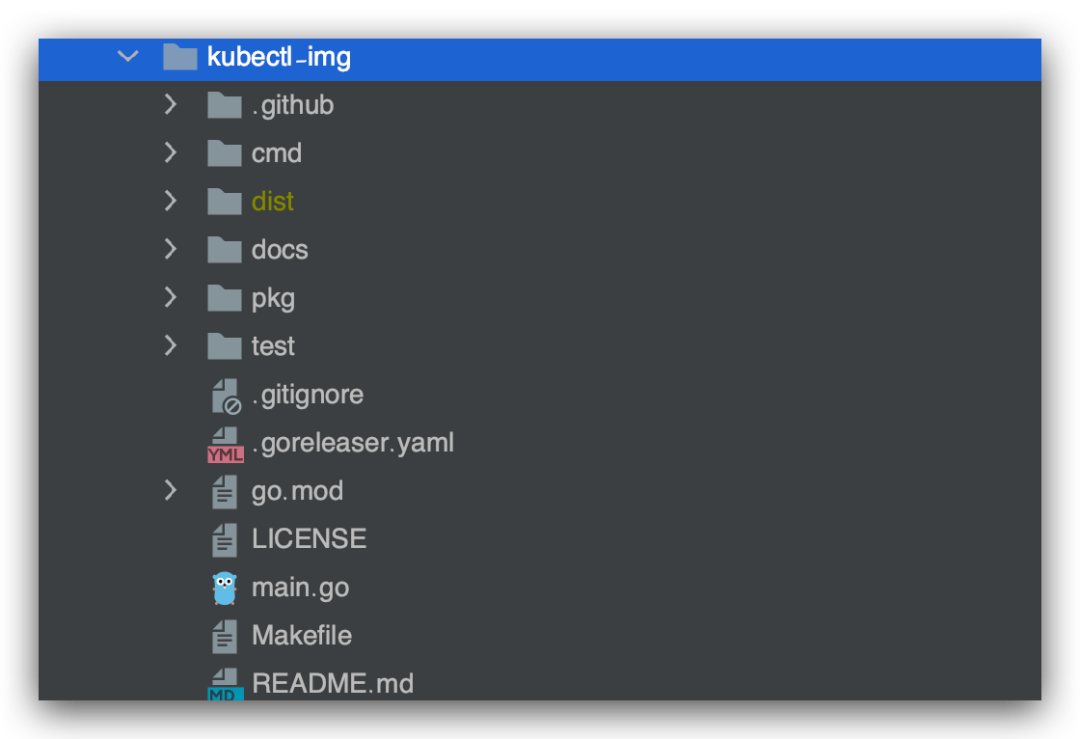
集成 krew
需要将最终的脚步或二进制可执行程序以 kubectl- 的前缀命名,然后放到 PATH 中即可,可以使用 kubectl plugin list 查看目前已经安装的插件。
$ kubectl plugin list
The following compatible plugins are available:=
/usr/local/bin/kubectl-debug
- warning: kubectl-debug overwrites existing command: "kubectl debug"
/usr/local/bin/kubectl-v1.10.11
/usr/local/bin/kubectl-v1.20.0
/Users/xuel/.krew/bin/kubectl-df_pv
/Users/xuel/.krew/bin/kubectl-krew
# 将自己开发的插件重新命名为kubectl-img放到可执行路基下
$ cp kubectl-img /Users/xuel/.krew/bin/kubectl-img
$ kubectl plugin list
The following compatible plugins are available:=
/usr/local/bin/kubectl-debug
- warning: kubectl-debug overwrites existing command: "kubectl debug"
/usr/local/bin/kubectl-v1.10.11
/usr/local/bin/kubectl-v1.20.0
/Users/xuel/.krew/bin/kubectl-df_pv
/Users/xuel/.krew/bin/kubectl-krew
/Users/xuel/.krew/bin/kubectl-img
使用
$ kubectl img image -h
show k8s resource image
Usage:
kubectl-img image [flags]
Flags:
-b, --cronjobs show cronjobs image
-e, --daemonsets show daemonsets image
-d, --deployments show deployments image
-h, --help help for image
-o, --jobs show jobs image
-j, --json show json format
-f, --statefulsets show statefulsets image
Global Flags:
--as string Username to impersonate for the operation
--as-group stringArray Group to impersonate for the operation, this flag can be repeated to specify multiple groups.
--cache-dir string Default cache directory (default "/Users/xuel/.kube/cache")
--certificate-authority string Path to a cert file for the certificate authority
--client-certificate string Path to a client certificate file for TLS
--client-key string Path to a client key file for TLS
--cluster string The name of the kubeconfig cluster to use
--context string The name of the kubeconfig context to use
--insecure-skip-tls-verify If true, the server's certificate will not be checked for validity. This will make your HTTPS connections insecure
--kubeconfig string Path to the kubeconfig file to use for CLI requests.
-n, --namespace string If present, the namespace scope for this CLI request
--request-timeout string The length of time to wait before giving up on a single server request. Non-zero values should contain a corresponding time unit (e.g. 1s, 2m, 3h). A value of zero means don't timeout requests. (default "0")
-s, --server string The address and port of the Kubernetes API server
--tls-server-name string Server name to use for server certificate validation. If it is not provided, the hostname used to contact the server is used
--token string Bearer token for authentication to the API server
--user string The name of the kubeconfig user to use
查看资源
# View the images of all deployments of the entire kubernetes cluster
kubectl img image --deployments
# View the images of all deployments of the entire kubernetes cluster
kubectl img image --deployments -n default
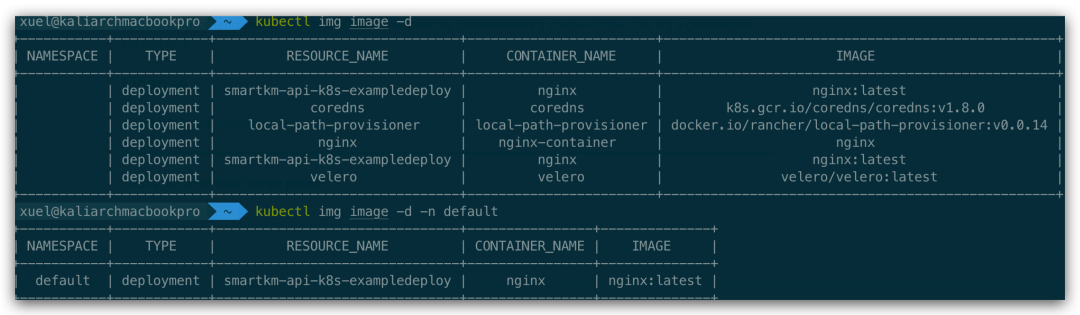
查看所有资源
# view all resource
kubectl img image -bedof
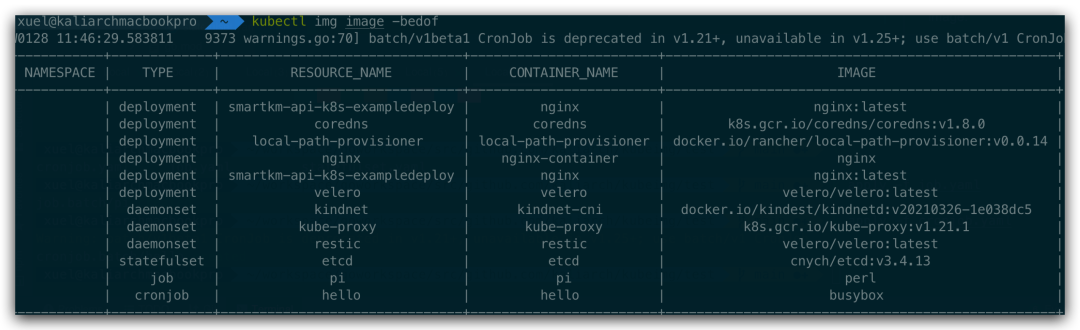
JSON 格式输出
# Table display is used by default
kubectl img image --deployments -n default -j
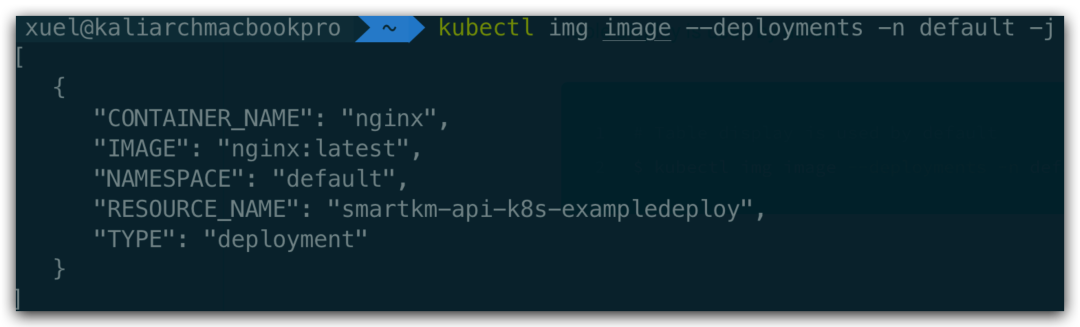
开源发布
完成代码编写后,为了更多朋友学习交流,将其发布到 GitHub 上。
Github Action
在项目根目录下创建 .github/workflows/ci.yml,文件内容如下
name: ci
on:
push:
pull_request:
jobs:
goreleaser:
runs-on: ubuntu-latest
steps:
- name: Checkout
uses: actions/checkout@master
- name: Setup Go
uses: actions/setup-go@v1
with:
go-version: 1.16
- name: GoReleaser
uses: goreleaser/goreleaser-action@v1
with:
version: latest
args: release --snapshot --rm-dist
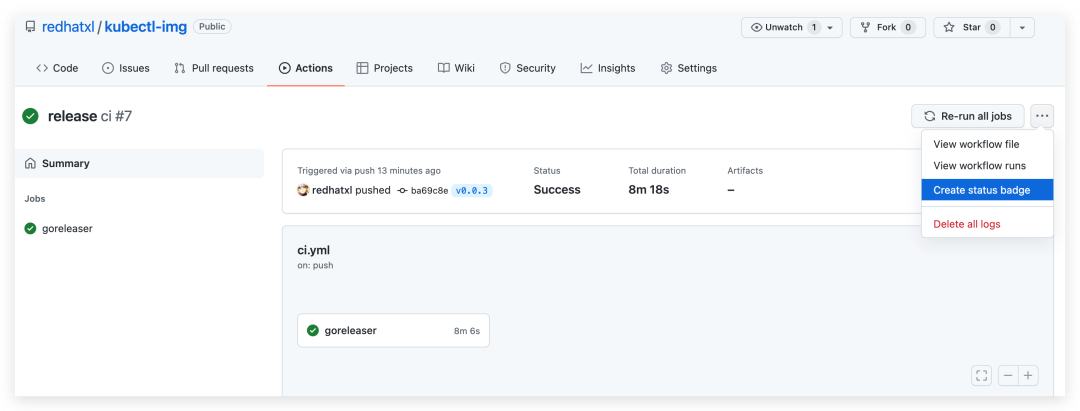
GO Report Card
添加 Go 项目报告:https://goreportcard.com/
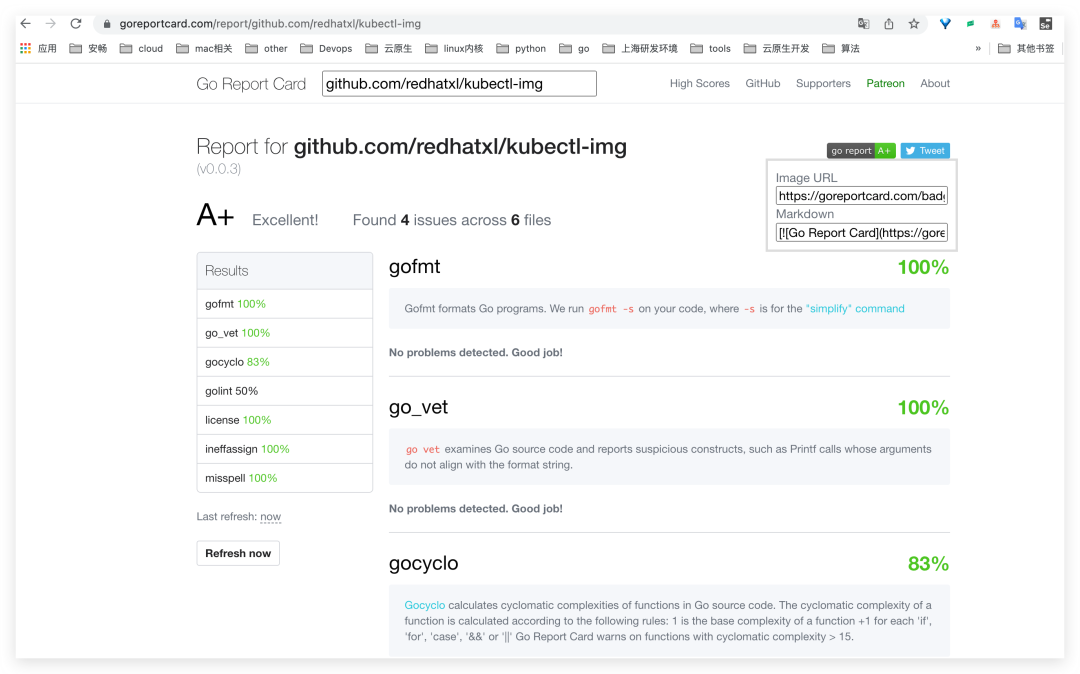
GoReleaser
对于 Golang 项目,可以使用 GoReleaser 来发布一个漂亮的 Release。
由于使用的的 macOS ,这里使用 brew 来安装:
brew install goreleaser
在项目根目录生成 .goreleaser.yml 配置:
goreleaser init
配置好了以后要记得往 .gitignore 加上 dist,因为 goreleaser 会默认把编译编译好的文件输出到 dist 目录中。
# This is an example .goreleaser.yml file with some sensible defaults.
# Make sure to check the documentation at https://goreleaser.com
before:
hooks:
# You may remove this if you don't use go modules.
- go mod tidy
# you may remove this if you don't need go generate
- go generate ./...
builds:
- env:
- CGO_ENABLED=0
goos:
- linux
- windows
- darwin
archives:
- replacements:
darwin: Darwin
linux: Linux
windows: Windows
386: i386
amd64: x86_64
checksum:
name_template: 'checksums.txt'
snapshot:
name_template: "{{ incpatch .Version }}-next"
changelog:
sort: asc
filters:
exclude:
- '^docs:'
- '^test:'
project_name: kubectl-img
GoReleaser 配置好后,可以先编译测试一下:
注意: 首次使用 GoReleaser 要配置 GITHUB_TOKEN ,可以在这里申请,申请好之后运行下面的命令配置 GITHUB_TOKEN
export GITHUB_TOKEN=<YOUR_TOKEN>
确保没有问题,那么就可以操作 Git 和 GoReleaser 来发布 Release 了。
git add .
git commit -m "add goreleaser"
git tag -a v0.0.2 -m "First release"
git push origin main
git push origin v0.0.2
全部搞定后,一行命令起飞:
$ goreleaser release --rm-dist
• releasing...
• loading config file file=.goreleaser.yaml
• loading environment variables
• getting and validating git state
• building... commit=98703b3b9d9ac7f4661c5669c1e164d2cf3675d2 latest tag=v1.0.0
• parsing tag
• running before hooks
• running hook=go mod tidy
• running hook=go generate ./...
• setting defaults
• DEPRECATED: skipped windows/arm64 build on Go < 1.17 for compatibility, check https://goreleaser.com/deprecations/#builds-for-windowsarm64 for more info.
• checking distribution directory
• --rm-dist is set, cleaning it up
• loading go mod information
• build prerequisites
• writing effective config file
• writing config=dist/config.yaml
• generating changelog
• writing changelog=dist/CHANGELOG.md
• building binaries
• building binary=/Users/xuel/workspace/goworkspace/src/github.com/kaliarch/kubectl-img/dist/kubectl-img_linux_386/kubectl-img
• building binary=/Users/xuel/workspace/goworkspace/src/github.com/kaliarch/kubectl-img/dist/kubectl-img_linux_amd64/kubectl-img
• building binary=/Users/xuel/workspace/goworkspace/src/github.com/kaliarch/kubectl-img/dist/kubectl-img_darwin_arm64/kubectl-img
• building binary=/Users/xuel/workspace/goworkspace/src/github.com/kaliarch/kubectl-img/dist/kubectl-img_linux_arm64/kubectl-img
• building binary=/Users/xuel/workspace/goworkspace/src/github.com/kaliarch/kubectl-img/dist/kubectl-img_windows_amd64/kubectl-img.exe
• building binary=/Users/xuel/workspace/goworkspace/src/github.com/kaliarch/kubectl-img/dist/kubectl-img_windows_386/kubectl-img.exe
• building binary=/Users/xuel/workspace/goworkspace/src/github.com/kaliarch/kubectl-img/dist/kubectl-img_darwin_amd64/kubectl-img
• archives
• creating archive=dist/kubectl-img_1.0.0_Linux_i386.tar.gz
• creating archive=dist/kubectl-img_1.0.0_Darwin_x86_64.tar.gz
• creating archive=dist/kubectl-img_1.0.0_Linux_x86_64.tar.gz
• creating archive=dist/kubectl-img_1.0.0_Windows_x86_64.tar.gz
• creating archive=dist/kubectl-img_1.0.0_Linux_arm64.tar.gz
• creating archive=dist/kubectl-img_1.0.0_Windows_i386.tar.gz
• creating archive=dist/kubectl-img_1.0.0_Darwin_arm64.tar.gz
• calculating checksums
• storing release metadata
• writing file=dist/artifacts.json
• writing file=dist/metadata.json
• publishing
• scm releases
• creating or updating release repo=redhatxl/kubectl-img tag=v1.0.0
• release updated url=https://github.com/redhatxl/kubectl-img/releases/tag/v1.0.0
• uploading to release file=dist/checksums.txt name=checksums.txt
• uploading to release file=dist/kubectl-img_1.0.0_Linux_i386.tar.gz name=kubectl-img_1.0.0_Linux_i386.tar.gz
• uploading to release file=dist/kubectl-img_1.0.0_Linux_x86_64.tar.gz name=kubectl-img_1.0.0_Linux_x86_64.tar.gz
• uploading to release file=dist/kubectl-img_1.0.0_Windows_i386.tar.gz name=kubectl-img_1.0.0_Windows_i386.tar.gz
• uploading to release file=dist/kubectl-img_1.0.0_Linux_arm64.tar.gz name=kubectl-img_1.0.0_Linux_arm64.tar.gz
• uploading to release file=dist/kubectl-img_1.0.0_Darwin_x86_64.tar.gz name=kubectl-img_1.0.0_Darwin_x86_64.tar.gz
• uploading to release file=dist/kubectl-img_1.0.0_Windows_x86_64.tar.gz name=kubectl-img_1.0.0_Windows_x86_64.tar.gz
• uploading to release file=dist/kubectl-img_1.0.0_Darwin_arm64.tar.gz name=kubectl-img_1.0.0_Darwin_arm64.tar.gz
• announcing
• release succeeded after 183.24s
查看发布好的 Release
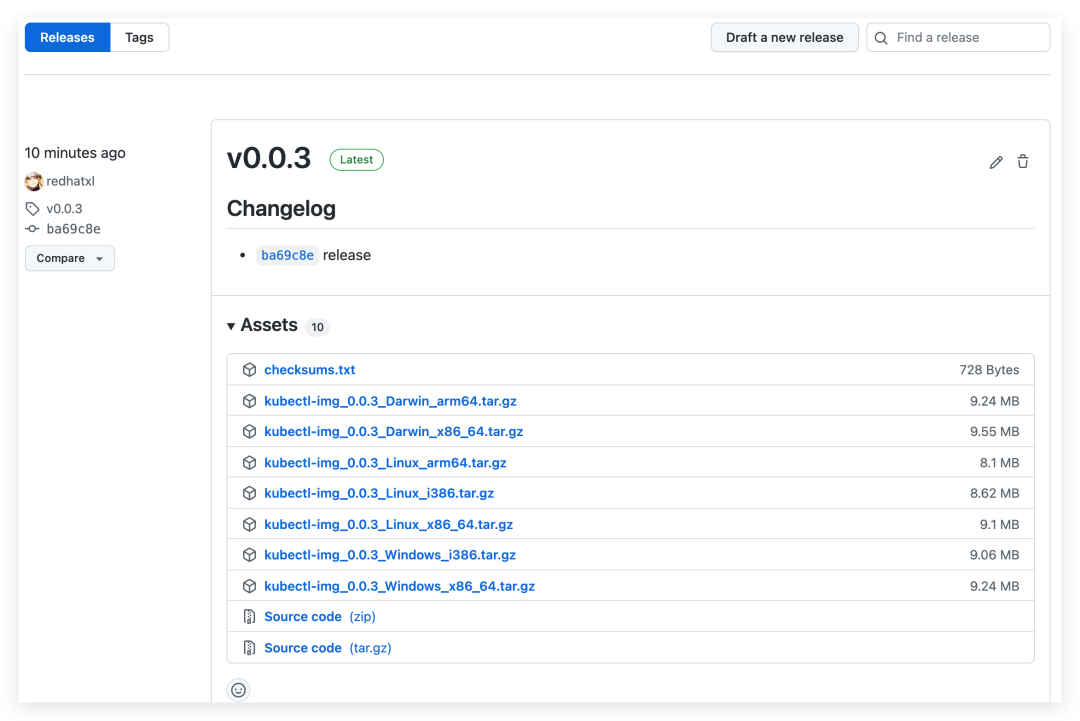
在项目 README 中添加不同平台的安装方式。
Linux
export release=v1.0.0
curl -L -o kubectl-img.tar.gz https://github.com/redhatxl/kubectl-img/releases/download/${release}/kubectl-img_${release}_Linux_arm64.tar.gz
tar -xvf kubectl-img.tar.gz
cp kubectl-img /usr/local/bin/kubectl-img
# use kubectl krew
cp kubectl-img $HOME/.krew/bin
OSX
export release=v1.0.0
curl -L -o kubectl-img.tar.gz https://github.com/redhatxl/kubectl-img/releases/download/${release}/kubectl-img_${release}_Darwin_x86_64.tar.gz
tar -xvf kubectl-img.tar.gz
mv kubectl-img /usr/local/bin/kubectl-img
# use kubectl krew
cp kubectl-img $HOME/.krew/bin
Windows
In PowerShell v5+
$url = "https://github.com/redhatxl/kubectl-img/releases/download/v1.0.0/kubectl-img_1.0.0_Windows_x86_64.tar.gz"
$output = "$PSScriptRoot\kubectl-img.zip"
Invoke-WebRequest -Uri $url -OutFile $output
Expand-Archive "$PSScriptRoot\kubectl-img.zip" -DestinationPath "$PSScriptRoot\kubectl-img"
Badges 展示神器
这里介绍一个展示 Badges 的神器:https://shields.io/ 。这个网站提供各种各样的 Badges ,如果你愿意,完全可以把你的 GitHub README.md 填满,有兴趣的同学可以自取。
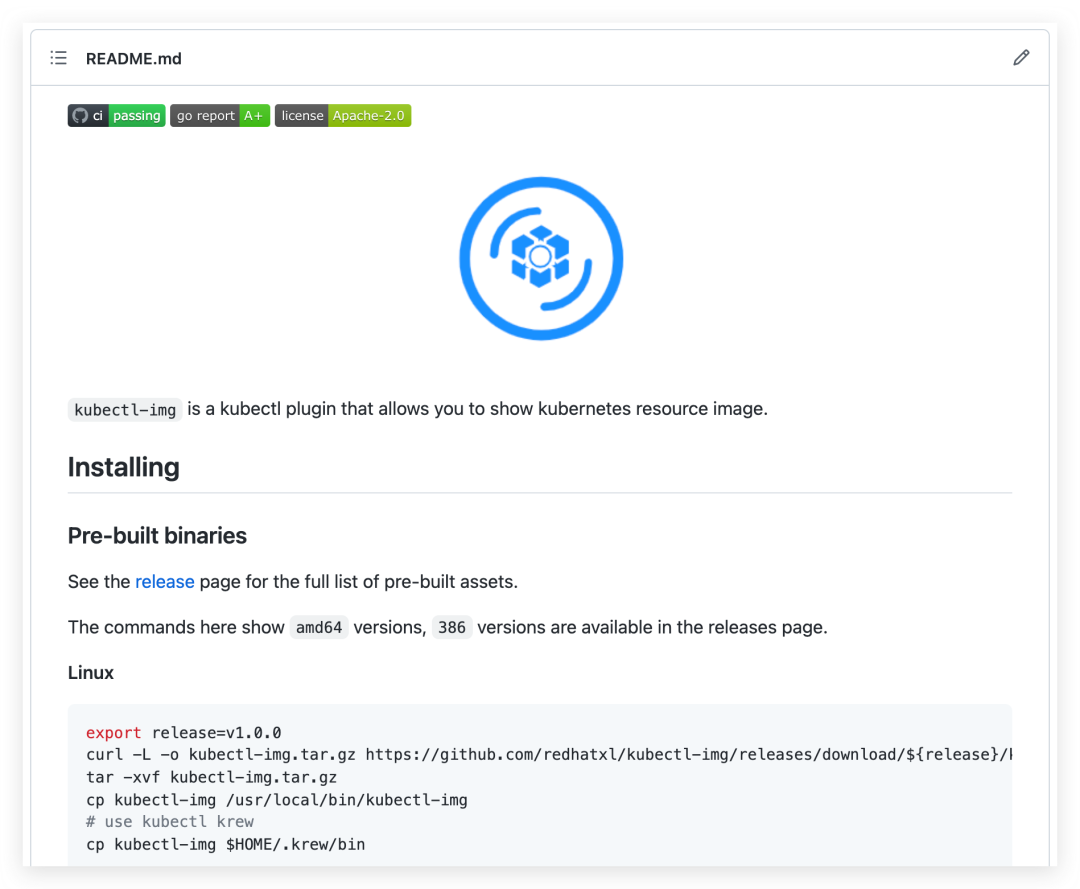
总结
目前实现的比较简单,以此来抛砖引玉的功能,后期可以进行更多功能或其他插件的开发,自己动手丰衣足食。从技术角度看,以容器、微服务以及动态编排为代表的云原生技术蓬勃发展,成为赋能业务创新的重要推动力,并已经应用到企业核心业务。从市场角度看,云原生技术已在金融、制造、互联网等多个行业得到广泛验证,支持的业务场景也愈加丰富,行业生态日渐繁荣。
本文从日常工作中最小的切入点,从 0 到 1 实战 K8s 插件开发并开源的思路及过程,希望相关同学可以一块交流学习。最近由于业务开发 Operator,也在研读 K8s 控制器相关代码,并做了一些自己的笔记,有兴趣的可以一块交流学习,博客地址 :kaliarch blog[2]。
其他
kubectl-img[3]
引用链接
Github: https://link.zhihu.com/?target=https%3A//github.com/
[2]kaliarch blog: https://redhatxl.github.io/cloud-native/develop/01-k8s%20%E5%BC%80%E5%8F%91%E7%9B%B8%E5%85%B3%E6%A6%82%E5%BF%B5%E4%BB%8B%E7%BB%8D/
[3]kubectl-img: https://github.com/redhatxl/kubectl-img
