实用程序包utils - 基于Rollup打包输出各模块文件(二)
上一次,我们讲到了如何去搭建一个前端工具库的工程,那么今天我们来聊一聊如何去将其打包输出。
需求
事情是这个样子的。我有一个这样的需求,或者是我发现有这么一个需求。就是有时候吧,我也不想搞的那么复杂,我就想写一个简简单单的demo,引入一个JS脚本,CTRL + S一按,浏览器一打开,啪的一下,我就能看见效果,我就能爽起来,我不想npm init、npm install这种去搞一个规范的工程,我就想回到远古时代,感受最纯真的爱。再比如后端的同学或者测试的同学,我不想知道npm是什么,我也不想去搞什么前端工程化,我就想像在学校老师教我的那样,引入一个JS脚本,啪地一下能出效果,就像layui、jquery那样,引入相关的脚本,it works。
好,今天围绕着楼上这个问题,我们去思考上一次工程化留下来的问题。------ 怎么将开发的模块打包输出?

JS中的模块规范
随着时代的发展,社会的进步。为了更好地解决代码的冲突和依赖等问题,JS的模块也经历了很大的发展。比如写服务端Node.js同学熟悉的CommonJS规范,以及专为浏览器设计的AMD(Asynchronous Module Definition)规范,还有它们的结合体UMD(Universal Module Definition)规范,还有2015年推出的ES Module规范。这里具体的示例我们放到后面再讲。
Rollup介绍
Rollup是一个Javascript的模块打包器,它可以做这样一件事,将一大串代码打包成一个模块文件,这个模块可以是我们上面提到的模块规范,比如著名的Vue.js框架就是使用了rollup进行打包相关的文件输出。
如何在项目中运用rollup
这里我主要是用了这5个主要的辅助包
执行相关命令npm install package name即可,欧,不要忘了安装rollup本包
@rollup/plugin-json
这个插件主要是将JSON文件转换为ES Module
https://github.com/rollup/plugins/tree/master/packages/json
rollup-plugin-babel
我们知道babel是JS的一个语法编译器,有了它,或者说加上它的一些插件(比如说垫片),你可以在一些低版本或者不支持ES高级语法的环境下使用它
https://github.com/rollup/plugins/tree/master/packages/babel
rollup-plugin-terser
可能我们生成的代码体积很大,用这个插件可以有效地减小我们输出包的体积
https://github.com/trysound/rollup-plugin-terser
@rollup/plugin-commonjs
这个插件就是将commonJS的语法转化成ES Module的
https://github.com/rollup/plugins/blob/master/packages/commonjs
@rollup/plugin-node-resolve
这个是处理npm包的相关引入依赖的
https://github.com/rollup/plugins/tree/master/packages/node-resolve
下面是我的utils项目的一份配置文件rollup.config.js
import json from '@rollup/plugin-json';
import babel from 'rollup-plugin-babel';
import { terser } from 'rollup-plugin-terser';
import commonjs from '@rollup/plugin-commonjs';
import resolve from '@rollup/plugin-node-resolve';
import pkg from './package.json';
const banner =
'/*!\n' +
` * ataola-utils.js v${pkg.version}\n` +
` * (c) 2021-${new Date().getFullYear()} ataola(Jiangtao Zheng)\n` +
' * Released under the MIT License.\n' +
' */';
export default [
// browser-friendly UMD build
{
input: 'index.js',
output: {
name: 'ataola-utils',
file: pkg.browser,
format: 'umd',
sourcemap: true,
banner,
},
plugins: [
json({
compact: true,
}),
resolve(),
commonjs(),
babel({
exclude: 'node_modules/**',
runtimeHelpers: true,
presets: ['@babel/preset-env'],
plugins: [
[
'@babel/plugin-transform-runtime',
{ useESModules: true /**, corejs: 3 */ },
],
],
}),
],
},
{
input: 'index.js',
output: [
{ file: pkg.main, format: 'cjs', banner, sourcemap: true },
{ file: pkg.module, format: 'esm', banner, sourcemap: true },
{
name: 'ataola-utils',
file: 'dist/ataola-utils.amd.js',
format: 'amd',
extend: true,
sourcemap: true,
banner,
},
{
name: 'ataola-utils',
file: 'dist/ataola-utils.js',
format: 'iife',
extend: true,
sourcemap: true,
banner,
},
{
name: 'ataola-utils',
file: 'dist/ataola-utils.min.js',
format: 'iife',
extend: true,
banner,
sourcemap: true,
plugins: [terser()],
},
],
plugins: [
json({
compact: true,
}),
resolve(),
commonjs(),
babel({
// https://github.com/rollup/rollup-plugin-babel#configuring-babel
exclude: 'node_modules/**',
runtimeHelpers: true,
presets: ['@babel/preset-env'],
plugins: [
[
'@babel/plugin-transform-runtime',
{ useESModules: true /**, corejs: 3 */ },
],
],
}),
],
},
];
https://github.com/ataola/utils/blob/main/rollup.config.js
楼上的配置项通俗易懂,字面意思就是它的意思,就不过多解释了。这里我输出的是一个数组,其实也可以是个对象,然后我们在output上面去配置输出的格式,这个根据项目可以灵活配置的。主要是配置了打包输出umd、amd、commonjs、esmodule以及IIFE(Immediately Invoked Function Expression)立即调用函数表达式
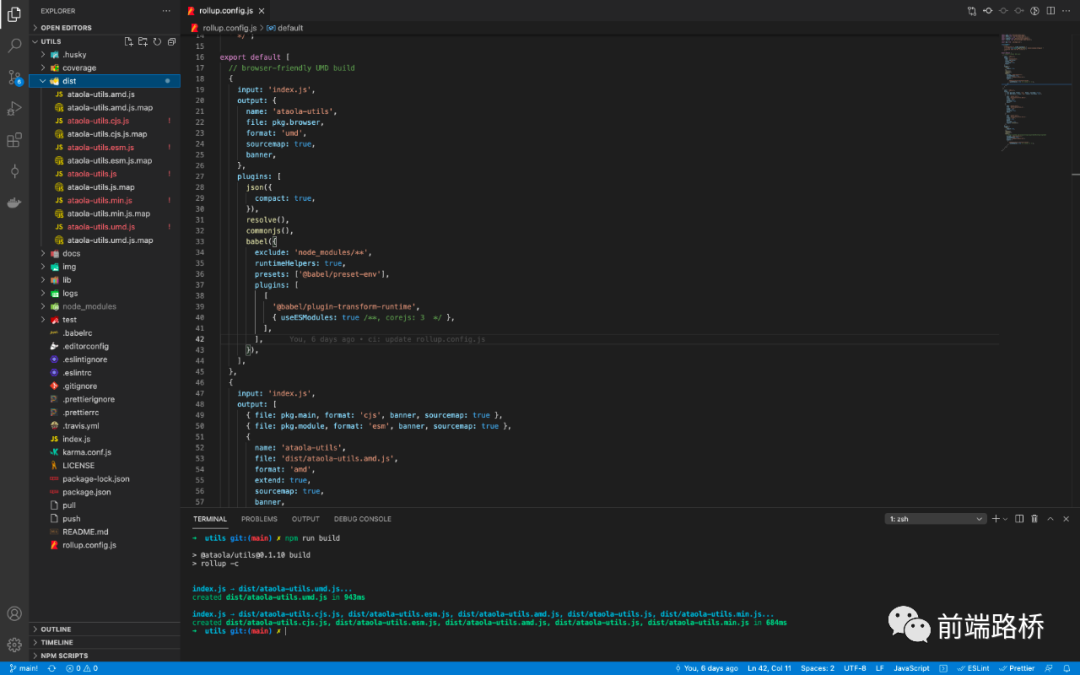
打包出来的文件怎么使用
AMD
<!DOCTYPE html>
<html lang="en">
<head>
<meta charset="UTF-8">
<meta http-equiv="X-UA-Compatible" content="IE=edge">
<meta name="viewport" content="width=device-width, initial-scale=1.0">
<title>ataola utils</title>
</head>
<body>
</body>
<script src="https://cdn.bootcdn.net/ajax/libs/require.js/2.3.6/require.js"></script>
<script>
requirejs(["https://unpkg.com/@ataola/utils@0.1.10/dist/ataola-utils.amd.js"], function(ataola) {
console.log(ataola)
console.log(ataola.getVersion())
});
</script>
</html>
https://zhengjiangtao.cn/show/zj/ataola-utils-amd.html
UMD
<!DOCTYPE html>
<html lang="en">
<head>
<meta charset="UTF-8">
<meta http-equiv="X-UA-Compatible" content="IE=edge">
<meta name="viewport" content="width=device-width, initial-scale=1.0">
<title>ataola utils</title>
</head>
<body>
</body>
<script src="https://unpkg.com/@ataola/utils@0.1.10/dist/ataola-utils.umd.js"></script>
<script>
const ataola = this['ataola-utils'];
console.log(ataola);
console.log(ataola.getVersion());
</script>
</html>
https://zhengjiangtao.cn/show/zj/ataola-utils-umd.html
IIFE
<!DOCTYPE html>
<html lang="en">
<head>
<meta charset="UTF-8">
<meta http-equiv="X-UA-Compatible" content="IE=edge">
<meta name="viewport" content="width=device-width, initial-scale=1.0">
<title>ataola utils</title>
</head>
<body>
</body>
<script src="https://unpkg.com/@ataola/utils@0.1.10/dist/ataola-utils.min.js"></script>
<script>
// https://unpkg.com/@ataola/utils@0.1.10/dist/ataola-utils.js
// https://cdn.jsdelivr.net/npm/@ataola/utils@0.1.10/dist/ataola-utils.js
// use this['ataola-utils'] || window['ataola-utils']
const ataola = this['ataola-utils'];
console.log(ataola);
console.log(ataola.getVersion());
</script>
</html>
https://zhengjiangtao.cn/show/zj/ataola-utils.html
ES Module
<!DOCTYPE html>
<html lang="en">
<head>
<meta charset="UTF-8">
<meta http-equiv="X-UA-Compatible" content="IE=edge">
<meta name="viewport" content="width=device-width, initial-scale=1.0">
<title>utils unpkg</title>
</head>
<body>
</body>
<script type="module">
import * as ataola from 'https://unpkg.com/@ataola/utils@0.1.10/dist/ataola-utils.esm.js';
console.log(ataola);
</script>
</html>
https://zhengjiangtao.cn/show/zj/ataola-utils-amd.html
ComonJS
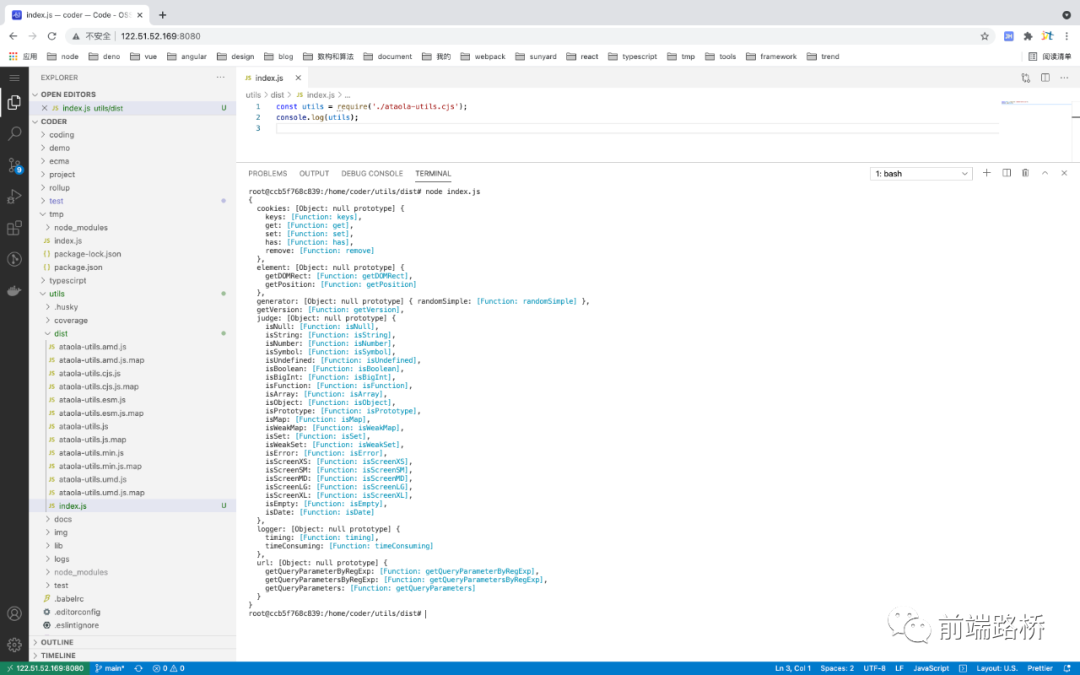
这里AMD相关的引入需要你先引入require.js的支持,如果是commonJS模块的话,需要用seajs,我试了下不是很好使,我放弃了别打我,建议直接在node.js环境下引入,如楼上
参考文献
Rollup官方文档:https://rollupjs.org/guide/zh/
Rollup插件库:https://github.com/rollup/plugins
IIFE:https://developer.mozilla.org/zh-CN/docs/Glossary/IIFE
