动手学正则表达式(含Python代码实践)
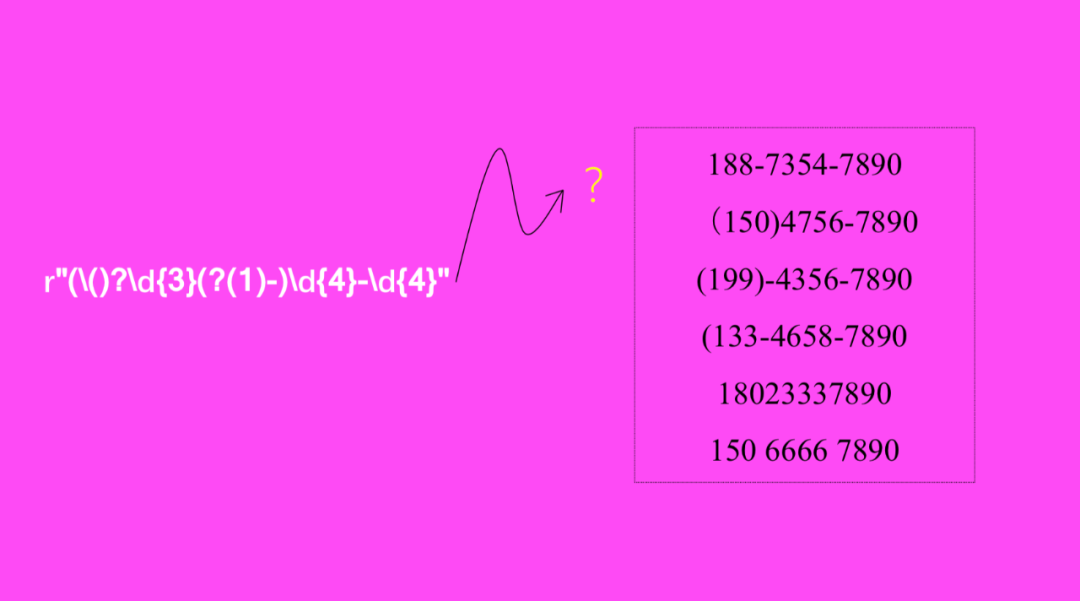
「背景前情提要」
💘背景
“什么?你快得手了!恭喜恭喜!”
“还在暧昧期了啦,嘿嘿”
“那你今天为啥又找我?(躲避脸)”
“没事,没事,真的!大佬先坐一坐。”
“感觉不对呀!(准备起身离开这险恶的环境了)”
“就是有个问题了,你不会眼看着我在近在咫尺的成功面前败下来吧?”
“真是城会玩!行吧,你说咯。(嫌弃脸)”
“你说我准备饭后给她点个🍮,合理吧,于是我就问她的地址,这合理吧”
“你想说什么?!”
“到了到了,哈哈,点外卖总得知道电话,这很合理吧,不过她给我发了一堆文字(见上图),说从里面找出她的电话☎️,你想我这个学渣,怎么看得懂?大佬救命,完事后,海底捞来一顿!”
“看在你这么有诚意的份上,行吧,下不为例!(感觉是不太可能了)”
正则表达式
「本文将从简单到容易,通过🌰解释常用的正则表达式的用法。全文分为以下几部分:」
python库函数 匹配单个字符 匹配多个字符 元字符 重复字符串匹配 位置匹配 使用子表达式 使用回溯 前后查找 嵌入条件
0. python库函数
常用的正则表达式包是re,其中使用最多的几个函数为:
re.match 尝试从字符串的起始位置匹配一个模式,如果不是起始位置匹配成功的话,match()就返回none。
re.search 扫描整个字符串并返回第一个成功的匹配。
re.findall 在字符串中找到正则表达式所匹配的所有子串,并返回一个列表,如果没有找到匹配的,则返回空列表。
本文将使用其中的函数,简单封装成一个便于输出的接口调用
import re#python常用的正则表达式包
def get_res(regex,text):
res=re.findall(regex,text)
print('findall res:',res)
res=re.search(regex,text)
print('search res:',res)
1.匹配单个字符
example 1: 单个字符
text="Hello, my name is Van. Please visit my website at https://www.zhihu.com/people/le-yifan-35."
get_res(r'Van',text)
findall res: ['Van']
search res: <re.Match object;span=(18, 21), match='Van'>
example 2:匹配任何字符
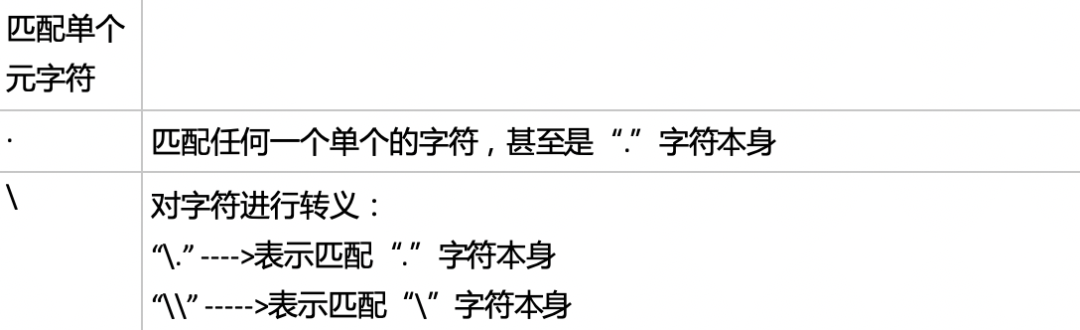
text="sales1.xls\
orders3.xls\
sales2.xls\
sales3.xls\
apac1.xls\
europe2.xls"
get_res(r'sales.',text)
findall res: ['sales1','sales2', 'sales3']
search res: <re.Match object;span=(0, 6), match='sales1'>
2. 匹配多个字符
example 1:匹配多个字符
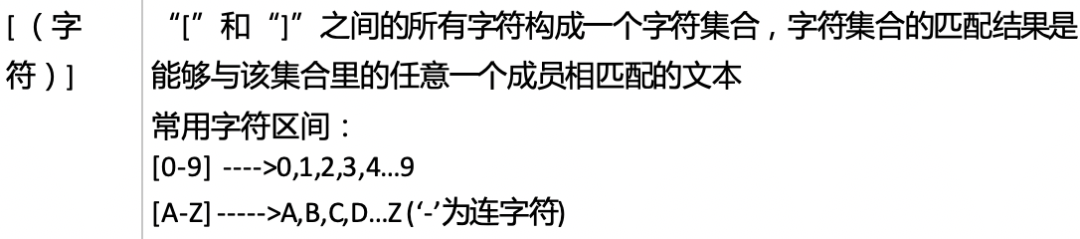
text="sales1.xls\
orders3.xls\
sales2.xls\
sales3.xls\
apac1.xls\
europe2.xls\
na1.xls\
na2.xls\
sa1.xls\
ca1.xls"
get_res(r'[ns]a.\.xls',text)
findall res: ['na1.xls', 'na2.xls','sa1.xls']
search res: <re.Match object;span=(61, 68), match='na1.xls'>
example 2:匹配多个字符
text="The phrase “regular expression” is often abbreviated as RegEx or regex."
get_res(r'[Rr]eg[Ee]x',text)
findall res: ['RegEx', 'regex']
search res: <re.Match object;span=(56, 61), match='RegEx'>
example 3:设定字符的范围
text="sales1.xls\
orders3.xls\
sales2.xls\
sales3.xls\
apac1.xls\
europe2.xls\
na1.xls\
na2.xls\
sa1.xls\
ca1.xls"
get_res(r'[ns]a[0123456789]\.xls',text)
get_res(r'[ns]a[0-9]\.xls',text)
findall res: ['na1.xls', 'na2.xls','sa1.xls']
search res: <re.Match object;span=(61, 68), match='na1.xls'>
findall res: ['na1.xls', 'na2.xls', 'sa1.xls']
search res: <re.Match object;span=(61, 68), match='na1.xls'>
example 4:设定字符的范围
text="<BODY BGCOLOR=”#336633” TEXT=”#FFFFFF” MARGINWIDTH=”0” MARGINHEIGHT=”0” TOPMARGIN=”0” LEFTMARGIN=”0”>"
get_res(r'[0-9A-Fa-f][0-9A-Fa-f][0-9A-Fa-f][0-9A-Fa-f][0-9A-Fa-f][0-9A-Fa-f]',text)
findall res: ['336633', 'FFFFFF']
search res: <re.Match object;span=(16, 22), match='336633'>
example 5:取非匹配

text="sales1.xls\
orders3.xls\
sales2.xls\
sales3.xls\
apac1.xls\
europe2.xls\
sam.xls\
na1.xls\
na2.xls\
sa1.xls\
ca1.xls"
get_res(r'[ns]a[^0-9]\.xls',text)
findall res: ['sam.xls']
search res: <re.Match object;span=(61, 68), match='sam.xls'>
3. 元字符
元字符指的是这个字符有特殊的含义,而不是字符本身的含义
example 1:元字符'[]'
text="var myArray = new Array();\
...\
if (myArray[0] == 0) {\
...\
}"
get_res(r'myArray[0]',text)
get_res(r'myArray\[0\]',text)
findall res: []
search res: None
findall res: ['myArray[0]']
search res: <re.Match object;span=(33, 43), match='myArray[0]'>
example 2:元字符'\'
text="\ home\ ben\ sales\ "
get_res(r'\\',text)
findall res: ['\\', '\\','\\', '\\']
search res: <re.Match object;span=(0, 1), match='\\'>
example 3:空白字符
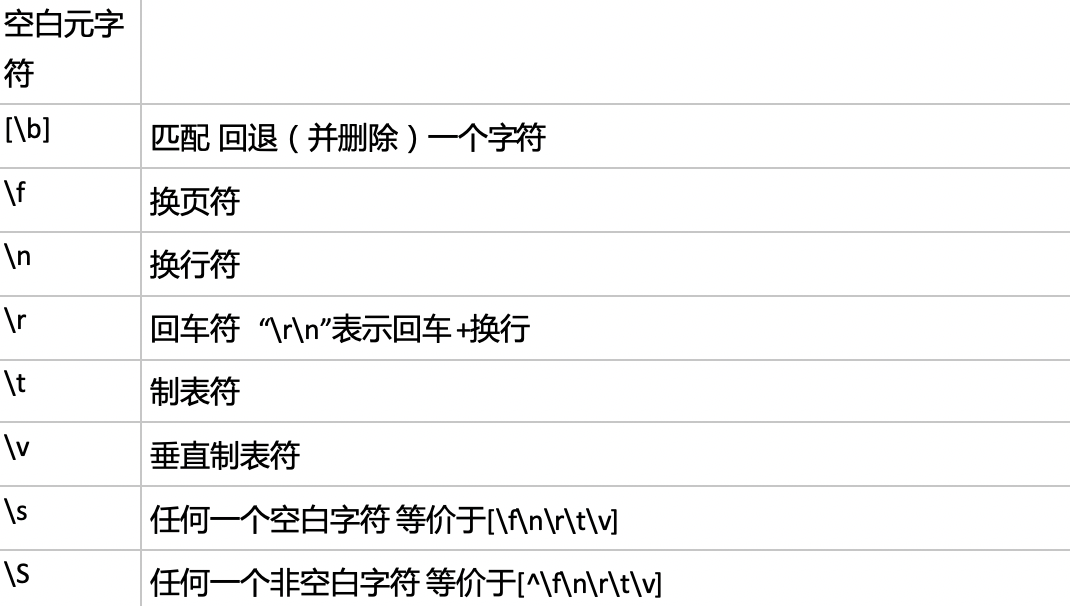
text="“101”,”Ben”,”Forta”\
“102”,”Jim”,”James”\r\n\
\r\n\
“103”,”Roberta”,”Robertson”\
“104”,”Bob”,”Bobson”"
get_res(r'\r\n\r\n',text)
findall res: ['\r\n\r\n']
search res: <re.Match object;span=(38, 42), match='\r\n\r\n'>
example 4:数字元字符
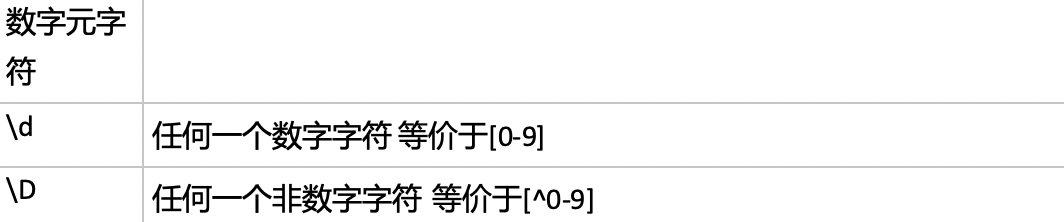
text="var myArray = new Array();\
...\
if (myArray[0] == 0) {\
...\
}"
get_res(r'myArray\[\d\]',text)
findall res: ['myArray[0]']
search res: <re.Match object;span=(33, 43), match='myArray[0]'>
example 5:字母数字元字符

text='11213 \
A1C2E3 \
48075 \
48237 \
M1B4F2 \
90046 \
H1H2H2'
get_res(r'\w\d\w\d\w\d',text)
findall res: ['A1C2E3','M1B4F2', 'H1H2H2']
search res: <re.Match object;span=(6, 12), match='A1C2E3'>
4. 重复字符串匹配

example 1:匹配0个或者多个字符
text='Hello .ben@forta.com is my email address.'
get_res(r'\w+[\w.]*@[\w.]+\.\w+',text)
findall res: ['ben@forta.com']
search res: <re.Match object;span=(7, 20), match='ben@forta.com'>
text="The URL is http://www.forta.com/, to connect securely use https://www.forta.com/ instead."
get_res(r"https?://[\w./]+",text)
findall res: ['http://www.forta.com/','https://www.forta.com/']
search res: <re.Match object;span=(11, 32), match='http://www.forta.com/'>
example 2:
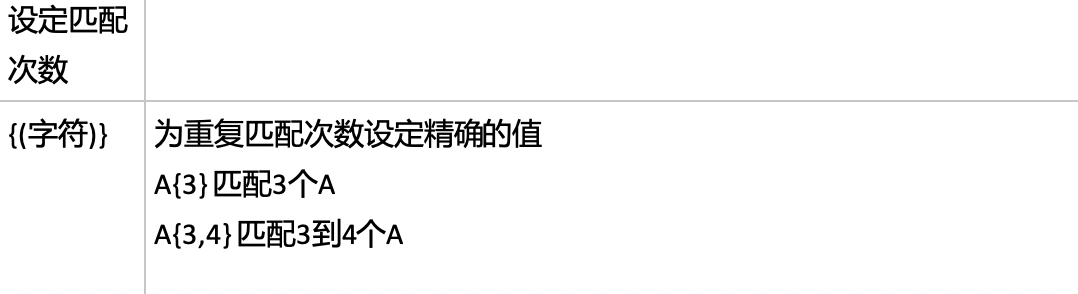
text="<BODY BGCOLOR=”#336633” TEXT=”#FFFFFF” MARGINWIDTH=”0” MARGINHEIGHT=”0” TOPMARGIN=”0” LEFTMARGIN=”0”>"
get_res(r"\d{6}",text)
findall res: ['336633']
search res: <re.Match object;span=(16, 22), match='336633'>
example 3:范围匹配
text="4/8/03 \
10-6-2004 \
2/2/2 \
01-01-01"
get_res(r"\d{1,2}[-\/]\d{1,2}[-\/]\d{2,4}",text)
findall res: ['4/8/03', '10-6-2004', '01-01-01']
search res: <re.Match object;span=(0, 6), match='4/8/03'>
example 4:至少多少 次数匹配
text="1001: $496.80 1002: $1290.69 1003: $26.43 1004: $613.42 1005: $7.61 1006: $414.90 1007: $25.00"
get_res(r"\d+: \$\d{3,}\.\d{2}",text)
findall res: ['1001: $496.80','1002: $1290.69','1004: $613.42', '1006: $414.90']
search res: <re.Match object;span=(0, 13), match='1001: $496.80'>
example 5:防止过度匹配
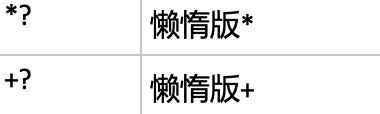
text="This offer is not available to customers living in <B>AK</B> and <B>HI</B>."
get_res(r"<[Bb]>.*</[Bb]>",text)
get_res(r"<[Bb]>.*?</[Bb]>",text)
findall res: ['<B>AK</B>and <B>HI</B>']
search res: <re.Match object;span=(51, 74), match='<B>AK</B>and <B>HI</B>'>
findall res: ['<B>AK</B>','<B>HI</B>']
search res: <re.Match object;span=(51, 60), match='<B>AK</B>'>
5. 位置匹配
example 1:字符边界

text="The cat scattered his food all over the room."
get_res(r"cat",text)
get_res(r"\bcat\b",text)
findall res: ['cat', 'cat']
search res: <re.Match object;span=(4, 7), match='cat'>
findall res: ['cat']
search res: <re.Match object;span=(4, 7), match='cat'>
example 2:"\B"边界
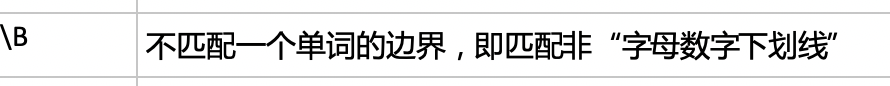
text="Please enter the nine-digit id as it appears on your color - coded pass-key."
get_res(r'\B-\B',text)
print(text[55:63])
get_res(r'\b-\b',text)
findall res: ['-']
search res: <re.Match object;span=(59, 60), match='-'>
lor - co
findall res: ['-', '-']
search res: <re.Match object;span=(21, 22), match='-'>
example 3:字符串边界

text="<?xml version=”1.0” encoding=”UTF-8” ?> <wsdl:definitions targetNamespace=”http://tips.cf” xmlns:impl=”http://tips.cf” xmlns:intf=”http://tips.cf” xmlns:apachesoap=”http://xml.apache.org/xml-soap”"
get_res(r'^\s*<\?xml.*\?>',text)
findall res:['<?xml version=”1.0”encoding=”UTF-8” ?>']
search res: <re.Match object;span=(0, 39), match='<?xml version=”1.0”encoding=”UTF-8” ?>'>
6. 使用子表达式
example 1:子表达式
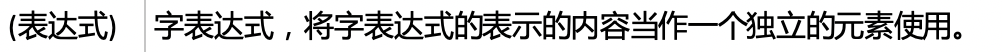
text="Hello, my name is Ben Forta, and I am the author of books on SQL, ColdFusion, WAP,\
Windows 2000, and other subjects."
get_res(r' {2,}',text)
get_res(r'( ){2,}',text)
findall res: []
search res: None
findall res: [' ']
search res: <re.Match object;span=(94, 106),match=' '>
example 2:子表达式
text="Pinging hog.forta.com [12.159.46.200] with [12.159.89.200] 32 bytes of data:"
#findall中含有“()”时,只表示出子表达式特定位置的字符,见下文结果
get_res(r"(\d{1,3}\.){3}\d{1,3}",text)
findall res: ['46.', '89.']
search res: <re.Match object;span=(23, 36), match='12.159.46.200'>
example 3:子表达式
text='ID: 042 \
SEX: M \
DOB: 1967-08-17 \
Status: Active'
get_res(r"19|20\d{2}",text)
get_res(r"(19|20)\d{2}",text)
findall res: ['19']
search res: <re.Match object;span=(20, 22), match='19'>
findall res: ['19']
search res: <re.Match object;span=(20, 24), match='1967'>
7.使用回溯
「回溯引用允许正则表达式模式引用前面的匹配结果。可以把回溯引用想象成一个变量。」
example 1:回溯
text='This is a block of of text, several words here are are repeated, and and they should not be.'
get_res(r"[ ]+(\w+)[ ]+\1",text)#\1 就是引用(\w+)的内容,表示第1个子表达式
findall res: ['of', 'are','and']
search res: <re.Match object;span=(15, 21), match=' of of'>
example 2: 回溯
text="<BODY> \
<H1>Welcome to my Homepage</H1> \
Content is divided into two sections:<BR> <H2>ColdFusion</H2> \
Information about Macromedia ColdFusion. <H2>Wireless</H2> \
Information about Bluetooth, 802.11, and more. <H2>This is not valid HTML</H3> \
</BODY>"
get_res(r"<[hH]([1-6])>.*?</[hH]\1>",text)
findall res: ['1', '2', '2']
search res: <re.Match object;span=(7, 38), match='<H1>Welcome to myHomepage</H1>'>
8. 前后查找
前后查找(lookaround)对某一位置的前、后内容进行查找。
example 1:向前查找

text='http://www.forta.com/\n\
https://mail.forta.com/\n\
ftp://ftp.forta.com/\n'
get_res(r".+(?=:)",text)
findall res: ['http', 'https','ftp']
search res: <re.Match object;span=(0, 4), match='http'>
example 2:向后查找
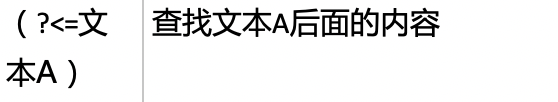
text='ABC01: $23.45\n\
HGG42: $5.31\n\
CFMX1: $899.00 XTC99: $69.96\n\
Total items found: 4'
get_res(r"(?<=\$)[0-9.]+",text)
findall res: ['23.45', '5.31','899.00', '69.96']
search res: <re.Match object;span=(8, 13), match='23.45'>
example 3:向前向后查找
text='<HEAD>\n\
<TITLE>Ben Forta’s Homepage</TITLE>\n\
</HEAD>'
get_res(r"(?<=<[tT][iI][tT][lL][eE]>).*(?=</[tT][iI][tT][lL][eE]>)",text)
findall res: ['Ben Forta’sHomepage']
search res: <re.Match object;span=(14, 34), match='Ben Forta’s Homepage'>
example 4:负向查找

text="I paid $30 for 100 apples, 50 oranges, and 60 pears. I saved $5 on this order."
get_res(r"(?<!\$)\d+",text)
findall res: ['0', '100', '50','60']
search res: <re.Match object;span=(9, 10), match='0'>
9. 嵌入条件
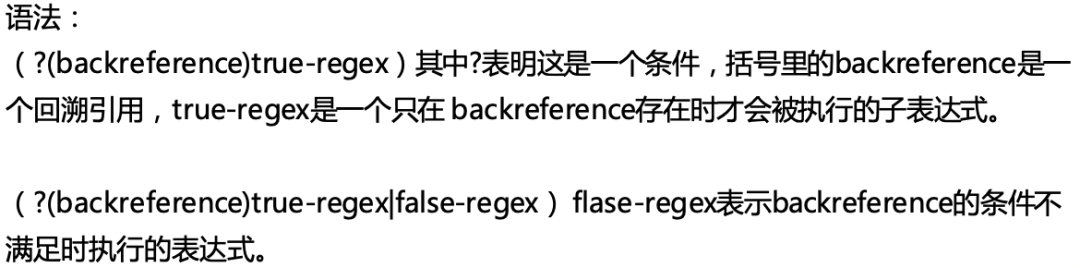
example 1:(?(backreference)true-regex)
text='<!-- Nav bar -->\n\
<TD>\n\
<A HREF=”/home”><IMG SRC=”/images/home.gif”></A>\n\
<IMG SRC=”/images/spacer.gif”>\n\
<A HREF=”/search”><IMG SRC=”/images/search.gif”></A>\n\
<IMG SRC=”/images/spacer.gif”>\n\
<A HREF=”/help”><IMG SRC=”/images/help.gif”></A> </TD>'
get_res(r"(<[Aa]\s+[^>]+>\s*)?<[Ii][Mm][Gg]\s+[^>]+>(?(1)\s*</[Aa]>)",text)
findall res: ['<A HREF=”/home”>','', '<A HREF=”/search”>','', '<A HREF=”/help”>']
search res: <re.Match object;span=(22, 70),match='<A HREF=”/home”><IMG SRC=”/images/home.gif”></A>'>
example 2:(?(backreference)true-regex|false-regex)
text='123-456-7890\n\
(123)456-7890\n\
(123)-456-7890\n\
(123-456-7890\n\
1234567890\n\
123 456 7890'
get_res(r"(\()?\d{3}(?(1)\)|-)\d{3}-\d{4}",text)
findall res: ['', '(', '']
search res: <re.Match object;span=(0, 12), match='123-456-7890'>
代码
以上的东西我已经整理好了:
一文入坑正则表达式代码(https://github.com/weizaiff/regexp)
「所以外卖🥡该填哪个电话☎️呢?」
推 荐 阅 读
参 考 资 料
《正则表达式必知必会(修订版)》
欢 迎 关 注 👇
由于微信平台算法改版,订阅号内容将不再以时间排序展示,如果大家想第一时间看到我们的推送,强烈建议星标我们帮我们点【在看】。星标具体步骤:
(1)点击页面最上方“NLP情报局”,进入主页
(2)点击右上角的小点点,在弹出页面点击“设为星标”,就可以啦
感谢支持❤️
