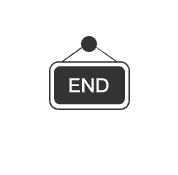springboot整合ueditor
点击上方蓝色字体,选择“标星公众号”
优质文章,第一时间送达
作者 | dubuxiaoxiao
来源 | urlify.cn/3ARrMf
也许并不是最简单的方法,仅记录自己成功的步骤
1.pom文件
ueditor用到了这三个依赖
<dependency>
<groupId>commons-fileupload</groupId>
<artifactId>commons-fileupload</artifactId>
<version>1.4</version>
</dependency>
<dependency>
<groupId>org.json</groupId>
<artifactId>json</artifactId>
<version>20140107</version>
</dependency>
<dependency>
<groupId>commons-codec</groupId>
<artifactId>commons-codec</artifactId>
<version>1.9</version>
</dependency>2.下载ueditor
github下载了ueditor-1.4.3.3的压缩包,下载这个版本是因为有jsp文件,后面要用
3.前端配置
解压后放在项目可访问的路径,我直接放在了resources/static文件下,同时在static文件下添加test.html文件,内容如下
<!doctype html>
<html lang="en">
<head>
<meta charset="UTF-8">
<title>富文本部署测试</title>
<script type="text/javascript" src="ueditor/ueditor.config.js"></script>
<script type="text/javascript" src="ueditor/editor_api.js"></script>
</head>
<body>
<script id="container" name="content" type="text/plain">默认文本</script>
<script type="text/javascript">
var ue = UE.getEditor('container')
</script>
</body>
</html>其中有两个引入文件,ueditor.config.js本来就有,editor_api.js是从ueditor/_examples文件夹下复制来的(网上查到的是需要editor.all.js文件,需要执行命令生成,有人指出editor_api.js文件与editor.all.js相同,于是我直接用了editor_api.js文件),同时将editor_api.js文件中baseURL改为baseURL = 'ueditor/_src/'
随后添加test.html的controller,启动项目,访问test.html,看到富文本的编辑页面,表示这一步成功(失败大概是静态文件没找到,f12好好看下,确定有的话删除target,重新编译)
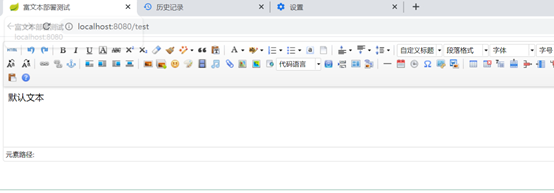
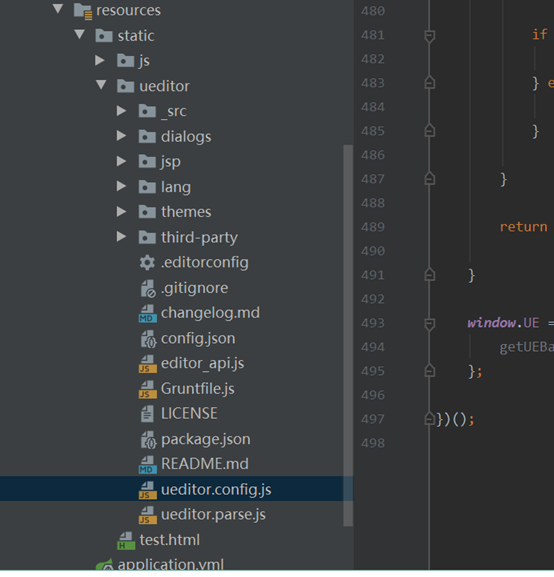
4.后端配置
上传下载功能不能用,f12查看,有localhost:8080/ueditor/php/controller.php?action=config&&noCache=1619763509006请求是失败的,这个请求是获取上传下载的一些配置信息的
解决:
(1)在ueditor.config.js中修改请求路径,serverUrl值改为fwbcontroller,同时controller文件中添加该请求路径与处理代码,如下:
@RequestMapping("/fwbcontroller")
@ResponseBody
public String uController(HttpServletRequest request) throws IOException, URISyntaxException {
request.setCharacterEncoding( "utf-8" );
return new ActionEnter( request, "" ).exec();
}这是抄袭的ueditor/jsp/controller.jsp,因为后面修改了一些代码,new ActionEnter( request, "" )中的第二个参数就没有用了,直接写空字符串即可,同时复制引入ueditor/jso/src中的代码,ActionEnter的类描述就在这些代码里。
(2)改ueditor/jso/src文件的代码
引入还不行,代码有问题,要改,找到ConfigManager.java文件,readFile方法重写为:
private String readFile ( String path ) throws IOException {
StringBuilder builder = new StringBuilder();
try {
ClassPathResource classPathResource = new ClassPathResource("static/ueditor/config.json");
InputStream inputStream = classPathResource.getInputStream();
InputStreamReader reader = new InputStreamReader( inputStream, "UTF-8" );
BufferedReader bfReader = new BufferedReader( reader );
String tmpContent = null;
while ( ( tmpContent = bfReader.readLine() ) != null ) {
builder.append( tmpContent );
}
bfReader.close();
} catch ( UnsupportedEncodingException e ) {
// 忽略
}
return this.filter( builder.toString() );
}代码需要读取config.json文件,这个文件在ueditor/jsp中有,将其移动到ueditor/下(原先代码有缺陷,在将项目打包为jar之后config.json获取不到,不打包的话不会有影响)
之后是重头戏,网上很多人提这个问题,进入富文本后,上传图片,提示未找到数据,网上说这是ueditor和spring不兼容的原因,我最终debug到了ueditor的代码,发现BinaryUploader文件中的save方法存在问题(其中Iterator.hasNext()一开始就为false,按理说应该获取到request数据保存的,为什么没获取到呢...),修改save方法即可
try {
MultipartHttpServletRequest multipartRequest = (MultipartHttpServletRequest) request;
MultipartFile multipartFile = multipartRequest.getFile(conf.get("fieldName").toString());
String savePath = (String) conf.get("savePath");
String originFileName = multipartFile.getOriginalFilename();
String suffix = FileType.getSuffixByFilename(originFileName);
originFileName = originFileName.substring(0,originFileName.length() - suffix.length());
savePath = savePath + suffix;
long maxSize = ((Long) conf.get("maxSize")).longValue();
if (!validType(suffix, (String[]) conf.get("allowFiles"))) {
return new BaseState(false, AppInfo.NOT_ALLOW_FILE_TYPE);
}
/***********/
//自定义
savePath = PathFormat.parse(savePath, originFileName);
String [] savePathBySplit_temp = savePath.split("/");
String temp = "";
String fileName = savePathBySplit_temp[savePathBySplit_temp.length-1];
for(int i = 1;i < savePathBySplit_temp.length-1; i++){
if(i!=savePathBySplit_temp.length-1){
temp+=savePathBySplit_temp[i]+"/";
}else{
temp+=savePathBySplit_temp[i];
}
}
String pathTemp = System.getProperty("java.io.tmpdir")+temp;
System.out.println(pathTemp+","+fileName);
System.out.println(new File(pathTemp).exists());
File targetFile = new File(pathTemp);
if(!targetFile.exists()){
targetFile.mkdirs();
}
System.out.println(new File(pathTemp).exists());
/************/
//State storageState = StorageManager.saveFileByInputStream(multipartFile.getInputStream(),savePath, maxSize);
State storageState = StorageManager.saveFileByInputStream(multipartFile.getInputStream(),pathTemp+"/"+fileName, maxSize);
if (storageState.isSuccess()) {
storageState.putInfo("url", PathFormat.format(savePath.substring(1)));
storageState.putInfo("type", suffix);
storageState.putInfo("original", originFileName + suffix);
}
return storageState;
}catch (Exception e) {
e.printStackTrace();
System.out.println(e.getMessage());
}
return new BaseState(false, AppInfo.IO_ERROR);其中System.getProperty("java.io.tmpdir")获取到的是c:/users/用户名/Appdata/Local/Temp目录,将图片保存在这里(其他路径也可),同时在yml文件中添加这部分目录的映射,不然访问不到(红色是新添的,黑色是原先默认,都要写上)
spring:
resources:
static-locations: file:${java.io.tmpdir},classpath:/META-INF/resources/,classpath:/resources/,classpath:/static/,classpath:/public/这下既可以保存到,又可以访问到了,重启项目,图片上传成功
另:config.json文件有上传文件的一些配置,如保存路径(指子路径,比如上面代码保存路径在Temp文件夹下,那么子路径从Temp开始,为"/ueditor/jsp/upload/image/{yyyy}{mm}{dd}/{time}{rand:6}"
),图片大小限制等。
学习到的一些东西:
1.打包后的jar包无法使用普通的(普通指通过File或InputStream流等读取文件的方法)方法来获取其中的静态文件(因为jar包本身就只是一个文件),但可以使用类似如下方法:
ClassPathResource classPathResource = new ClassPathResource("static/ueditor/config.json");
InputStream inputStream = classPathResource.getInputStream();
从上面代码看出,默认目录好像是源代码中的resources目录,具体怎样还没有深入了解,另外网上也可以找到其他的一些方法,都可以在jar包中获取静态资源。