自定义 EditText 样式
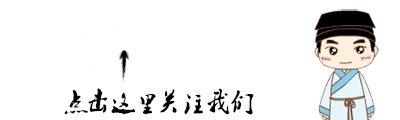
和你一起终身学习,这里是程序员Android
经典好文推荐,通过阅读本文,您将收获以下知识点:
一、自定义EditText 圆角矩形背景
二、自定义EditText 背景
Android中自带的 EditText样式比较丑,为了美化 EditText 可使用以下方法。
实现效果如下:

自定义EditText 背景
一、自定义EditText 圆角矩形背景
自定义圆角矩形custom_edittext_background.xml
<EditText
android:layout_width="match_parent"
android:layout_height="wrap_content"
android:layout_marginLeft="10dp"
android:layout_marginRight="10dp"
android:layout_marginTop="10dp"
android:background="@drawable/custom_edittext_background"
android:gravity="center"
android:hint="自定义EditText"
android:padding="8dp"
android:textSize="16sp" />
二、自定义EditText 背景
<shape xmlns:android="http://schemas.android.com/apk/res/android"
android:shape="rectangle">
<corners android:radius="5dp" />
<stroke
android:width="1dp"
android:color="@android:color/holo_blue_light" />
shape>至此,本篇已结束。转载网络的文章,小编觉得很优秀,欢迎点击阅读原文,支持原创作者,如有侵权,恳请联系小编删除。同时感谢您的阅读,期待您的关注。
点个在看,方便您使用时快速查找!
评论
