Spring Boot+Netty+Websocket实现后台向前端推送信息
netty服务器
@Component
public class NettyServer {
static final Logger log = LoggerFactory.getLogger(NettyServer.class);
/**
* 端口号
*/
@Value("${webSocket.netty.port:8888}")
int port;
EventLoopGroup bossGroup;
EventLoopGroup workGroup;
@Autowired
ProjectInitializer nettyInitializer;
@PostConstruct
public void start() throws InterruptedException {
new Thread(() -> {
bossGroup = new NioEventLoopGroup();
workGroup = new NioEventLoopGroup();
ServerBootstrap bootstrap = new ServerBootstrap();
// bossGroup辅助客户端的tcp连接请求, workGroup负责与客户端之前的读写操作
bootstrap.group(bossGroup, workGroup);
// 设置NIO类型的channel
bootstrap.channel(NioServerSocketChannel.class);
// 设置监听端口
bootstrap.localAddress(new InetSocketAddress(port));
// 设置管道
bootstrap.childHandler(nettyInitializer);
// 配置完成,开始绑定server,通过调用sync同步方法阻塞直到绑定成功
ChannelFuture channelFuture = null;
try {
channelFuture = bootstrap.bind().sync();
log.info("Server started and listen on:{}", channelFuture.channel().localAddress());
// 对关闭通道进行监听
channelFuture.channel().closeFuture().sync();
} catch (InterruptedException e) {
e.printStackTrace();
}
}).start();
}
/**
* 释放资源
*/
@PreDestroy
public void destroy() throws InterruptedException {
if (bossGroup != null) {
bossGroup.shutdownGracefully().sync();
}
if (workGroup != null) {
workGroup.shutdownGracefully().sync();
}
}
}Netty配置
管理全局Channel以及用户对应的channel(推送消息)
public class NettyConfig {
/**
* 定义全局单利channel组 管理所有channel
*/
private static volatile ChannelGroup channelGroup = null;
/**
* 存放请求ID与channel的对应关系
*/
private static volatile ConcurrentHashMap<String, Channel> channelMap = null;
/**
* 定义两把锁
*/
private static final Object lock1 = new Object();
private static final Object lock2 = new Object();
public static ChannelGroup getChannelGroup() {
if (null == channelGroup) {
synchronized (lock1) {
if (null == channelGroup) {
channelGroup = new DefaultChannelGroup(GlobalEventExecutor.INSTANCE);
}
}
}
return channelGroup;
}
public static ConcurrentHashMap<String, Channel> getChannelMap() {
if (null == channelMap) {
synchronized (lock2) {
if (null == channelMap) {
channelMap = new ConcurrentHashMap<>();
}
}
}
return channelMap;
}
public static Channel getChannel(String userId) {
if (null == channelMap) {
return getChannelMap().get(userId);
}
return channelMap.get(userId);
}
}管道配置
@Component
public class ProjectInitializer extends ChannelInitializer<SocketChannel> {
/**
* webSocket协议名
*/
static final String WEBSOCKET_PROTOCOL = "WebSocket";
/**
* webSocket路径
*/
@Value("${webSocket.netty.path:/webSocket}")
String webSocketPath;
@Autowired
WebSocketHandler webSocketHandler;
@Override
protected void initChannel(SocketChannel socketChannel) throws Exception {
// 设置管道
ChannelPipeline pipeline = socketChannel.pipeline();
// 流水线管理通道中的处理程序(Handler),用来处理业务
// webSocket协议本身是基于http协议的,所以这边也要使用http编解码器
pipeline.addLast(new HttpServerCodec());
pipeline.addLast(new ObjectEncoder());
// 以块的方式来写的处理器
pipeline.addLast(new ChunkedWriteHandler());
pipeline.addLast(new HttpObjectAggregator(8192));
pipeline.addLast(new WebSocketServerProtocolHandler(webSocketPath, WEBSOCKET_PROTOCOL, true, 65536 * 10));
// 自定义的handler,处理业务逻辑
pipeline.addLast(webSocketHandler);
}
}
自定义handler
@Component
@ChannelHandler.Sharable
public class WebSocketHandler extends SimpleChannelInboundHandler<TextWebSocketFrame> {
private static final Logger log = LoggerFactory.getLogger(NettyServer.class);
/**
* 一旦连接,第一个被执行
*/
@Override
public void handlerAdded(ChannelHandlerContext ctx) throws Exception {
log.info("有新的客户端链接:[{}]", ctx.channel().id().asLongText());
// 添加到channelGroup 通道组
NettyConfig.getChannelGroup().add(ctx.channel());
}
/**
* 读取数据
*/
@Override
protected void channelRead0(ChannelHandlerContext ctx, TextWebSocketFrame msg) throws Exception {
log.info("服务器收到消息:{}", msg.text());
// 获取用户ID,关联channel
JSONObject jsonObject = JSONUtil.parseObj(msg.text());
String uid = jsonObject.getStr("uid");
NettyConfig.getChannelMap().put(uid, ctx.channel());
// 将用户ID作为自定义属性加入到channel中,方便随时channel中获取用户ID
AttributeKey<String> key = AttributeKey.valueOf("userId");
ctx.channel().attr(key).setIfAbsent(uid);
// 回复消息
ctx.channel().writeAndFlush(new TextWebSocketFrame("服务器收到消息啦"));
}
@Override
public void handlerRemoved(ChannelHandlerContext ctx) throws Exception {
log.info("用户下线了:{}", ctx.channel().id().asLongText());
// 删除通道
NettyConfig.getChannelGroup().remove(ctx.channel());
removeUserId(ctx);
}
@Override
public void exceptionCaught(ChannelHandlerContext ctx, Throwable cause) throws Exception {
log.info("异常:{}", cause.getMessage());
// 删除通道
NettyConfig.getChannelGroup().remove(ctx.channel());
removeUserId(ctx);
ctx.close();
}
/**
* 删除用户与channel的对应关系
*/
private void removeUserId(ChannelHandlerContext ctx) {
AttributeKey<String> key = AttributeKey.valueOf("userId");
String userId = ctx.channel().attr(key).get();
NettyConfig.getChannelMap().remove(userId);
}
}
推送消息接口及实现类
public interface PushMsgService {
/**
* 推送给指定用户
*/
void pushMsgToOne(String userId, String msg);
/**
* 推送给所有用户
*/
void pushMsgToAll(String msg);
}
@Service
public class PushMsgServiceImpl implements PushMsgService {
@Override
public void pushMsgToOne(String userId, String msg) {
Channel channel = NettyConfig.getChannel(userId);
if (Objects.isNull(channel)) {
throw new RuntimeException("未连接socket服务器");
}
channel.writeAndFlush(new TextWebSocketFrame(msg));
}
@Override
public void pushMsgToAll(String msg) {
NettyConfig.getChannelGroup().writeAndFlush(new TextWebSocketFrame(msg));
}
}
测试
链接服务器
发送消息
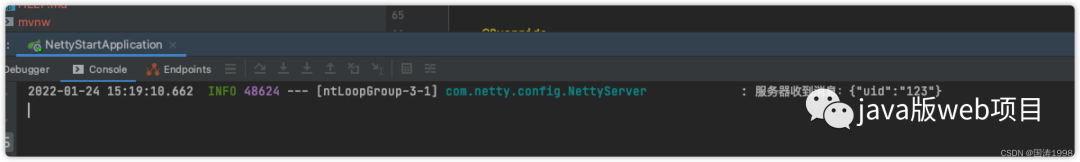
调用接口,往前端推送消息!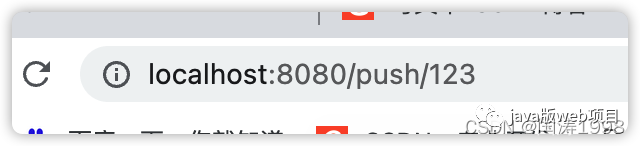

OK!
一个简单的 netty 小栗子就完成了。
来源:https://blog.csdn.net/weixin_44912855
/article/details/122667977
最近熬夜给大家准备了非常全的一套Java一线大厂面试题。全面覆盖BATJ等一线互联网公司的面试题及解答,由BAT一线互联网公司大牛带你深度剖析面试题背后的原理,不仅授你以鱼,更授你以渔,为你面试扫除一切障碍。
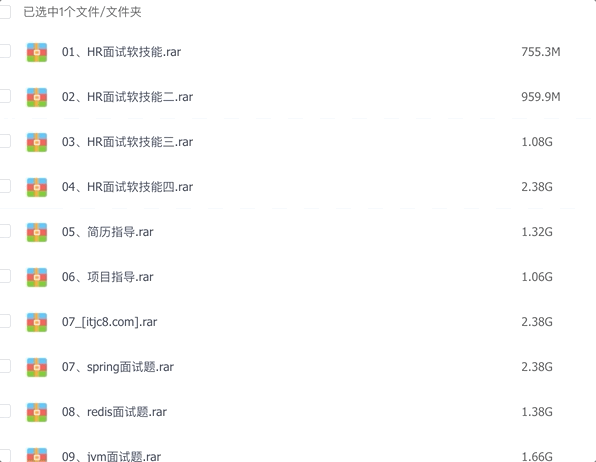
资源,怎么领取?
扫二维码,加我微信,备注:面试题
一定要备注:面试题,不要急哦,工作忙完后就会通过!
评论
