【Python基础】pandas的骚操作:一行 pandas 代码搞定 Excel “条件格式”!

本篇是pandas100个骚操作系列的第 7 篇:一行 pandas 代码搞定 Excel “条件格式”!
style方法,二是要得益于pandas的链式法则。import pandas as pd
df = pd.read_csv("test.csv")
df

bar代码如下。df.style.bar("Fare",vmin=0)

background_gradient,深颜色代表数值大,浅颜色代表数值小,代码如下。df.style.background_gradient("Greens",subset="Age")

highlight_null,表格所有缺失值都会变成高亮。df.style.highlight_null()

pandas的style条件格式,用法非常简单。下面我们用链式法则将以上三个操作串起来,只需将每个方法加到前一个后面即可,代码如下。df.style.bar("Fare",vmin=0).background_gradient("Greens",subset="Age").highlight_null()

style中常用的操作,还有很多其他操作比如高亮最大值、给所有负值标红等等,通过参数subset还可以指定某一列或者某几列的小范围内进行条件格式操作。# 负值标为红色
applymap(color_negative_red)
# 高亮最大值
apply(highlight_max)
# 使某一列编程±前缀,小数点保留两位有效数字
format({"Coulumn": lambda x: "±{:.2f}".format(abs(x))})
# 使用subset进行dataframe切片,选择指定的列
applymap(color_negative_red,
subset=pd.IndexSlice[2:5, ['B', 'D']])
seaborn的各种风格。import seaborn as sns
cm = sns.light_palette("green", as_cmap=True)
df.style.background_gradient(cmap=cm)
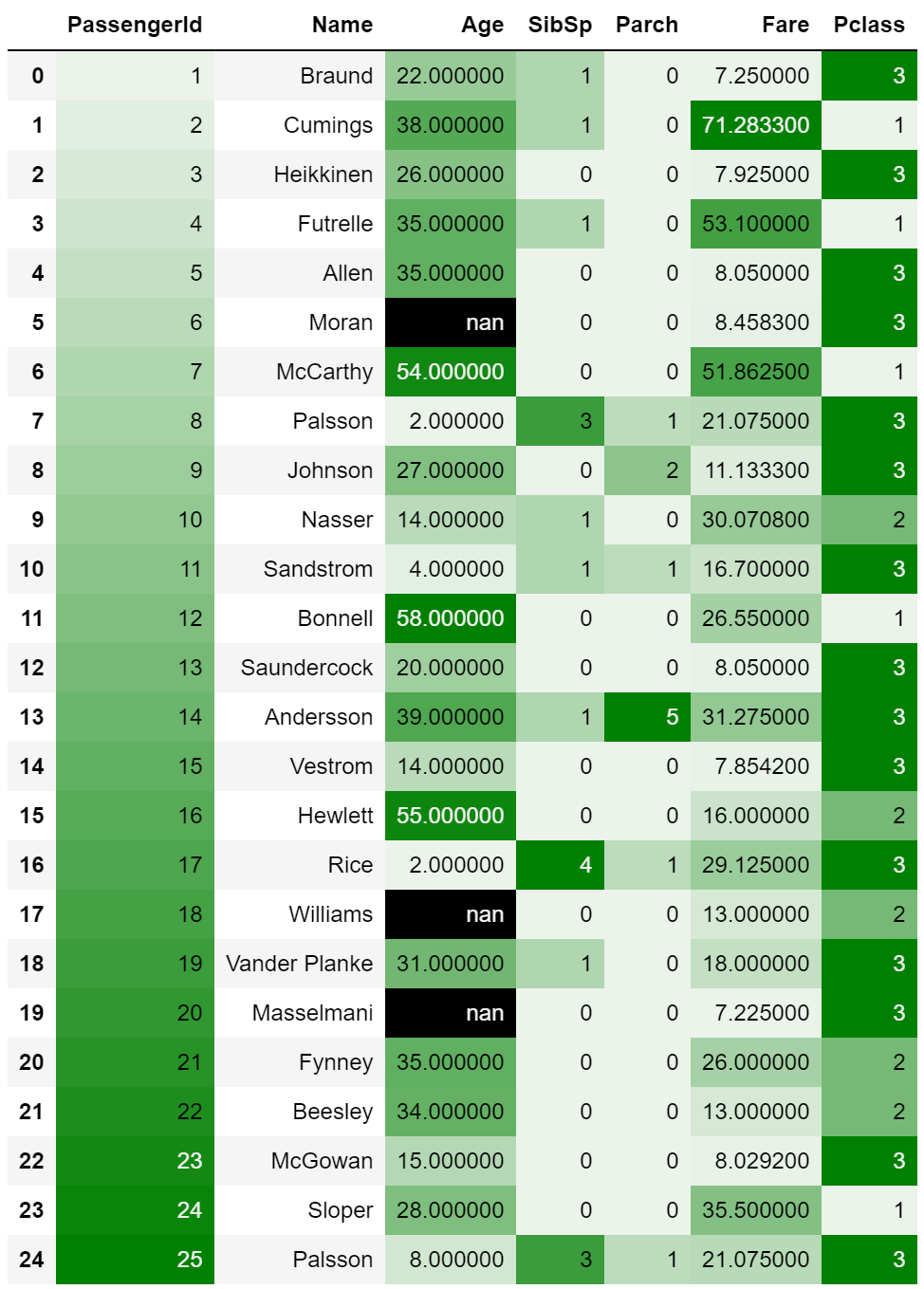
Ipython的HTML还可以实现炫酷的动态效果。from IPython.display import HTML
def hover(hover_color="#ffff99"):
return dict(selector="tr:hover",
props=[("background-color", "%s" % hover_color)])
styles = [
hover(),
dict(selector="th", props=[("font-size", "150%"),
("text-align", "center")]),
dict(selector="caption", props=[("caption-side", "bottom")])
]
html = (df.style.set_table_styles(styles)
.set_caption("Hover to highlight."))
html

style条件格式的所有用法,可以参考pandas的官方文档。往期精彩回顾
本站知识星球“黄博的机器学习圈子”(92416895)
本站qq群704220115。
加入微信群请扫码:
评论
