阿里这款多级缓存框架一定要掌握,非常不错!
共 16826字,需浏览 34分钟
·
2023-08-19 13:12
点击关注公众号,Java干货 及时送达 👇
在实际应用中,并不是单一的使用本地缓存或者redis,更多是组合使用来满足不同的业务场景,于是如何优雅的组合本地缓存和远程缓存就成了我们要研究的问题,而这一点,阿里开源的
jetcache 组件帮我们实现了
犬小哈教程网: www.quanxiaoha.com
1. jetcache简介
jetcache是阿里开源的基于java开发的缓存框架,支持多种缓存类型:本地缓存、分布式缓存、多级缓存。能够满足不同业务场景的缓存需求。
jetcache具有上手简单、性能高效、拓展性强的特点。支持缓存预热 、缓存key前缀等功能。结合spring-cache使用,可以实现十分优雅的缓存类型切换
官网地址:https://github.com/alibaba/jetcache
官方文档:https://github.com/alibaba/jetcache/tree/master/docs/CN
基于 Spring Boot + MyBatis Plus + Vue 3.2 + Vite + Element Plus 实现的前后端分离博客,包含后台管理系统,支持文章、分类、标签管理、仪表盘等功能。
- GitHub 地址:https://github.com/weiwosuoai/WeBlog
- Gitee 地址:https://gitee.com/AllenJiang/WeBlog
2. jetcache使用
1、引入依赖,这里我们使用sringboot项目框架,同时使用redis作为远程缓存。于是我们引入jetcache-starter-redis依赖,这里我的springboot版本为2.6.13
如果是非springboot项目可以参考官网说明配置
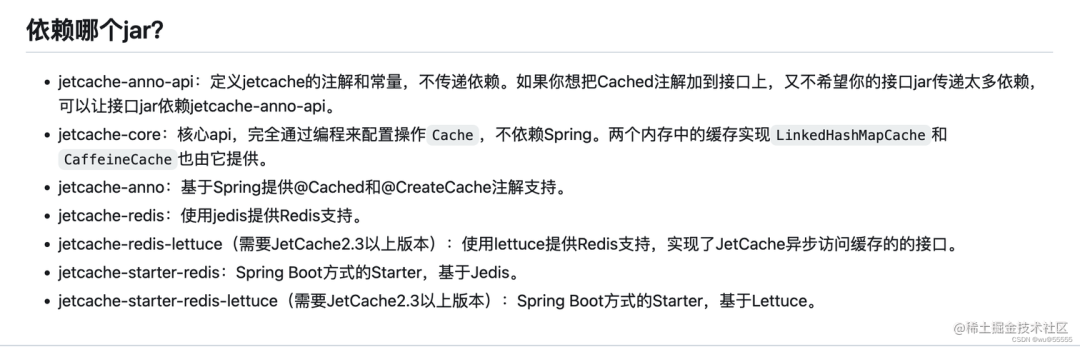
<dependency>
<groupId>com.alicp.jetcache</groupId>
<artifactId>jetcache-starter-redis</artifactId>
<version>2.7.0</version>
</dependency>
<!-- jetcache2.7.x版本需要额外添加该依赖-->
<dependency>
<groupId>redis.clients</groupId>
<artifactId>jedis</artifactId>
<version>4.3.1</version>
</dependency>
对应的版本说明如下:https://github.com/alibaba/jetcache/blob/master/docs/CN/Compatibility.md
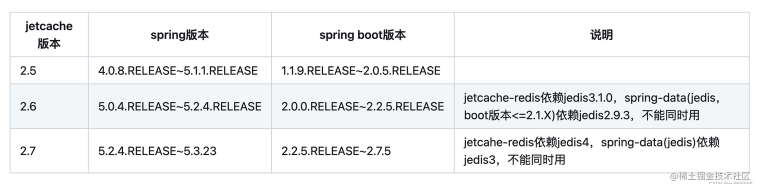
2、修改配置文件,配置redis地址和线程数
jetcache:
## 统计间隔,0表示不统计,开启后定期在控制台输出缓存信息
statIntervalMinutes: 15
## 是否把cacheName作为远程缓存key前缀
areaInCacheName: false
## 本地缓存配置
local:
default: ## default表示全部生效,也可以指定某个cacheName
## 本地缓存类型,其他可选:caffeine/linkedhashmap
type: linkedhashmap
keyConvertor: fastjson
## 远程缓存配置
remote:
default: ## default表示全部生效,也可以指定某个cacheName
type: redis
## key转换器方式n
keyConvertor: fastjson
broadcastChannel: projectA
## redis序列化方式
valueEncoder: java
valueDecoder: java
## redis线程池
poolConfig:
minIdle: 5
maxIdle: 20
maxTotal: 50
## redis地址与端口
host: 127.0.0.1
port: 6379
更详细的参数配置可参考官网说明:
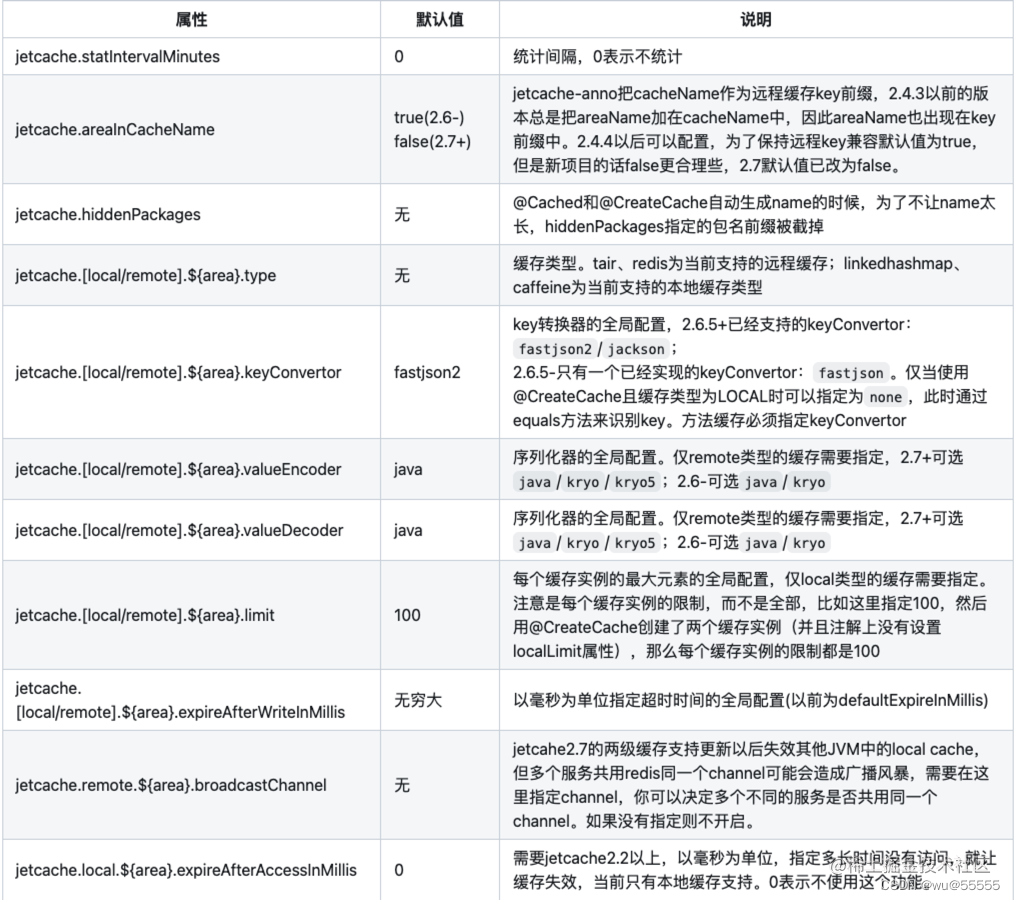
3、启动类添加注解@EnableCreateCacheAnnotation,开启缓存,添加@EnableMethodCache(basePackages = "com.example.jetcachedemo")注解,配置缓存方法扫描路径
4、使用缓存可以通过三种方式:
- 方式一(推荐)AOP模式:通过
@Cached,@CacheUpdate,@CacheInvalidate注解
@RestController
@RequestMapping("user")
public class UserController {
@GetMapping("getRemote")
@Cached(name="userCache:", key = "#id", expire = 3600, timeUnit = TimeUnit.SECONDS, cacheType = CacheType.REMOTE)
public User getRemote(Long id){
// 直接新建用户,模拟从数据库获取数据
User user = new User();
user.setId(id);
user.setName("用户remote"+id);
user.setAge(23);
user.setSex(1);
System.out.println("第一次获取数据,未走缓存:"+id);
return user;
}
@GetMapping("getLocal")
@Cached(name="userCache:", key = "#id", expire = 3600, timeUnit = TimeUnit.SECONDS, cacheType = CacheType.LOCAL)
public User getLocal(Long id){
// 直接新建用户,模拟从数据库获取数据
User user = new User();
user.setId(id);
user.setName("用户local"+id);
user.setAge(23);
user.setSex(1);
System.out.println("第一次获取数据,未走缓存:"+id);
return user;
}
@GetMapping("getBoth")
@Cached(name="userCache:", key = "#id", expire = 3600, timeUnit = TimeUnit.SECONDS, cacheType = CacheType.BOTH)
public User getBoth(Long id){
// 直接新建用户,模拟从数据库获取数据
User user = new User();
user.setId(id);
user.setName("用户both"+id);
user.setAge(23);
user.setSex(1);
System.out.println("第一次获取数据,未走缓存:"+id);
return user;
}
@PostMapping("updateUser")
@CacheUpdate(name = "userCache:", key = "#user.id", value = "#user")
public Boolean updateUser(@RequestBody User user){
// TODO 更新数据库
return true;
}
@PostMapping("deleteUser")
@CacheInvalidate(name = "userCache:", key = "#id")
public Boolean deleteUser(Long id){
// TODO 从数据库删除
return true;
}
}
这里要注意实体类User一定要实现序列化,即声明Serializable
@Data
public class User implements Serializable {
private Long id;
private String name;
private Integer age;
private Integer sex;
}
- 方式二 API模式:通过
@CreateCache,注:在jetcache 2.7 版本CreateCache注解已废弃,不推荐使用
@RestController
@RequestMapping("user2")
public class User2Controller {
@CreateCache(name= "userCache:", expire = 3600, timeUnit = TimeUnit.SECONDS, cacheType = CacheType.BOTH)
private Cache<Long, Object> userCache;
@GetMapping("get")
public User get(Long id){
if(userCache.get(id) != null){
return (User) userCache.get(id);
}
User user = new User();
user.setId(id);
user.setName("用户both"+id);
user.setAge(23);
user.setSex(1);
userCache.put(id, user);
System.out.println("第一次获取数据,未走缓存:"+id);
return user;
}
@PostMapping("updateUser")
public Boolean updateUser(@RequestBody User user){
// TODO 更新数据库
userCache.put(user.getId(), user);
return true;
}
@PostMapping("deleteUser")
public Boolean deleteUser(Long id){
// TODO 从数据库删除
userCache.remove(id);
return true;
}
}
- 方式三 高级API模式:通过
CacheManager,2.7 版本才可使用
(1)添加依赖
<dependency>
<groupId>com.alibaba</groupId>
<artifactId>fastjson</artifactId>
<version>2.0.25</version>
</dependency>
(2)书写配置类
@Configuration
public class JetcacheConfig {
@Autowired
private CacheManager cacheManager;
private Cache<Long, Object> userCache;
@PostConstruct
public void init(){
QuickConfig qc = QuickConfig.newBuilder("userCache:")
.expire(Duration.ofSeconds(3600))
.cacheType(CacheType.BOTH)
// 本地缓存更新后,将在所有的节点中删除缓存,以保持强一致性
.syncLocal(false)
.build();
userCache = cacheManager.getOrCreateCache(qc);
}
@Bean
public Cache<Long, Object> getUserCache(){
return userCache;
}
}
(3)调用代码
@RestController
@RequestMapping("user3")
public class User3Controller {
@Autowired
JetcacheConfig jetcacheConfig;
@Autowired
private Cache<Long, Object> userCache;
@GetMapping("get")
public User get(Long id){
if(userCache.get(id) != null){
return (User) userCache.get(id);
}
User user = new User();
user.setId(id);
user.setName("用户both"+id);
user.setAge(23);
user.setSex(1);
userCache.put(id, user);
System.out.println("第一次获取数据,未走缓存:"+id);
return user;
}
@PostMapping("updateUser")
public Boolean updateUser(@RequestBody User user){
// TODO 更新数据库
userCache.put(user.getId(), user);
return true;
}
@PostMapping("deleteUser")
public Boolean deleteUser(Long id){
// TODO 从数据库删除
userCache.remove(id);
return true;
}
}
多级缓存的形式,会先从本地缓存获取数据,本地获取不到会从远程缓存获取;
基于 Spring Boot + MyBatis Plus + Vue 3.2 + Vite + Element Plus 实现的前后端分离博客,包含后台管理系统,支持文章、分类、标签管理、仪表盘等功能。
- GitHub 地址:https://github.com/weiwosuoai/WeBlog
- Gitee 地址:https://gitee.com/AllenJiang/WeBlog
5、启动redis,启动演示项目
注意,如果启动出现
NoClassDefFoundError: redis/clients/util/Pool或NoClassDefFoundError: redis/clients/jedis/UnifiedJedis报错,说明springboot与jetcache版本不一致,对应关系可参考上述第一步中的说明 同时如果使用的是jetcache2.7.x版本,因为该版本中有jedis包的依赖,需要额外添加如下依赖,或者将jetcache版本将至2.6.5以下
<dependency>
<groupId>redis.clients</groupId>
<artifactId>jedis</artifactId>
<version>4.3.1</version>
</dependency>
3. 测试
3.1 方式一测试
1、访问localhost:8088/user/getRemote?id=1
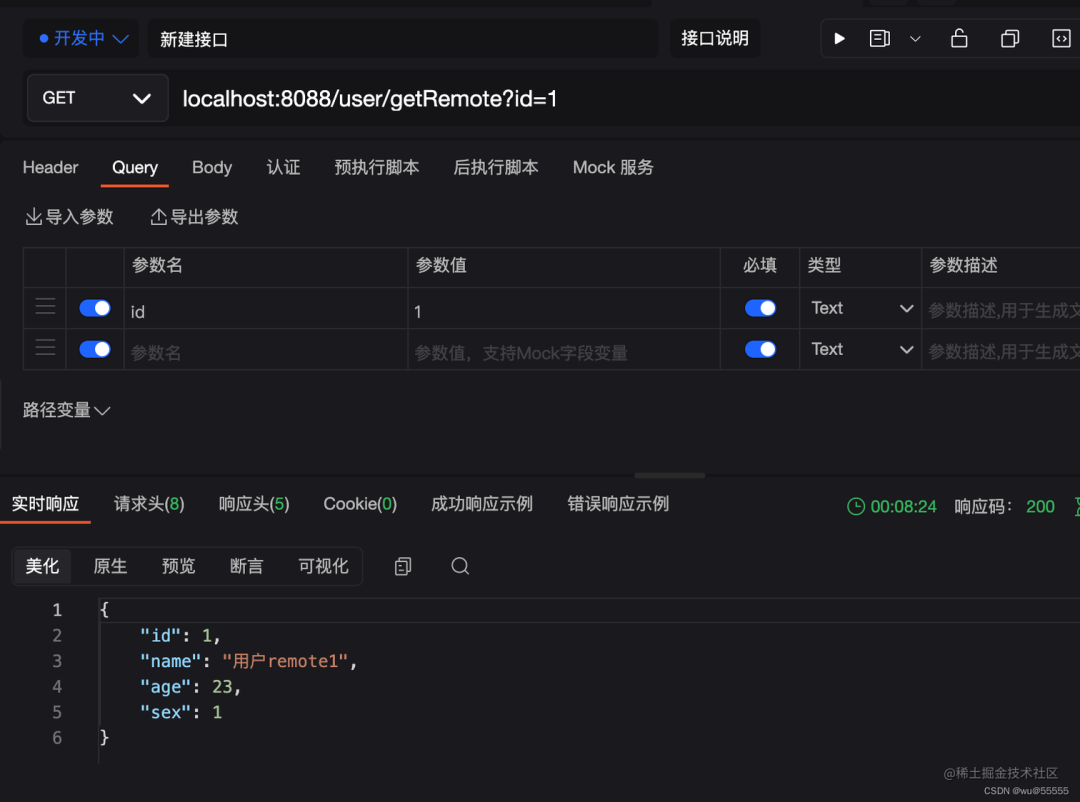
因为配置的是远程缓存,在redis中也能看到对应的key
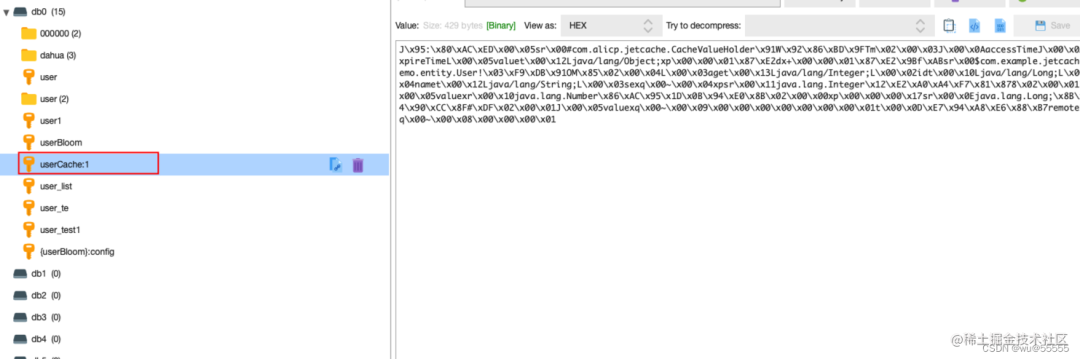
2、访问localhost:8088/user/getLocal?id=1,这个方法是从本地缓存获取的,现在只有远程缓存上有数据,我们调用发现缓存数据还是拿到了,这说明当我们在配置文件中配置了本地缓存和远程缓存后,方式一中本地缓存和远程缓存会自动相互调用
比如本地缓存有这个key,redis中没有,通过远程缓存方式访问时,会先从redis获取,如果没有会自动获取本地缓存,但是数据还是存储在本地缓存,并不会同步到redis上,这样更加灵活的实现了多级缓存架构
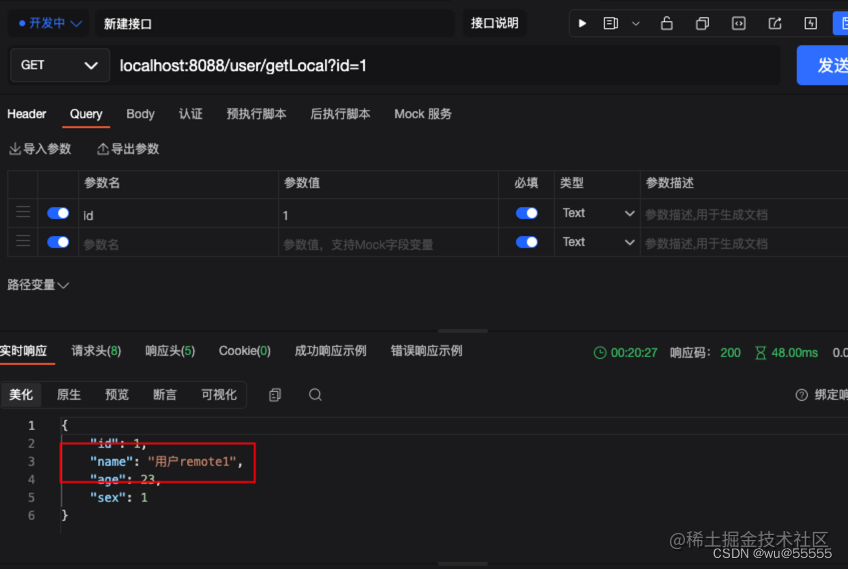
3.2 方式二测试
1、再测试下CreateCache的形式:localhost:8088/user2/get?id=4
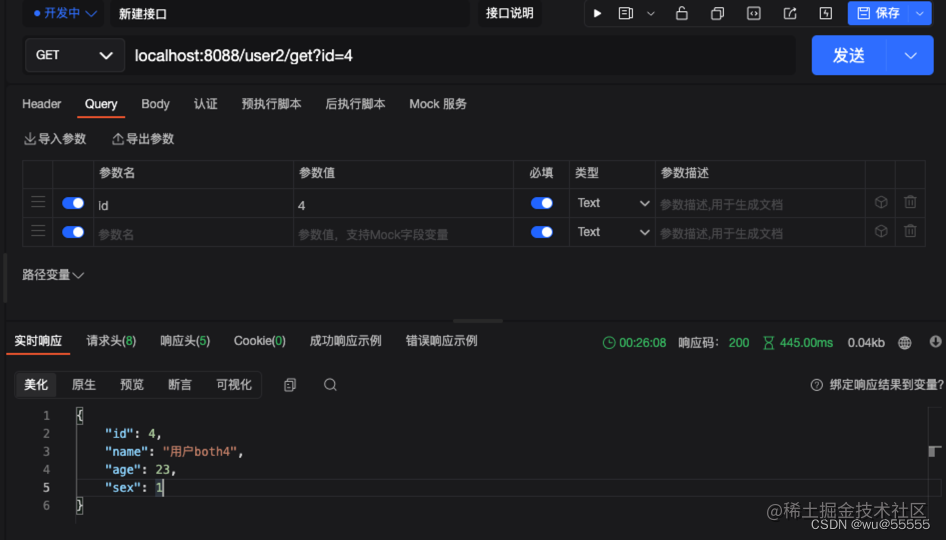
正常获取了,并且redis中也有了对应的值
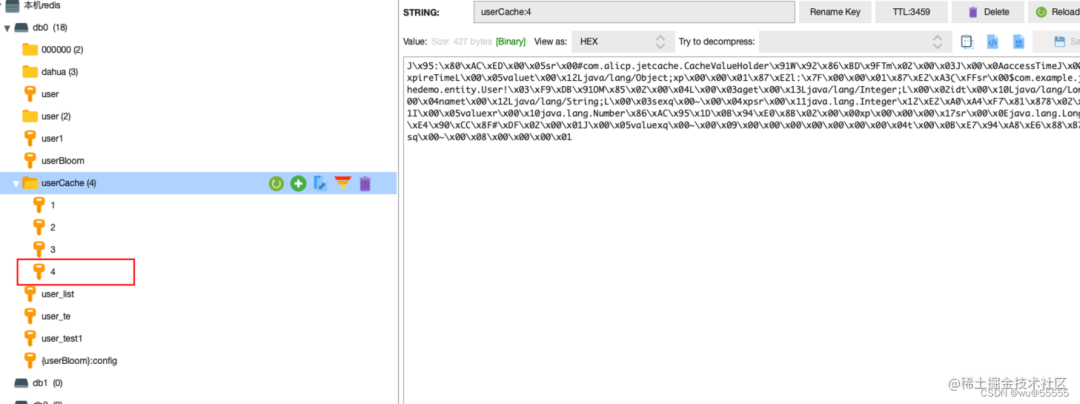 而当我们把缓存方式更改为
而当我们把缓存方式更改为LOCAL后,再访问localhost:8088/user2/get?id=5
@CreateCache(name= "userCache:", expire = 3600, timeUnit = TimeUnit.SECONDS, cacheType = CacheType.LOCAL)
会发现redis中就没有对应缓存了,只在本地缓存存在,说明我们指定本地缓存的形式成功了
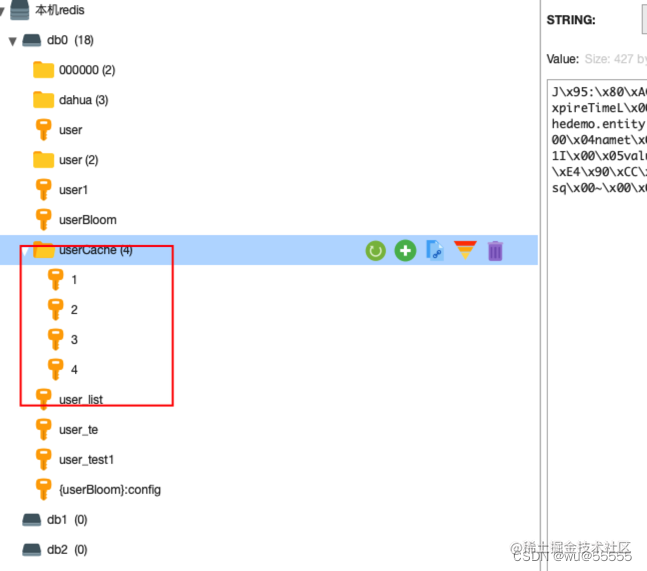
3.3 方式三测试
1、调用localhost:8088/user3/get?id=11
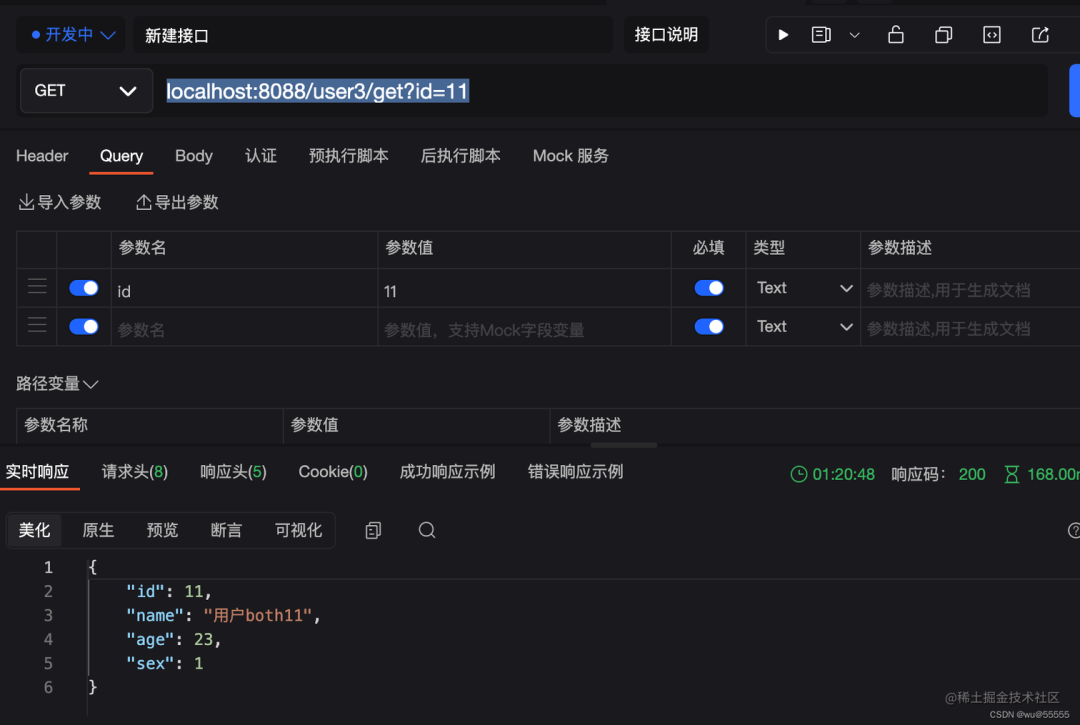
redis中缓存设置成功!
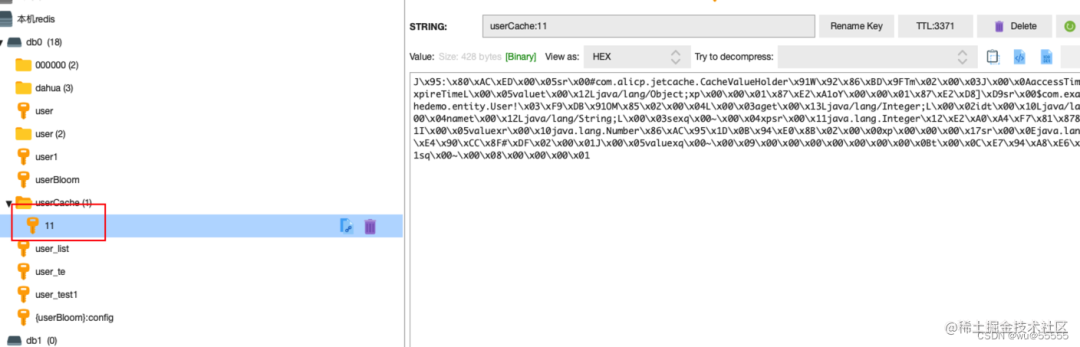
4. 常见报错
1、 ClassNotFoundException: com.alibaba.fastjson.JSON 解决:添加依赖
<dependency>
<groupId>com.alibaba</groupId>
<artifactId>fastjson</artifactId>
<version>2.0.25</version>
</dependency>
2、NoClassDefFoundError: redis/clients/jedis/UnifiedJedis 解决:添加依赖
<dependency>
<groupId>redis.clients</groupId>
<artifactId>jedis</artifactId>
<version>4.3.1</version>
</dependency>
或者将jetcache版本降低至2.6.5以下
来源:https://juejin.cn/post/7247151913437937701
1. 前后端分离,开源的 Spring Boot + Vue 3.2 的博客,泰裤辣!

最近面试BAT,整理一份面试资料 《Java面试BATJ通关手册》 ,覆盖了Java核心技术、JVM、Java并发、SSM、微服务、数据库、数据结构等等。
获取方式:点“ 在看 ”,关注公众号并回复 Java 领取,更多内容陆续奉上。
PS:因公众号平台更改了推送规则,如果不想错过内容,记得读完点一下 “在看” ,加个 “星标” ,这样每次新文章推送才会第一时间出现在你的订阅列表里。
点“在看”支持小哈呀,谢谢啦
