ES06# Filebeat采集原理与监控指标梳理
引言
当Filebeat作为日志采集的agent铺开时,对其自身agent的监控以确保稳定就尤为的重要,有几种方式监控agent运行。
第一种 filebeat自己将监控埋点上报 第二种 filebeat暴露埋点接口,另外一个agent定时采集后上报
第二种能够监测filebeat的进程状况,例如官方提供的Metricbeat,也可以自己实现agent上报监控指标。本文就其如何监控Filebeat以及指标含义进行梳理,主要内容有:
一、filebeat日志采集原理 二、filebeat暴露endpoint 三、beat监控指标 四、filebeat监控指标 五、libbeat监控指标 六、监控指标完整示例
filebeat采集原理如下图所示,数据流从左到右流转。
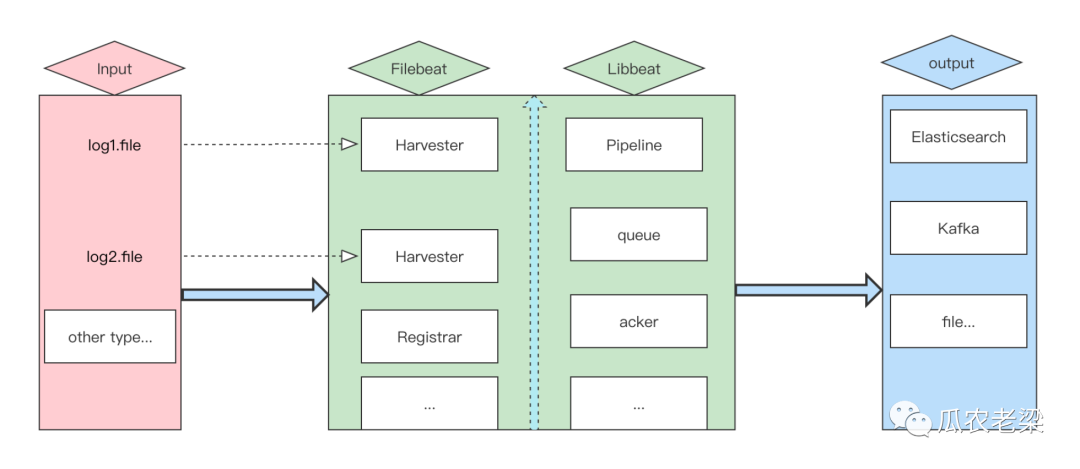
组件描述:
Input:负责输入源,每启动一个文件会创建一个Harvester负责读取
Filebeat.Harvester:负责文件数据的读取
Filebeat.Registrar:负责记录文件以及对应的偏移量,记录在registry/filebeat/log.json中,格式如下所示,filebeat启动时会读取该文件
{"k":"filebeat::logs::native::4349261-16777229","v":{"id":"native::4349261-16777229","prev_id":"","source":"/Users/admin/logs/csp/sentinel-server.log","offset":1150,"type":"log","identifier_name":"native","timestamp":[2062583329080,1648206113],"ttl":-1,"FileStateOS":{"inode":4349261,"device":16777229}}}
Libbeat.Pipeline:负责管理Harvester的写入、缓存、输出等,queue事件队列(缓存or磁盘),acker输出后的确认回调
1.HTTP endpoint
在filebeat.yml文件中开启http.enabled,默认端口为5066,本文将其修改成了5067。
#Enable the HTTP endpoint to allow external collection of monitoring data
http.enabled: true
http.port: 5067
2.filebeat基本信息
请求命令
http://localhost:5067/?pretty
返回示例
{
"beat": "filebeat",
"hostname": "M-C02GL1NTQ05P",
"name": "M-C02GL1NTQ05P",
"uuid": "d9823622-46a6-4f4d-8dda-f2efeee82e35",
"version": "7.15.2"
}
指标说明
| 指标 | 说明 |
|---|---|
| beat | beat的类型,本文为filebeat |
| hostname | 主机名称 |
| uuid | filebeat的uuid |
| version | filebeat的版本 |
另外下面命令返回了filebeat的众多指标信息,下文中根据不同的类型分拆梳理走查。
http://localhost:5067/stats?pretty
beat为通用模块,filebeat继承该模块,侧重于整体概览。主要包括:基本信息、CPU运行状态信息、缓存指标信息、运行时指标。
1.基本信息
返回示例
"info": {
"ephemeral_id": "7ab1d8ba-098d-46a8-a116-bfc350493f40",
"uptime": {
"ms": 623789
},
"version": "7.15.2"
}
指标说明
| 指标 | 说明 |
|---|---|
| ephemeral_id | 临时ID用于标识此agent,在重启后会变化 |
| uptime | agent的运行时间 |
| version | agent的版本信息 |
2.CPU运行状态
返回示例
"cpu": {
"system": {
"ticks": 17,
"time": {
"ms": 737
}
},
"total": {
"ticks": 34,
"time": {
"ms": 1464
},
"value": 34
},
"user": {
"ticks": 17,
"time": {
"ms": 727
}
}
}
指标说明
| 指标 | 说明 |
|---|---|
| system.ticks | 运行CPU处于系统状态的时间 |
| user.ticks | 运行CPU处于用户状态的时间 |
| total.ticks | 运行CPU处于系统状态和用户状态总的时间 |
3.缓存指标
返回示例
"memstats": {
"gc_next": 23418608,
"memory_alloc": 16693968,
"memory_sys": 76366856,
"memory_total": 181068824,
"rss": 46481408
}
指标说明
| 指标 | 说明 |
|---|---|
| gc_next | 下一次GC目标堆的大小 |
| memory_alloc | Go语言堆空间分配的字节数 |
| memory_sys | 服务当前使用系统的内存大小 |
| memory_total | 服务运行至今总共分配的堆内存大小(只递增) |
| rss | Resident Set Size(常驻内存大小)表示进程使用了多少内存 |
4.运行时指标
返回示例
"runtime": {
"goroutines": 31
}
指标说明
| 指标 | 说明 |
|---|---|
| goroutines | 运行时调度管理“线程池”大小 |
1.events指标
返回示例
"events": {
"active": 0,
"added": 3,
"done": 3
}
指标说明
| 指标 | 说明 |
|---|---|
| active | 正在活动事件的数量 |
| added | 已添加事件的数量 |
| done | 已完成事件的数量 |
备注:通过events了解filebeat的吞吐情况。
2.harvester指标
返回示例
"harvester": {
"closed": 0,
"open_files": 0,
"running": 0,
"skipped": 0,
"started": 0
}
指标说明
| 指标 | 说明 |
|---|---|
| closed | harvester已关闭的数量 |
| open_files | 已打开的文件数量 |
| running | 正在harvester的数量 |
| skipped | harvester已忽略的数量 |
| started | harvester已启动的数量 |
备注:每个文件都会通过一个harvester读取,通过harvester监控读取文件数量情况。
3.input指标
返回示例
"input": {
"log": {
"files": {
"renamed": 0,
"truncated": 0
}
},
"netflow": {
"flows": 0,
"packets": {
"dropped": 0,
"received": 0
}
}
指标说明
| 指标 | 说明 |
|---|---|
| files.renamed | 被改名文件的数量 |
| files.truncated | 被截断文件的数量 |
| netflow.flows | IP网络流量统计 |
| packets.dropped | 丢弃的分组(packets)数量 |
| packets.received | 接受的分组(packets)数量 |
备注:每个文件都会通过一个harvester读取,通过harvester监控读取文件数量情况,netflow网络数据包分析工具。
libbeat为公共模块,filebeat继承了该模块。可以output的速率、pipeline中队列积压以及registrar记录位移情况。
1.config指标
返回示例
"config": {
"module": {
"running": 0,
"starts": 0,
"stops": 0
},
"reloads": 1,
"scans": 62
}
指标说明
| 指标 | 说明 |
|---|---|
| module.running | 正在运行组件的数量 |
| module.starts | 已启动组件的数量 |
| module.stops | 已停止组件的数量 |
| reloads | 加载配置文件的数量 |
| scans | 扫描配置文件的数量 |
2.output指标
返回示例
"output": {
"events": {
"acked": 0,
"active": 0,
"batches": 0,
"dropped": 0,
"duplicates": 0,
"failed": 0,
"toomany": 0,
"total": 0
},
"read": {
"bytes": 0,
"errors": 0
},
"type": "elasticsearch",
"write": {
"bytes": 0,
"errors": 0
}
}
指标说明
| 指标 | 说明 |
|---|---|
| events.acked | 确认事件数量 |
| events.active | 活动事件数量 |
| events.dropped | 丢弃事件数量 |
| events.failed | 失败事件数量 |
| read.bytes | 读入的字节数 |
| write.bytes | 写出的字节数 |
3.pipeline指标
返回示例
"pipeline": {
"clients": 1,
"events": {
"active": 0,
"dropped": 0,
"failed": 0,
"filtered": 3,
"published": 0,
"retry": 0,
"total": 3
},
"queue": {
"acked": 0,
"max_events": 4096
}
}
指标说明
| 指标 | 说明 |
|---|---|
| clients | 连接到pipeline的client数量 |
| queue.acked | queue中已被output确认的数量 |
| queue.max_events | queue中存储事件的最大数量 |
备注:Filebeat使用内部queue存储publishing前的事件,这些事件会被outputs消费。
4.registrar指标
返回示例
"registrar": {
"states": {
"cleanup": 0,
"current": 3,
"update": 3
},
"writes": {
"fail": 0,
"success": 3,
"total": 3
}
}
指标说明
| 指标 | 说明 |
|---|---|
| states.cleanup | 被清理registrar的数量 |
| states.current | 正在运行registrar的数量 |
| states.update | 已更新registrar的数量 |
| writes.fail | 写入registry文件失败的数量 |
| writes.success | 写入registry文件成功的数量 |
备注:registrar会记录日志文件采集的位移。
5.CPU负载指标
返回示例
"system": {
"cpu": {
"cores": 8
},
"load": {
"1": 2.749,
"15": 2.5459,
"5": 2.5659,
"norm": {
"1": 0.3436,
"15": 0.3182,
"5": 0.3207
}
}
指标说明
| 指标 | 说明 |
|---|---|
| cores | CPU核数 |
| load | CPU负载 |
指标端点
http://localhost:5067/stats?pretty
返回示例
{
"beat": {
"cpu": {
"system": {
"ticks": 17,
"time": {
"ms": 737
}
},
"total": {
"ticks": 34,
"time": {
"ms": 1464
},
"value": 34
},
"user": {
"ticks": 17,
"time": {
"ms": 727
}
}
},
"info": {
"ephemeral_id": "7ab1d8ba-098d-46a8-a116-bfc350493f40",
"uptime": {
"ms": 623789
},
"version": "7.15.2"
},
"memstats": {
"gc_next": 23418608,
"memory_alloc": 16693968,
"memory_sys": 76366856,
"memory_total": 181068824,
"rss": 46481408
},
"runtime": {
"goroutines": 31
}
},
"filebeat": {
"events": {
"active": 0,
"added": 3,
"done": 3
},
"harvester": {
"closed": 0,
"open_files": 0,
"running": 0,
"skipped": 0,
"started": 0
},
"input": {
"log": {
"files": {
"renamed": 0,
"truncated": 0
}
},
"netflow": {
"flows": 0,
"packets": {
"dropped": 0,
"received": 0
}
}
}
},
"libbeat": {
"config": {
"module": {
"running": 0,
"starts": 0,
"stops": 0
},
"reloads": 1,
"scans": 62
},
"output": {
"events": {
"acked": 0,
"active": 0,
"batches": 0,
"dropped": 0,
"duplicates": 0,
"failed": 0,
"toomany": 0,
"total": 0
},
"read": {
"bytes": 0,
"errors": 0
},
"type": "elasticsearch",
"write": {
"bytes": 0,
"errors": 0
}
},
"pipeline": {
"clients": 1,
"events": {
"active": 0,
"dropped": 0,
"failed": 0,
"filtered": 3,
"published": 0,
"retry": 0,
"total": 3
},
"queue": {
"acked": 0,
"max_events": 4096
}
}
},
"registrar": {
"states": {
"cleanup": 0,
"current": 3,
"update": 3
},
"writes": {
"fail": 0,
"success": 3,
"total": 3
}
},
"system": {
"cpu": {
"cores": 8
},
"load": {
"1": 2.749,
"15": 2.5459,
"5": 2.5659,
"norm": {
"1": 0.3436,
"15": 0.3182,
"5": 0.3207
}
}
}
}
备注:官方参考文档
https://www.elastic.co/guide/en/beats/filebeat/current/http-endpoint.html
# Monitor Filebeat
https://www.elastic.co/guide/en/beats/filebeat/current/monitoring.html#monitoring
# Filebeat internal collection
https://www.elastic.co/guide/en/beats/filebeat/current/configuration-monitor.html
# Metricbeat collection
https://www.elastic.co/guide/en/beats/filebeat/current/monitoring-metricbeat-collection.html
