必备的 VS code 插件
今天,要和大家介绍Python程序员在2021年最不应该错过的顶级VS Code扩展:
1、Python
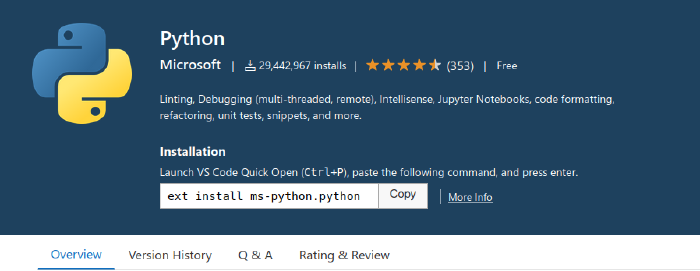
IntelliSense:使用自动补全、代码导航、语法检查等功能编写代码
Linting:使用Pylint、flke8等获得额外的代码分析
代码格式:使用black、autopep或YAPF格式化代码
调试:调试Python脚本、web应用程序和远程或多线程进程
测试:使用unittest、pytest或nose通过测试资源管理器运行和调试测试
Jupyter Notebooks:创建和编辑Jupyter Notebooks,添加和运行代码单元格,渲染图,通过变量浏览器可视化变量,使用data viewer可视化数据帧等等
环境:自动激活virtualenv, venv, pipenv, conda,和pyenv环境,并且支持自由切换
重构:用变量提取、方法提取和导入排序来重构你的Python代码
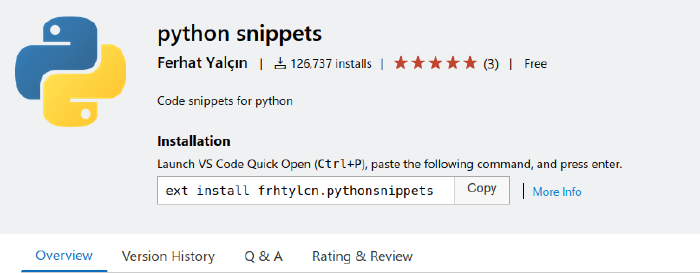
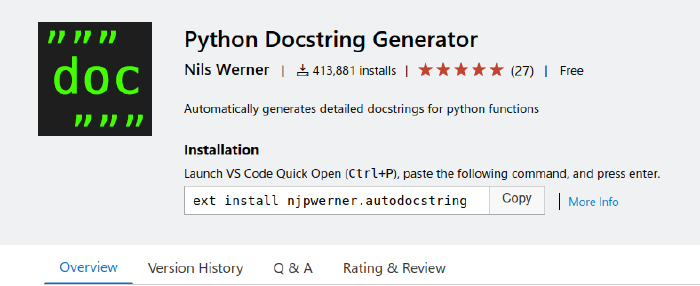
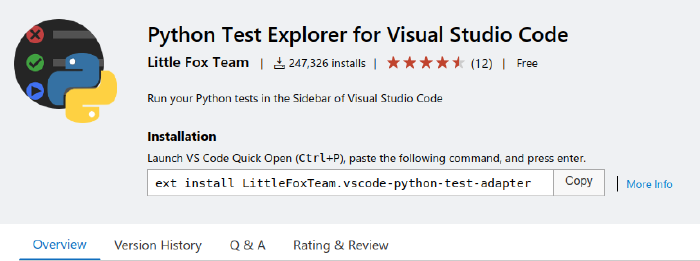
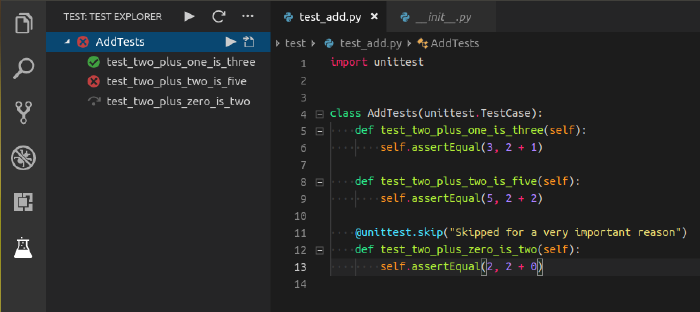
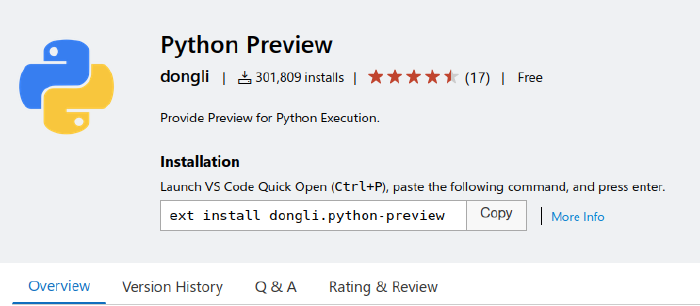
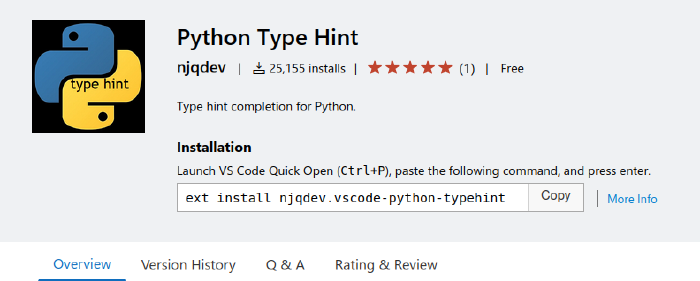
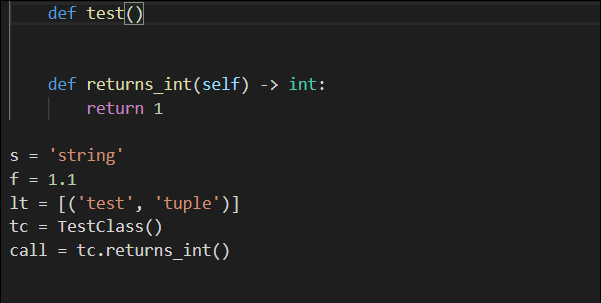
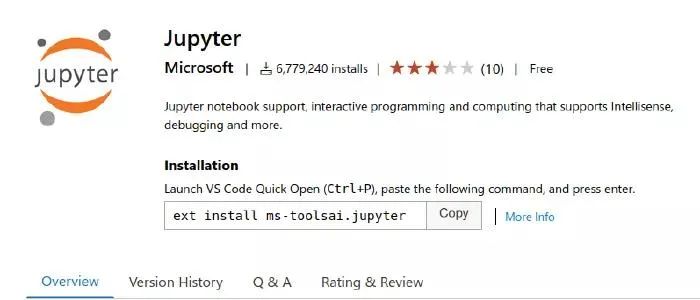
逆锋起笔是一个专注于程序员圈子的技术平台,你可以收获最新技术动态、最新内测资格、BAT等大厂大佬的经验、增长自身、学习资料、职业路线、赚钱思维,微信搜索逆锋起笔关注!
评论
